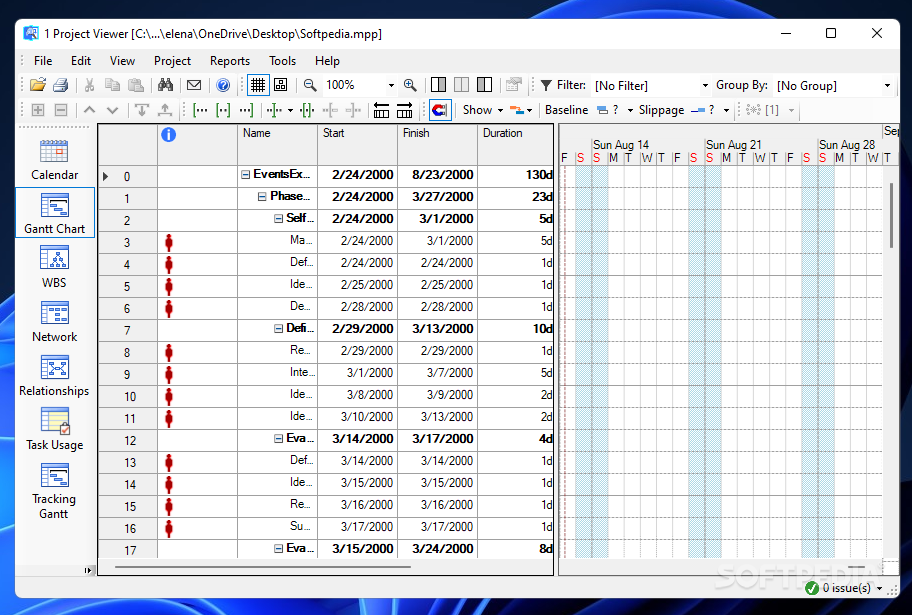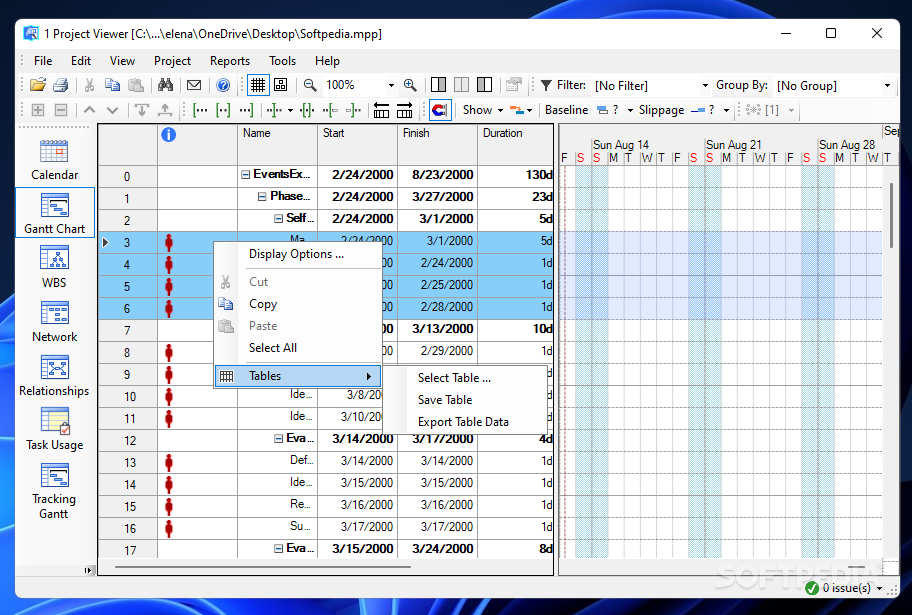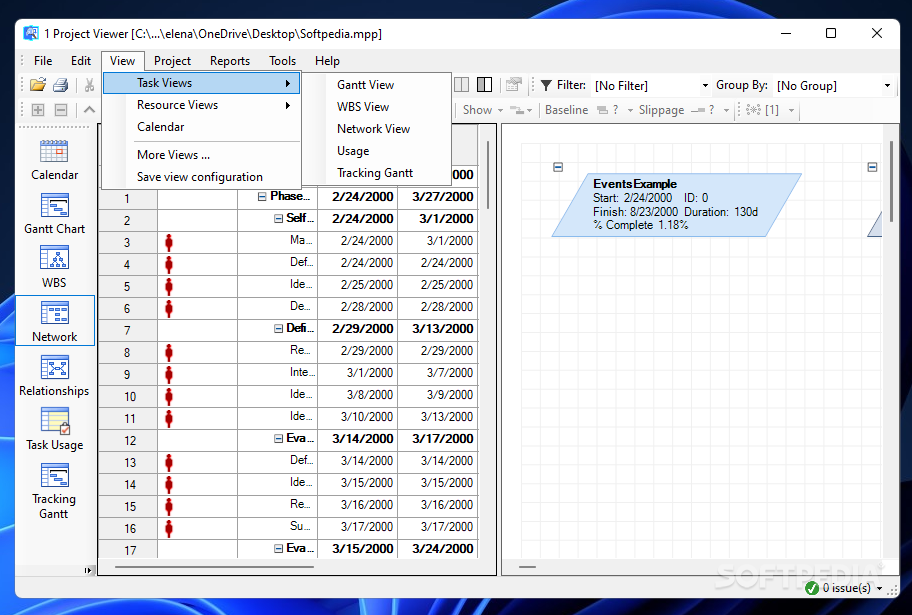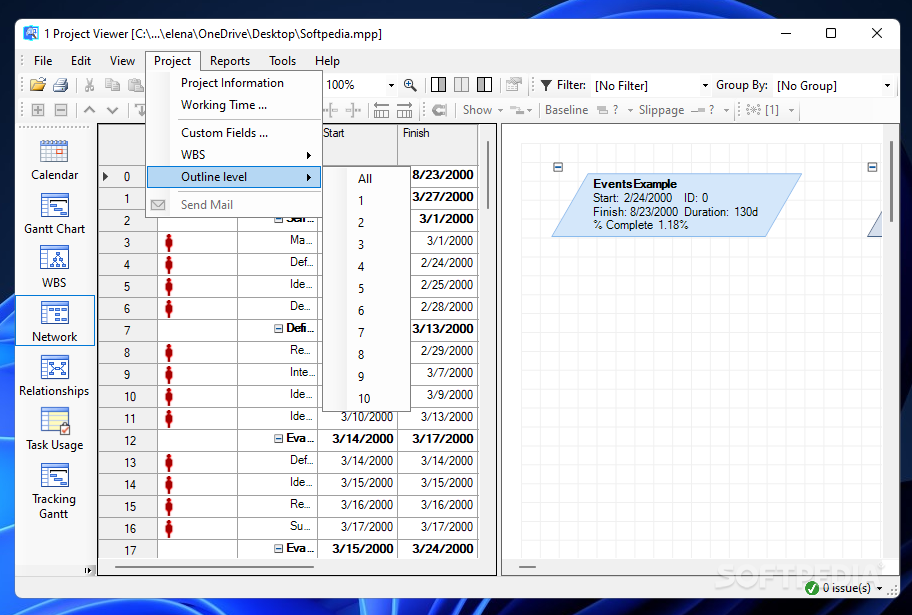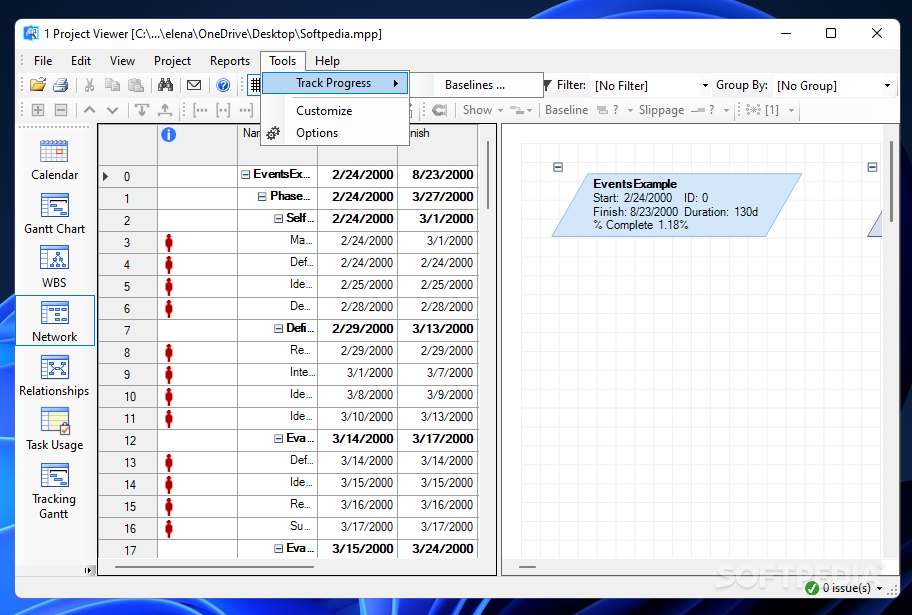Description
1 Project Viewer
1 Project Viewer is part of the Office suite and makes managing large and complex projects a breeze. If you're juggling tasks, deadlines, budgets, and workloads, this software is your go-to buddy! Teams in big companies love it because they need to keep their stakeholders updated on progress without everyone needing to install Microsoft Project just to open MPP files. That’s where 1 Project Viewer steps in!
What Does 1 Project Viewer Do?
The name really says it all! 1 Project Viewer is designed to open MPP files and show you what's inside. It also offers printing and publishing options, which come in handy for project reviews and tracking a project's lifecycle.
Features of 1 Project Viewer
This app isn’t just about viewing; it’s packed with features that help management see what changes are needed while letting project managers keep control over every stage of their projects.
User-Friendly Interface
You can display any loaded Microsoft Project file right away! The main window features a big preview area so you can dive into the file contents easily. The left-side toolbar lets you switch up the view modes whenever you want. You can check out the project calendar, Gantt charts, networks, relationships, and more!
Diverse Viewing Options
One cool thing about 1 Project Viewer is how many viewing options it has. You can see a team planner, detailed Gantt charts, descriptive networks—the works! Plus, it helps track working time each month and shows progress against a baseline you've set earlier.
A Must-Have Tool for Microsoft Project Users
If you're already using Microsoft Project for your projects, getting a dedicated viewer like 1 Project Viewer is super smart. It allows people who aren't on the team to get a clear picture of where things stand and make decisions about future project developments.
User Reviews for 1 Project Viewer 1
-
for 1 Project Viewer
1 Project Viewer is a handy tool for viewing and analyzing MPP files. It simplifies project reviews and lifecycle tracking.