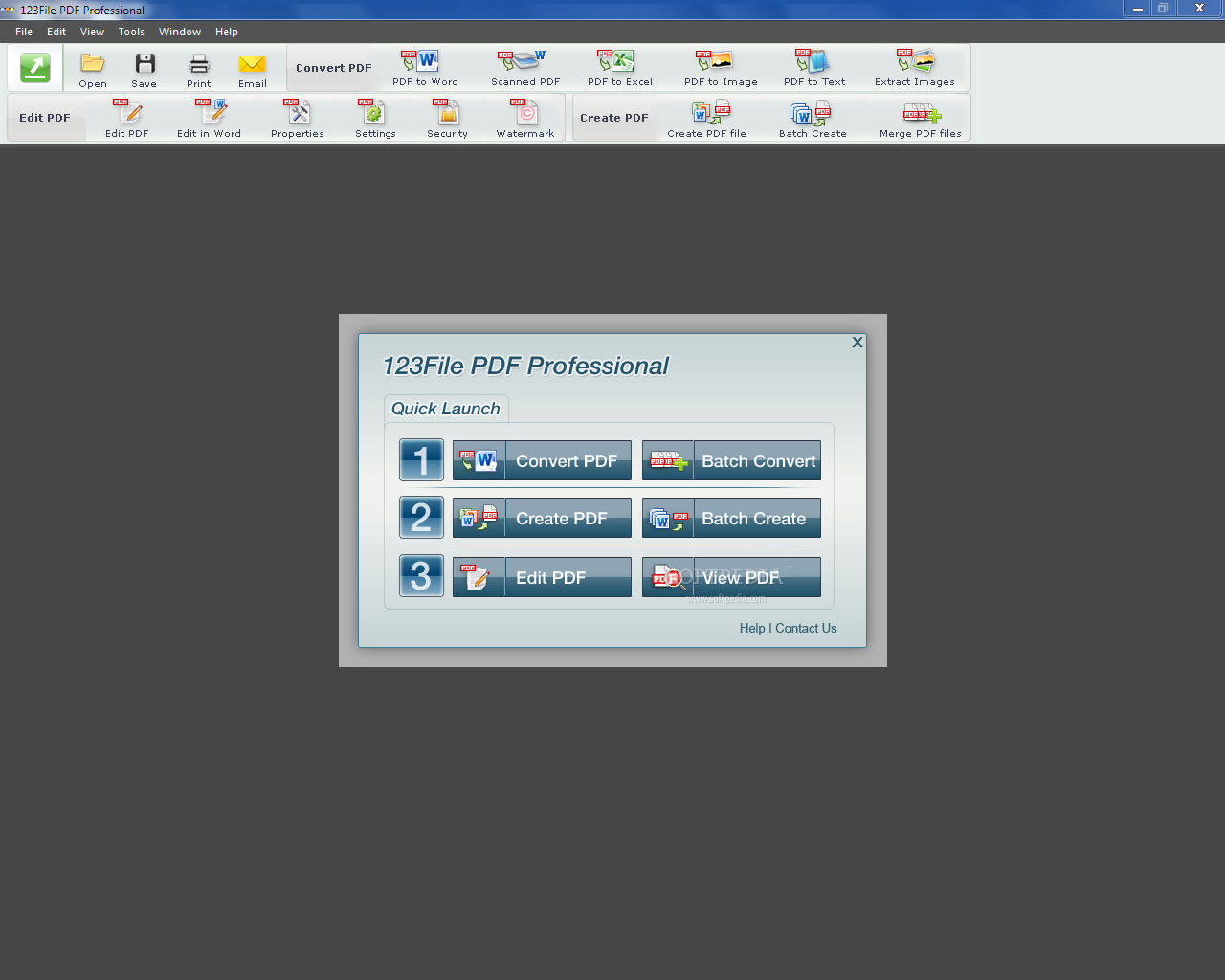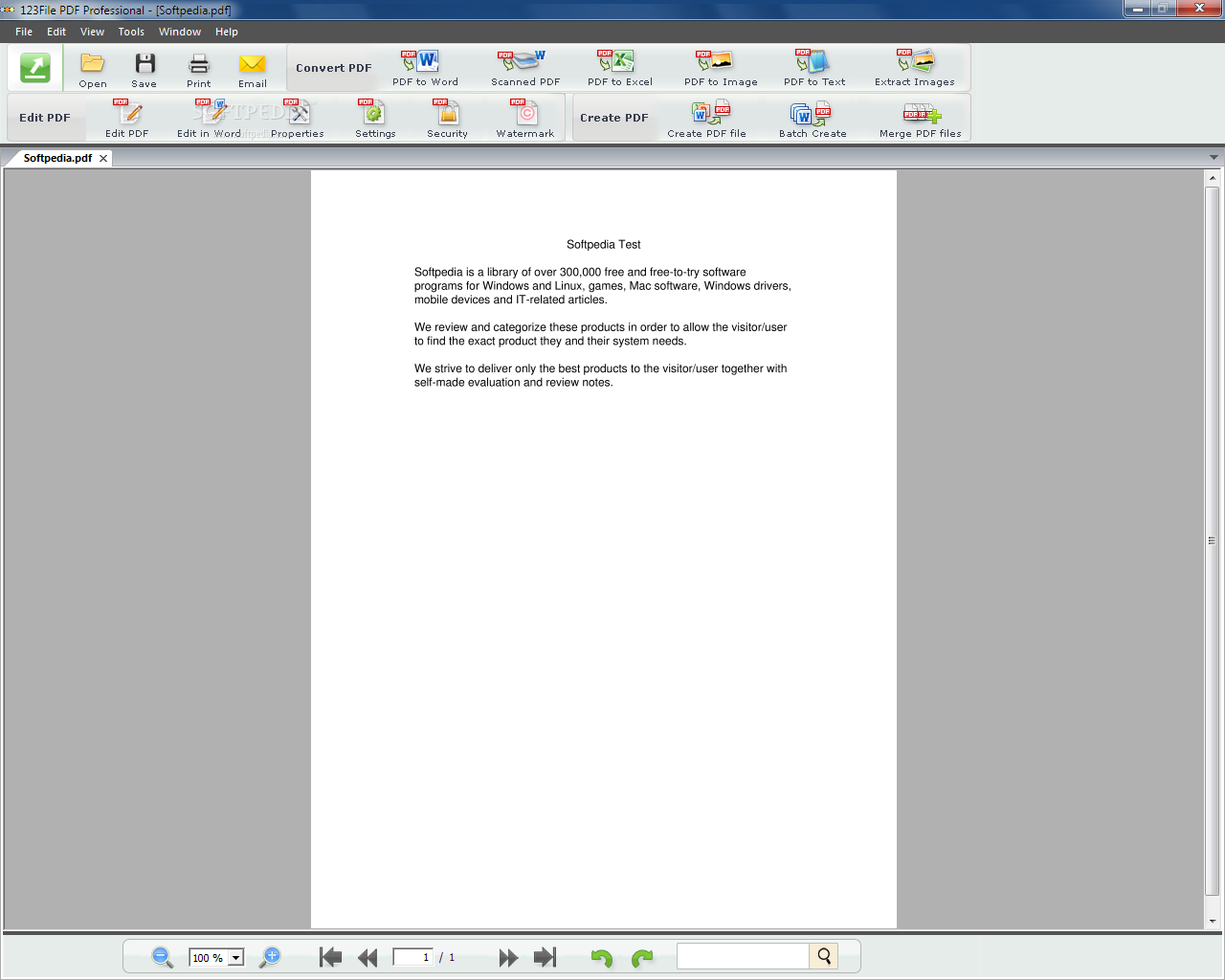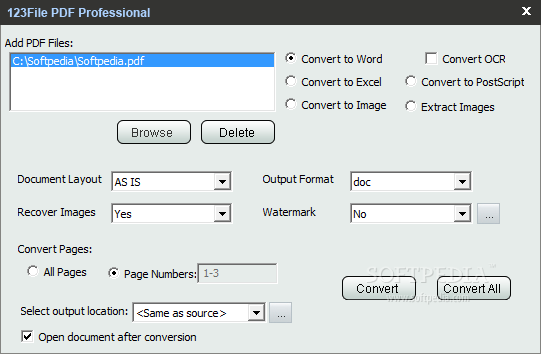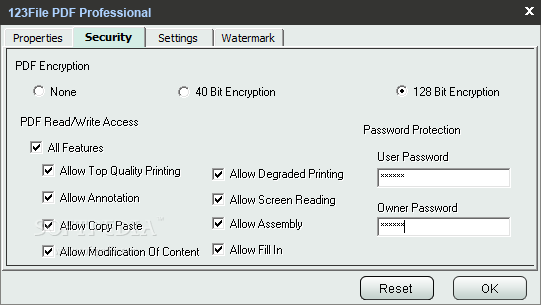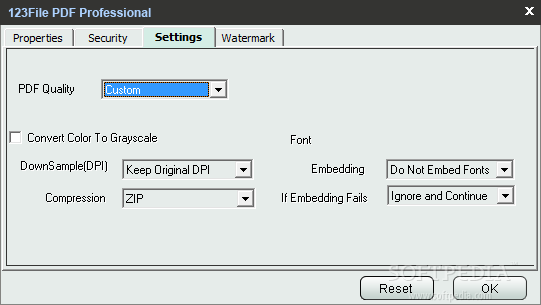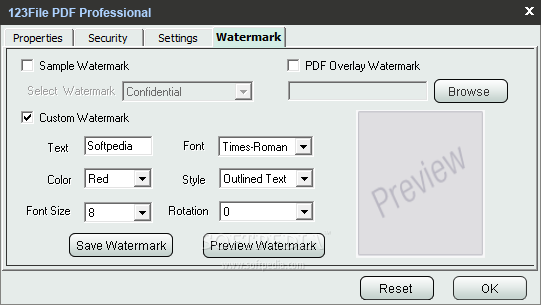Description
123File PDF Professional
123File PDF Professional is a handy tool that makes creating, editing, and sharing PDF files a breeze while keeping your personal info safe. Whether you need to convert files, merge documents, or process multiple files at once, this software has got you covered!
Create and Edit PDFs
First off, let’s talk about how easy it is to work with PDFs. With 123File PDF Professional, you can create new PDF files from scratch or edit existing ones. You can also convert PDFs into other formats like Word, Excel, Images, and Text files. Plus, if you want just the images from your PDF content? No problem—this program lets you extract them separately!
Converting Made Easy
When you need to convert a file, this software comes in super handy! Imagine needing a document in Word format instead of a PDF; that’s where 123File PDF Professional shines. You can easily switch between different formats without breaking a sweat.
Merging Multiple Files
Creaming new PDFs can get tricky when you're dealing with various formats. But with 123File PDF Professional, it's simple! You can create one single PDF from several different documents or even batch-process multiple files at once. Merging several PDFs into one file? Yep, it handles that too!
User-Friendly Settings
If you’re a pro user looking for more control over your files, this app has settings for that as well! You can change file properties like title and subject along with display options such as zoom levels and page layout.
Your Files Are Secure
Security matters when it comes to your documents. 123File PDF Professional offers two types of encryption: 40-bit and 128-bit. Depending on which one you choose, there are various permissions you can set up using different passwords for users and owners.
Watermarking Options
If you're worried about others copying your info, watermarking is an option! This app allows you to add text watermarks with customizable colors and fonts—and there’s even a preview feature so you know exactly how it’ll look.
A Few Bugs to Work Out
In summary, while 123File PDF Professional packs many features as an editor, converter, and merger of different types of files, our tests showed some hiccups. We encountered errors while trying to save changes. However, if those bugs get fixed down the line, this software could really be helpful! For more details or to download the application, check it out here!
User Reviews for 123File PDF Professional 1
-
for 123File PDF Professional
123File PDF Professional offers a variety of options for file conversion, modification, merging, and batch processing. However, encountered some errors during testing.