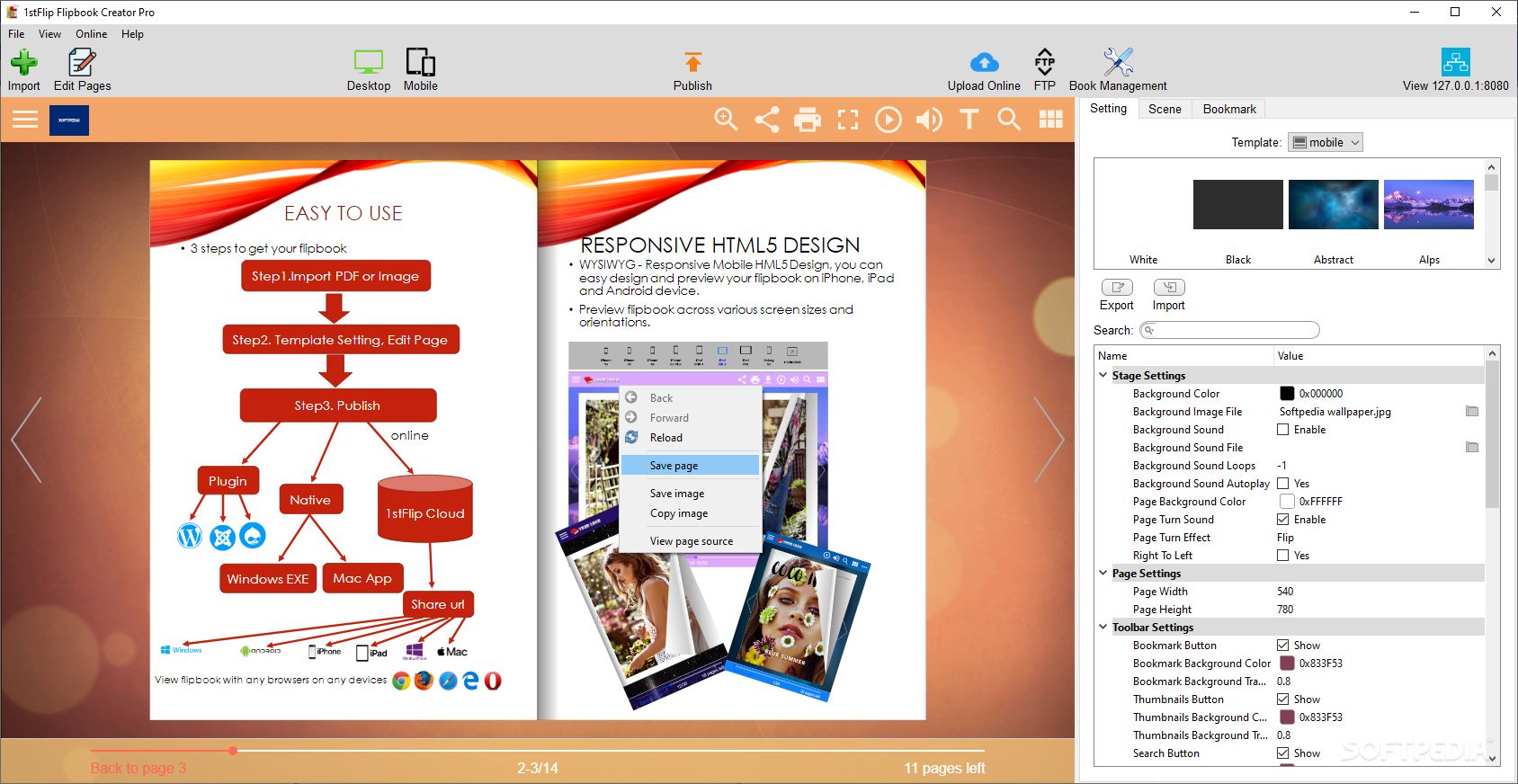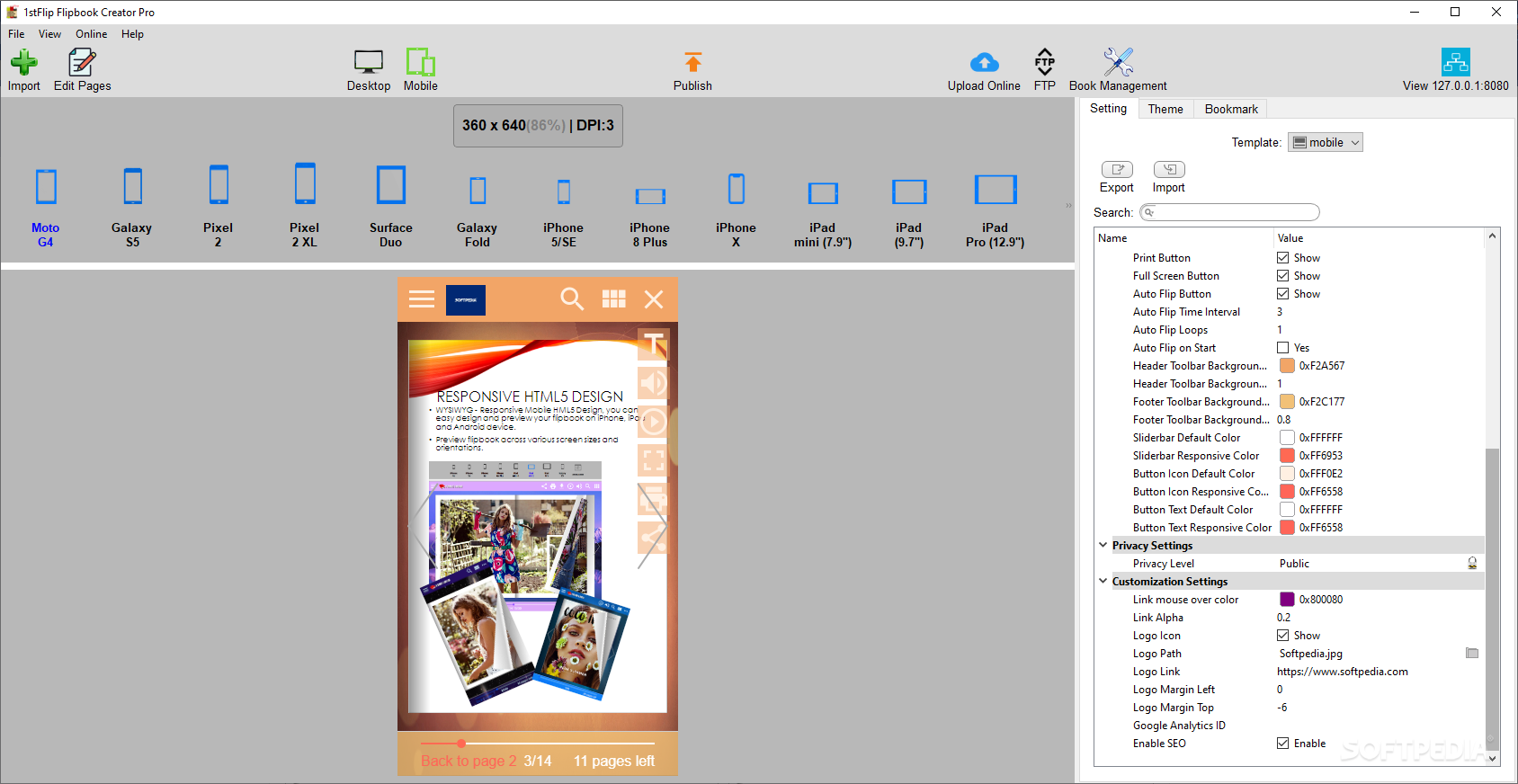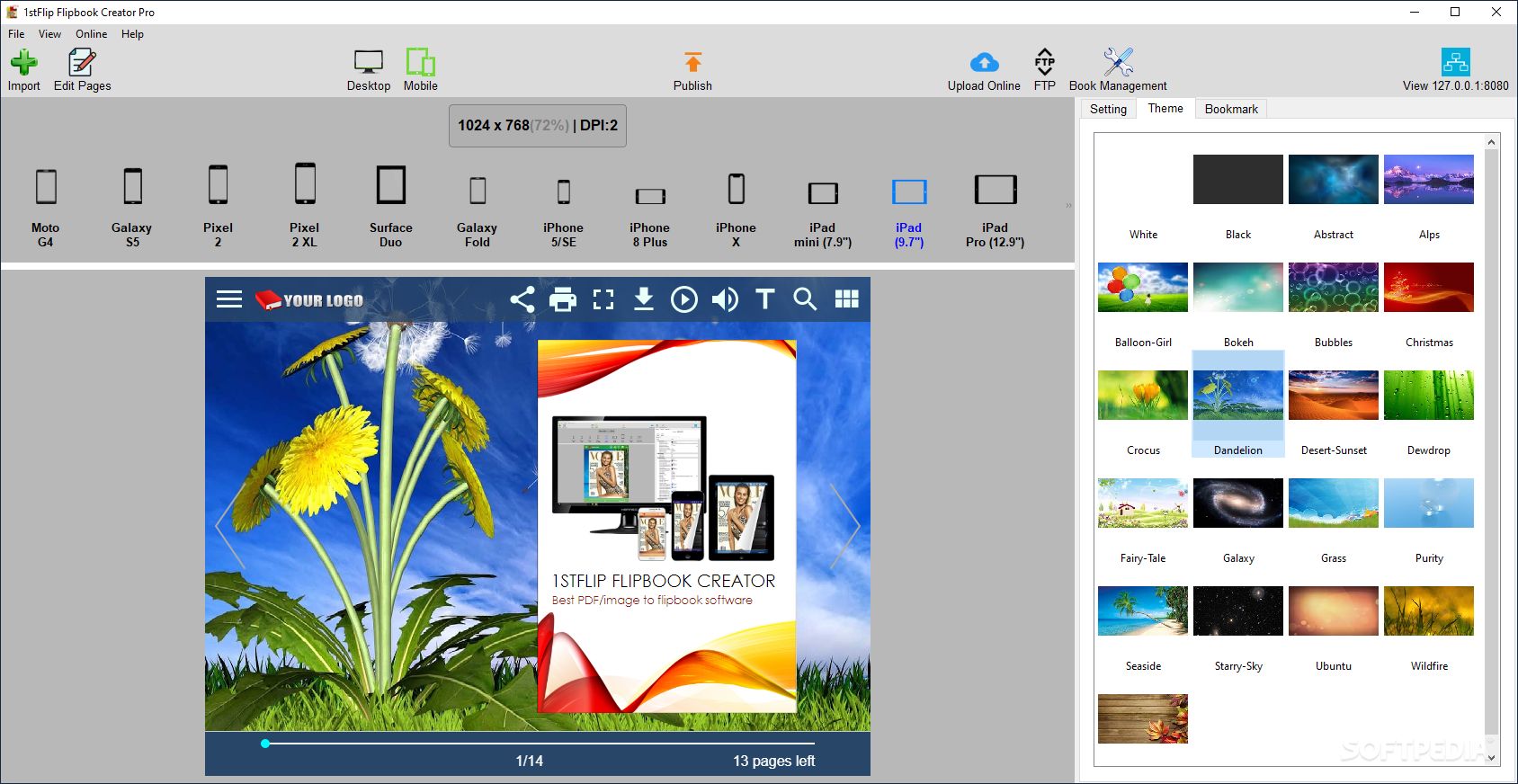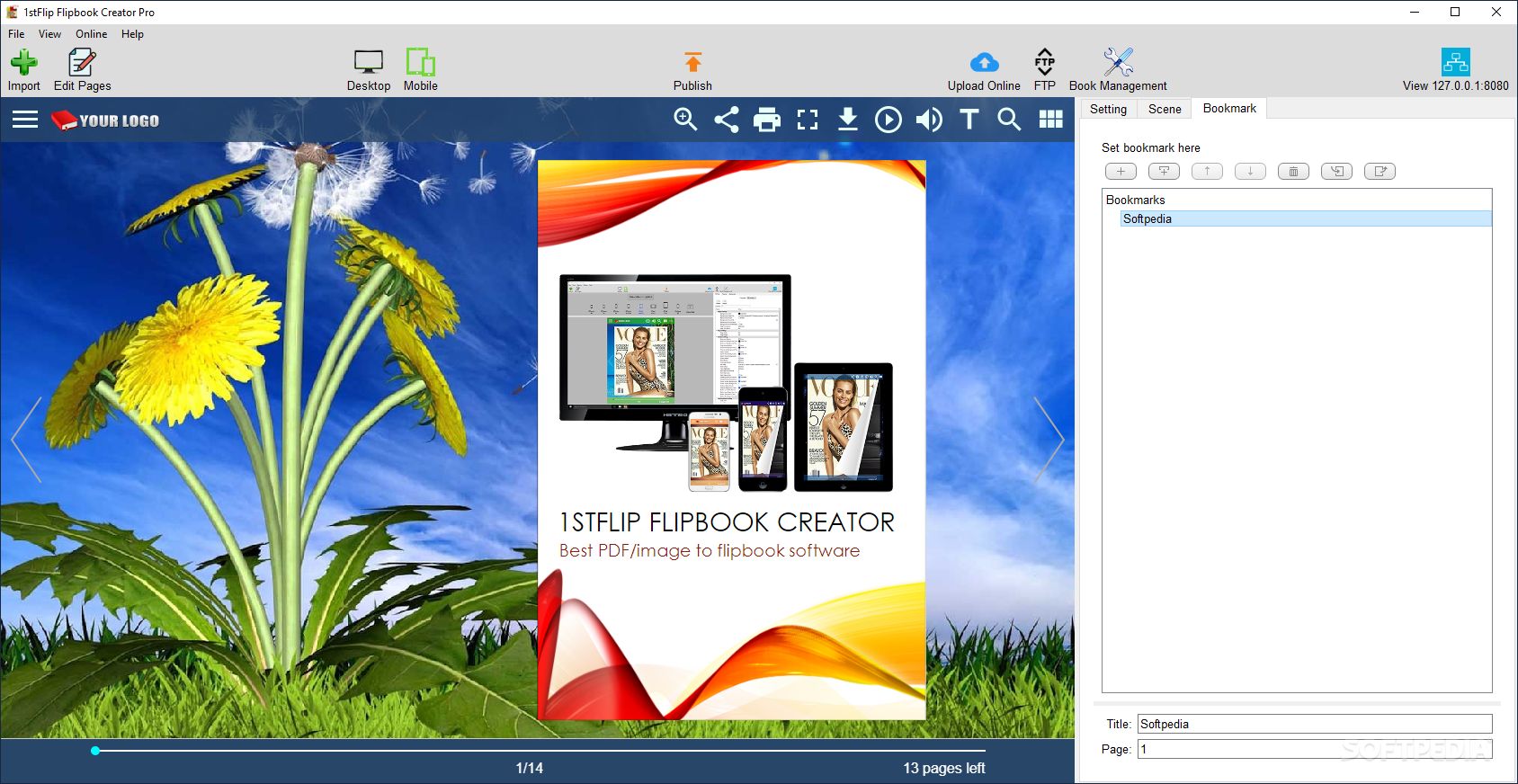Description
1stFlip Flipbook Creator Pro
1stFlip Flipbook Creator Pro is a fantastic tool for creating eye-catching interactive sections on your website. It’s perfect for adding high-quality animations or videos that really grab the attention of visitors!
Create Fun Projects Easily
If you're not super tech-savvy, no worries! This software makes it easy to design your own animated magazines or brochures. Before you jump in, it’s a smart idea to check out the sample project included. It’s like a playground where you can test things out!
Customize Your Design
You can really make your project shine by customizing the logo and title. Want to change the background image? Go for it! You can even experiment with different settings or scenes. Just double-click any entry from the list, sit back, and watch as the preview gets generated.
Add Some Sound Effects
Want to take it up a notch? You can add background audio that plays automatically and loops. Plus, you have options for page-turning sounds and can switch between right-to-left page turns if that fits your style better.
Choose Your Animation Style
You also get to pick how your pages turn! Whether you like a flip, slide, double-page slide, or a cool 3D flip effect, there’s something here for everyone.
Preview on Any Device
A super handy feature is that you can preview your project on different screen sizes. This way, you’ll know exactly how it looks on everything from smartphones to tablets. No more surprises when users open it!
Publish Your Masterpiece
When you're all set to share your flipping book with the world, publishing is simple! You can export it as HTML, ZIP, APP, or EXE files. Just choose where you want to save it and give it a title.
Your Interactive Magazine Awaits!
To sum things up: 1stFlip Flipbook Creator Pro is packed with features that'll help you create personalized interactive magazines easily. Feel free to add images, audio tracks, videos (even from YouTube or Vimeo), shapes, text messages, or charts based on what you need!
User Reviews for 1stFlip Flipbook Creator Pro 1
-
for 1stFlip Flipbook Creator Pro
1stFlip Flipbook Creator Pro offers a user-friendly interface to design interactive projects with animations and videos. Customization options and preview feature enhance user experience.