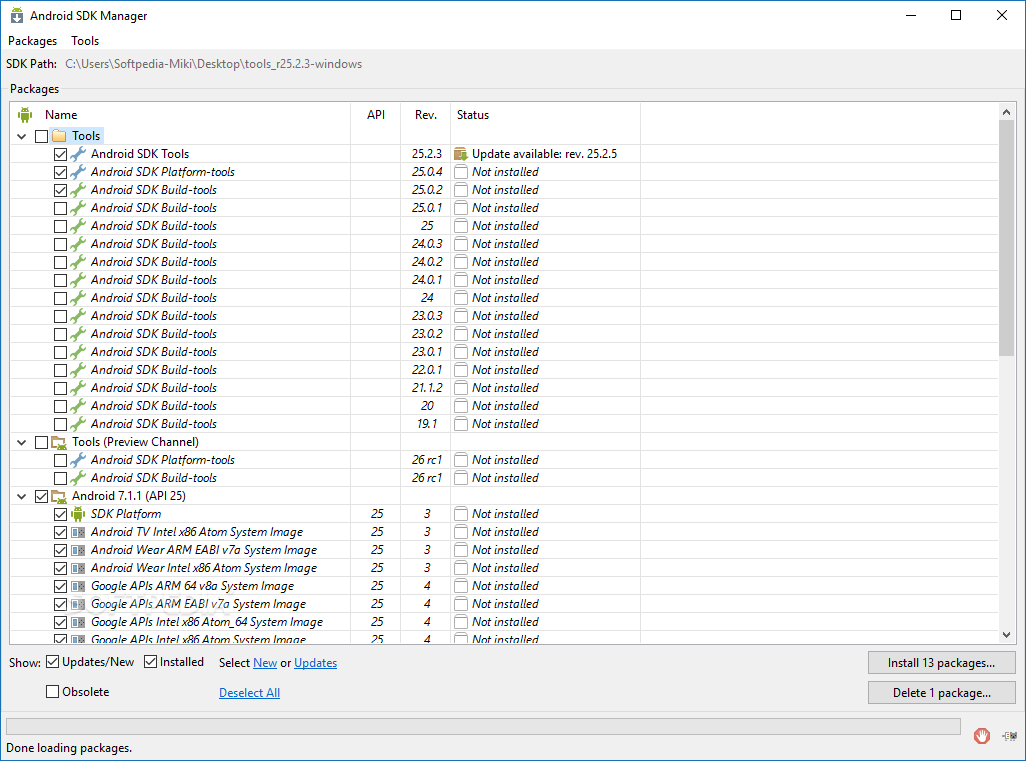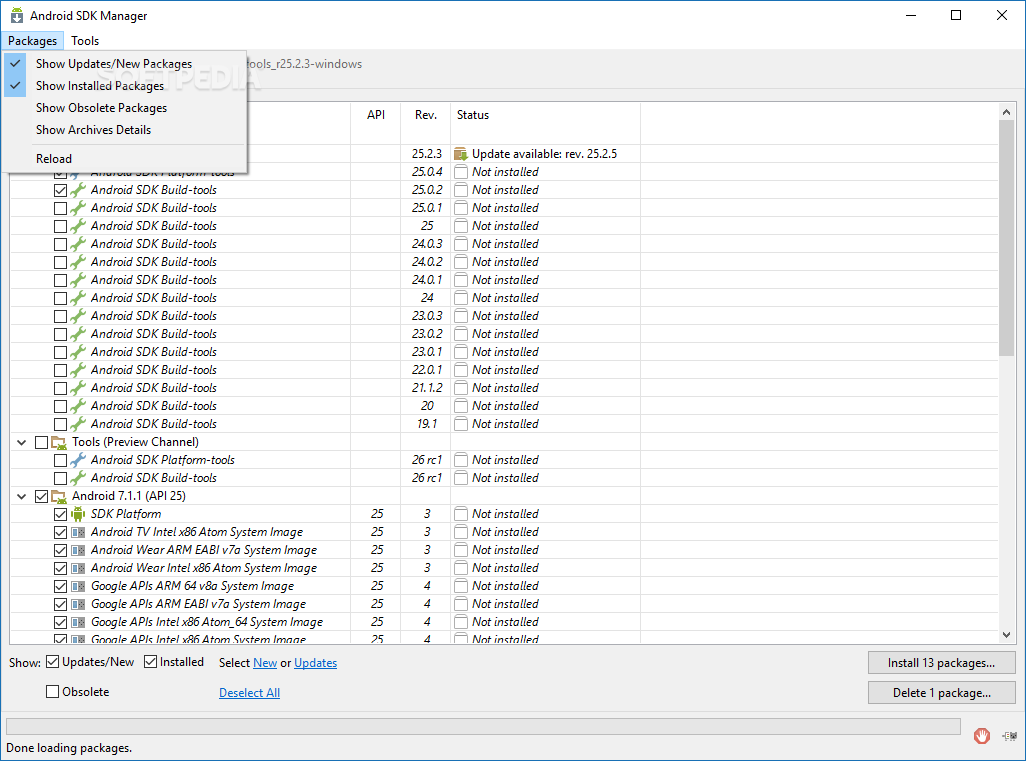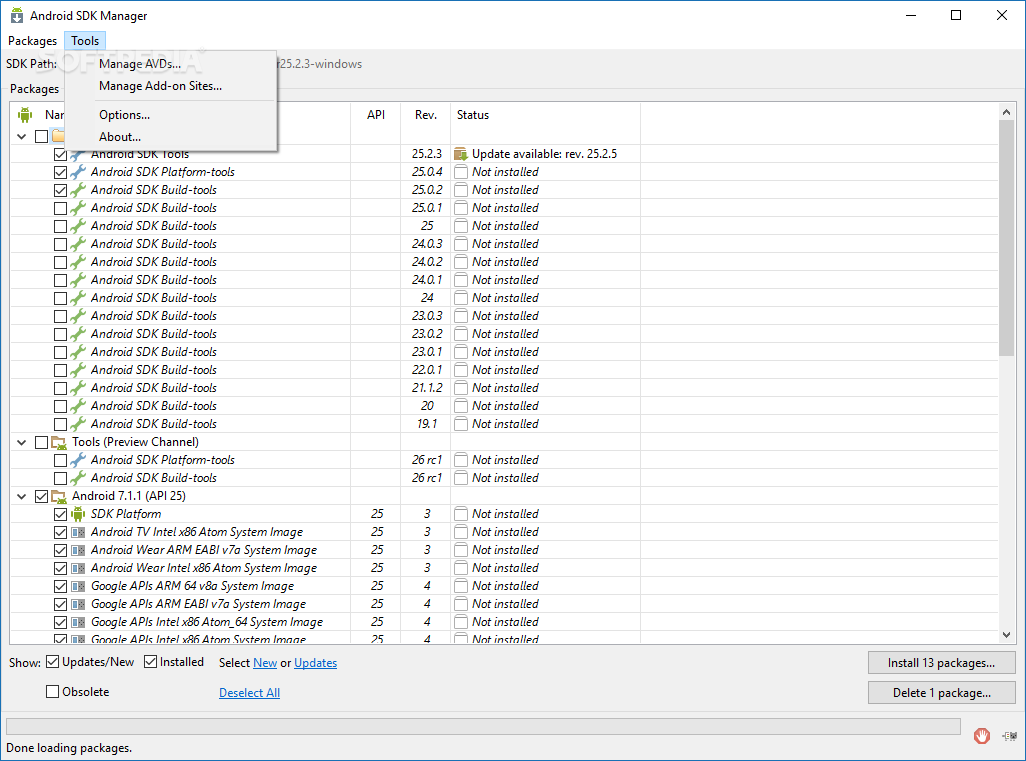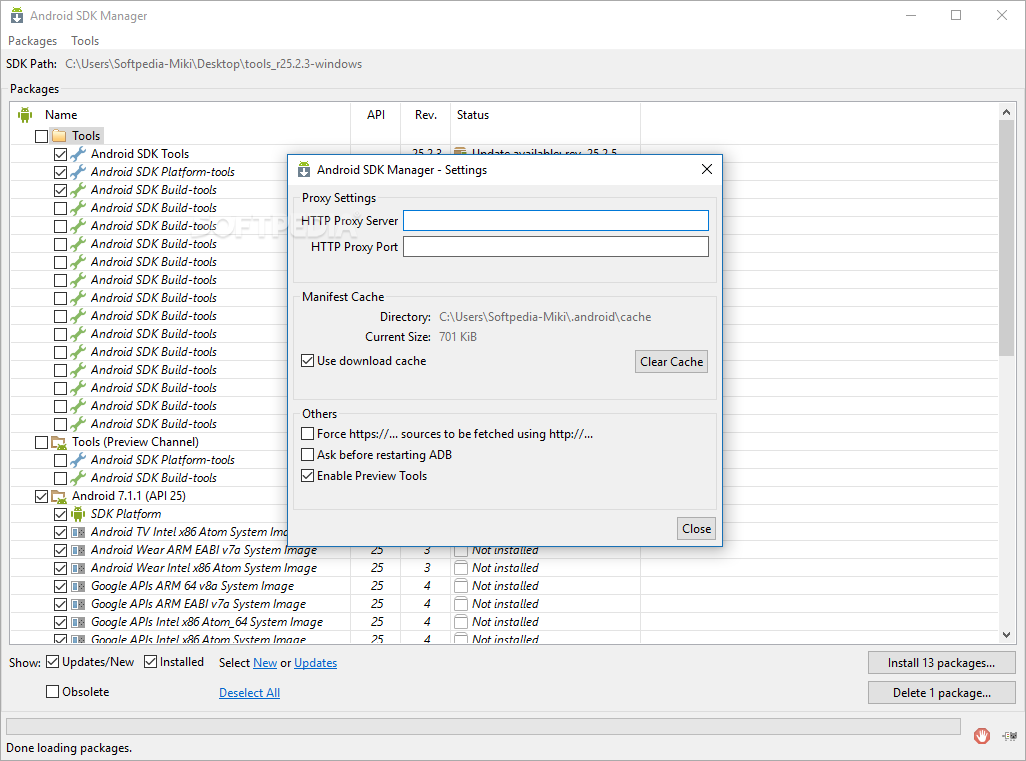Description
Android SDK
Note: Android SDK can be download via Android Studio or using the sdkmanager command-line utility, which is included in the SDK tools package.
Product Description
Released by Google, Android SDK provides developers with all the necessary tools, components, and libraries for creating, compiling, testing, and debugging mobile applications compatible with the Android operating system.
The software development kit is part of Android Studio and the SDK tools package. It can also be used with the sdkmanager command-line utility as well as with the help of Eclipse and Java Development Kit (JDK).
Key Features
- Samples projects complete with source code and tutorials for first-time Android developers
- Emulator and libraries for building tools optimized for Android
- SDK platform and build utilities selection from the Android SDK manager
- Platform tools for unlocking device bootloader, flashing new system image, connecting, and rooting devices
- Support for new and existing Android features like logcat, bmgr, and Android Debugging Bridge
Installation
To install Android SDK, set up the newest version of JDK. It can be used as a standalone product but is recommended to install everything from the Android Studio package for easier management of dependencies.
Taking into account the versatility of the Android operating system, Android SDK provides a streamlined solution for building software applications compatible with Android devices for developers of all skill levels.
User Reviews for Android SDK 7
-
for Android SDK
Android SDK by Google offers a comprehensive set of tools for developing Android apps. Ideal for newbies and professionals alike.
-
for Android SDK
The Android SDK is a game changer for developers! It's packed with tools and easy-to-follow tutorials.
-
for Android SDK
I love the Android SDK! It's user-friendly and provides everything I need to build amazing apps.
-
for Android SDK
As a beginner, I found the sample projects incredibly helpful. The Android SDK makes learning fun!
-
for Android SDK
This app is fantastic! The versatility and powerful tools in the Android SDK are unmatched for development.
-
for Android SDK
The integration with Android Studio is seamless! The Android SDK has everything a developer could want.
-
for Android SDK
Android SDK is simply the best! It has all the libraries and tools needed to create top-notch applications.