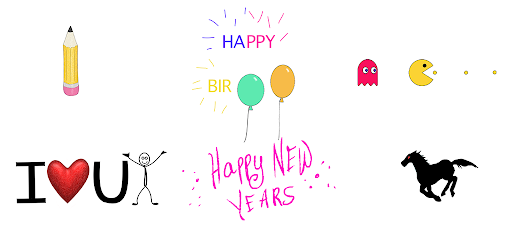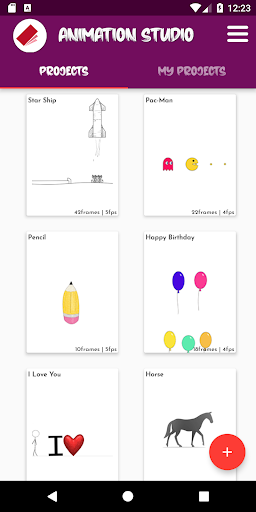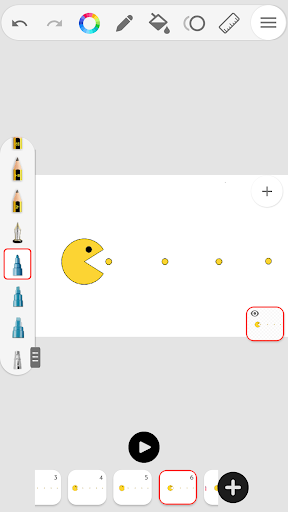Description
Simple and easy to use, Animation Studio provides versatile tools for creating frame-by-frame animation, and it’s the perfect tool for animating, storyboarding and drawing your ideas.
Animation Studio features:
ART DRAWING TOOLS
• Make art with practical tools like Brushes, Lasso, Fill, Eraser, Ruler shapes, Mirror tool, and insert Text all for free!
• Paint on custom canvas sizes
PHOTOS & VIDEOS:
• Animate on top of imported images and or videos.
ANIMATION LAYERS
• Make art on up to 3 layers for free, or go pro and add up to 10 layers!
VIDEO ANIMATION TOOLS
• Animating frame-by-frame is super easy with an intuitive animation timeline and practical tools
• Onion skin animating tool
• Animation frames viewer
• Guide your animation with overlay grids
• pinch to zoom in and out
• And more!
SAVE YOUR ANIMATIONS
• Save your animation as MP4 and Share it anywhere!
• Post to TikTok, YouTube, Instagram, Facebook, or Tumblr.
CREATE ANIMATION GIFS AT A GLANCE
• Install Animation Studio now and create unique Gifs and videos! for your entertainment purposes , advertisements , presentations and many applications.
User Reviews for Animation Studio – FlipBook 1
-
for Animation Studio – FlipBook
Animation Studio - FlipBook offers versatile tools for frame-by-frame animation. Its intuitive interface makes it perfect for animating, storyboarding, and drawing ideas.