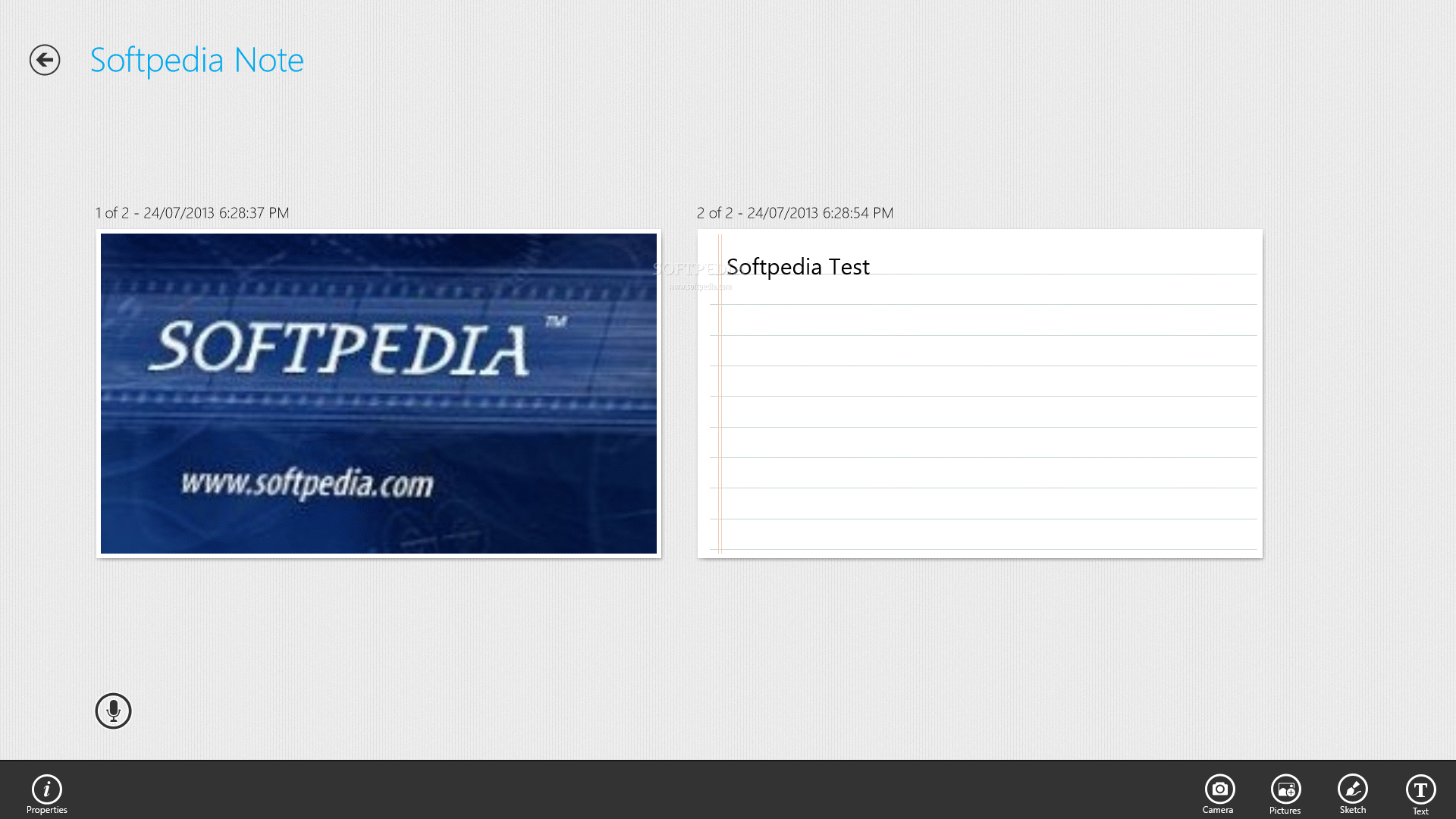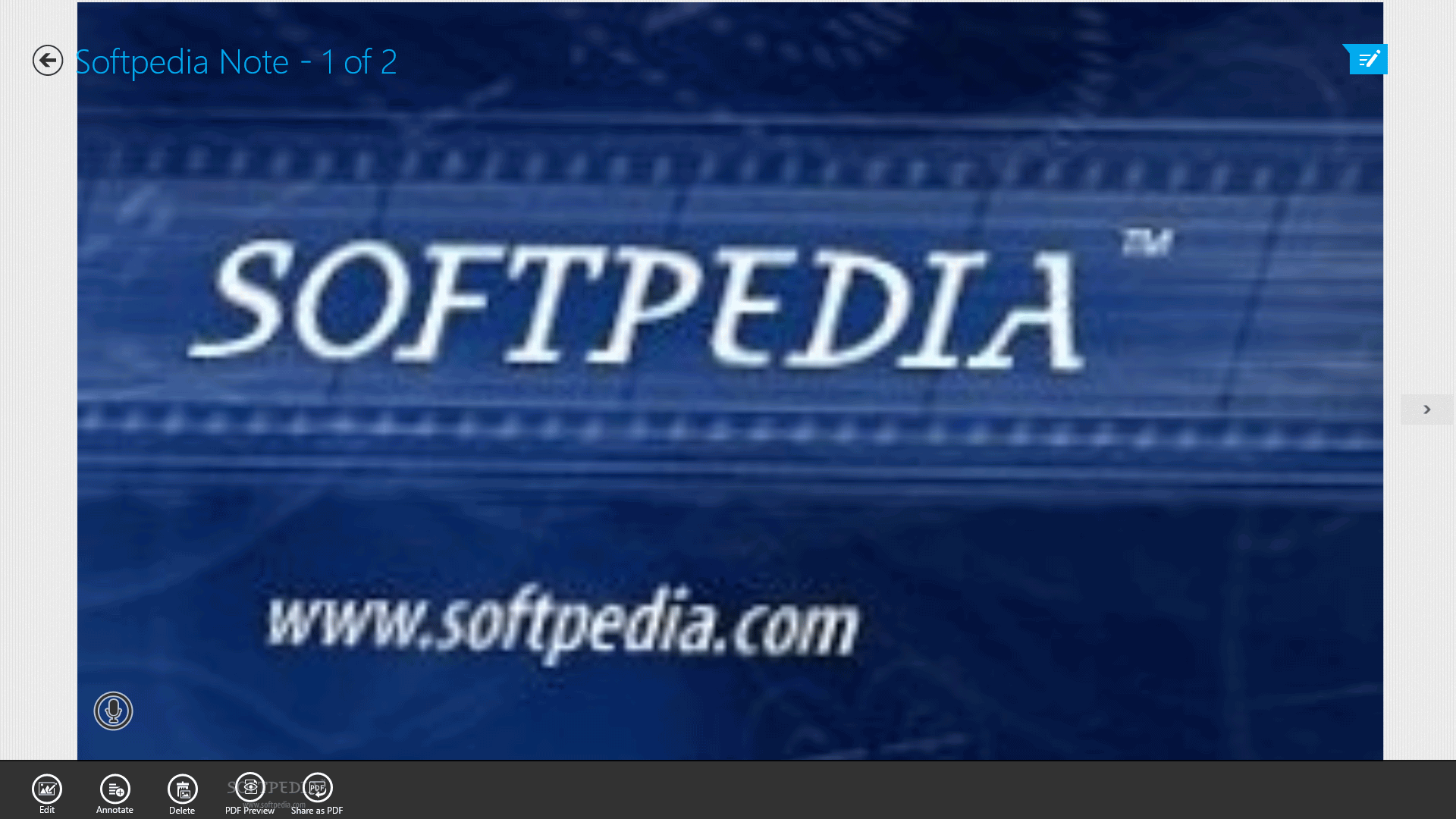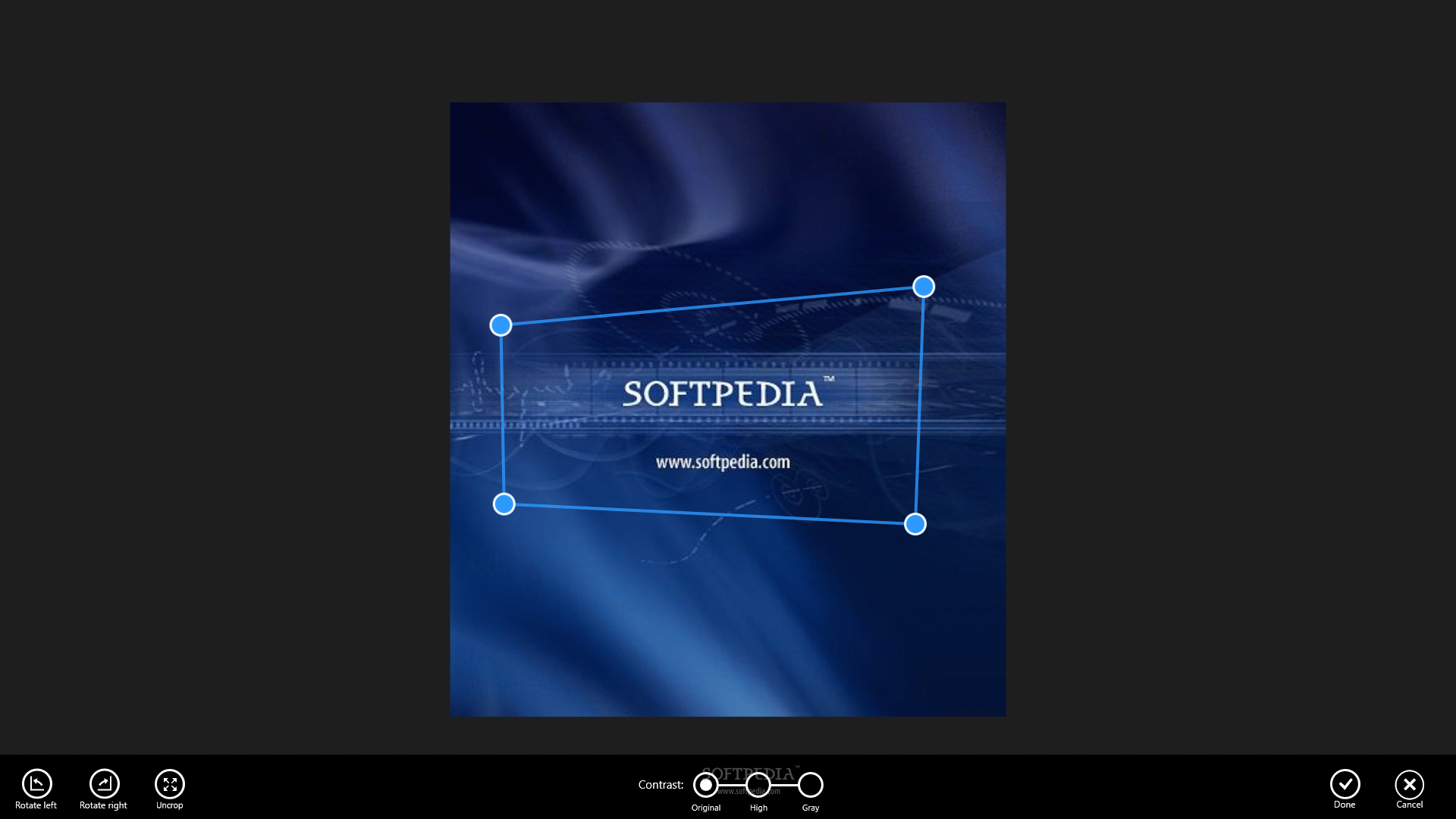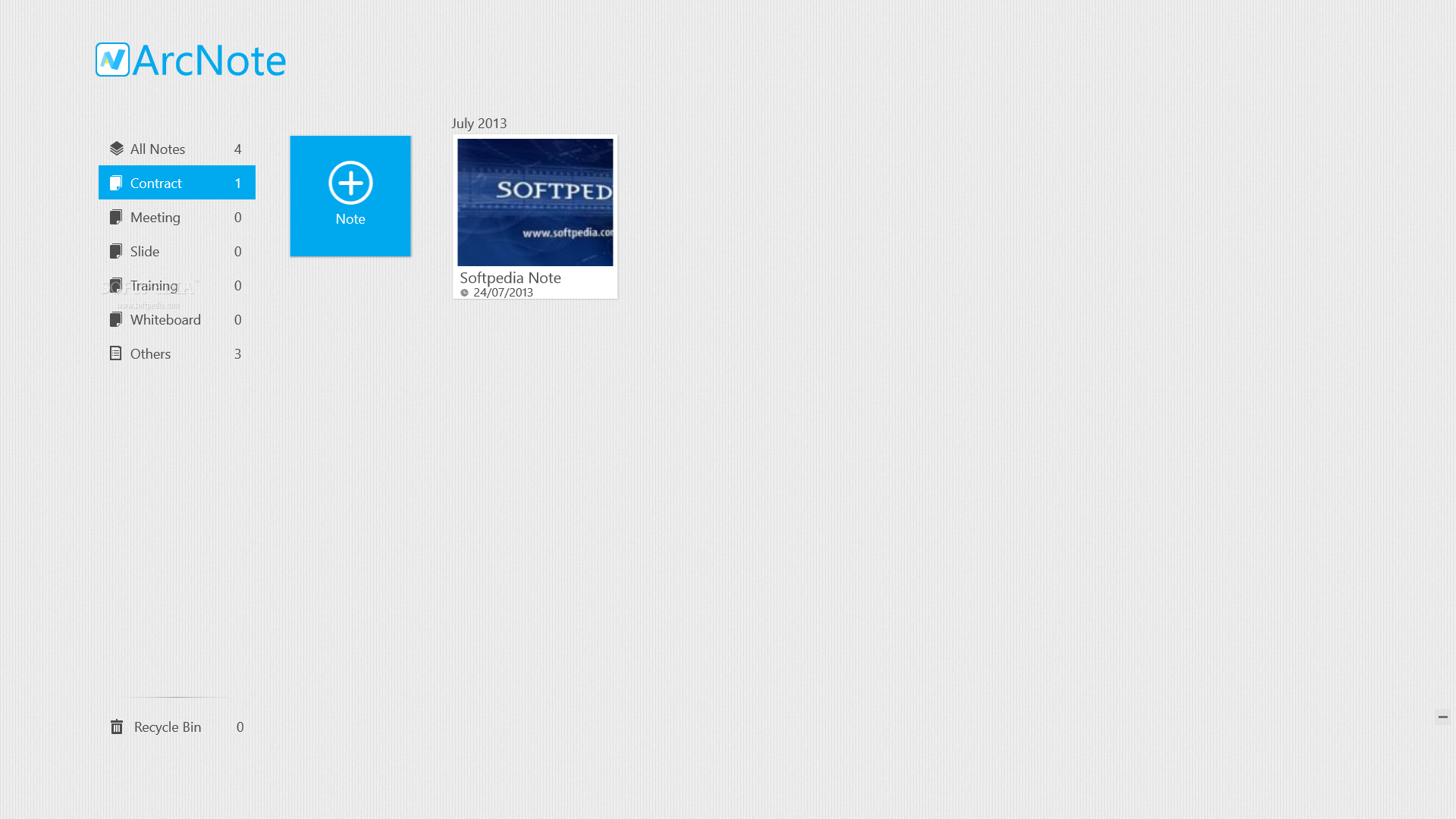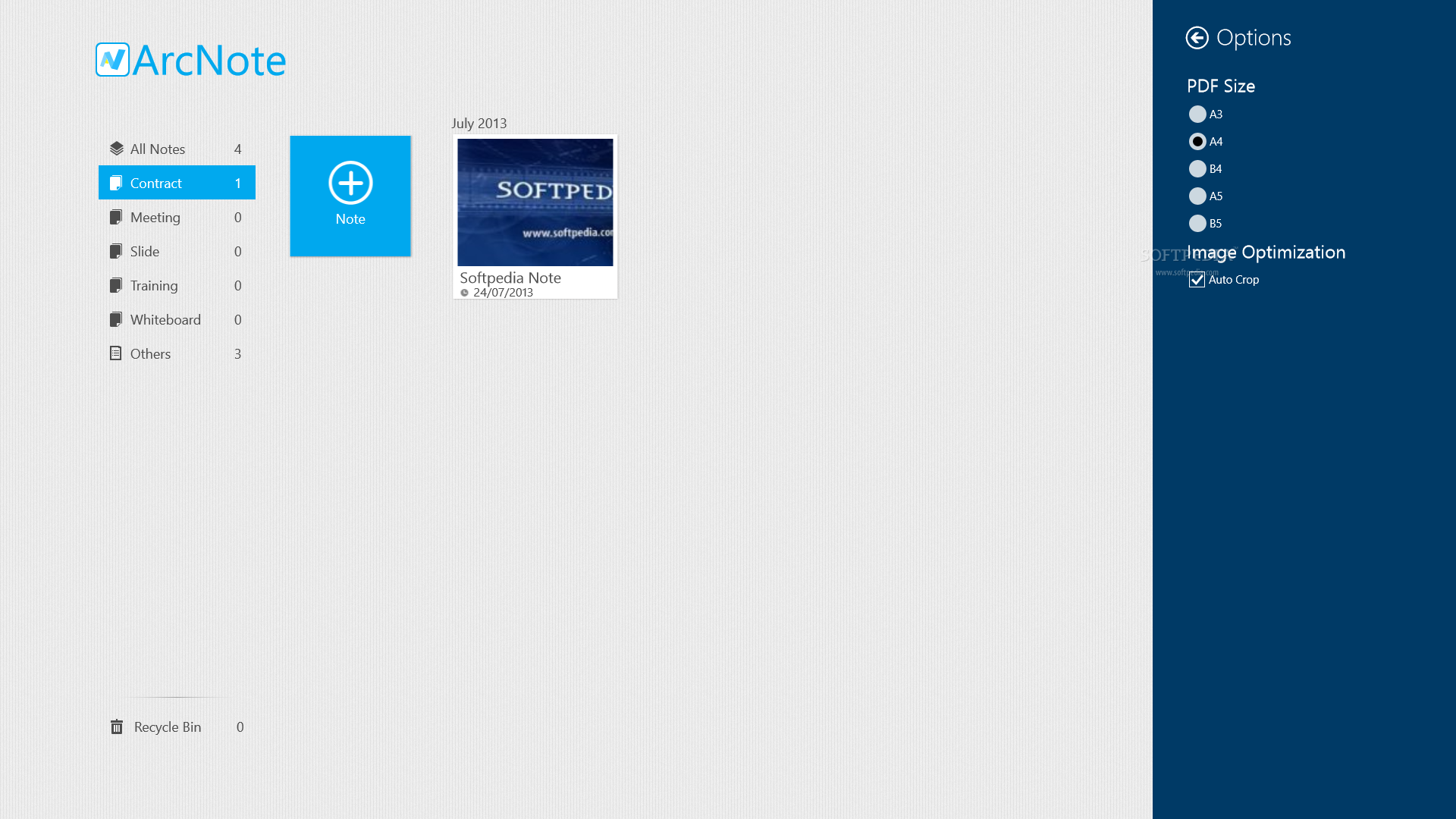Description
ArcNote
ArcNote is a fantastic tool for anyone who needs to take notes during meetings without all the hassle. You know how it goes—you're sitting in a meeting, and the presenter is talking a mile a minute. It can be tough to keep up and jot down all the important stuff. Plus, when you try to snap photos of slides with your phone, those pictures often turn out blurry or hard to read.
Why Choose ArcNote?
Well, that’s where ArcNote steps in! This program is specially designed for people juggling multiple projects and needing a smart way to organize their notes using camera images from meetings. It features a sleek interface that makes it super easy to find your way around. You’ll see a section panel and a notation viewer with individual thumbnails for each note.
Categories Galore
The app comes loaded with six handy categories: contract, meeting, slide, training, whiteboard, and more. There's even a Recycle Bin if you need it! One little downside? You can’t create custom sections—so it's not as flexible as some might like.
Easy Note Taking
Add new notes by snapping pics with your camera or uploading stored images. Feeling creative? You can sketch right in the app too! Oh, and don’t forget about voice recording—this lets you explain what’s on your slides without typing it all out!
Edit Like a Pro
ArcNote also gives you some editing tools. You can rotate images left or right, un-crop them if needed, adjust contrast levels, or even set one of your pictures as the cover image for your note. Plus, you can mix things up by adding text, sketches, or audio recordings.
User-Friendly Features
You have the option to name your notes and add tags or locations through the properties icon. Once you're done creating your masterpiece of notes, you can preview them using any PDF reader installed on your computer or share them easily via email or Drive cloud.
Your Go-To Note-Taking Tool
In short, ArcNote is reliable and user-friendly—perfect for capturing and organizing notes from meetings using pictures taken on both computers and mobile phones! Want to give it a try? Check out this link for more details: Download ArcNote!
Tags:
User Reviews for ArcNote 1
-
for ArcNote
ArcNote simplifies note-taking during meetings by capturing camera images and organizing them into categories. Useful for professionals managing multiple projects.