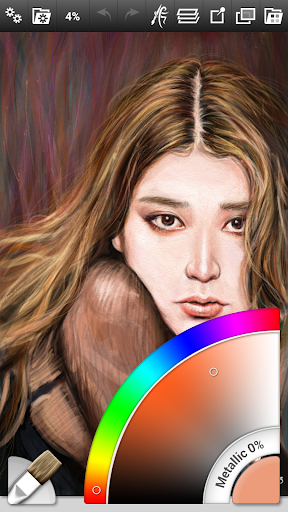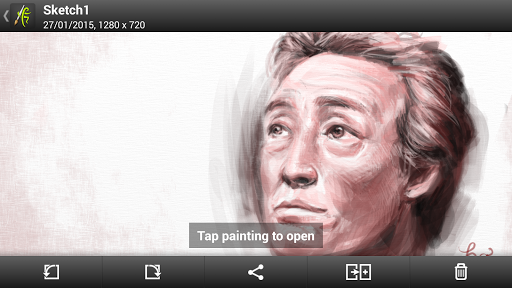Description
ArtRage: Draw, Paint, Create
Are you looking for a realistic painting and drawing app that gives you the tools to unleash your creativity? Look no further than ArtRage for Android. With a toolkit filled with tools that work just like the real thing, you can unleash your artistic potential on your Android device.
Key Features:
- Smear and blend thick oils on the screen
- Sketch with pencils and smudge the strokes to create gradients
- Real world properties settings such as Paint Thinners and Pencil Softness
- Range of default presets for every tool
- Support for pressure data from the Samsung S-Pen
- Layers with Blend Modes
- Fill Tool
- Add Reference and Tracing images
- Intuitive interface
- Compatible with desktop versions of ArtRage
- Export paintings as PNG and JPG images
- Import photos as paint layers
- Create Script files for playback
Tools:
- Oil Brush
- Watercolor
- Airbrush
- Palette Knife
- Paint Roller
- And more...
Interface:
Designed for compact operation at different resolutions and screen orientations, the interface maximizes your creative space without hiding critical functions. With support for Multi-Touch gestures and Stylus-only mode, ArtRage lets you focus on your artwork without interruptions.
Help & Support:
ArtRage comes with a built-in manual, and you can get free product support via the Forums or email. Reach out to our support team if you encounter any issues.
Permissions:
ArtRage for Android requires access to storage, camera, and media on your device, as well as network and license connections for Google Play licensing and PEN.UP.
Download ArtRage: Draw, Paint, Create today on SoftPas and start unleashing your artistic potential on your Android device!
User Reviews for ArtRage: Draw, Paint, Create 1
-
for ArtRage: Draw, Paint, Create
ArtRage provides a realistic painting experience on Android with tools mirroring real-world properties. Layers, blend modes, and intuitive interface make creating art effortless.