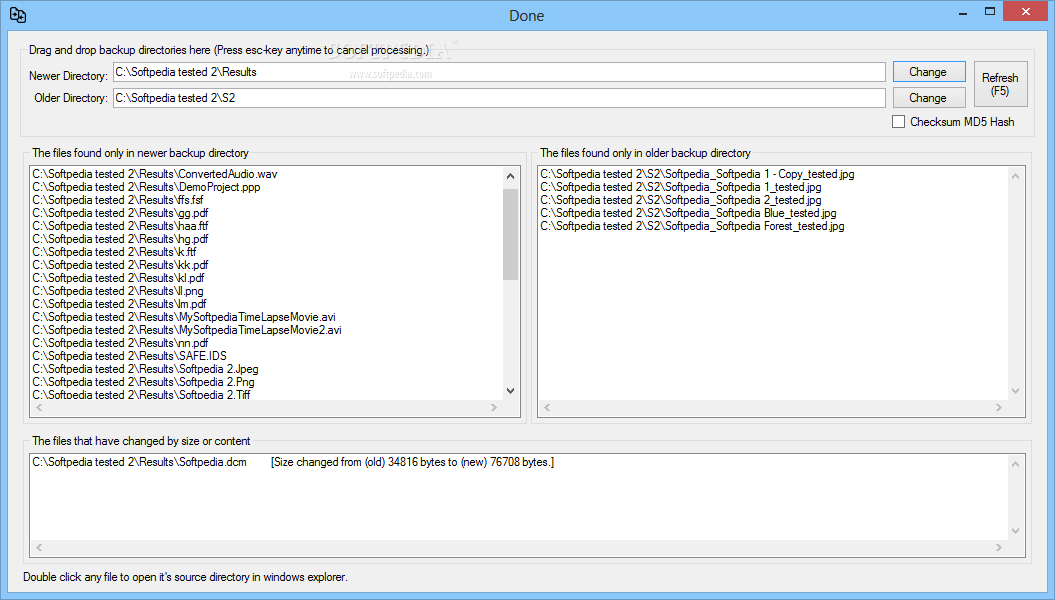Description
Introducing Backup Compare - Your Reliable Backup Folder Comparison Tool!
Looking for a lightweight and portable software solution to compare two backup folders efficiently? Look no further than Backup Compare - a powerful tool designed to help you identify the differences between two directories with ease. Whether you're a novice user or a technical expert, Backup Compare offers a user-friendly interface that makes it simple to analyze and compare backup folders.
Key Features:
- View highlighted differences between two backup folders
- Compare directories by name, size, and content
- Analyze changes made in the folder structure
- Highlight files with identical names but different sizes
- Optional MD5 checksum comparison for individual files
- Identify additional files added to the backup directory
- Convenient double-click functionality to prompt file locations
- Lightweight and portable for on-the-go use
Technical Specifications:
- Software Name: Backup Compare
- Price: FREE
- Publisher: Jarkko Tuovinen
- File Type: .exe
- System Requirements: Windows OS
- File Size: Lightweight
How It Works:
With Backup Compare, simply indicate the paths of the two folders you want to compare and let the software do the rest. It will automatically display the contents of each folder and highlight any differences found. Whether you need to track modifications in a folder or check for data degradation, Backup Compare has got you covered.
Get Backup Compare Today!
Don't let valuable data go unmonitored. Download Backup Compare now and ensure your backup folders are up-to-date and secure. Compare, analyze, and stay ahead with Backup Compare!
Tags:
User Reviews for Backup Compare 7
-
for Backup Compare
Backup Compare is a handy tool to view differences between backup folders. It highlights changes and allows easy comparison. Lightweight and portable.
-
for Backup Compare
Backup Compare is a fantastic tool! It makes comparing backup folders super easy and intuitive.
-
for Backup Compare
I love how simple and efficient Backup Compare is. It quickly highlights the differences between backups!
-
for Backup Compare
This app is a lifesaver! I can easily track changes in my backup files without any hassle.
-
for Backup Compare
Backup Compare offers great functionality for comparing directories. Highly recommend it for data management!
-
for Backup Compare
A must-have for anyone managing backups! The interface is user-friendly and highly effective.
-
for Backup Compare
Backup Compare has simplified my backup process tremendously. I appreciate how portable and lightweight it is!