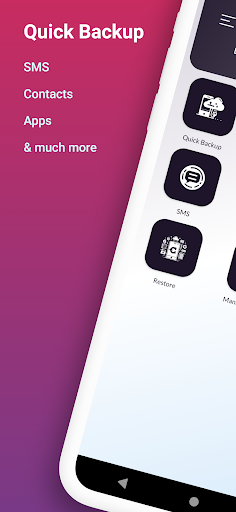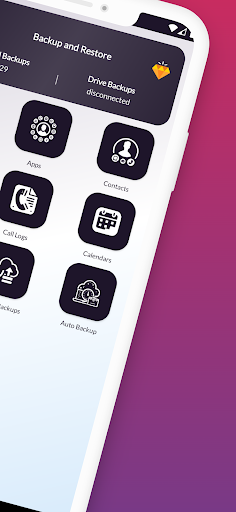Description
App cannot back up or restore your apps data, it can only backup and restore apk files.
? Allows you to backup Apps, SMS, Contacts, Call logs, and calendar
? Save Backup files to phone's storage or Google drive.
? Access backup files from all of your phone's using google drive.
?Backup?
? Choose your backup location and backup target.
? Click on Start Backup button and it will create the backup file.
?Advanced Backup?
? Allows you to take selective backup.
?Restore?
? Click on Restore/Manage Backup and select the category you want to restore.
? You can close the app when the restore is going on, the app will complete the task in background and inform you of the progress and the completion.
?Manage Backups?
? On local backups, upload them to Gdrive, delete the backups, restore from the selected file.
? On drive backups, download to local storage, delete the backups, restore from the selected file.
?Auto Backup?
? allows you to take automatic backups based on your preferences.
?Permissions?
? Storage permission is required to create backup files and scan for existing backups.
? Contacts, SMS, Call Logs and calendar.
? You can choose to connect to Google Drive if you want backups to be stored on your Google drive.
User Reviews for Backup & Restore SMS-Contacts 1
-
for Backup & Restore SMS-Contacts
Backup & Restore SMS-Contacts is user-friendly and efficient. It offers easy backup options to Google Drive for peace of mind.