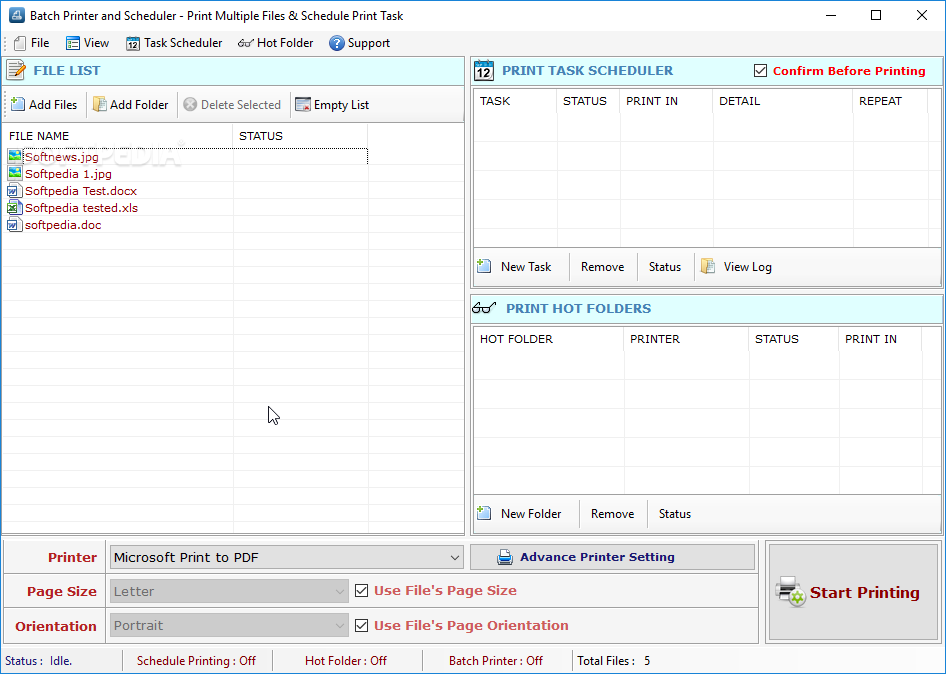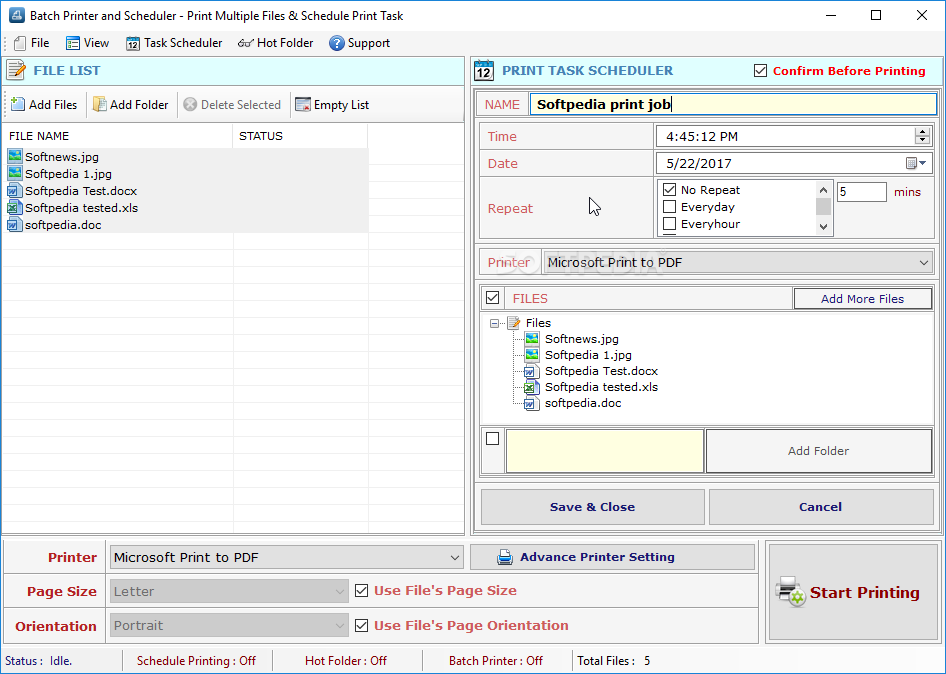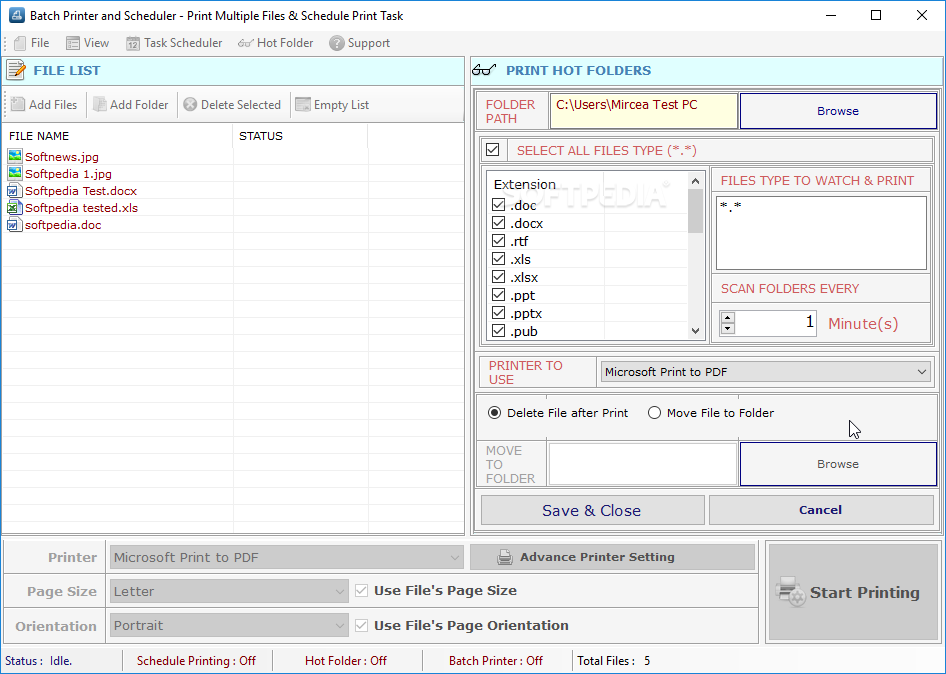Description
Batch Printer and Scheduler
Batch Printer and Scheduler makes printing documents super easy, especially when you've got a bunch of files to handle. Instead of clicking the print button over and over, this handy software automates the whole process for you!
Streamlined Printing Process
The main thing you'll do is create tasks and pick out the files you want to print. Everything shows up in a neat table where you can see each file's name, status, and where it’s located on your computer. Plus, there’s a side panel that lets you manage your tasks and hot folders easily. At the bottom, you can choose which printer to use and set your page preferences.
Wide File Format Support
This app supports a ton of file formats! Whether it's DOC, PDF, TXT, or even HTML files—you can create a task with multiple files regardless of their type. No need to stress about compatibility!
Creating Print Tasks Made Easy
When you're ready to print, creating a task is simple. Just select your files from the list (you can add more if you need), give your task a name, and set when you'd like it to start printing. You have the option to disable confirmation so it can run while you're away. And if you want it to repeat? No problem! You can schedule it daily or customize it however you like.
The Hot Folder Feature
If you want an even easier way, check out the hot folders feature! It watches specific folders on your computer. Whenever there’s a new or updated file in there, it prints automatically! You can set filters for file types and decide whether to delete them afterward or move them somewhere else.
Flexible Printer Options
You can assign different printers for each task too! Whether it’s a physical printer or virtual one doesn’t matter; just pick what works best for you. The app will keep the original page size and orientation unless you decide to change those settings yourself.
A Time-Saving Tool for Everyone
All in all, Batch Printer and Scheduler is an awesome tool that really saves time if you're constantly printing lots of documents. With support for many formats and options for scheduling prints or monitoring folders automatically, it's definitely worth checking out!
Tags:
User Reviews for Batch Printer and Scheduler 1
-
for Batch Printer and Scheduler
Batch Printer and Scheduler streamlines printing tasks with ease. Support for various file formats and automated scheduling make it a time-saving tool.