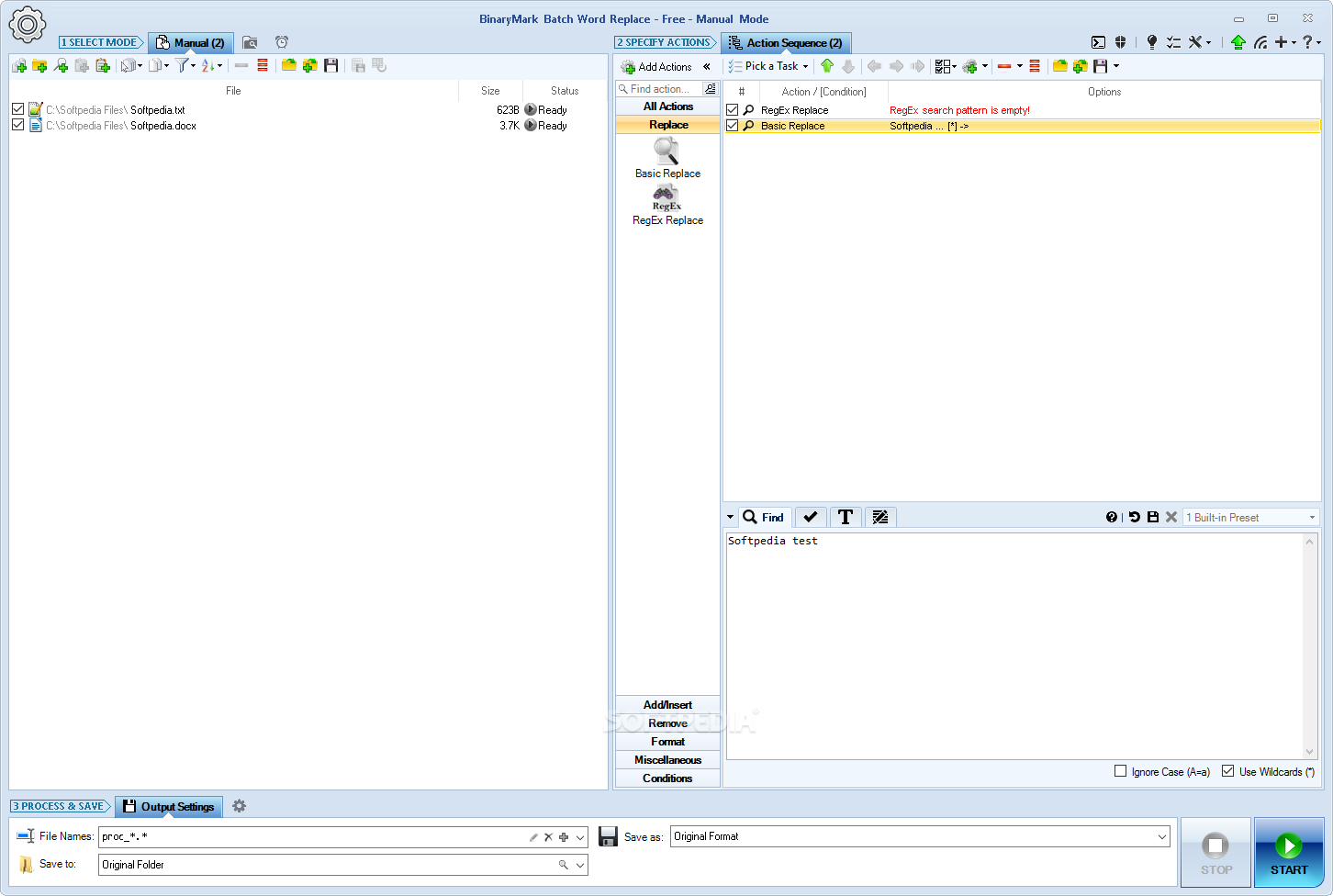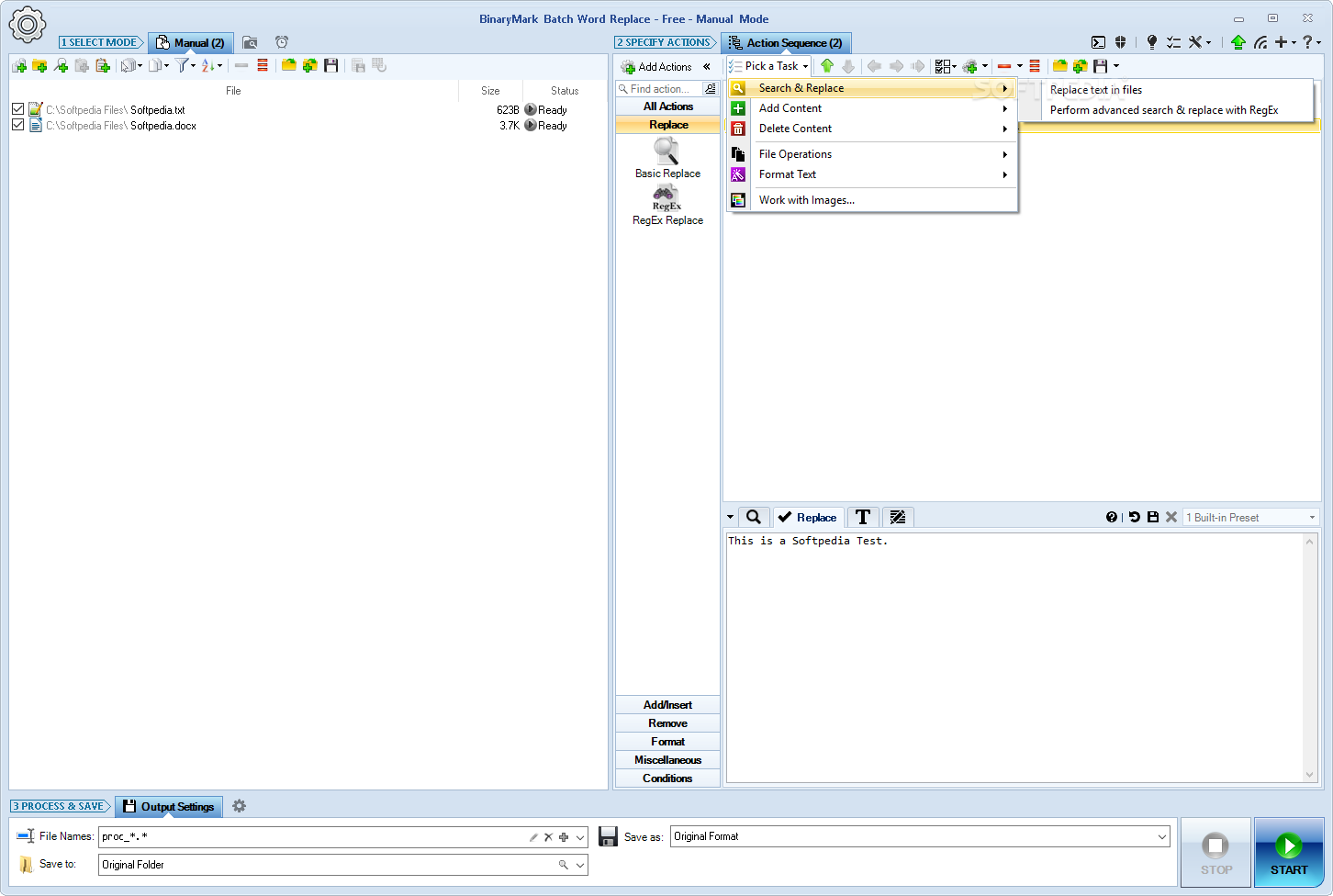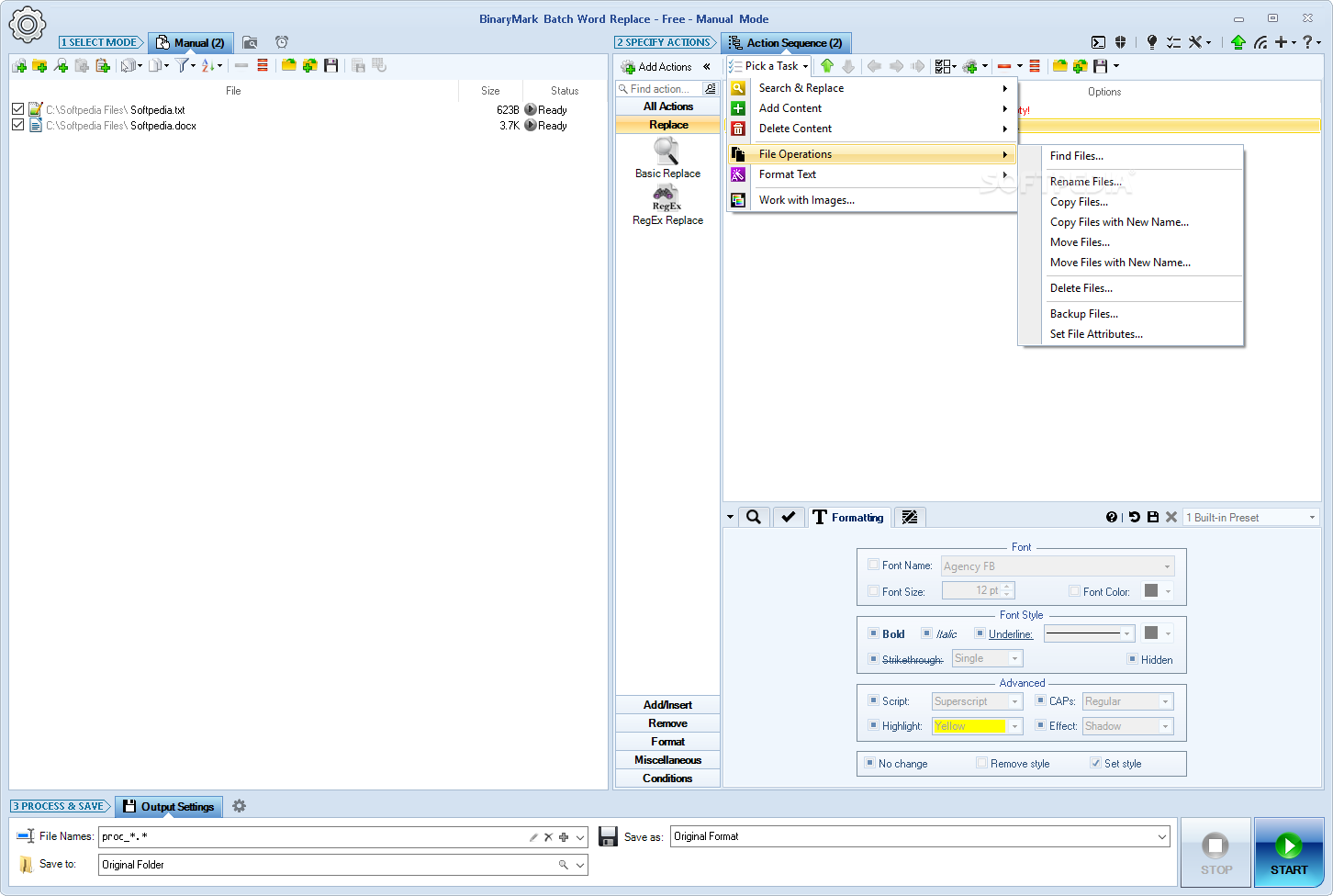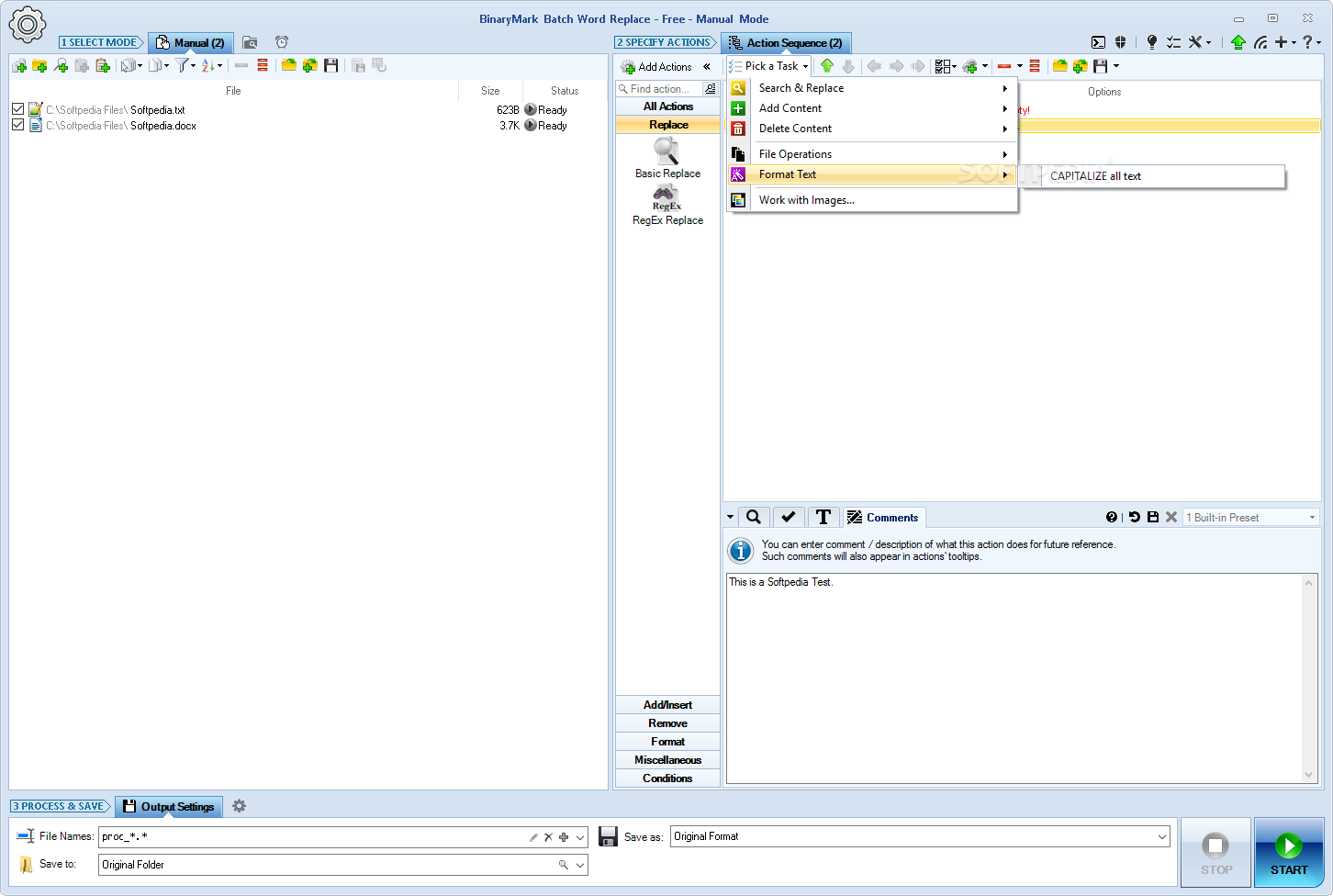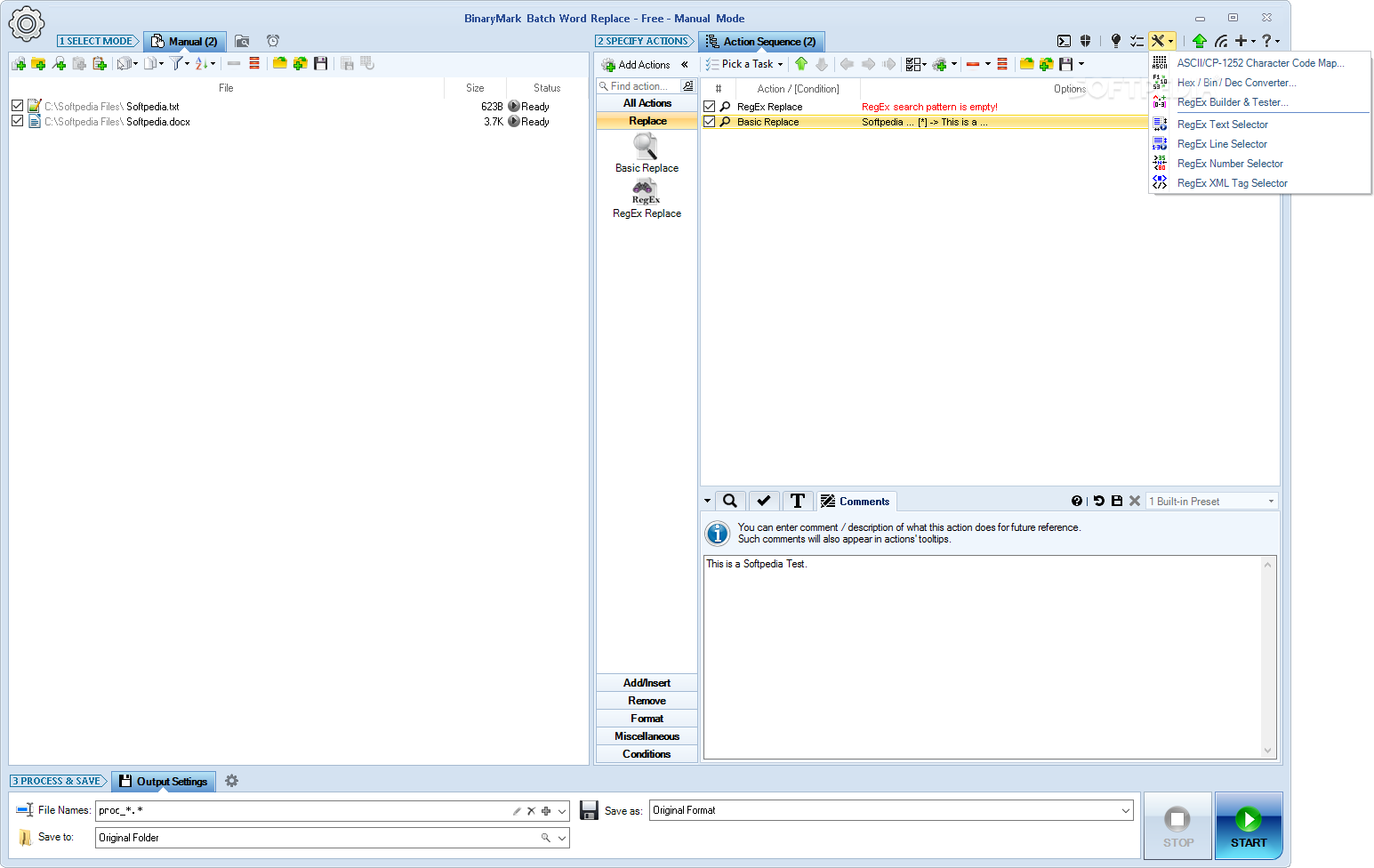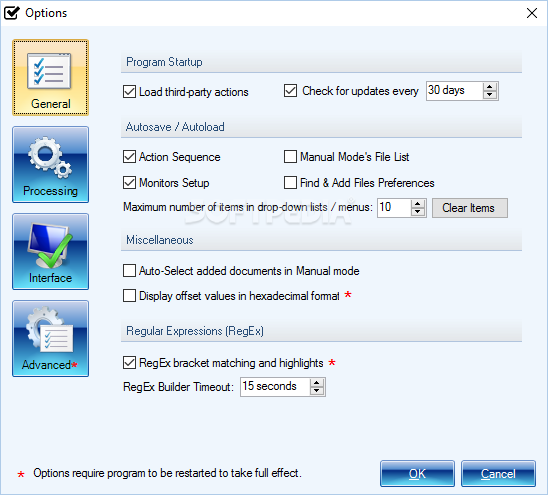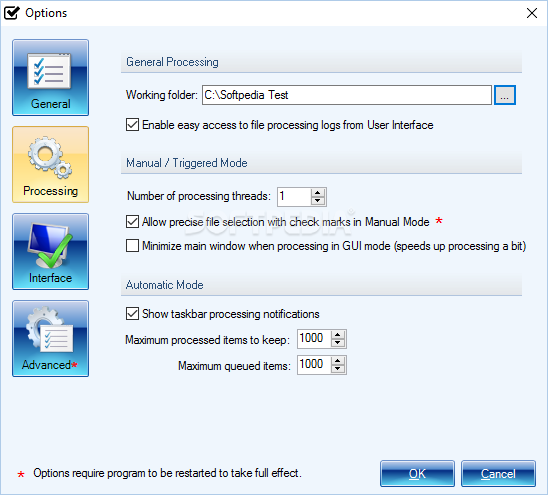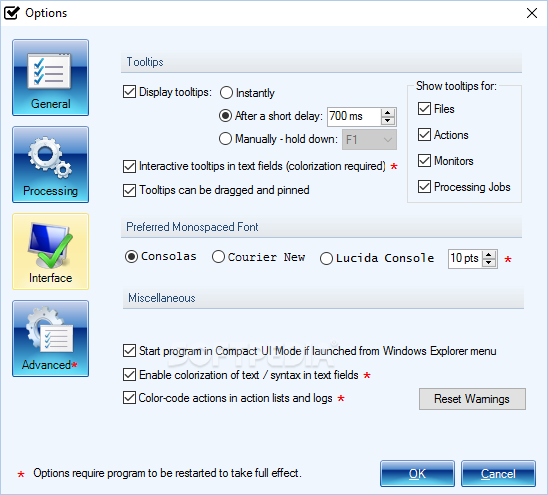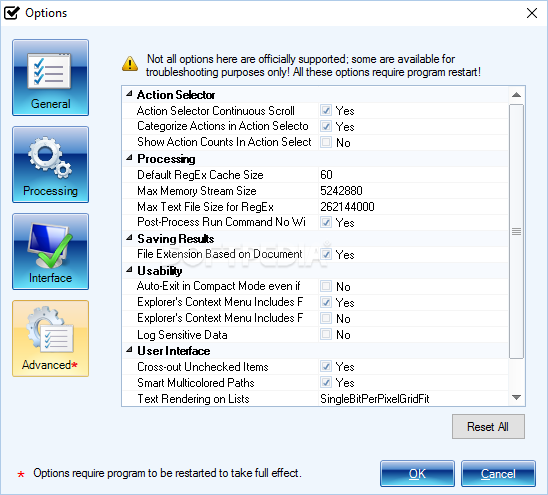Description
Batch Word Replace
Batch Word Replace is a great tool if you find yourself editing a bunch of text documents and doing the same thing over and over. It can really help you save time and make your life easier!
Why Choose Batch Word Replace?
If you’re stuck in a situation where you need to replace content in multiple files, this software has your back. It lets you swap out words across several documents all at once. No more tedious manual edits!
User Interface Overview
The program does have a bit of a busy user interface with lots of features packed into it. You can use toolbar buttons or pick options from menus to get things done. But, I have to say, some users might struggle with the small icons at first.
Getting the Hang of It
Don’t worry too much though! After using it just once or twice, you'll get the hang of how everything works without needing extra help.
How to Use Batch Word Replace
To start replacing words, just pick an operation mode, choose your files from your computer, and select what actions you want from the list. You might need to tweak a few settings based on what you're doing.
Flexible Processing Options
You can process batches manually or switch to Auto mode that automatically changes files based on certain criteria. There’s even a Triggered mode where you can set schedules for when tasks should run!
Extra Features
This software doesn't stop at just word replacements! You can also add or remove content, format text, and manage files by moving, replacing, renaming, copying, or backing them up.
Customizing Your Actions
You have control over what actions to take! Just drag and drop them from the menu into the right section to organize things based on priority. Each action is customizable—just click on it and adjust any settings below as needed.
A Handy Tool for Everyone
Batch Word Replace is super handy for anyone needing to change words in multiple text documents at once while also offering additional features for document management. Sure, its interface may seem cluttered at first glance but give it a few tries—you’ll be operating like a pro in no time!
If you're ready to simplify your workflow with Batch Word Replace, check out this link.
Tags:
User Reviews for Batch Word Replace 1
-
for Batch Word Replace
Batch Word Replace is a handy tool for batch text replacement. Although user interface can be cluttered, it's efficient after familiarization.