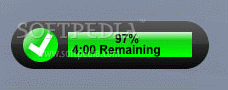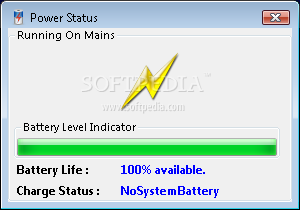Description
Battery Monitor
Battery Monitor is a handy little software that helps you keep tabs on your laptop’s battery. It has a simple indicator that shows you everything you need to know about your battery status. The best part? You can use it on any version of Windows!
Easy Setup for Everyone
Before you get started, make sure to install Microsoft .NET Framework 2.0. This will help the program run smoothly and prevent any errors.
Straightforward Installation Process
The installation is super quick! Just click through a few buttons, and you're all set. Once it's done, you'll see a clean and simple design. There aren’t many details to distract you.
No Manual Needed!
You might notice there's no help manual included, but don't worry—you won’t need one! The options are so user-friendly that you'll figure it out in no time.
Monitor Your Battery with Ease
With Battery Monitor, you can easily check your notebook’s battery status right from your screen. It uses a simple meter that displays the battery life as a percentage and shows whether it's charging or not.
User-Friendly Features
If you close the app, it minimizes to the system tray and runs quietly in the background. A quick double-click on its tray icon brings back the main panel—easy peasy!
Performance You Can Count On
Tests have shown that Battery Monitor works really fast without any hiccups. Plus, it doesn’t hog your CPU or memory, so your computer keeps running smoothly.
A Simple Solution for Everyone
In summary, Battery Monitor offers a straightforward way to keep an eye on your laptop’s battery—perfect for less experienced users. However, seasoned pros might find it lacking since there are no audio alerts or pop-up notifications when the battery drops below a certain level.
Download Battery Monitor Today!
User Reviews for Battery Monitor 1
-
for Battery Monitor
Battery Monitor offers a simplistic approach for monitoring laptop battery status. Suitable for beginners, lacking audio and popup notifications for professionals.