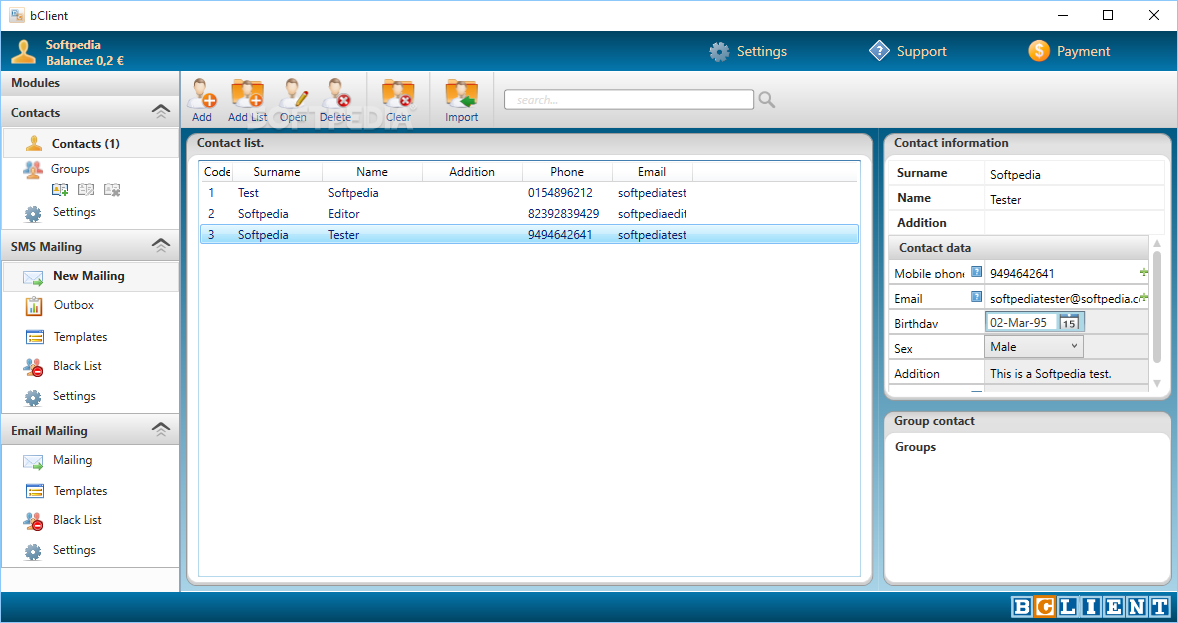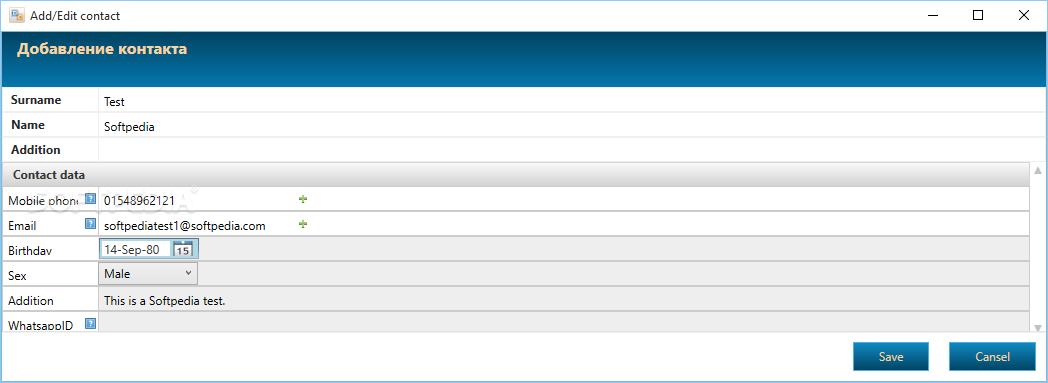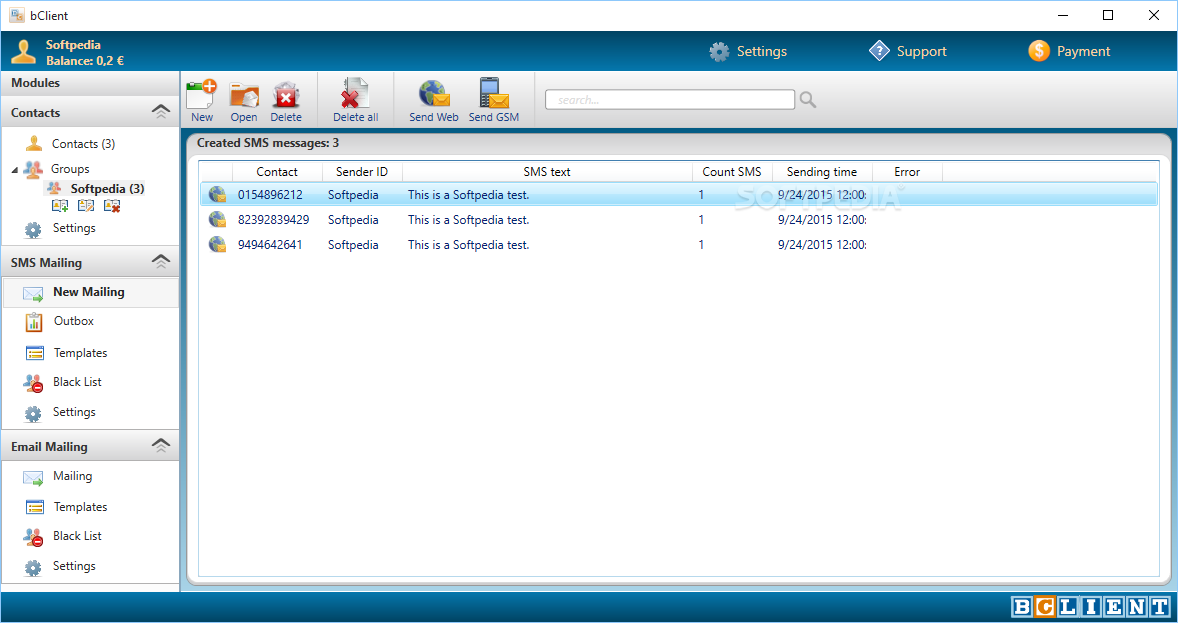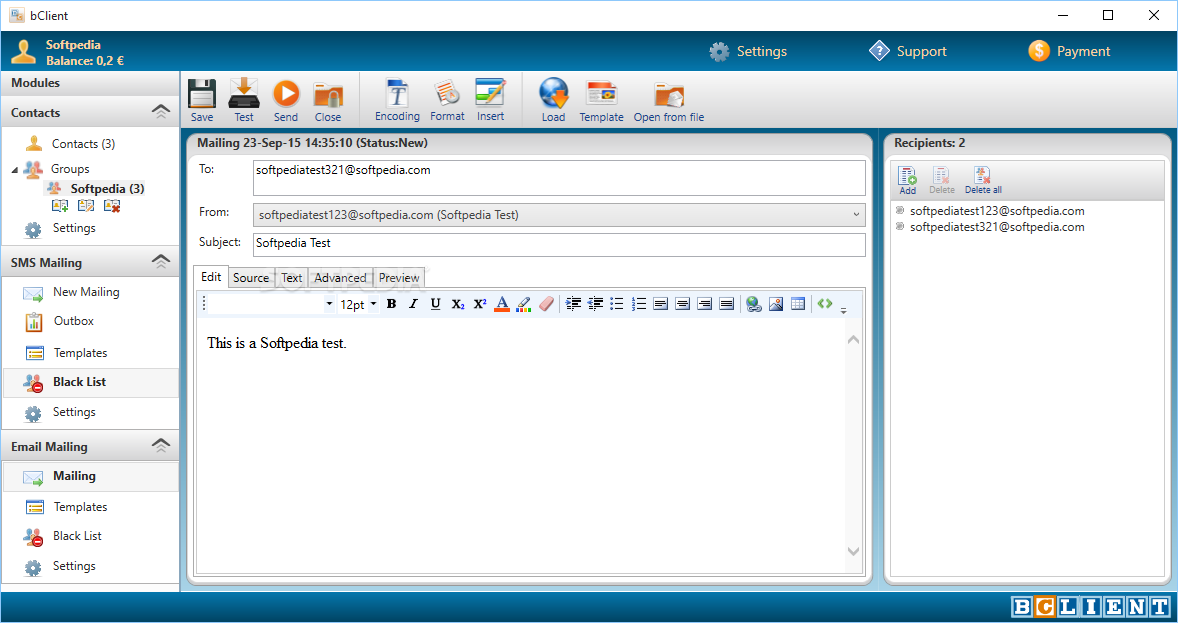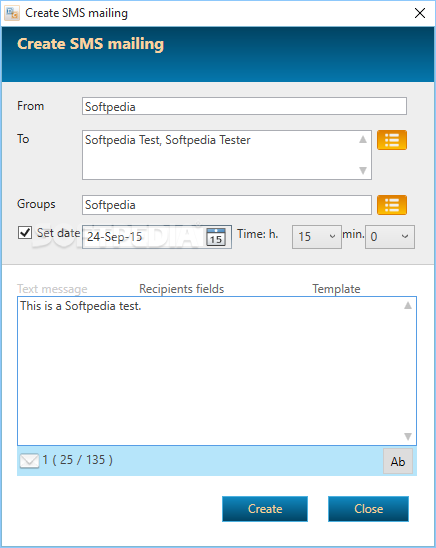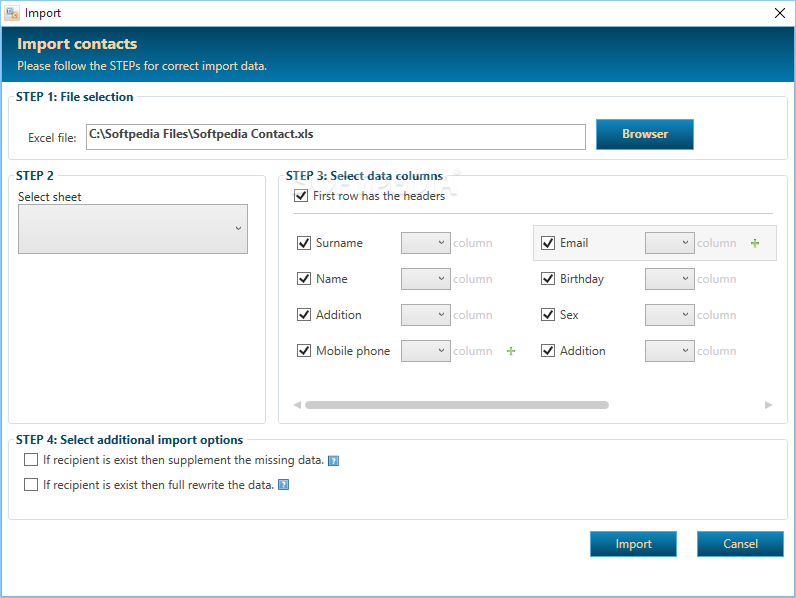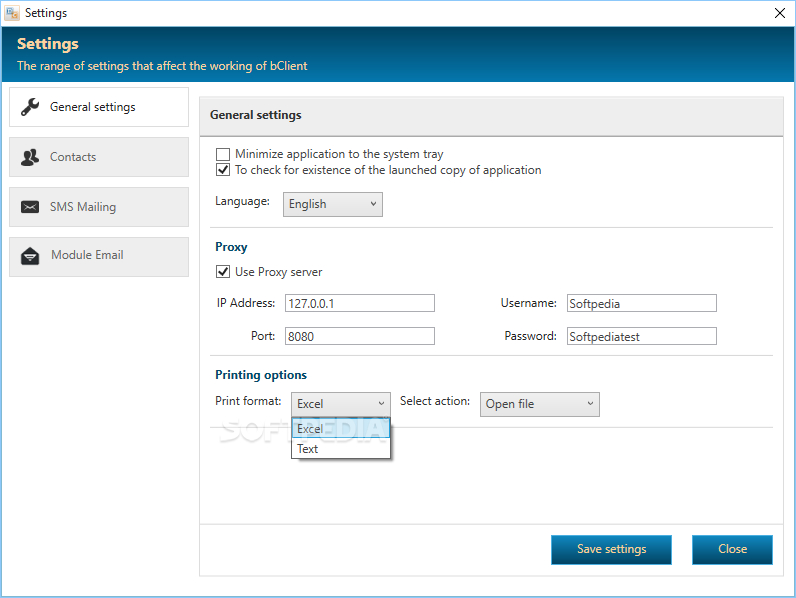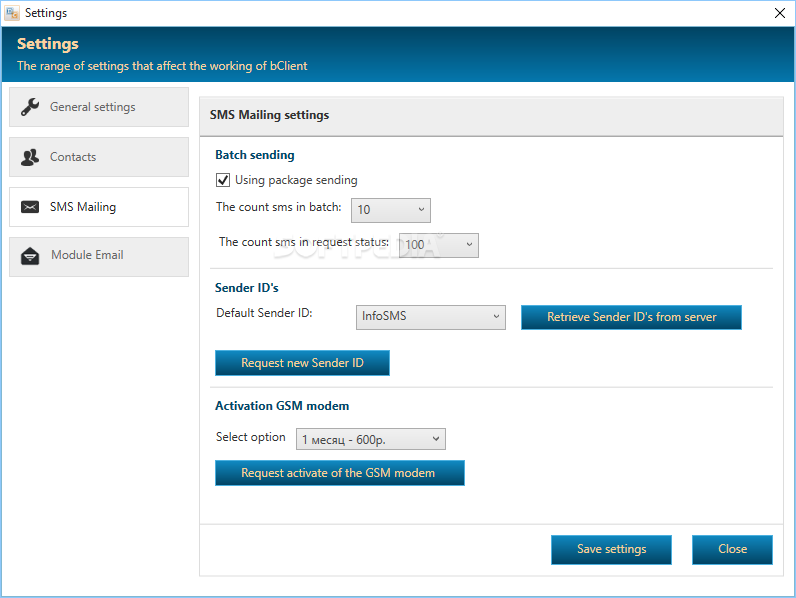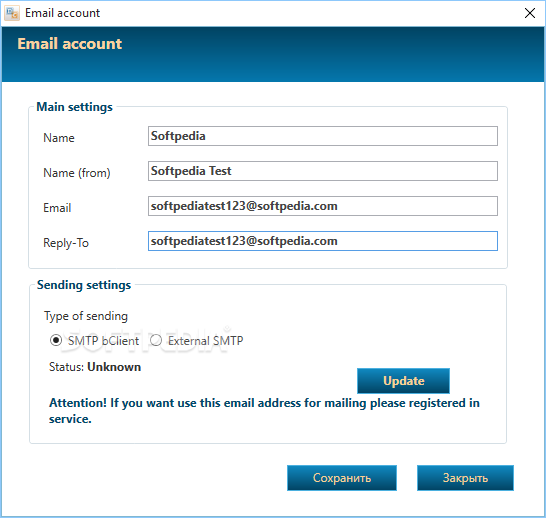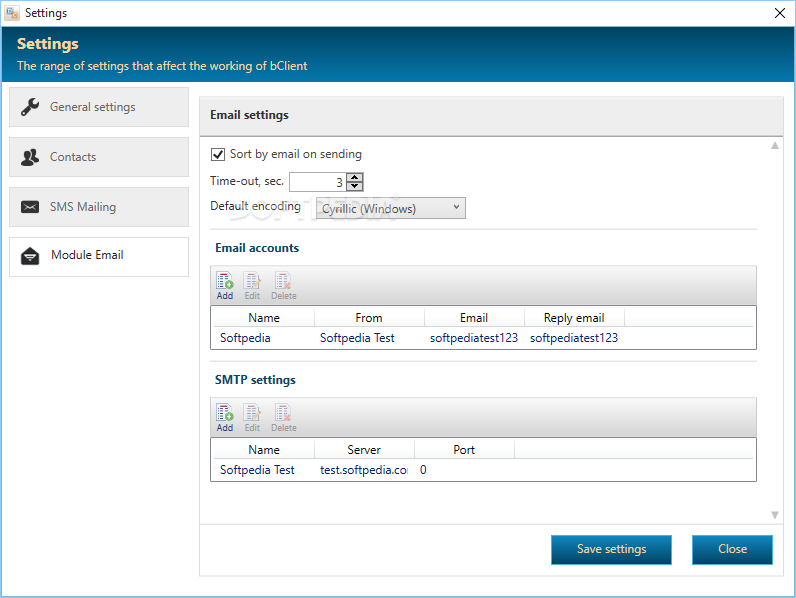Description
bClient
bClient is a handy tool for anyone drowning in contacts and needing to stay in touch. You might have thought about hiring a secretary, but why not use software instead? This app can help you organize your address book and connect with people easily.
Easy Contact Management
The cool thing about bClient is its neat design, but sometimes it has a few quirks. For example, when you try to add a new contact, some fields might get partially covered by the separators. So, you may not see everything clearly.
Language Support
You should also know that some parts of the app are in Russian. If you're familiar with that language, it could make things easier for you!
Bulk Messaging Made Simple
One of the best features is creating contact lists and sending SMS messages to multiple people at once. bClient offers both web-based and modem options for sending out messages. You can pick which method works best for you.
Create SMS Templates
You can even make SMS templates to save time later or print hard copies of your messages. Plus, if there are phone numbers you want to avoid, just add them to the blacklist—this way, you'll never accidentally message the wrong person!
Email Features
If you're looking to send emails instead, no problem! Just set up an email account within bClient by entering your credentials and specifying where you want to send your messages. You can import addresses from your contact list or type them in manually.
Template and Blacklist Support for Emails
Similar to SMS, the email feature supports templates and blacklists too! This makes using the app even easier.
Import Contacts Easily
No need to enter each contact manually! You can import them from XLS or XLSX files directly into bClient. Just keep in mind that if you don't have Microsoft Excel, imported contacts won’t show up on your list.
Your Solution for Easy Communication
In conclusion, bClient helps you manage your contacts and send out SMSes or emails without much hassle. Just remember that some features may be displayed in Russian and importing contacts might require Microsoft Excel installed on your machine.
User Reviews for bClient 1
-
for bClient
bClient offers convenient contact organization and messaging features. Some design flaws and Russian translations may hinder user experience.