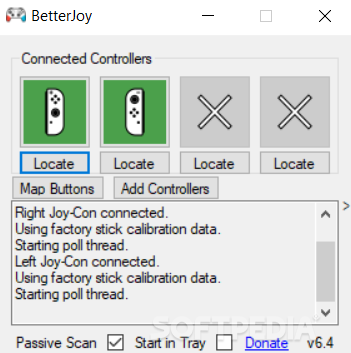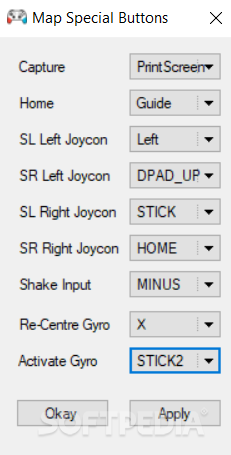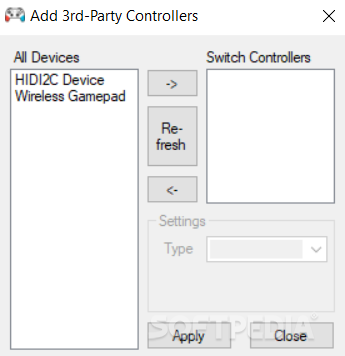Description
BetterJoy
BetterJoy is a must-have for anyone who loves Nintendo but still likes to use their PC. If you've ever tried out different Nintendo emulators, you might have heard of Cemu. While emulators are cool, they don’t always give you that authentic console vibe.
Connect Your Controllers with Ease
This is where BetterJoy shines! It lets you connect your Nintendo Switch Pro Controller, Joycons, or even the classic Switch SNES gamepad directly to your PC. You can use them with Cemu and even remap the buttons for other tasks on your computer. It’s super handy!
Getting Started with BetterJoy
Before diving into the app, make sure you've got your controller driver installed first. Don’t worry—BetterJoy comes with everything you need to get started! Just launch it and pair your controller through Bluetooth. Once that's done, you're ready to roll! If it doesn’t spot your gamepads right away, just hit the Locate button under any of the four slots available. And if needed, you can add controllers manually too!
User-Friendly Features
You’ll find that this app is pretty straightforward to use. Sure, figuring out how it works might be a bit tricky at first, but that’s not a big deal for most users. You can set BetterJoy to start in the System Tray and let it automatically scan for new controllers without lifting a finger!
Customize Your Experience
Once you've added your controllers to the slots, you can easily map the buttons to fit your style. This way, you'll have a personalized gaming experience that matches what you like best.
A Great Tool for Gamers
If you're a Nintendo enthusiast or just someone who enjoys gaming on PC, BetterJoy is definitely worth checking out! It's reliable and runs smoothly without any annoying driver issues or compatibility errors—so no more headaches!
Tags:
User Reviews for BetterJoy 1
-
for BetterJoy
BetterJoy is a game-changer for Nintendo fans using PC emulators. It seamlessly connects controllers, offers key remapping, and ensures a smooth experience. Highly recommended!