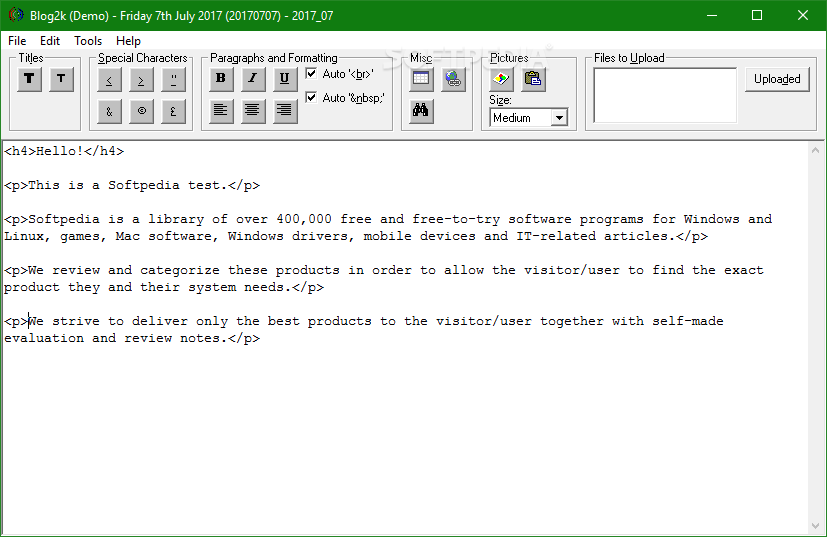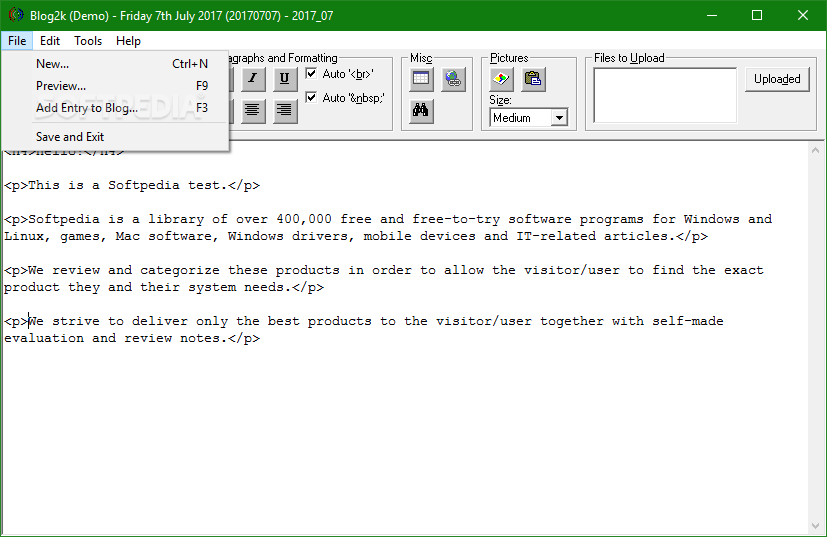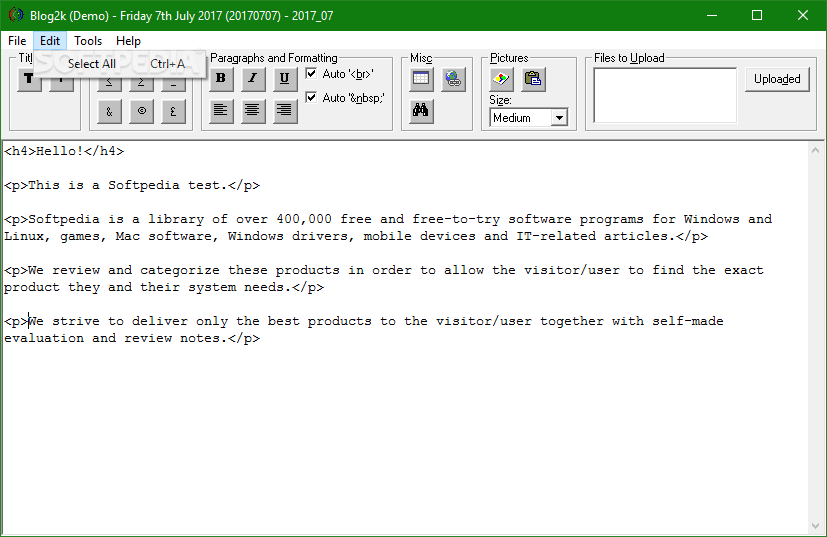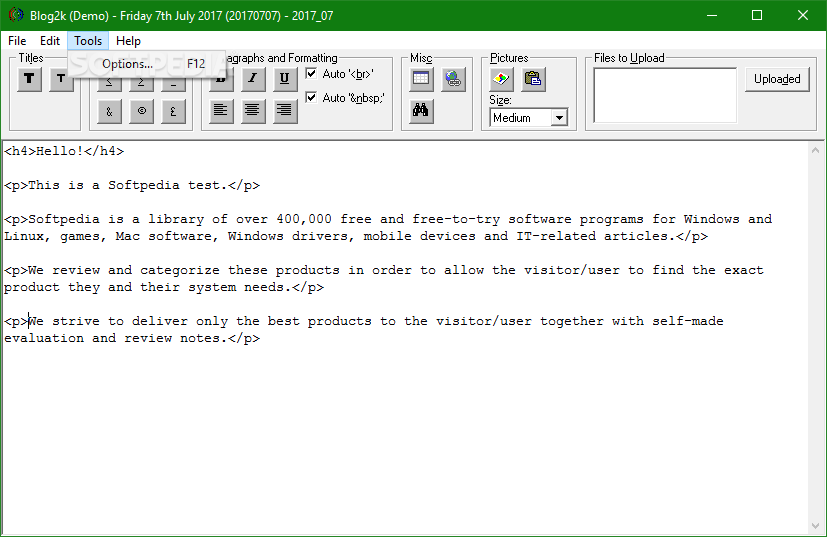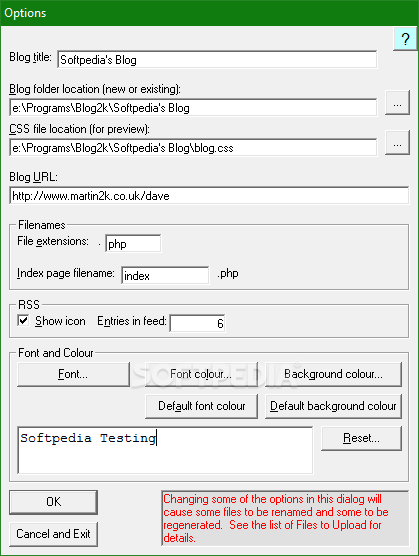Description
Blog2k
Blog2k is a handy tool that helps you keep your blog fresh and updated. You know how the Internet can feel like a black hole, sucking up all our time? Well, it’s also a place full of creativity and fun, especially with blogs! They let people share their thoughts, stories, and everything in between.
The Setup Process
Once you get the installer set up, just run it to see what Blog2k can do for you. The first thing you'll notice is a configuration window. Here, you can fill in your blog details and choose a local folder where you'll keep all your work. If you've got an existing blog folder, you're in luck! You can use those files too.
User-Friendly Interface
After you've set everything up, the main window opens up and it's pretty user-friendly. It has just a few buttons at the top which means most of the space is yours for writing! You can make small tweaks like aligning your text or adding links. There are options for color and style too!
What to Watch Out For
But here's the catch: once you start typing away, it might not be what you expected. Your workspace fills up with lots of HTML code—even for basic things like titles and subtitles—which makes spotting mistakes tricky when you're deep into writing. Plus, there’s no word counter or spell check to help you out.
File Management Issues
As you work on your posts, you'll notice that a space fills up with files meant for uploading later on. But here’s the bummer: any files you upload just get saved in that initial folder you picked earlier. There's no credential section either; sure, you'll need to enter your blog URL but don’t expect much change online after that.
Final Thoughts
In short, Blog2k has some learning curves compared to other platforms that let you publish instantly. Setting it up feels easy at first but when it comes to editing and saving your work, some practical issues pop up that might slow things down.
If you're curious about trying out Blog2k yourself, check this out!
User Reviews for Blog2k 1
-
for Blog2k
Blog2k offers a simple setup process, but lacks essential features like spell check and word counter. Practicality is affected.