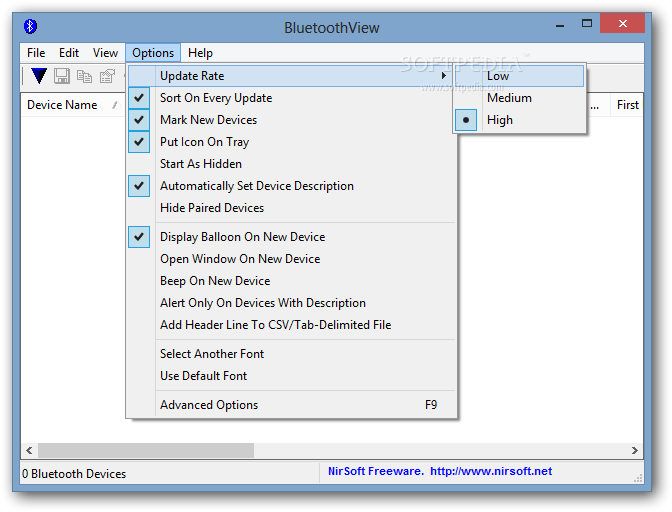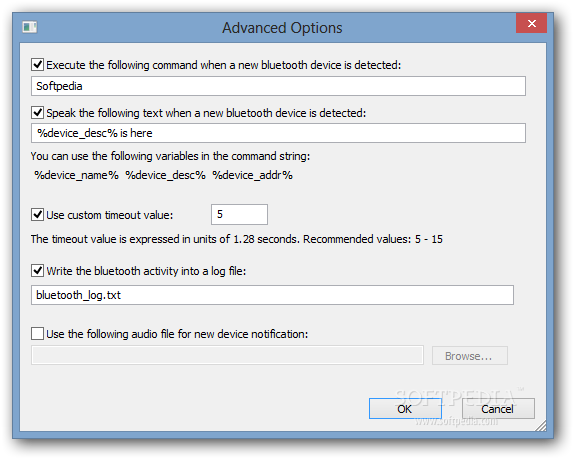Description
BluetoothView
BluetoothView is a super easy-to-use software that helps you find Bluetooth devices nearby and keep tabs on what they're up to. It's designed with a simple interface, so even if you're not tech-savvy, you can navigate it without a hitch.
Easy Navigation with BluetoothView
The layout is straightforward, with just a few features to choose from. You won't get lost in endless menus! The main window gives you all the essential info about each Bluetooth device around you. You'll see things like the device name, its Bluetooth address, major and minor device types, and when it was first and last detected.
Connecting Made Simple
BluetoothView includes a handy tool that lets you connect to any of the Bluetooth devices it finds. There’s also an “Options” menu where you can tweak settings like how often the app checks for new devices or whether it should beep when it spots something new. Plus, you can set alerts only for devices that have descriptions!
Advanced Options for Power Users
If you're feeling adventurous, there's an “Advanced Options” screen that lets you do some cool things. For example, you can make it run specific commands when a new Bluetooth device pops up or even have it speak out loud! It can also log all Bluetooth activity into a file. Just imagine the possibilities!
Low Resource Usage
You’ll be happy to know that BluetoothView doesn’t hog your computer's resources. It runs smoothly on pretty much any version of Windows—yes, even Windows 7—without needing admin rights!
Your Go-To Tool for Bluetooth Detection
In short, BluetoothView is an incredibly useful tool that's perfect for both beginners and seasoned users. Its simple design means you'll easily figure out how to use all its features without any fuss. If you're interested in giving it a try, check out this link: Download BluetoothView here!
User Reviews for BluetoothView 1
-
for BluetoothView
BluetoothView offers a simple interface to detect and monitor Bluetooth devices. Limited features make it user-friendly for beginners.