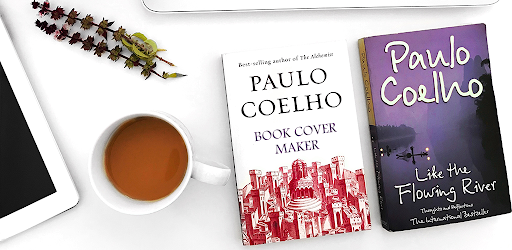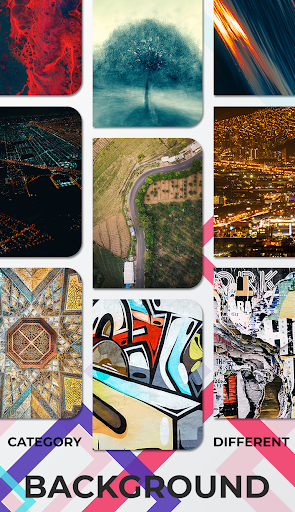Description
Book Cover Maker
Looking to create professional ebook covers effortlessly and efficiently on your Android phone? You're in the right place with Book Cover Maker. This innovative app eliminates the need for special design or editing skills, allowing you to choose a template background, add elements, and text to generate your book cover quickly.
Features:
- Various ready-made cover categories such as Action, Horror, Love story, and more
- Huge collection of templates, icons, images, and fonts for customization
- Option to add desired backgrounds from phone storage or app collection
- Add single or gradient colors to the background
Background Categories:
- Abstract
- Animal
- Art
- Beach
- Birds
- Flowers
- Green
- Happy
- Kids
- Landscape
- Lights
- Love
- Old
- Party
- Pattern
- Sky
- Space
- Travel
Development Options:
- Wattpad Covers (fully integrated with Wattpad)
- Kindle eBook Covers
- Print-Ready Book Covers
- eMagazine Covers
- 600+ Free Items
- Attractive Background Templates
- 500+ Free Logos
With the Book Cover Creator app, you have access to royalty-free content, so no need to worry about copyright issues. Download and share your creations free of cost and without watermarks. Everything you design using the app belongs solely to you, giving you the freedom to use it as you see fit. Easily share your designs via email, Instagram, Facebook, Twitter, and more. Download your creations as JPEG or PNG files to print directly from your phone in seconds.
User Reviews for Book Cover Maker 1
-
for Book Cover Maker
Book Cover Maker is a game-changer! Effortlessly create professional ebook covers with endless templates and free resources. Highly recommend!