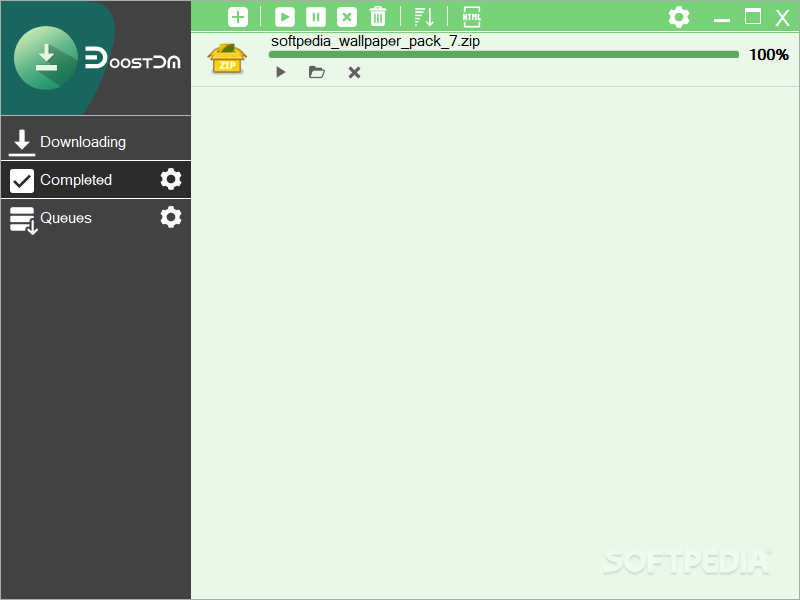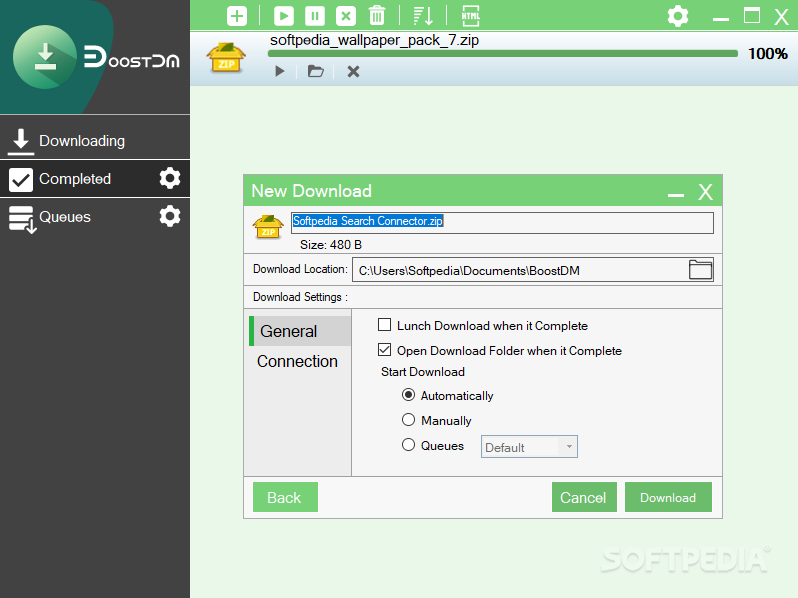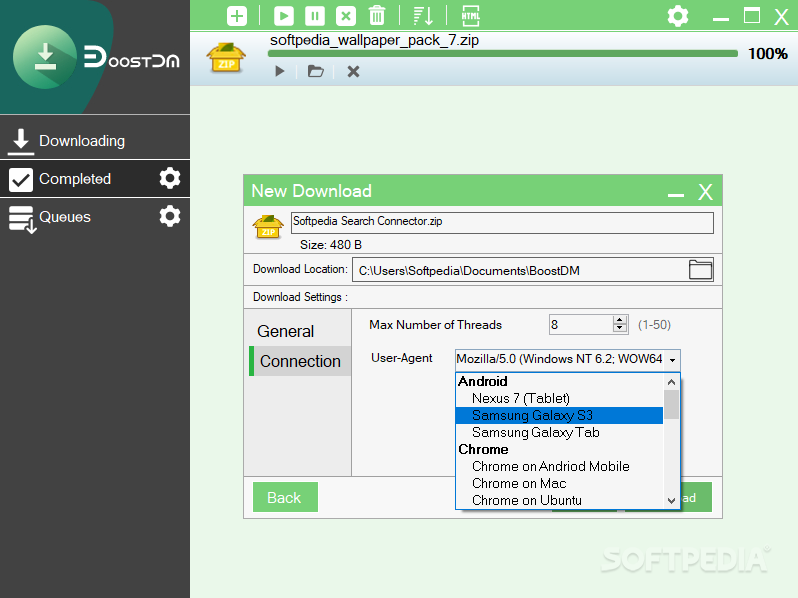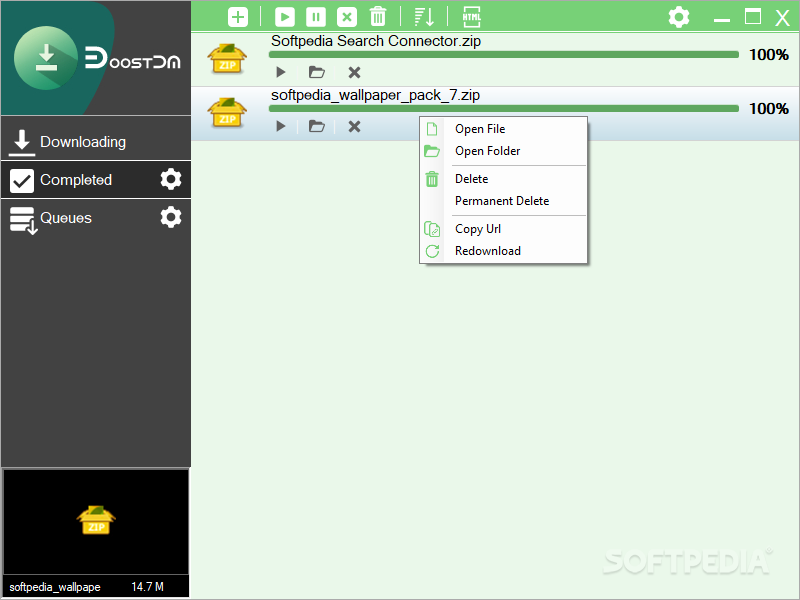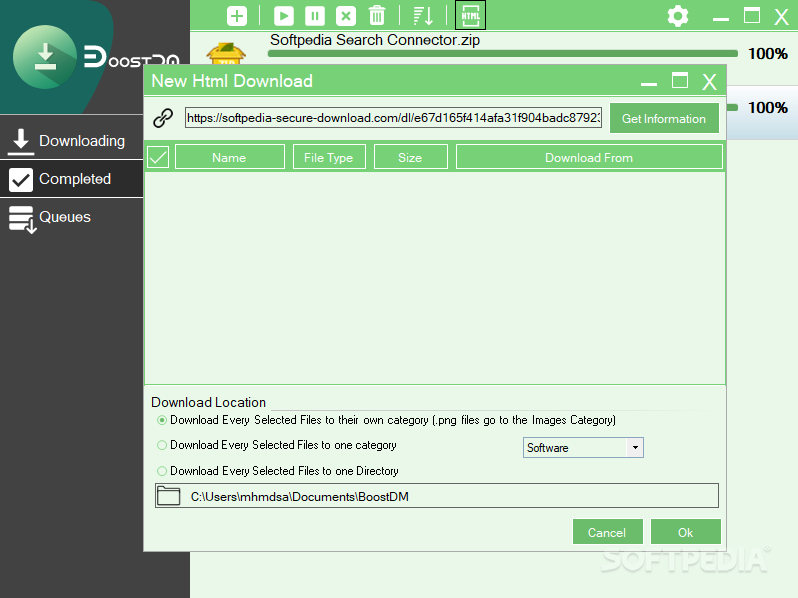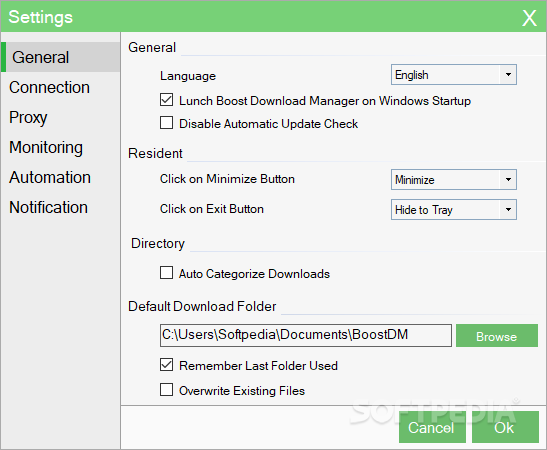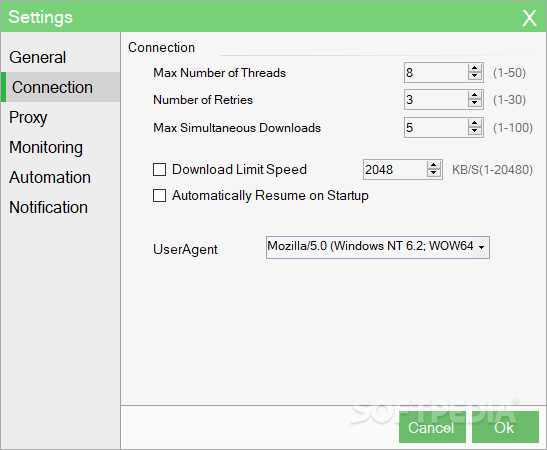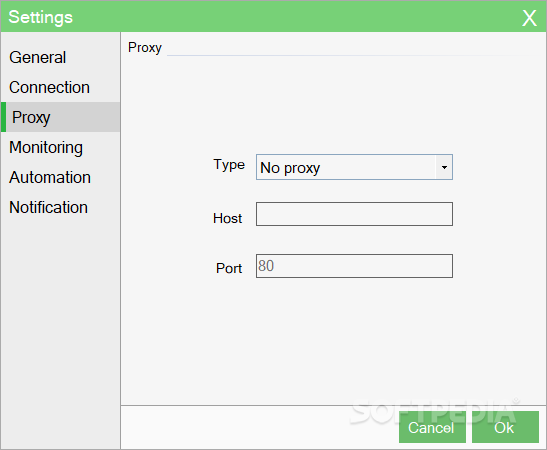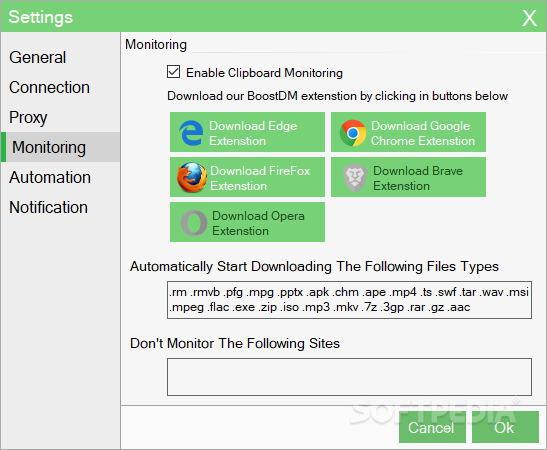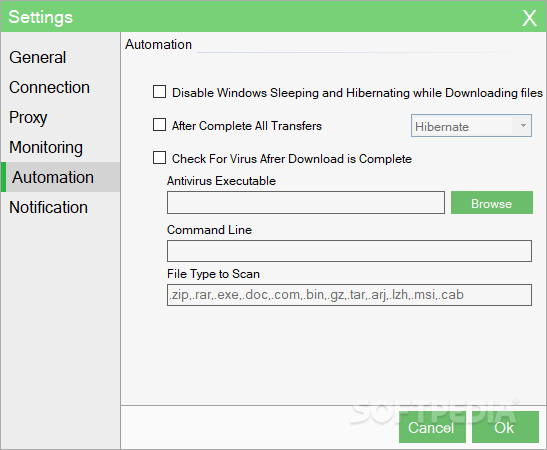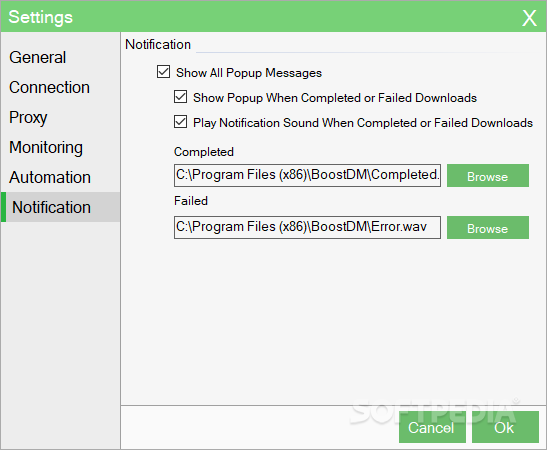Description
BoostDM
BoostDM, which stands for Boost Download Manager, is a handy app that steps in to handle all your download tasks from the major browsers on your computer. With its cool multi-threaded engine, this software can really amp up your download speed!
Easy Installation and Background Running
Getting started with BoostDM is a breeze! After a quick installation, it automatically launches and hangs out in the system tray. Like most download managers, it works quietly in the background, keeping an eye out for any new downloads you might start.
Browser Integration Made Simple
One of the best things about BoostDM is how it plays nicely with all the big browsers like Chrome, Firefox, Edge, Opera, and Brave. Just make sure to install the right extension from the Settings menu. This way, BoostDM can fully take over as your default download manager. But if you're not into adding new extensions? No worries! You can still use BoostDM by monitoring your clipboard. If you copy a download link while it's running, you’ll get a prompt to confirm or send it straight to your download queue.
Customize Your Downloads
You’ve got options! You can pick which user agent you want to use—whether it's Chrome, Firefox, Internet Explorer, Safari, or even Android clients. Plus, you can decide where to save those downloaded files. Want to open the folder after a file is done downloading? You can set that up too!
Multi-Threaded Downloads for Speed
This download manager supports multi-threaded downloads with up to 50 threads running at once! And if you're worried about bandwidth? You can easily limit your download speed.
Automation Features That Help Out
Let’s talk automation! BoostDM has some neat features that will make life easier for you. For instance, it can close itself or even shut down your computer once all downloads are done. Plus, it has an integration feature with antivirus software that scans downloaded files automatically so you know they're safe.
A Great Choice for Download Management
If you're on the hunt for a solid download manager, give BoostDM a shot! It’s packed with useful functions like browser integration and automatic malware checks that make it worth trying out.
User Reviews for BoostDM 1
-
for BoostDM
BoostDM is a powerful download manager with seamless browser integration and multi-threaded downloads. Its automation tasks and malware checker add extra value.