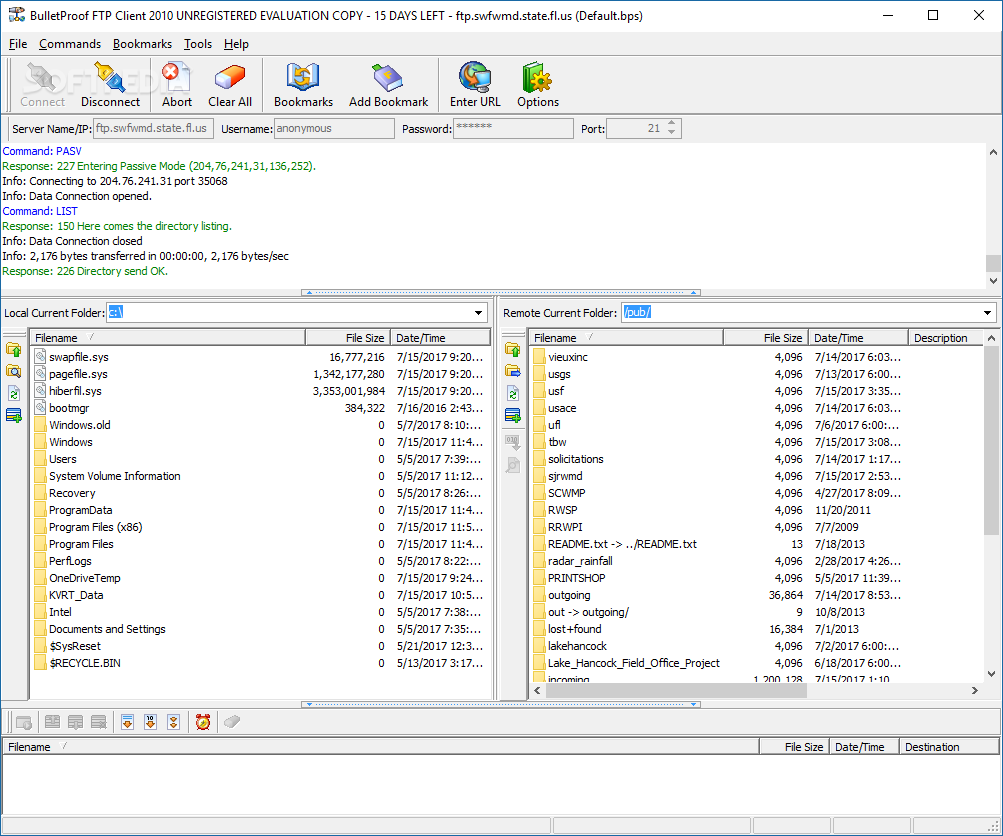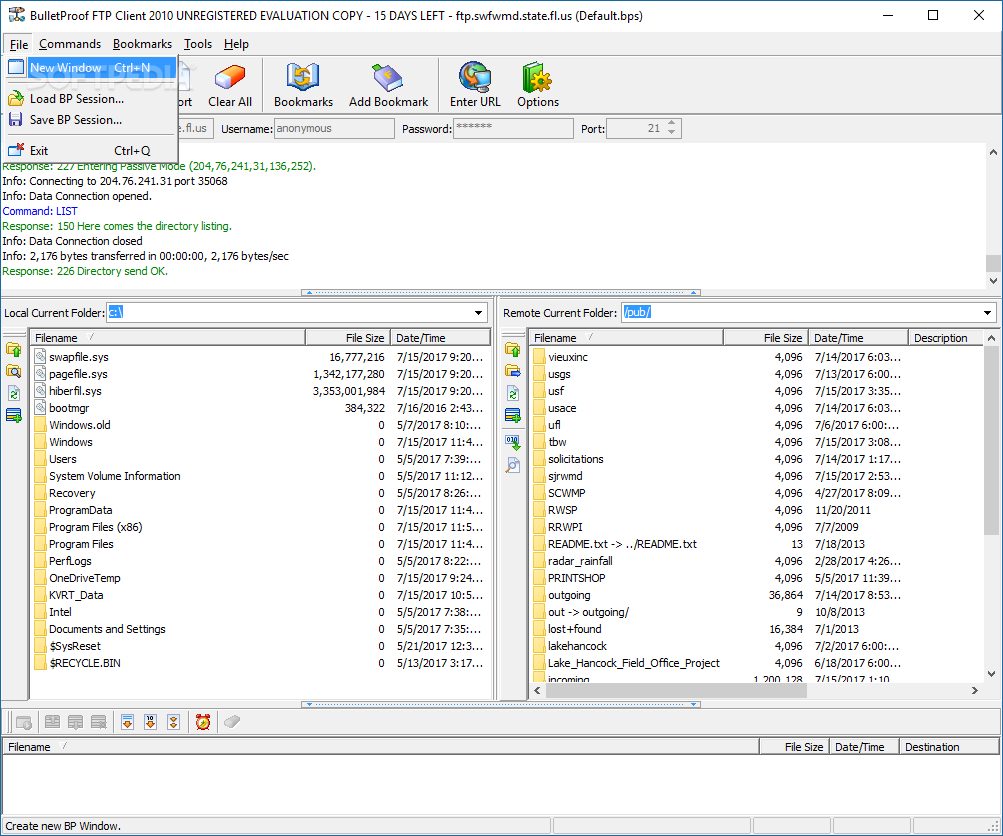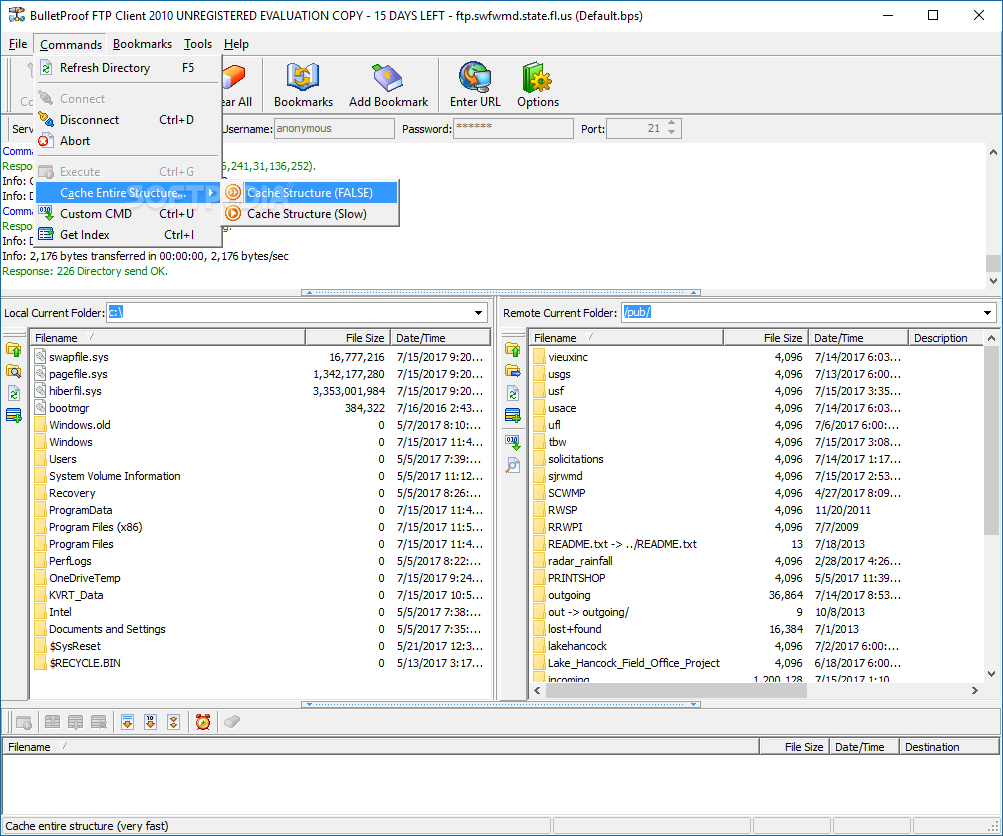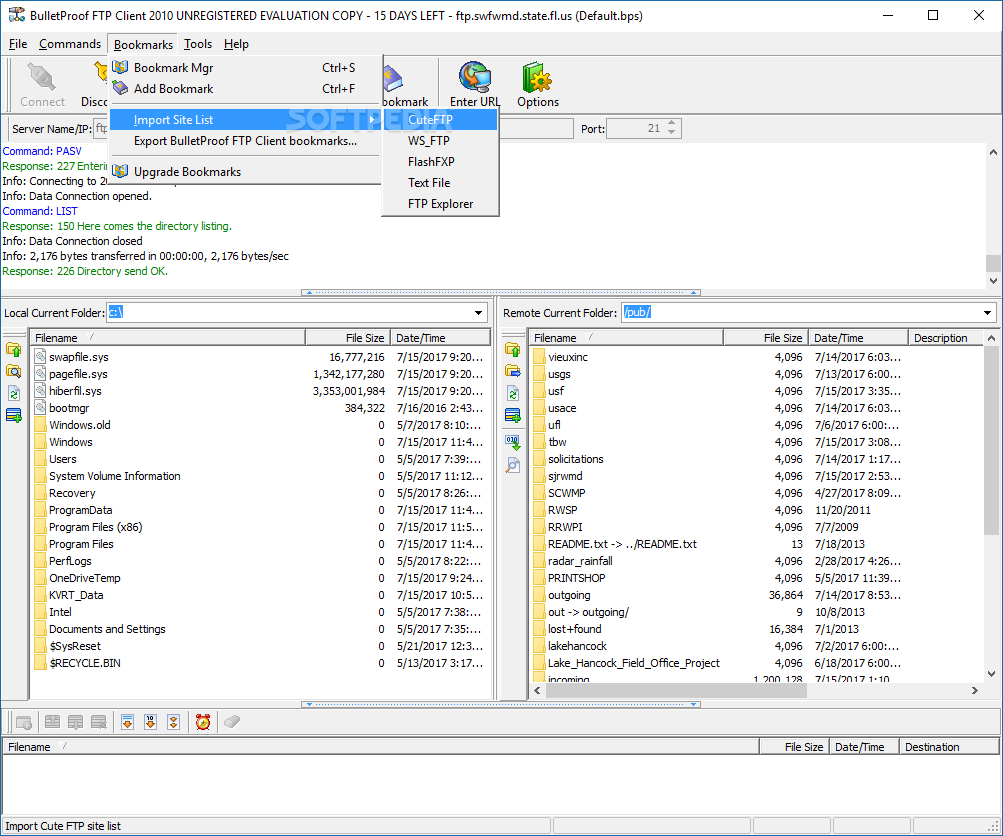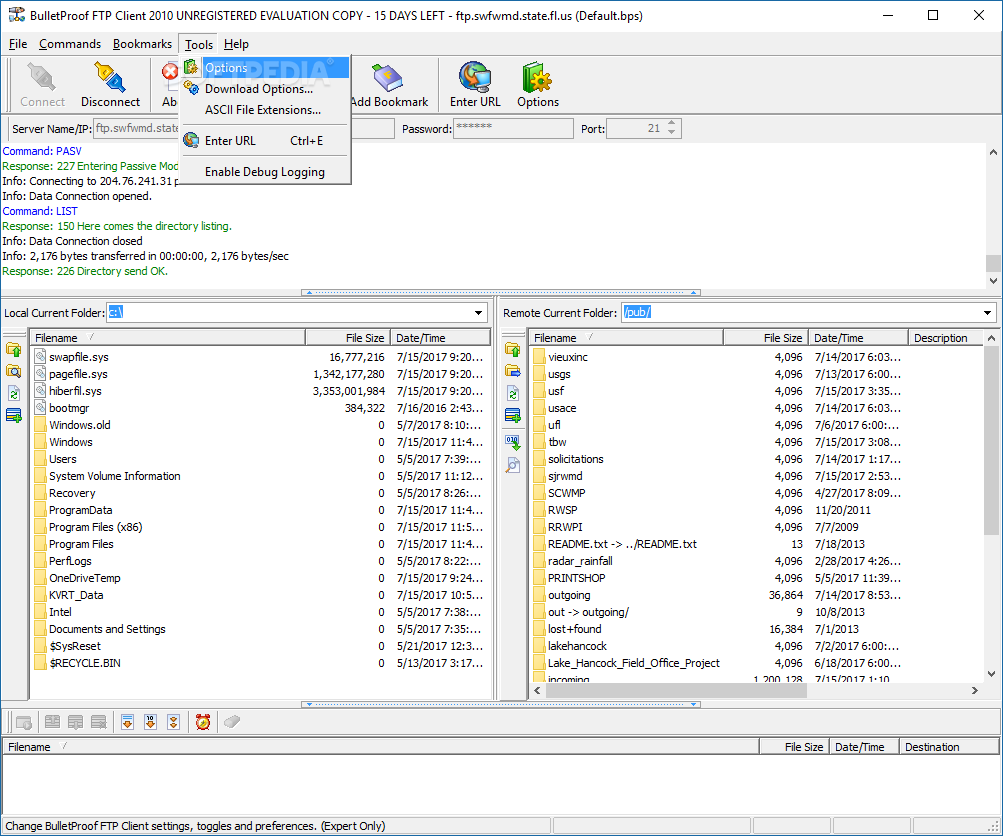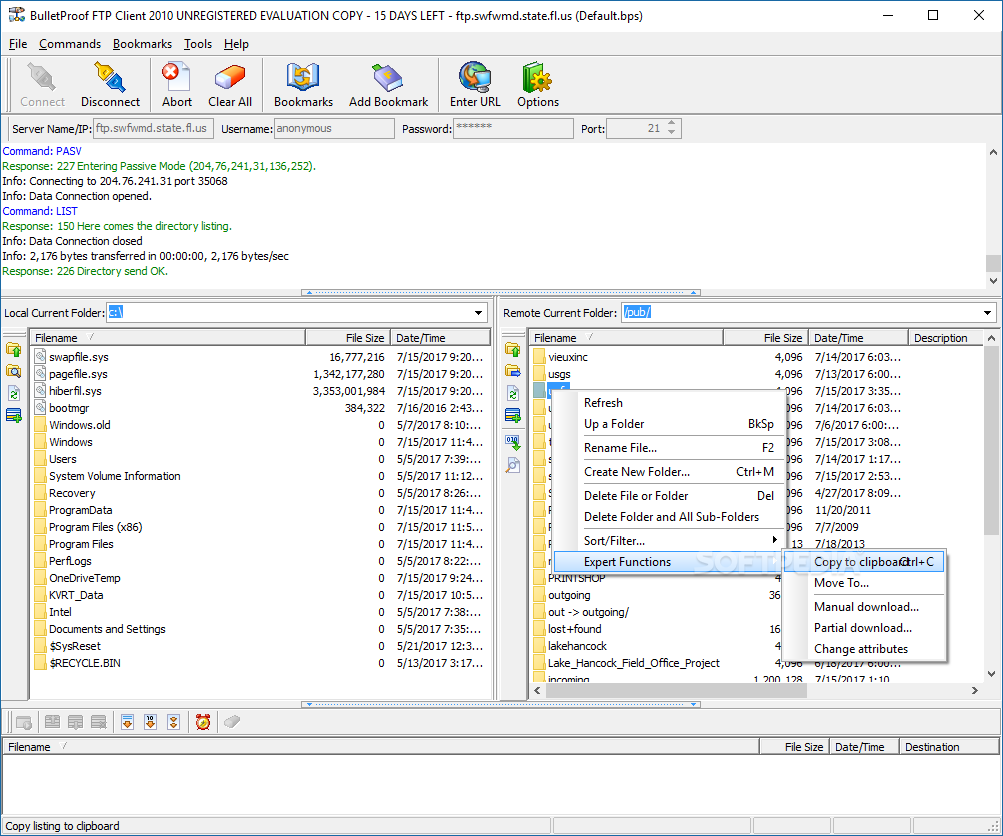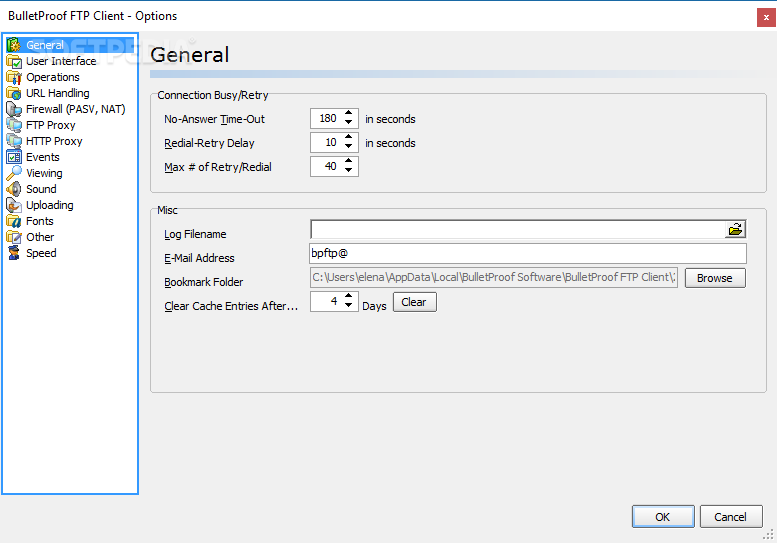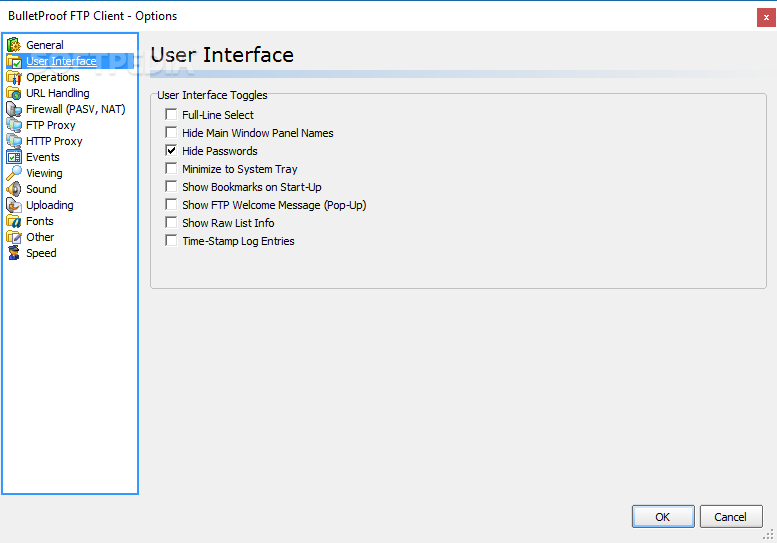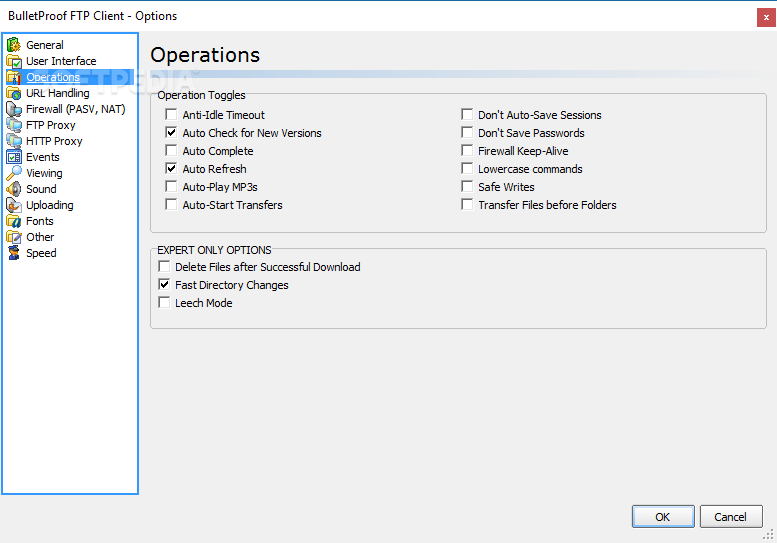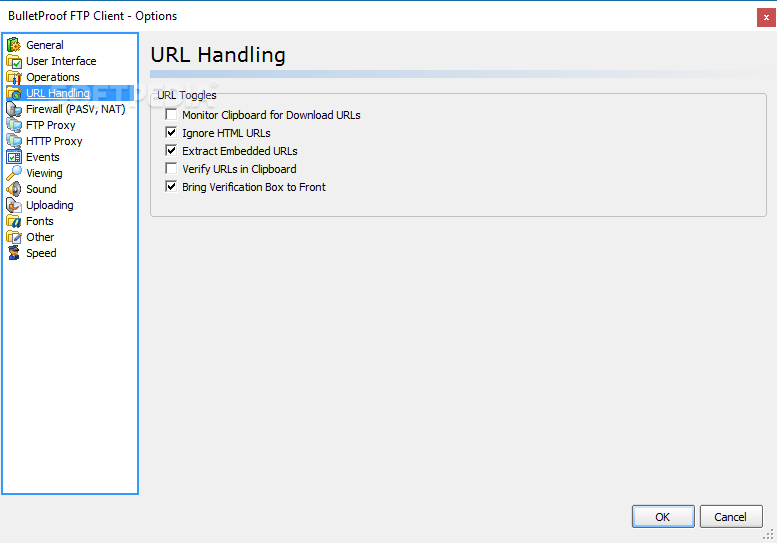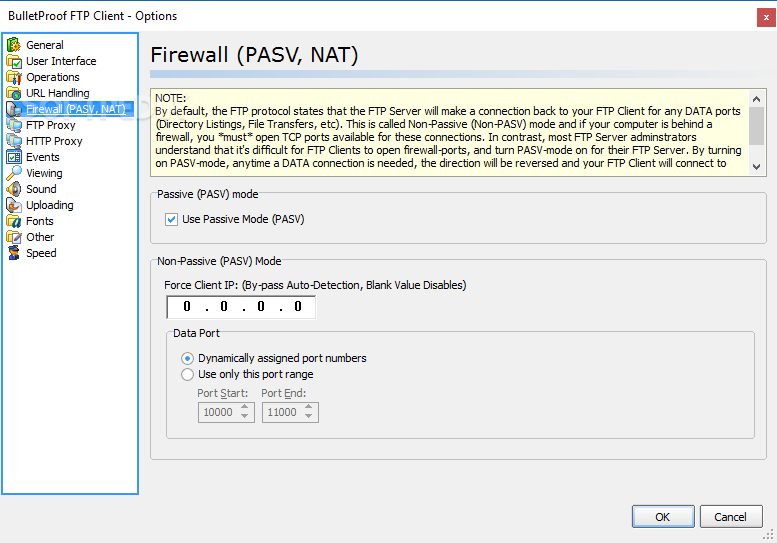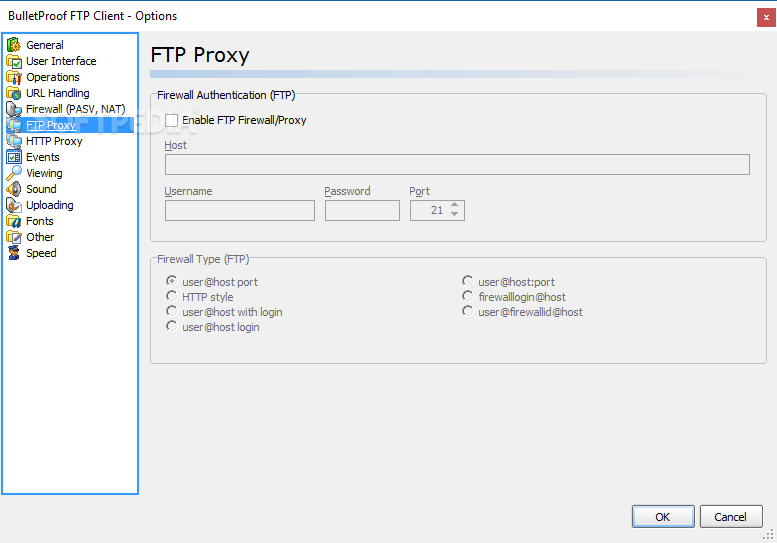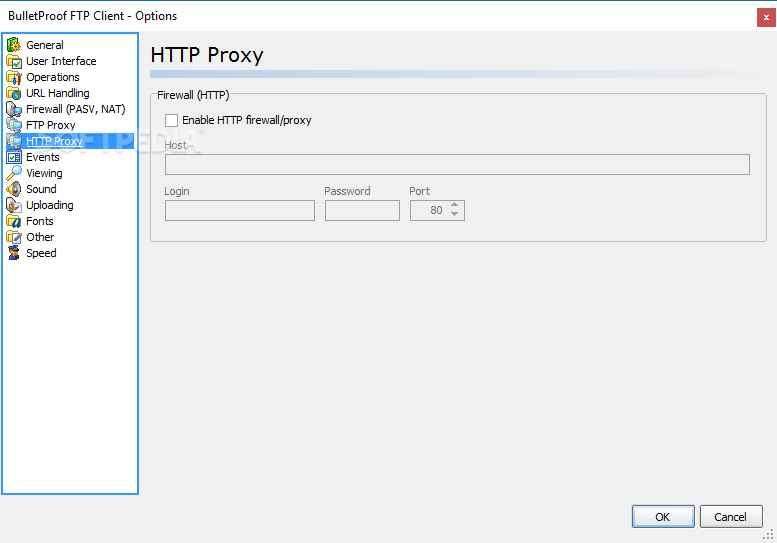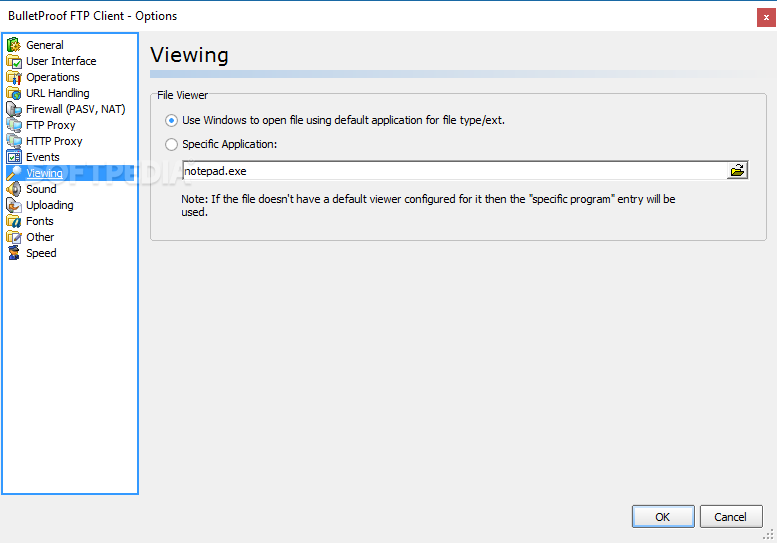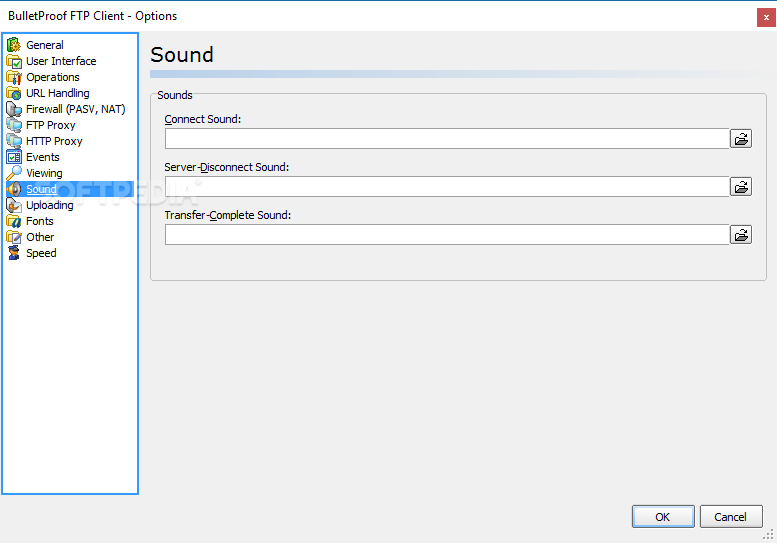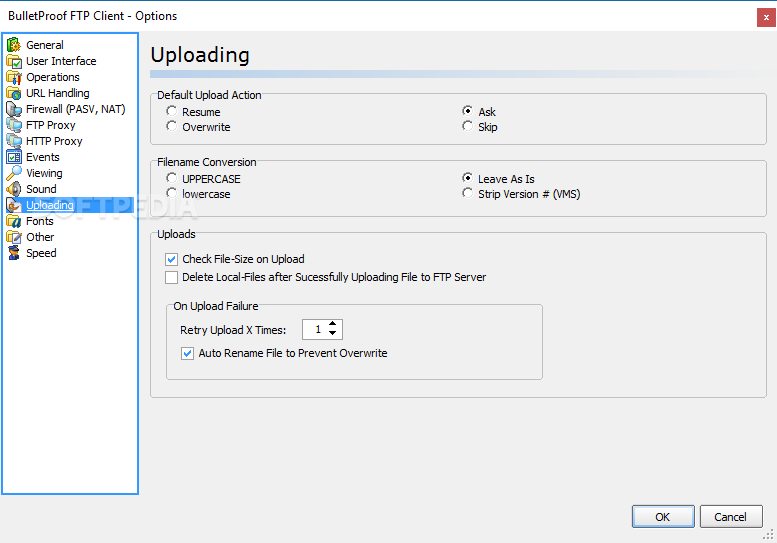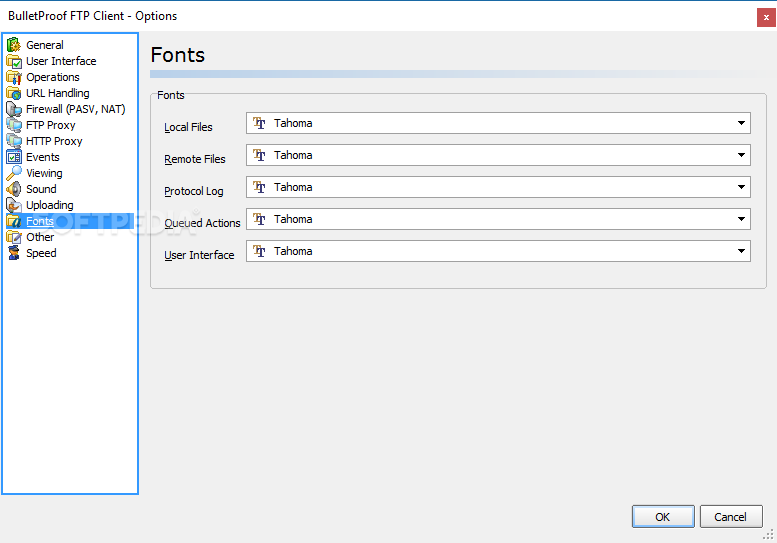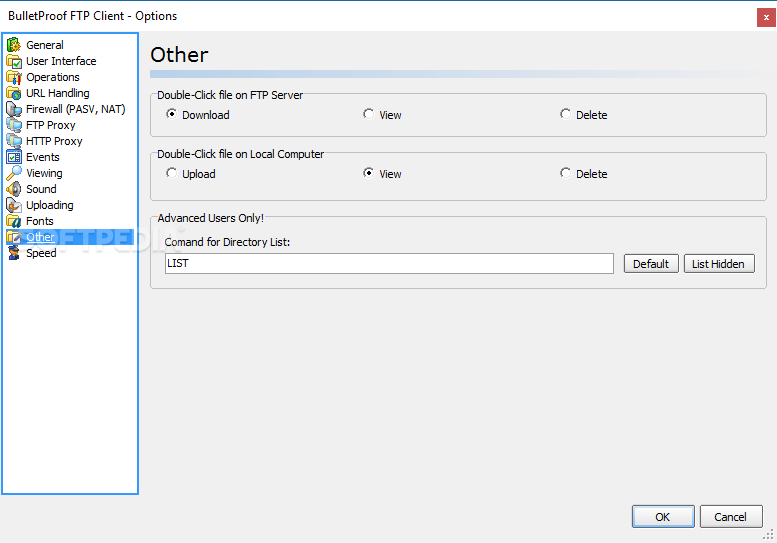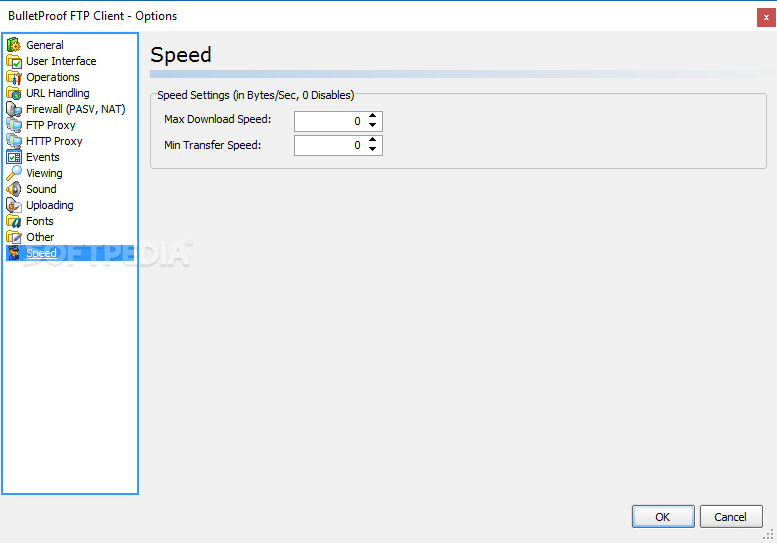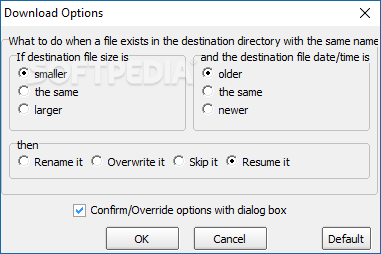Description
BulletProof FTP Client
BulletProof FTP Client is a handy tool that makes it super easy to transfer files from your computer to an FTP server. If you're someone who often uploads and downloads files using the FTP protocol, this software is going to be a real lifesaver!
Easy Setup for File Transfers
To get started with file transfers, you'll need to set up your connection by entering your credentials and the port number. While it doesn't have a tabbed interface like some other programs, BulletProof FTP Client opens a new window for each active connection, so you can keep things organized.
Manage Your Connections with Bookmarks
If you're juggling multiple connections, the Bookmark Manager feature will help you save those connection settings. You can also set up your remote and local directories so you can quickly access your favorite resources. Plus, if you're switching from another FTP client like CuteFTP or FlashFXP, this app lets you import bookmarks easily.
View Local and Remote Folders
The interface allows you to see both local and remote folders at once. This way, you can create a list of actions for the files you want to work on. You can even queue up to a thousand file changes before starting your transfer!
Smart Features for Long Transfers
If you're in a situation where the transfer takes longer than expected, BulletProof FTP Client has features that let it disconnect or turn off your computer automatically using events. It's perfect for those long uploads!
Automatic Resume for Interrupted Transfers
This app also reconnects automatically and resumes any interrupted transfers. This is especially useful if you've got an unstable internet connection! Plus, it shows hidden files in both folders so you won’t miss transferring anything important for your project.
User-Friendly Performance
In our tests, we found that this program doesn't use much of your computer's resources while running. It won't slow down your system during transfers either! And you'll always know how far along the process is since it shows progress and remaining time for longer operations.
A Reliable Choice for FTP Management
Overall, BulletProof FTP Client stands out as a reliable option packed with tools needed to manage all your FTP connections and file transfers seamlessly.
If you're interested in checking out more about this software or want to download it now, visit BulletProof FTP Client here!
Tags:
User Reviews for BulletProof FTP Client 1
-
for BulletProof FTP Client
BulletProof FTP Client provides a simple interface for FTP transfers. Efficiently manages multiple connections and resumes interrupted transfers. Great for frequent file management tasks.