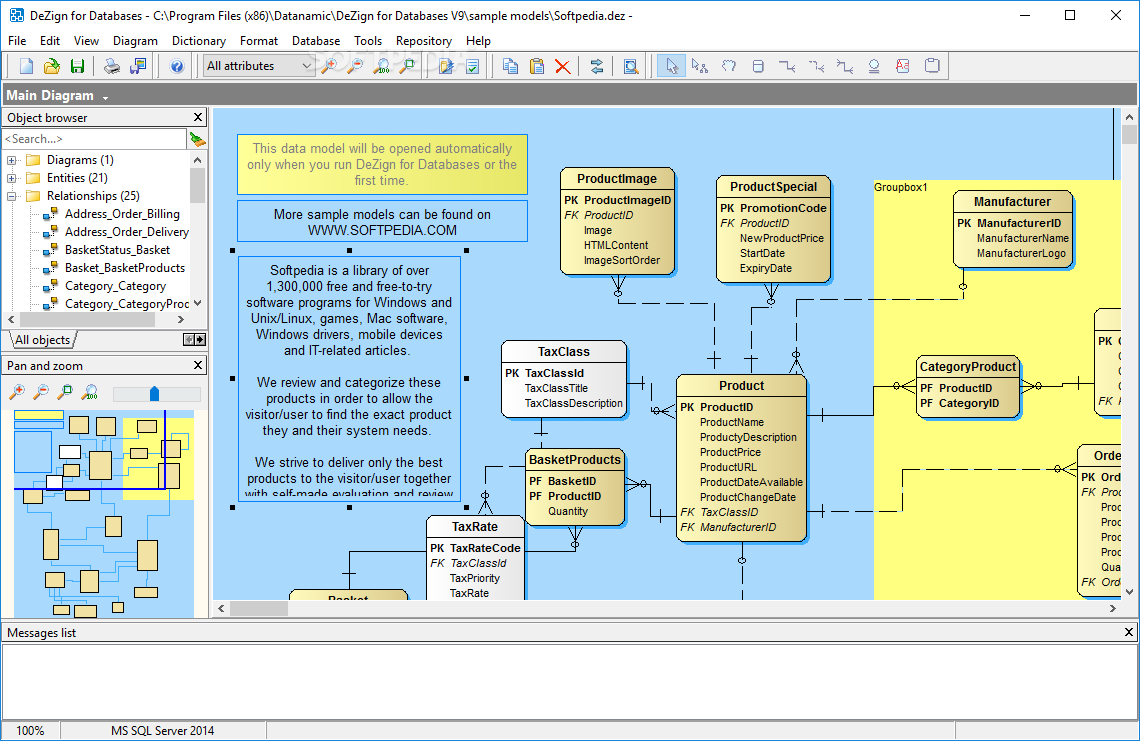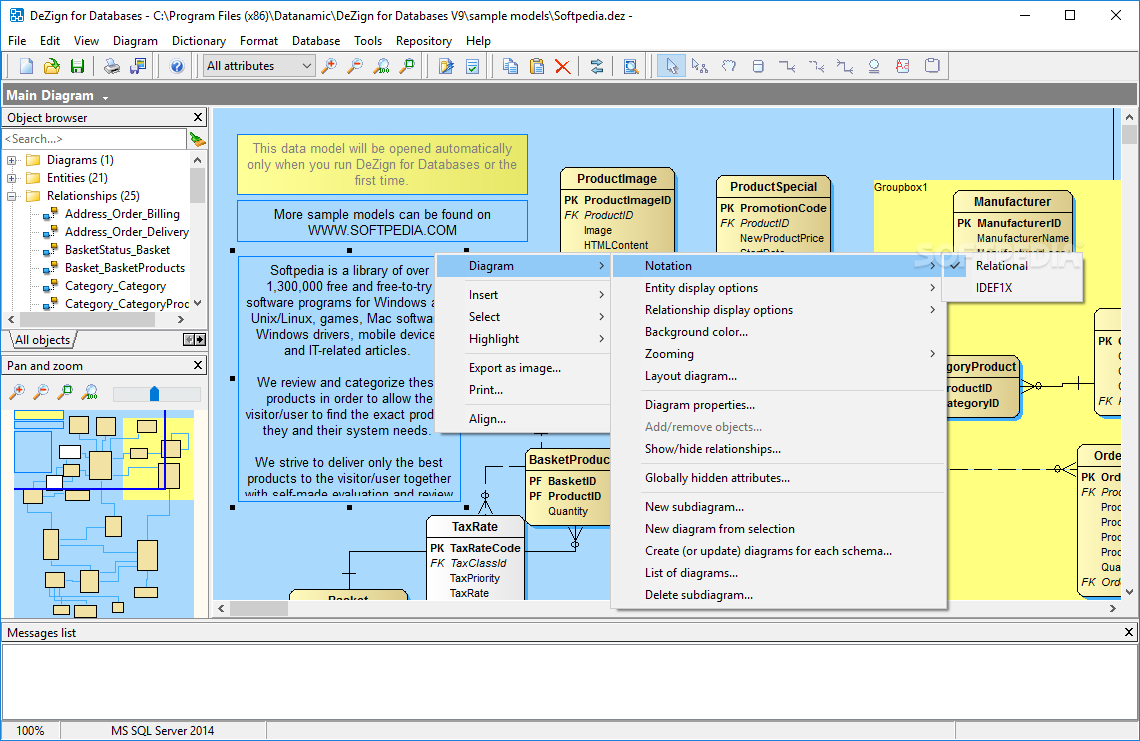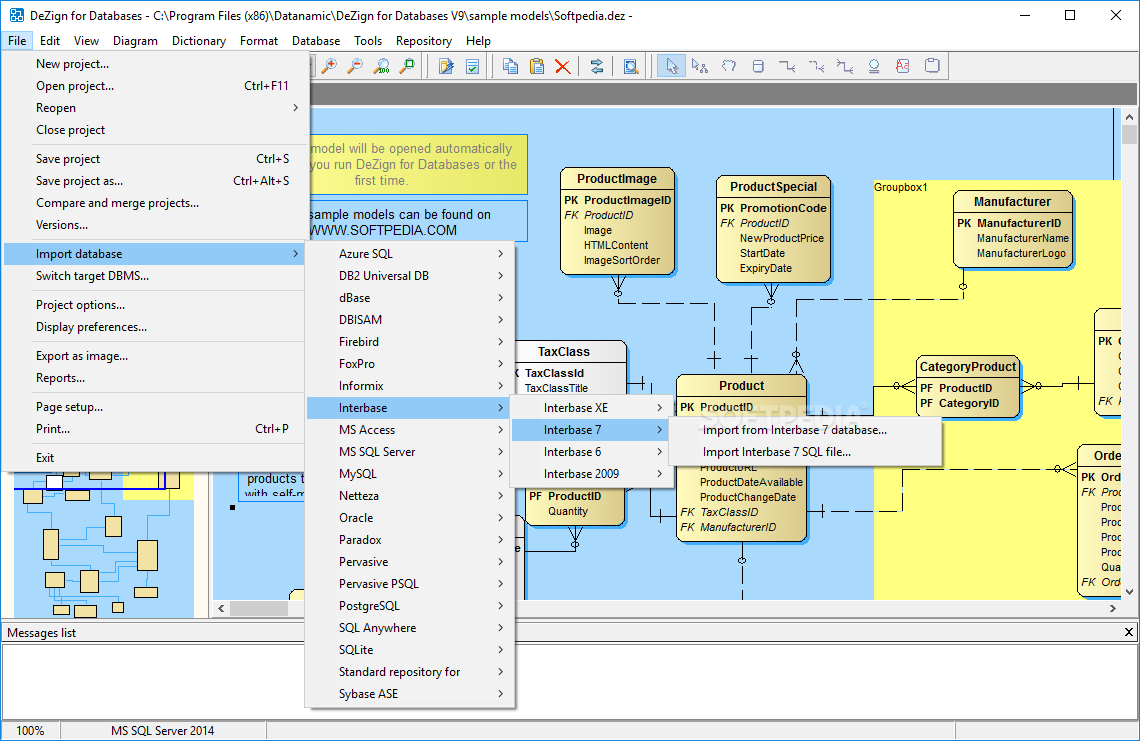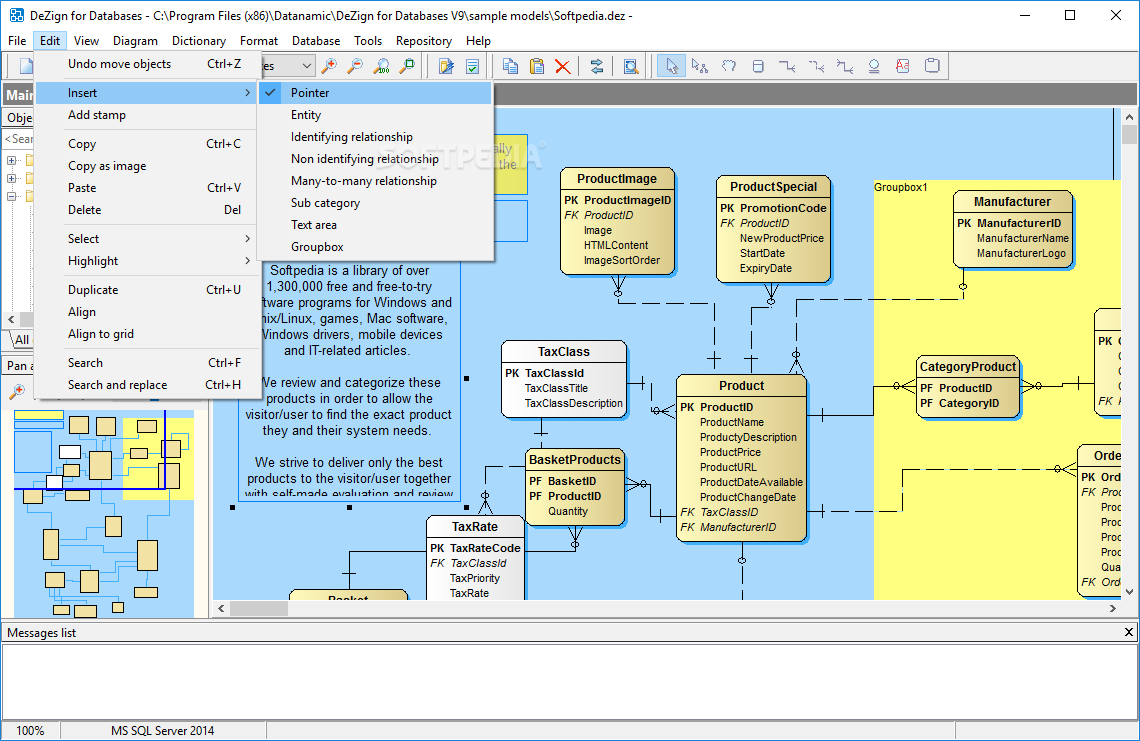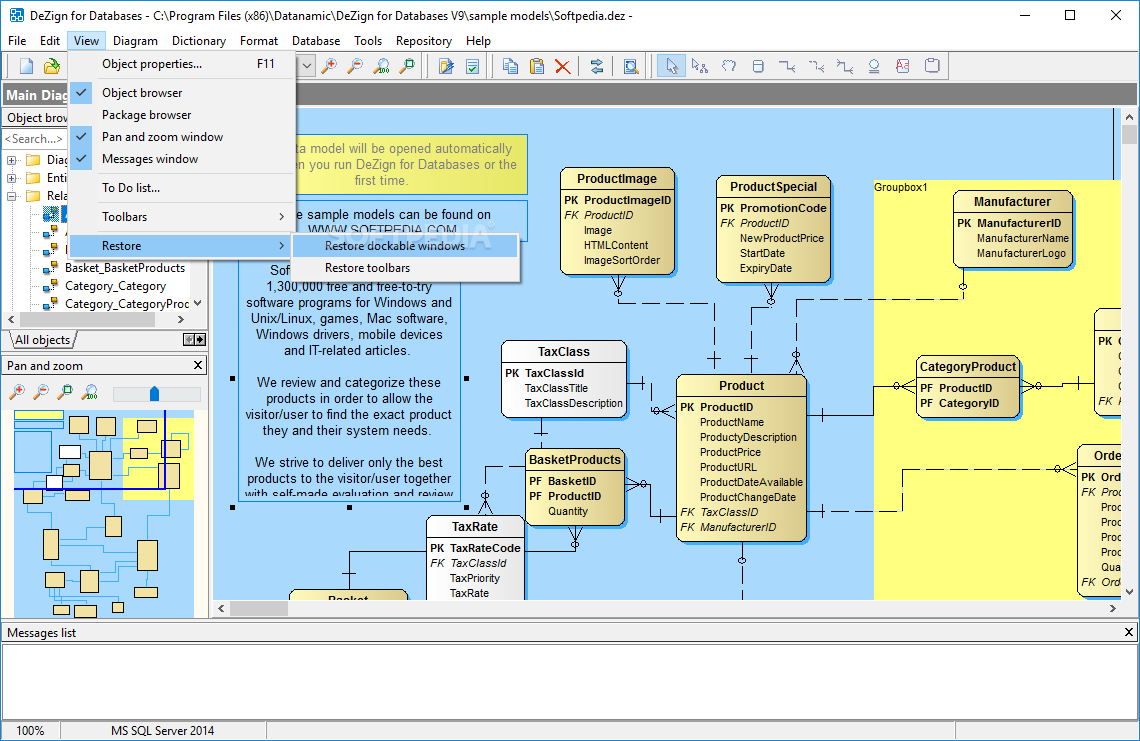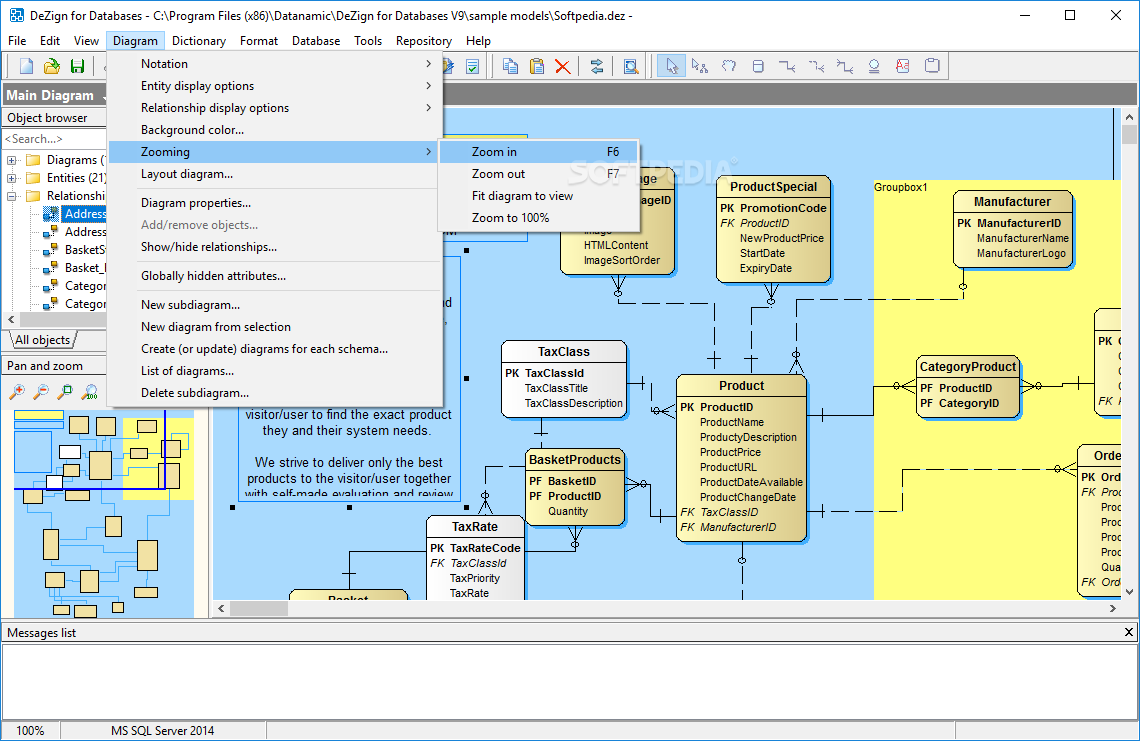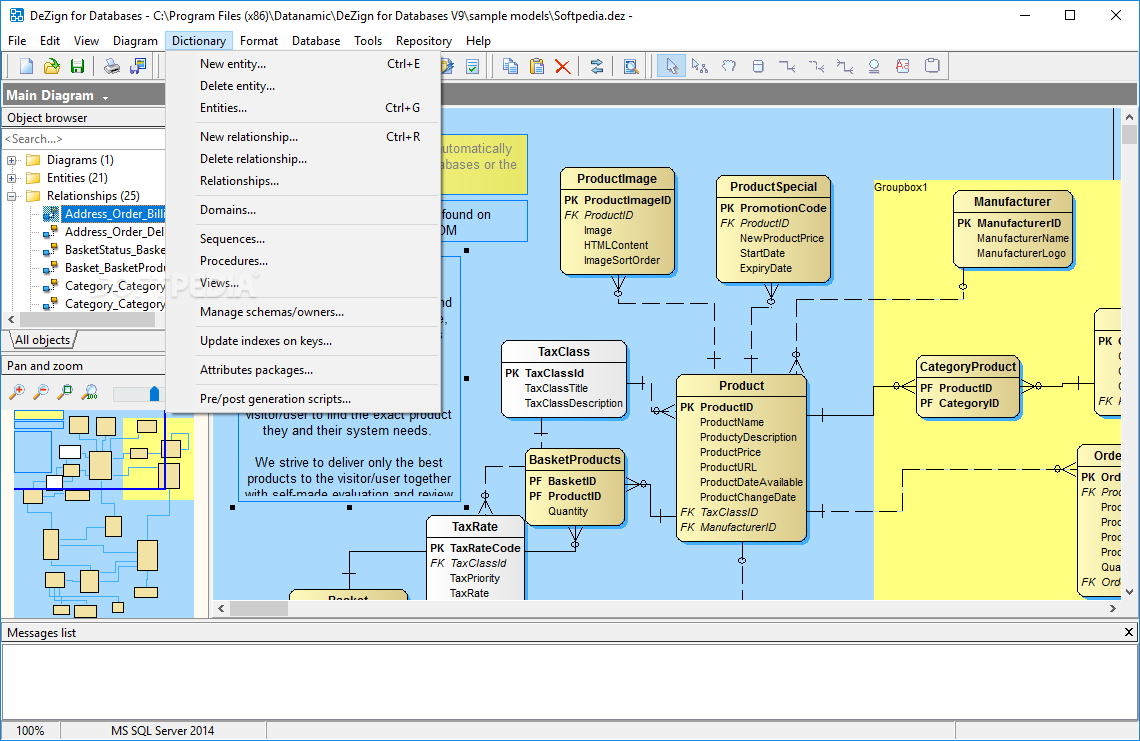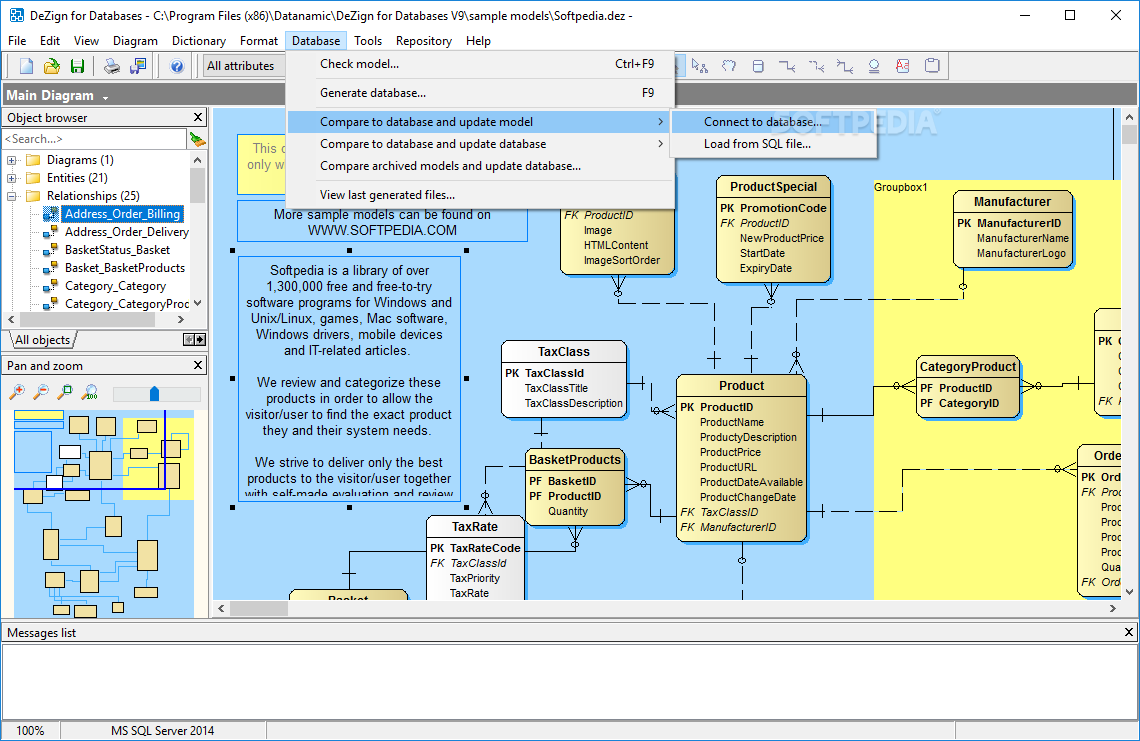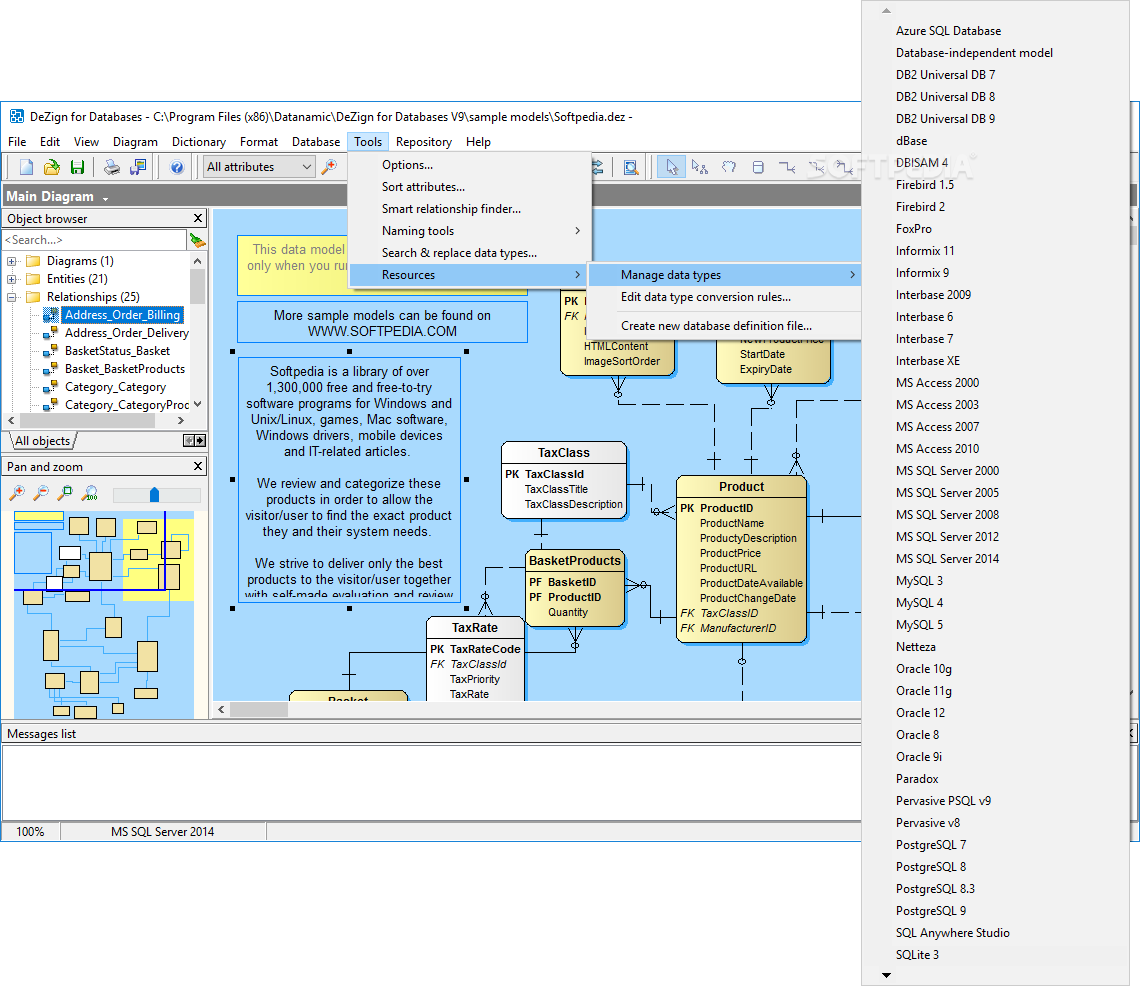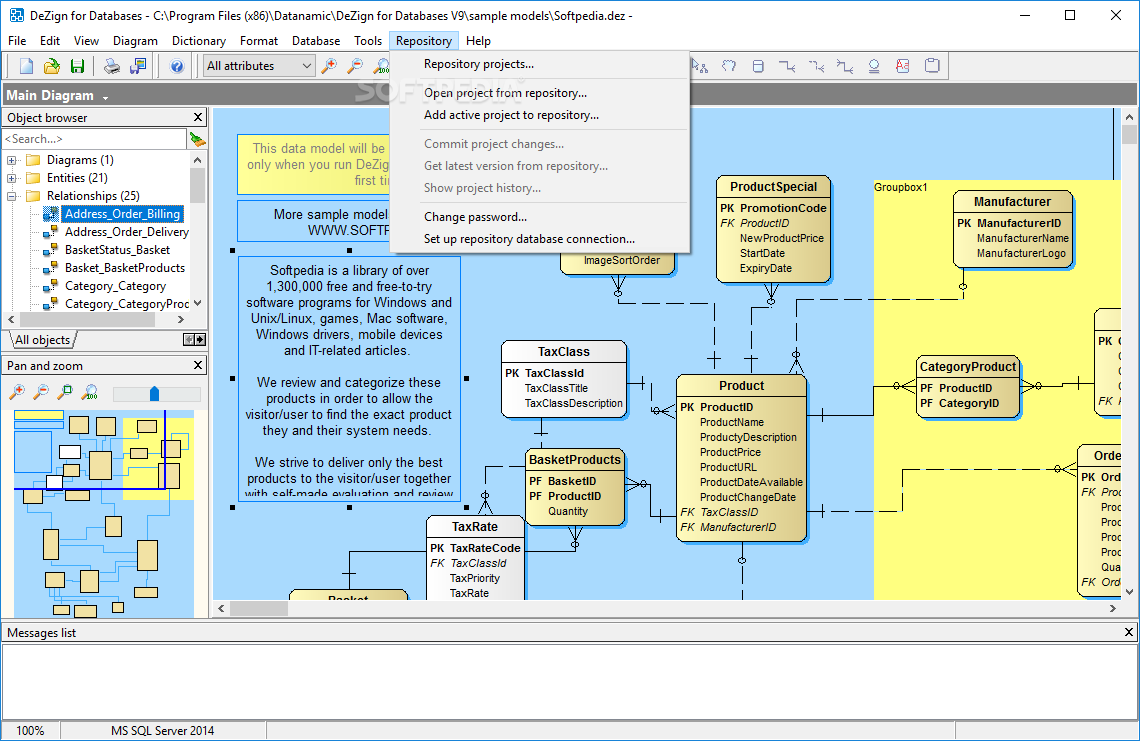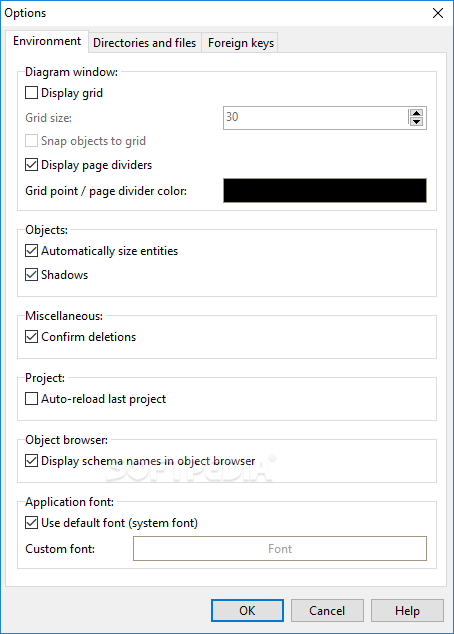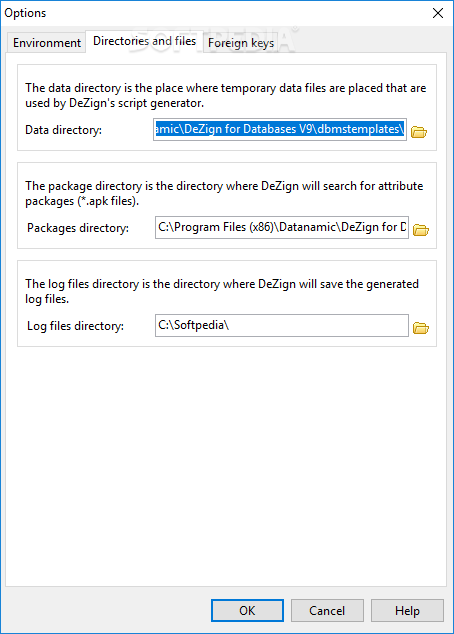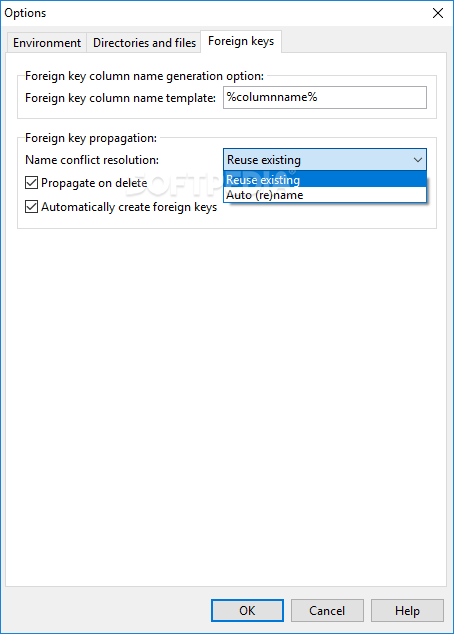Description
DeZign for Databases
DeZign for Databases is a super handy tool for anyone working with databases, like database admins and designers. If you need to whip up some SQL scripts based on diagrams such as UML (Unified Modeling Language) or ERD (Entity-Relationship Diagram), this software has your back!
Easy Database Modeling
This software helps you create a logical model of your business data and makes your life easier by generating complete DDL scripts. Plus, it can create alteration code to help you modify your database without breaking a sweat.
User-Friendly Interface
The main window is designed to be user-friendly, allowing you to see all the active diagram objects right away. There's an ‘Object browser’ panel on the left side that helps you navigate through diagrams, entities, domains, procedures, and views. The right-click menu lets you create or delete objects for each selected entity in a snap.
Customizable Diagrams
If you want to tweak how your diagrams look, just head over to the Diagram menu! You can view or hide relationships, insert new sub-diagrams, change background colors, and choose what attributes, indicators, and indexes you'd like to see.
Connect and Update Your Models
One of the coolest features is that DeZign for Databases allows you to update a data model by connecting directly to a database. Whether you're using Firebird, InterBase, MySQL, MS SQL Server, Oracle, dBase or PostgreSQL—updating models from existing databases is easy-peasy!
Generate Reports Effortlessly
You can also generate reports by specifying which table properties you'd like included in your document. Want to list objects within tables? No problem! Just select constraints, columns, and triggers as needed.
Error Checking Made Simple
After generating your model reports, it’s smart to check for any errors or warnings in the current diagram. You can validate it and even generate a new database with only the selected objects. This helps cut down on mistakes in your database development process while boosting productivity!
Suits All Skill Levels
No matter if you're just starting out or you're already an expert database modeler—DeZign for Databases makes it easy to visualize database structures. You can even reverse-engineer existing databases so you can modify and optimize them efficiently.
Tags:
User Reviews for DeZign for Databases 7
-
for DeZign for Databases
DeZign for Databases is an efficient tool for database administrators. It simplifies SQL script generation from diagrams, improving productivity effortlessly.
-
for DeZign for Databases
DeZign for Databases is a game changer! It simplifies creating SQL scripts and managing databases effortlessly.
-
for DeZign for Databases
Absolutely love this app! The object browser makes navigation a breeze, and the diagram features are top-notch!
-
for DeZign for Databases
Five stars for DeZign for Databases! It's user-friendly, efficient, and perfect for both beginners and experts.
-
for DeZign for Databases
This app has transformed my database management. Generating DDL scripts has never been easier or quicker!
-
for DeZign for Databases
DeZign for Databases is phenomenal! Its ability to connect to various databases and update models is so helpful!
-
for DeZign for Databases
I can't recommend this app enough. It streamlines the database design process and enhances productivity significantly!