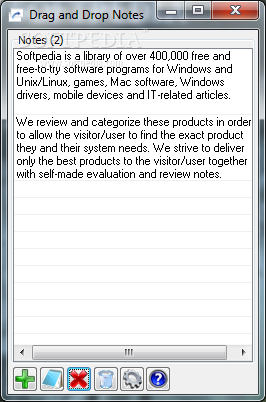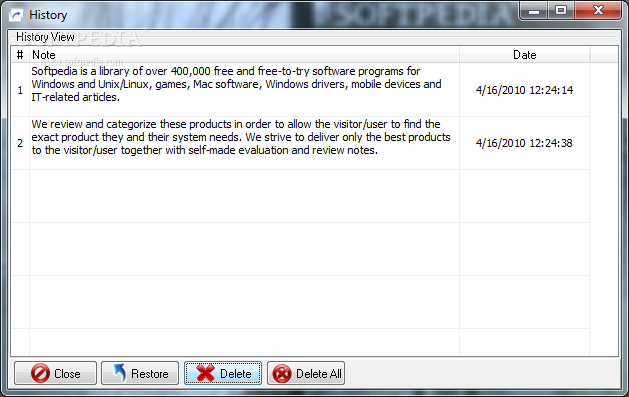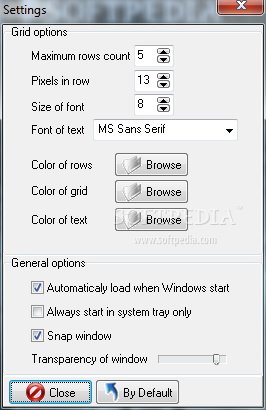Description
Drag And Drop Notes
Drag And Drop Notes is a super handy tool that lets you create notes just by dragging and dropping text from any app right into its main window. This means you can easily gather all your ideas, tasks, to-do lists, or anything else important. Later on, you can check them out quickly!
Easy File and URL Management
Want to find the full path of a file or folder? Just drop it into your notes list! You can even copy URLs directly from your web browser. It's that easy!
Smooth Installation Process
The installation doesn’t take much time at all. One thing to note: Drag And Drop Notes automatically starts up with Windows, but don’t worry, you can turn that off later if you want.
User-Friendly Interface
This app has a neat interface that stays on top of other windows and can be minimized to the system tray. Besides dragging and dropping, you can also type in or paste text to save notes manually.
Edit and Manage Your Notes
If you need to edit a note, just double-click on it! You can remove notes by right-clicking them too. Plus, you’ll see the exact date and time when each note was created. There’s even a history list for deleted notes so you can restore anything if needed.
Customize Your Experience
You have some cool options when it comes to settings! Change the window's transparency, adjust how many rows show up, pick your font size and style, and choose colors for rows, grids, and text. If you're not happy with changes you've made, just reset everything back to default!
Minimal System Impact
When we tested it out, Drag And Drop Notes had little impact on our computer's performance. It didn’t hang up or crash at all! Overall, this app offers an easy way to collect your notes—whether they’re text snippets, links or file paths—and anyone can use it without any hassle.
Ready to give it a try? Download Drag And Drop Notes here!
Tags:
User Reviews for Drag And Drop Notes 1
-
for Drag And Drop Notes
Drag And Drop Notes is a user-friendly tool for organizing notes, URLs, and file paths efficiently. Its simple interface makes it easy for anyone to use.