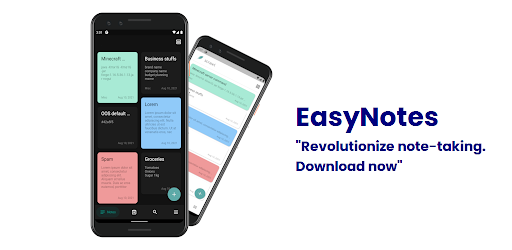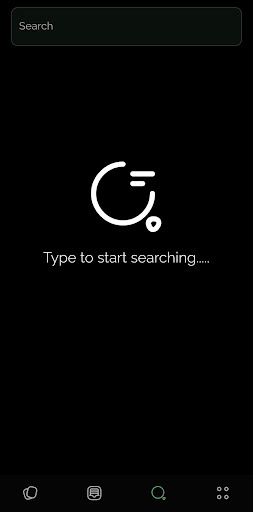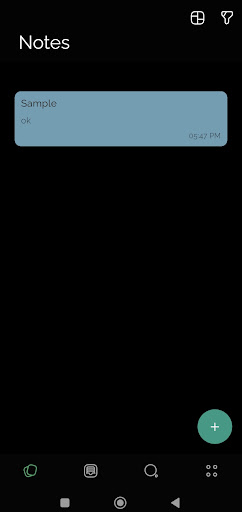Description
Note-taking apps have revolutionized the way people capture and organize their thoughts, ideas, and information. With a good note-taking app, you can easily take notes, add images, record audio, and even collaborate with others in real-time.
One such app that stands out in the crowded note-taking space is EasyNotes. With its user-friendly interface, powerful features, and cross-platform compatibility, EasyNotes is the ultimate tool for anyone looking to take their note-taking game to the next level.
Easy note-taking: With EasyNotes, taking notes is a breeze. You can easily jot down your thoughts, ideas, and to-do lists using the app's simple and intuitive interface. The app also supports rich text formatting, so you can make your notes look exactly the way you want them to.
Organize your notes: EasyNotes makes it easy to organize your notes. You can create notebooks and tags to group related notes together, making it easier to find what you need later on. You can also use the app's search functionality to quickly find notes based on keywords.
User Reviews for EasyNotes 1
-
for EasyNotes
EasyNotes is a fantastic app for note-taking with Nextcloud backup. Easily label, color code, and search notes. Archiving feature is a plus.