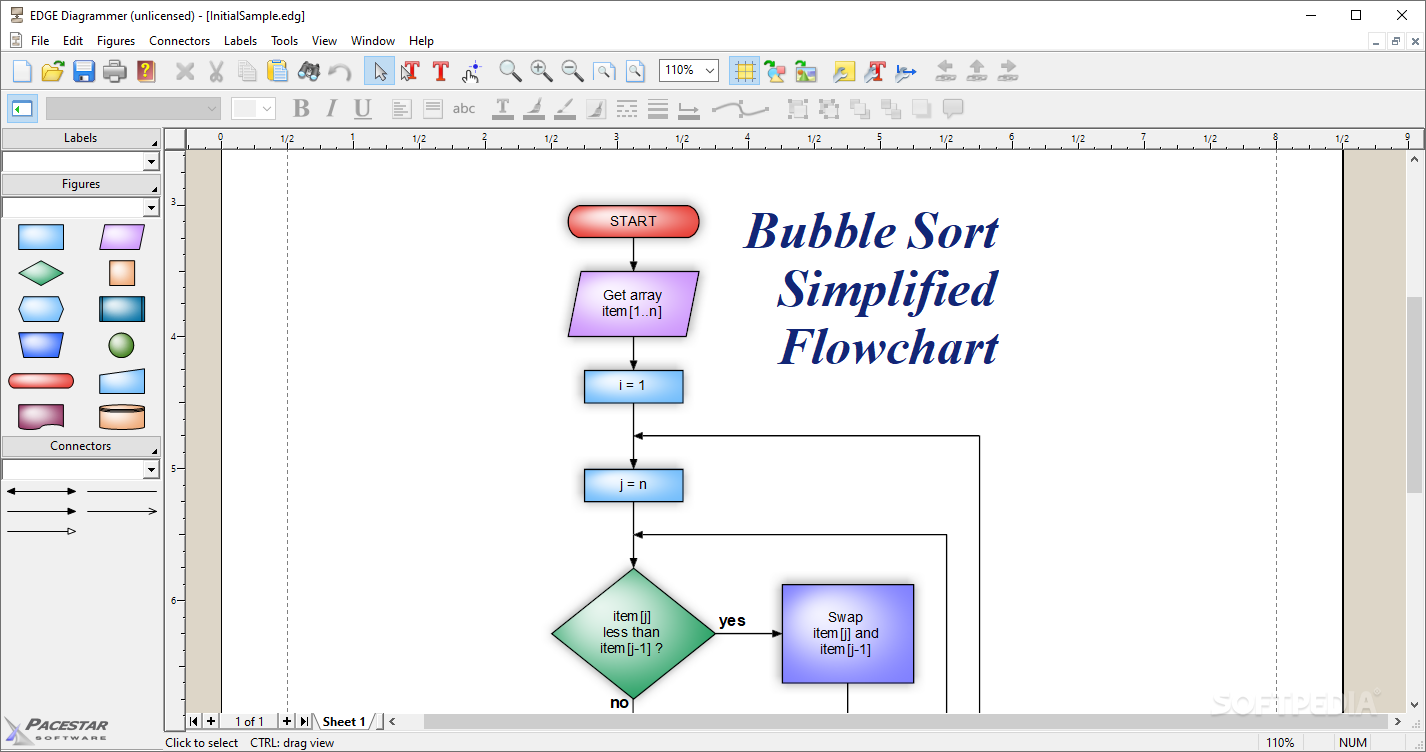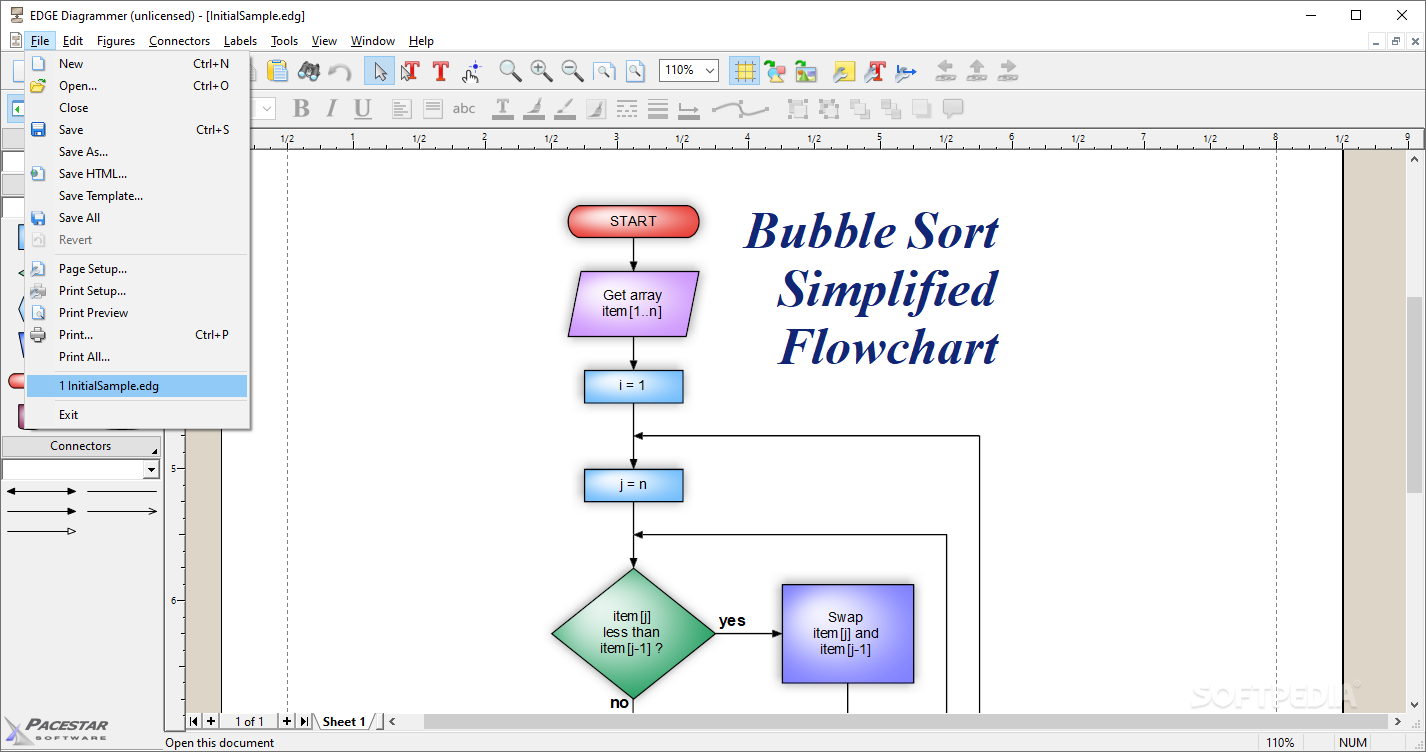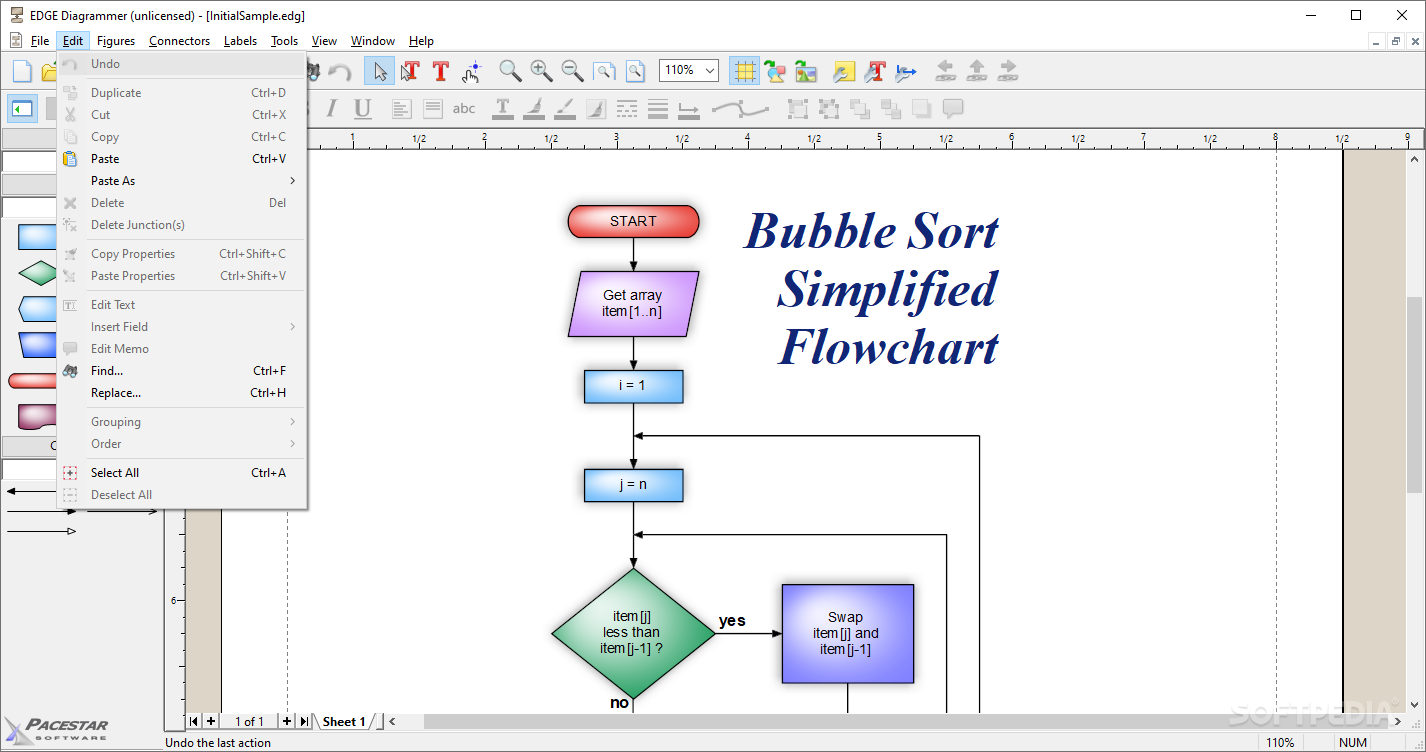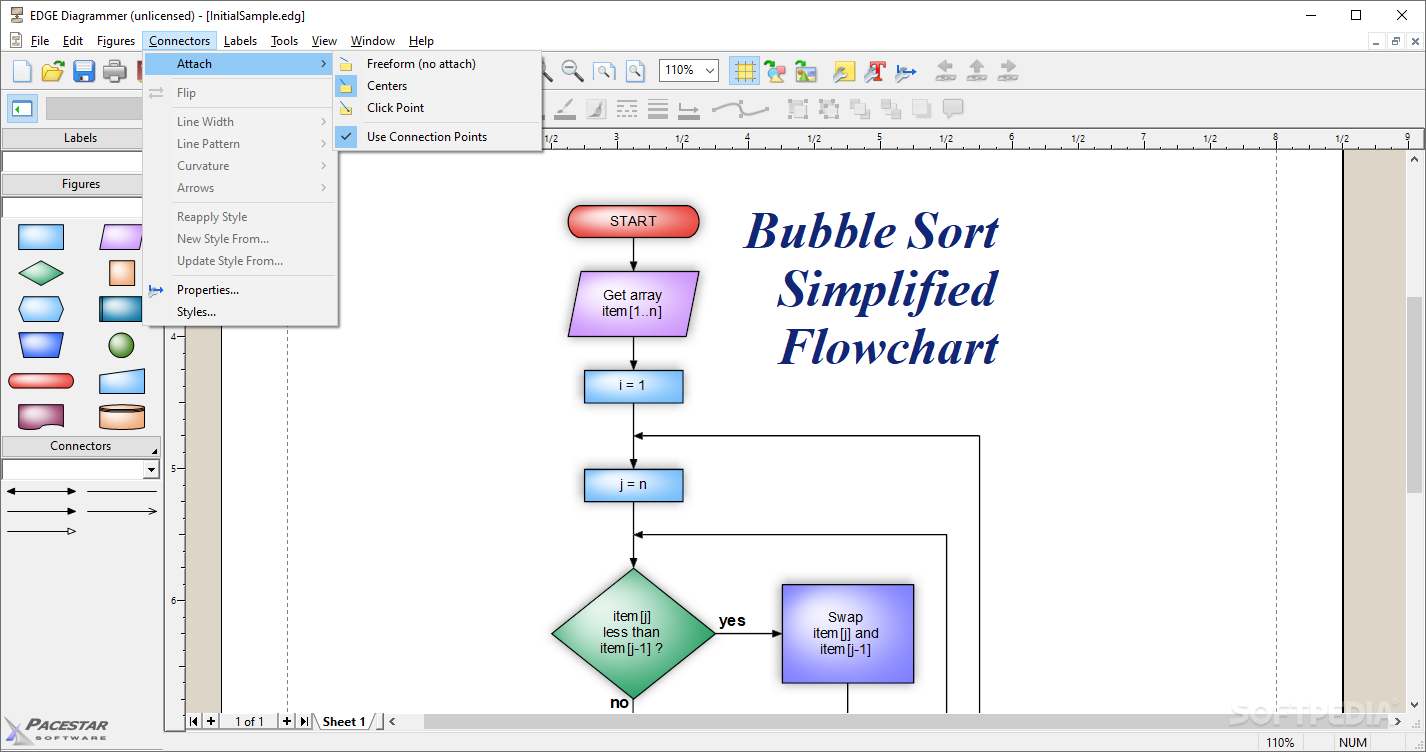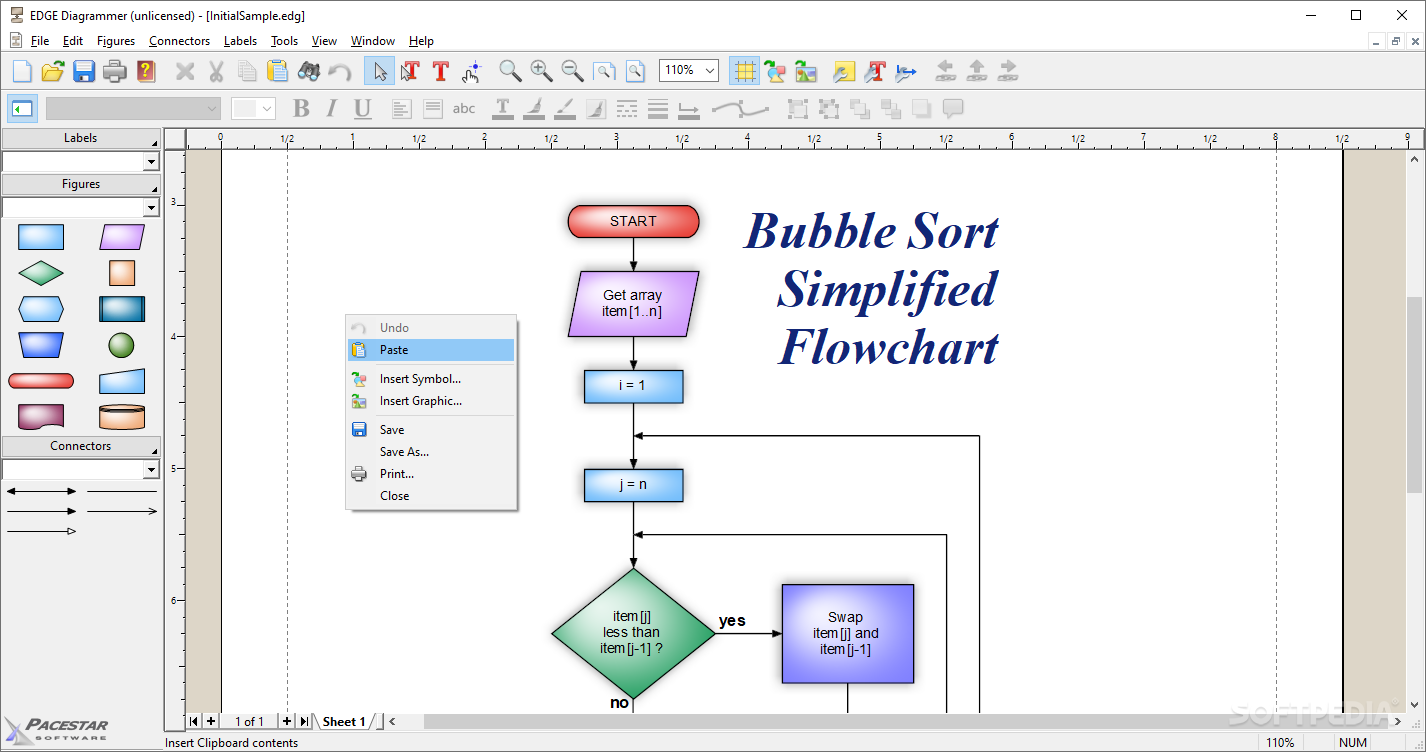Description
EDGE Diagrammer
EDGE Diagrammer is a great tool for anyone looking to create clear and effective diagrams. We all know how shapes and symbols can make things easier to understand, especially when you’re working on a project. Whether it's for a Word document, a PDF, or even a PowerPoint presentation, using diagrams and flowcharts helps pack information into a neat format that everyone can grasp easily.
Create Stunning Diagrams Easily
While you can whip up some basic diagrams in PowerPoint, they just don't compare to what dedicated software like EDGE Diagrammer offers. This program gives you tons of shapes and symbols to play with, plus the ability to customize styles. It’s designed to be super user-friendly, so jumping in is easy. The first time you open it, there’s a tutorial that walks you through everything. You’ll quickly learn how to customize your diagrams just the way you want.
How to Use EDGE Diagrammer
The interface is simple: just look at the left panel where all the shapes are stored. Pick one out, resize it as needed, and click it into place! You can move it around by clicking and dragging with your mouse. Want more? Just keep adding shapes and connect them with lines! It’s as easy as that!
Customize Your Diagrams
You have full control over how your shapes look! In the Properties menu, change their width, color, or even add shadows. Plus, if you want different connection points between your elements, you can add or remove them however you like.
Organize Your Work Smoothly
If your project starts getting crowded with elements, don’t worry! The Jogs feature helps lay out everything clearly so you can see how each part connects. And those handy Flow symbols? They’re perfect for linking up your diagrams too. You can even slap labels onto connectors or shapes for better clarity!
Simplified Saving Options
When you're finished creating your masterpiece, saving your work is simple! You can export it as an image file in formats like .JPEG or .PNG for easy sharing or even save it as .HTML if that's what you need.
Download EDGE Diagrammer now!, it's the perfect tool for making eye-catching diagrams that fit right into any project.
Tags:
User Reviews for EDGE Diagrammer 1
-
for EDGE Diagrammer
EDGE Diagrammer simplifies diagram creation with a user-friendly interface. Customize shapes and symbols effortlessly to produce impactful visuals for projects.