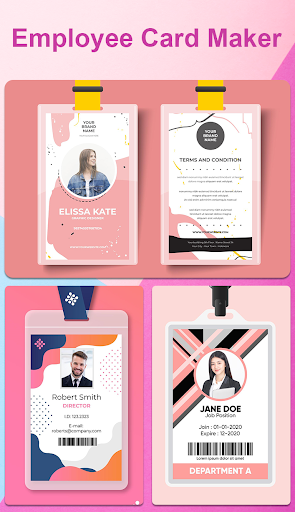Description
Employee Card Maker
The Employee Card Maker app is the perfect solution for creating professional cards for employees with ease and efficiency. Whether you have design experience or not, this app offers pre-designed templates that enable you to craft unique and stylish cards without the need to hire a designer. With a variety of template options available, you can easily design employee cards, holiday cards, student cards, invitation cards, and visitor cards.
Key Features:
- Unique Employee, Business, and Visiting cards templates
- Pre-designed card template designs
- Latest app for your card designs
- Editable card templates for easy customization
- Front and back employee and business card templates
- Customizable font styles, background colors, and text colors
- Ability to browse and add photos from the gallery
- Save your cards on mobile or SD card storage
- Share your cards easily
With the Employee Card Maker, you can personalize employee, business, student, and visiting cards by selecting your preferred templates from the app's list. Create your cards quickly in portrait mode for easy printing. The app also allows for photo inclusion for better identification.
Download the Employee Card Maker app on your Android device now and start creating professional cards effortlessly. If you find the app useful, don't forget to leave a positive review on the Play Store to motivate us to continue improving our services.
Thank you for choosing the Employee Card Maker app!
User Reviews for Employee Card Maker 1
-
for Employee Card Maker
Employee Card Maker is a lifesaver! With its variety of templates and easy customization, I can create professional cards in minutes.