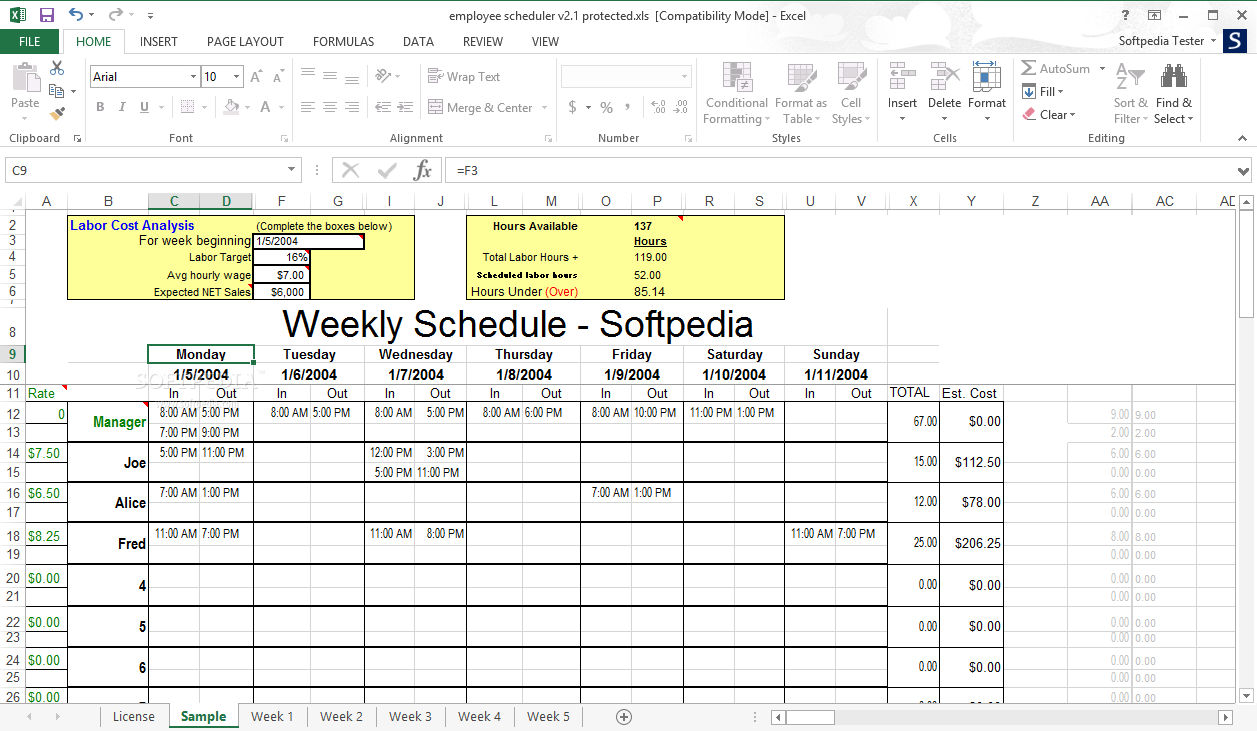Description
Employee Scheduler for Excel and OpenOffice
Employee Scheduler for Excel and OpenOffice is here to make your life a whole lot easier when it comes to tracking your team's activities. We all know that keeping tabs on employee schedules can take up a ton of time, but with this handy tool, you can breeze through it!
Easy-to-Use Scheduling
This software gives you a ready-to-use schedule that you can edit in Excel, OpenOffice, or any app that works with XLS files. The package includes an Excel spreadsheet that already has a weekly schedule set up. You just need to fill in the names of your employees, the labor costs, and other details.
Customizable Weekly Schedule
The sample spreadsheet comes with a basic weekly schedule featuring three employees, but don't worry—you can easily add more if you need! You can change working hours as well, and the best part? The application will automatically tally up the total hours each employee worked based on your inputs.
Labor Cost Analysis Made Simple
Beyond just scheduling, Employee Scheduler for Excel and OpenOffice also helps with basic labor cost analysis. Just enter the average hourly wage, expected net sales, and labor target, and it'll quickly calculate how many hours are left to meet those goals.
Total Labor Cost Estimation
The spreadsheet pulls data from the 'rate' column along with each employee's working hours to estimate their total labor cost easily. It's straightforward—no complicated math needed!
Simplified Time Tracking
You'll also be able to record when employees clock in and out of work right within the same tool. Since it runs on Excel, there's no need for special training or skills to use it effectively. Plus, if you need printed copies of schedules or reports, you can whip those out in seconds!
Tags:
User Reviews for Employee Scheduler for Excel and OpenOffice 1
-
for Employee Scheduler for Excel and OpenOffice
Employee Scheduler for Excel and OpenOffice simplifies employee scheduling and labor cost analysis. A user-friendly tool for efficient workforce management.