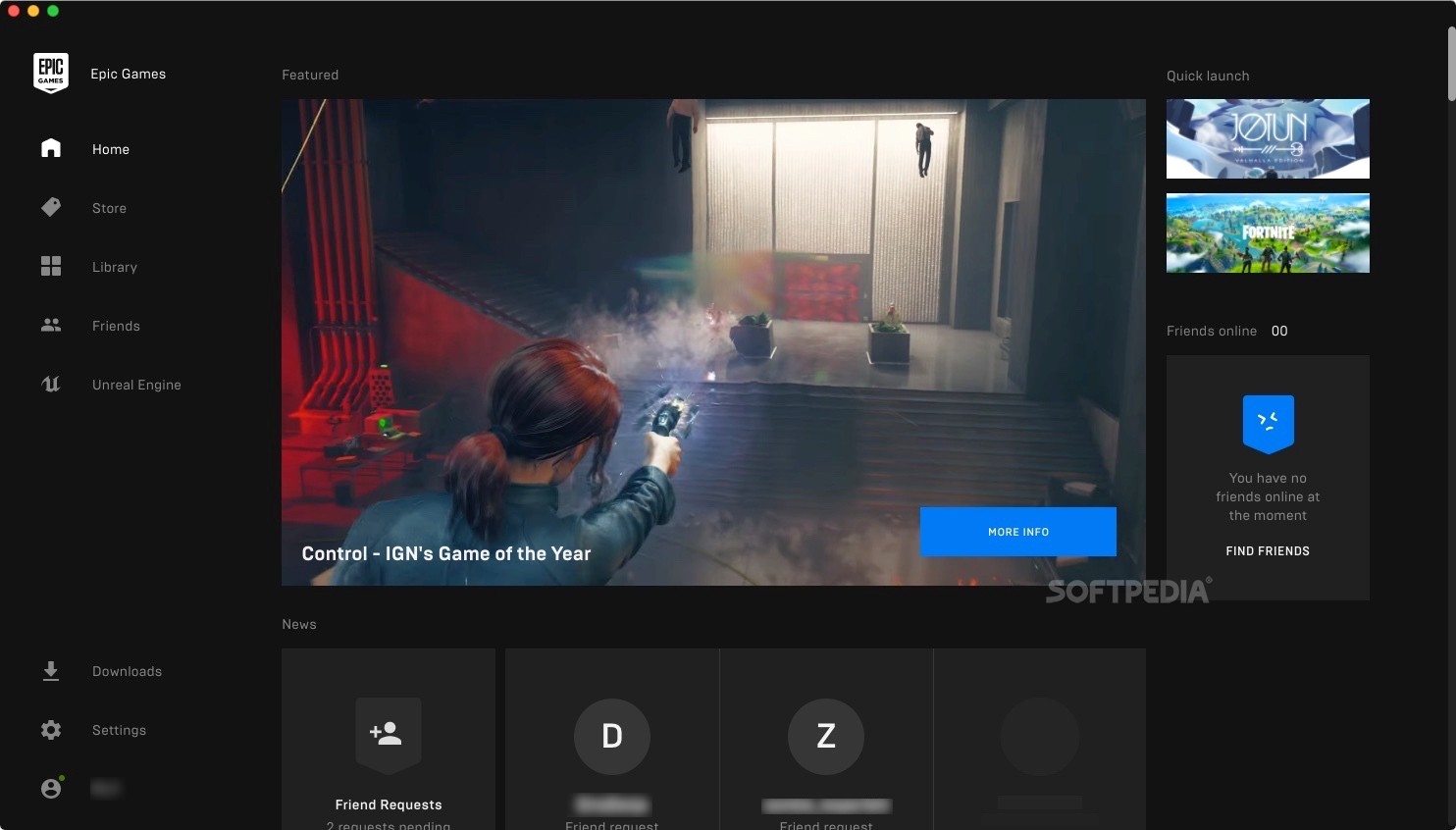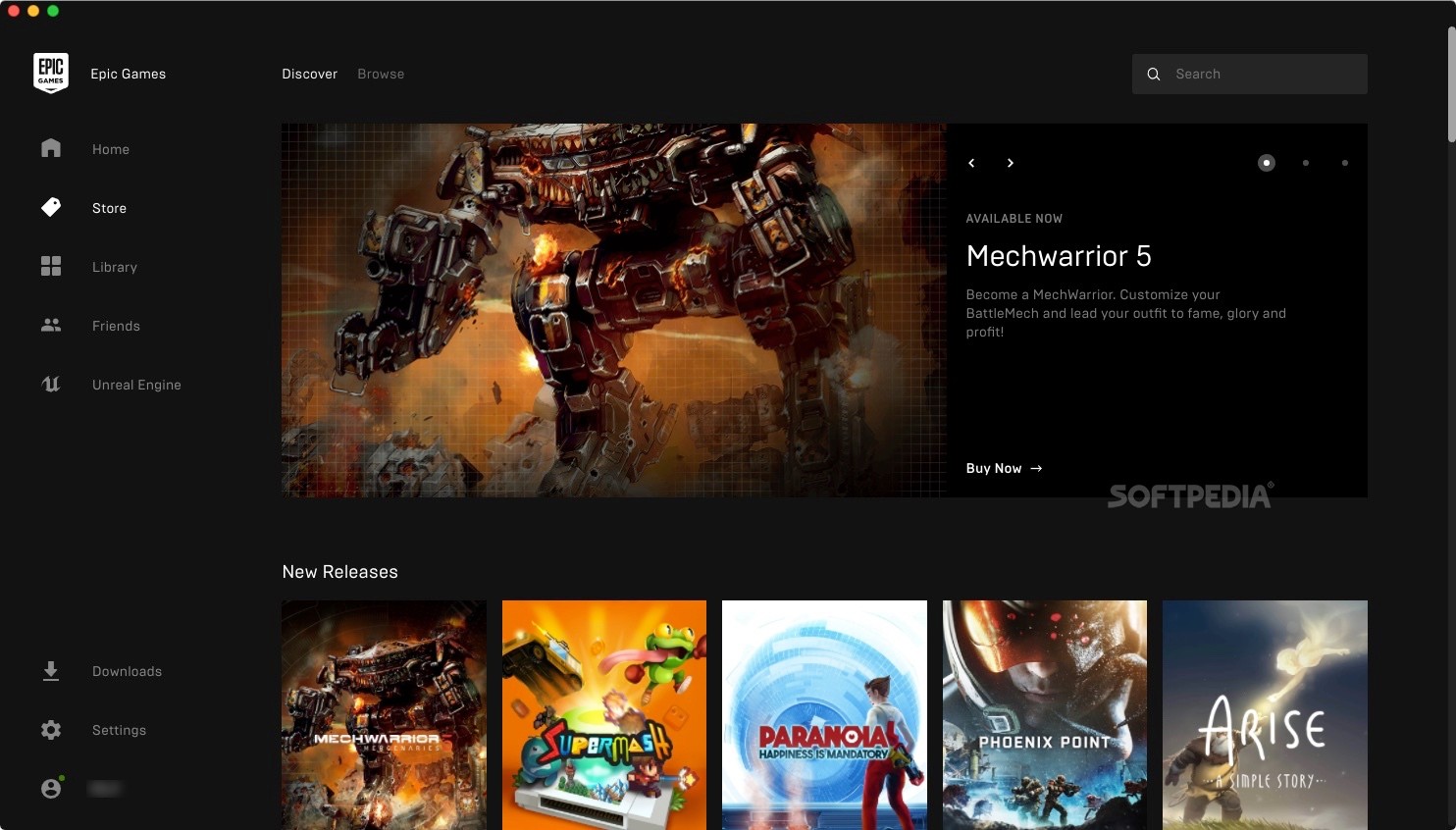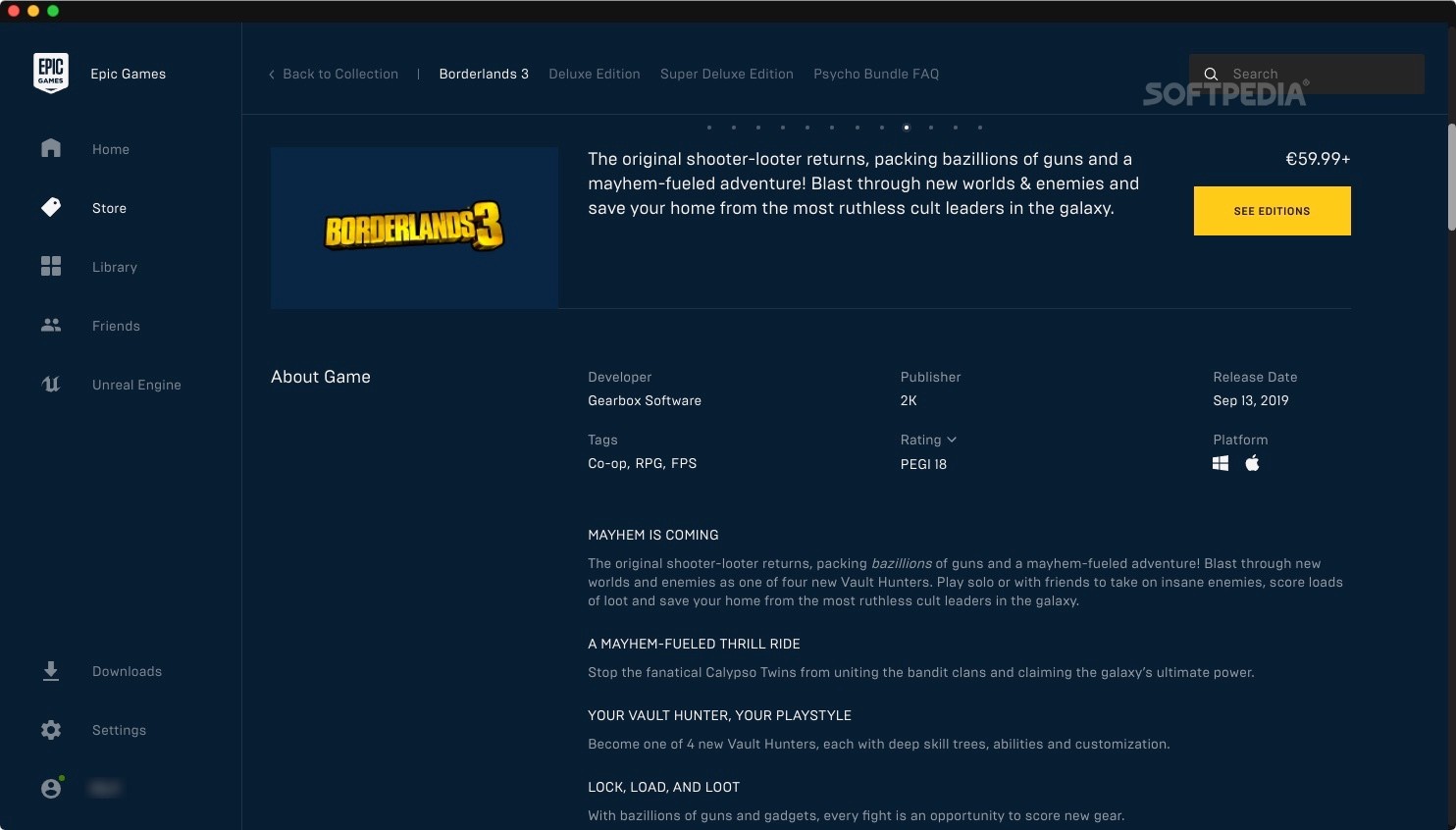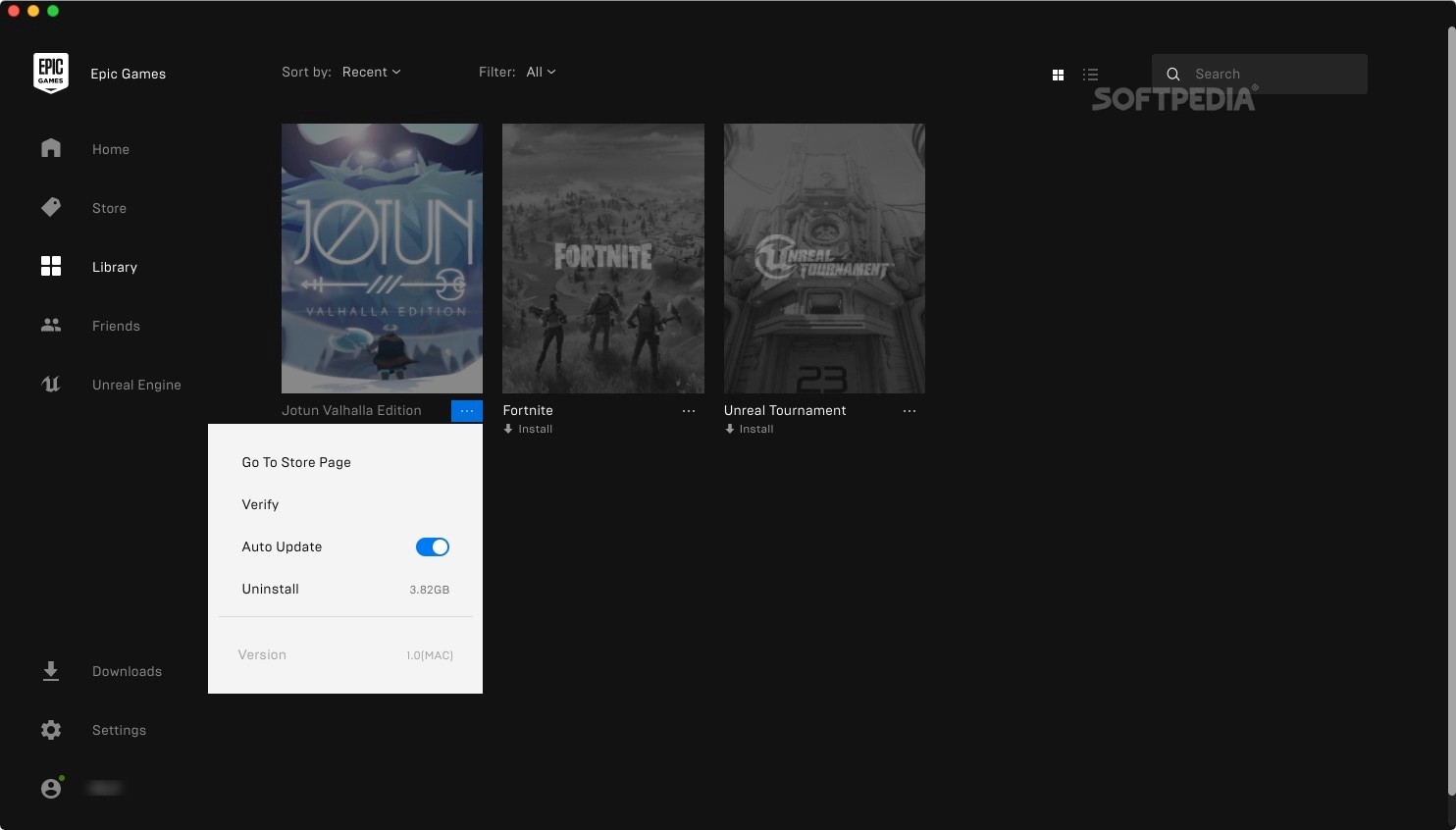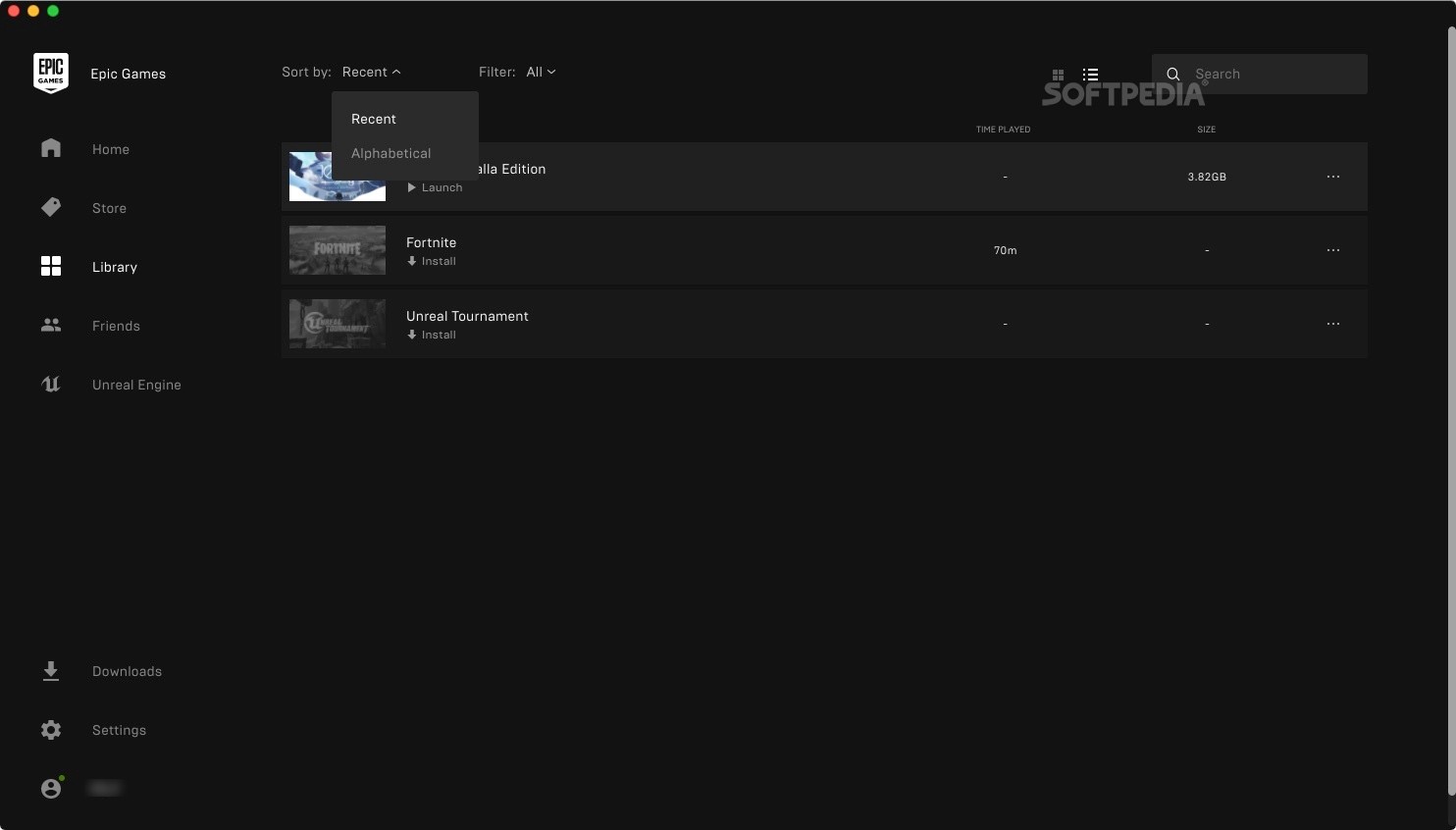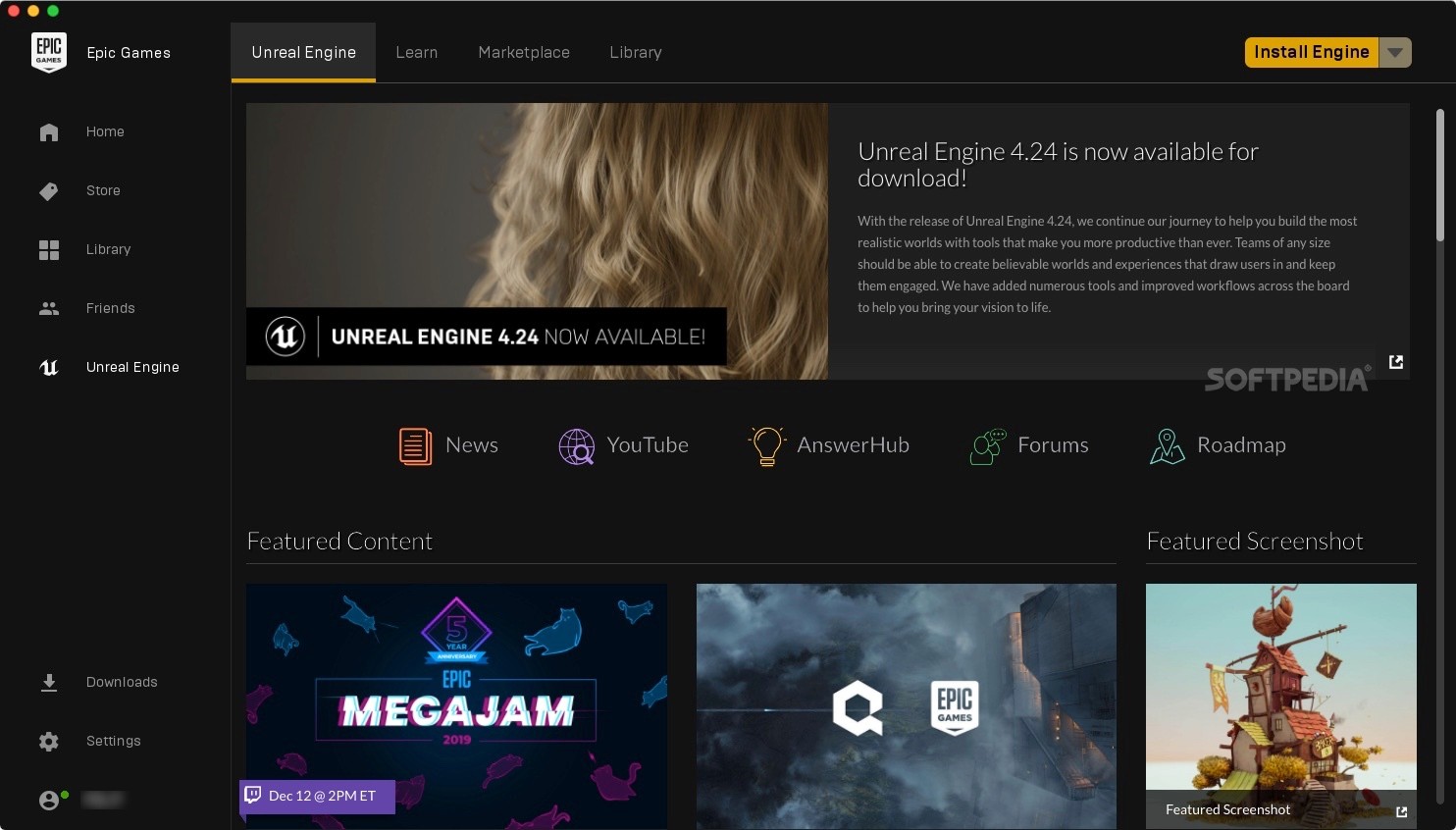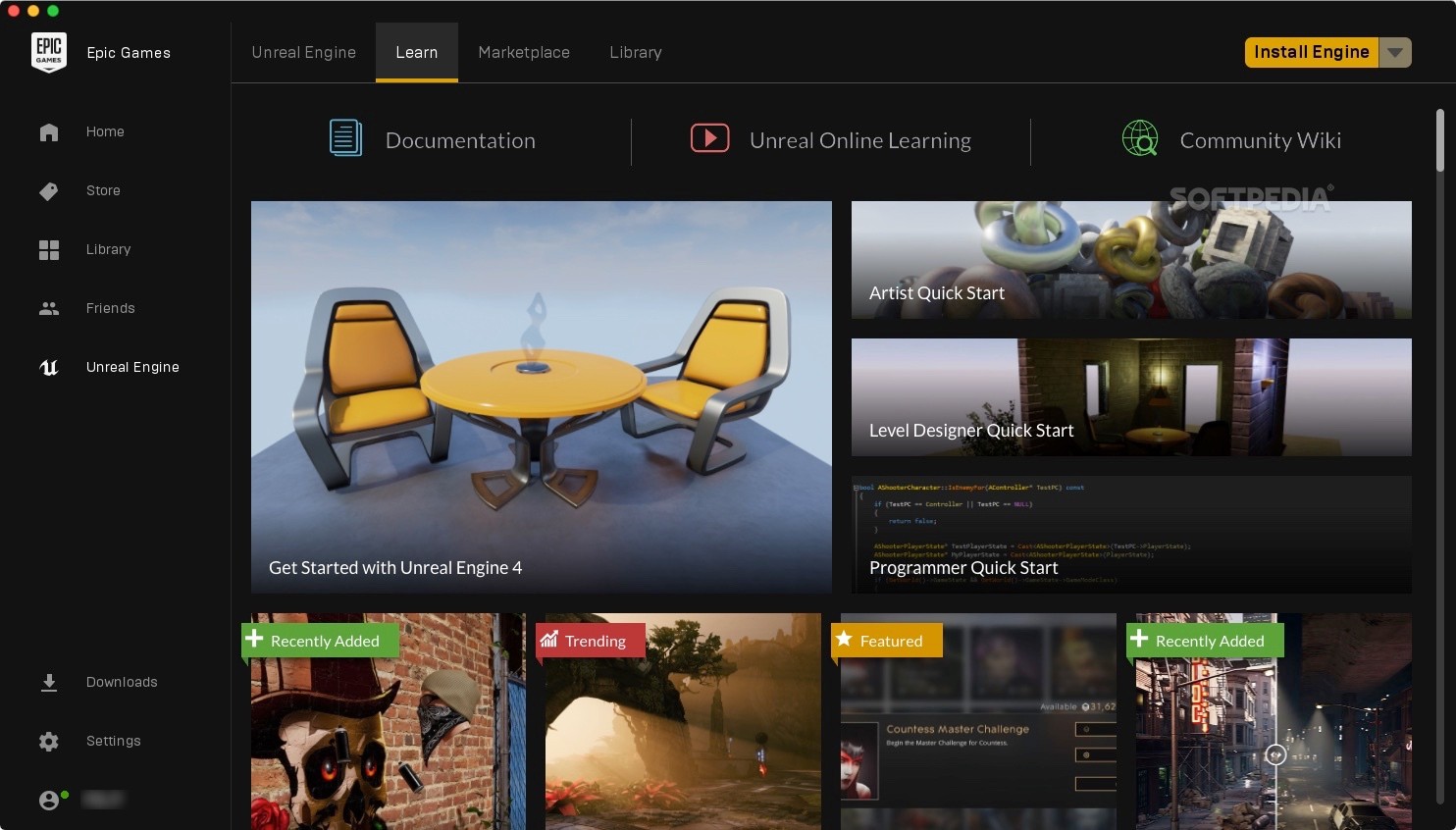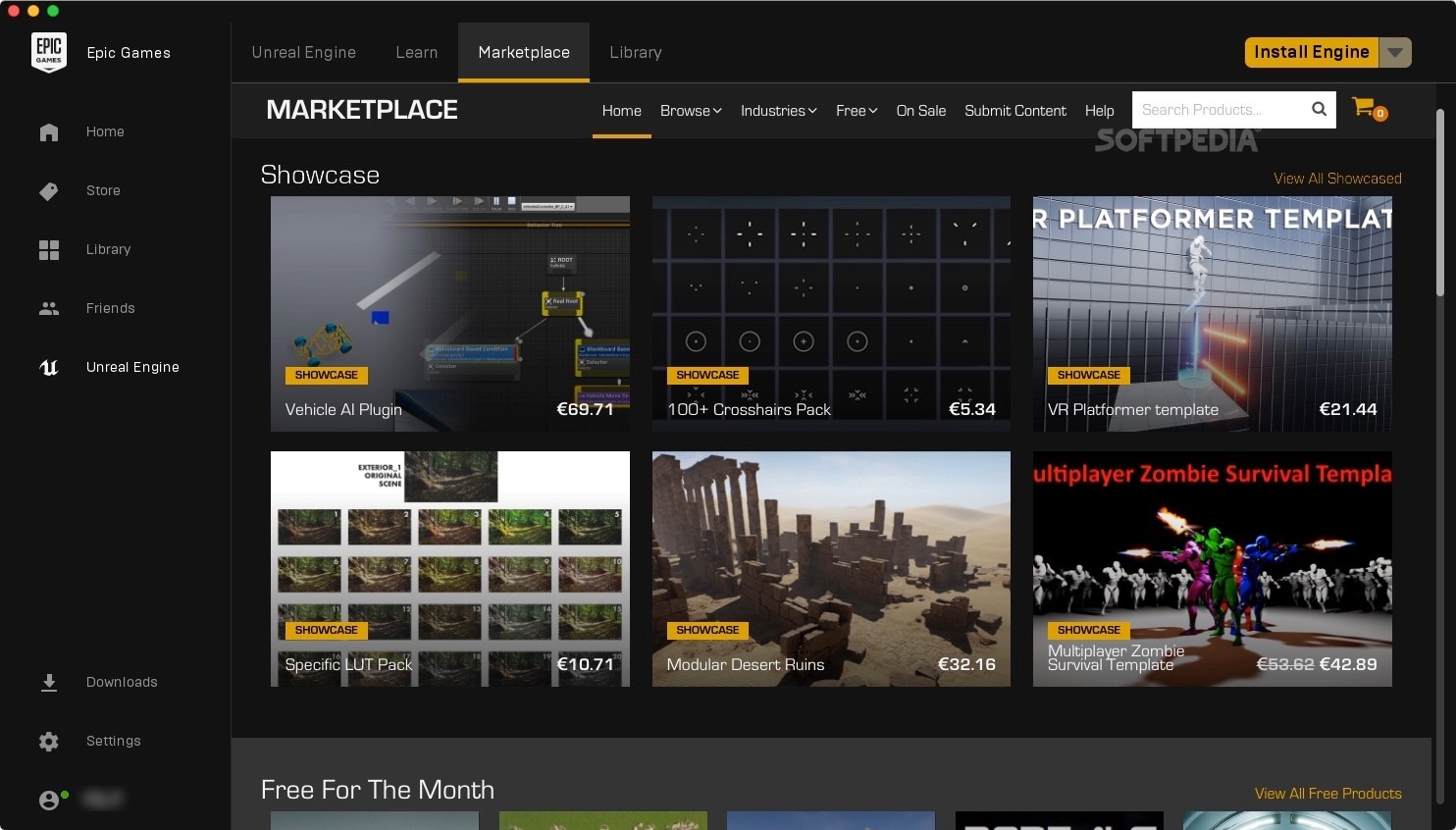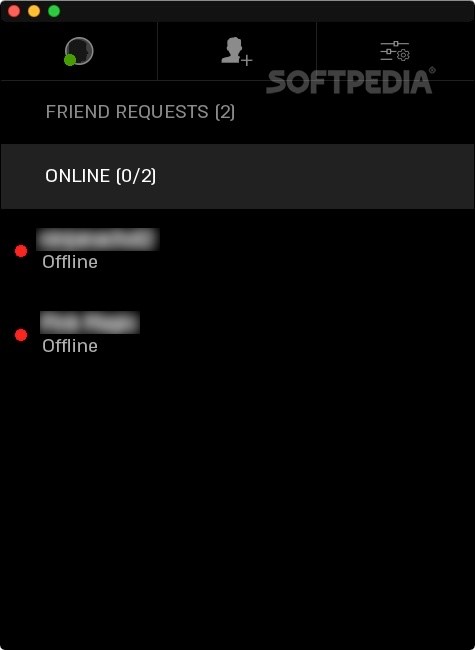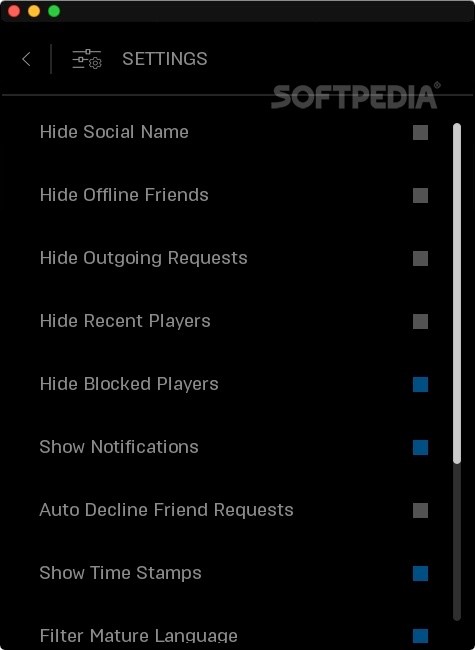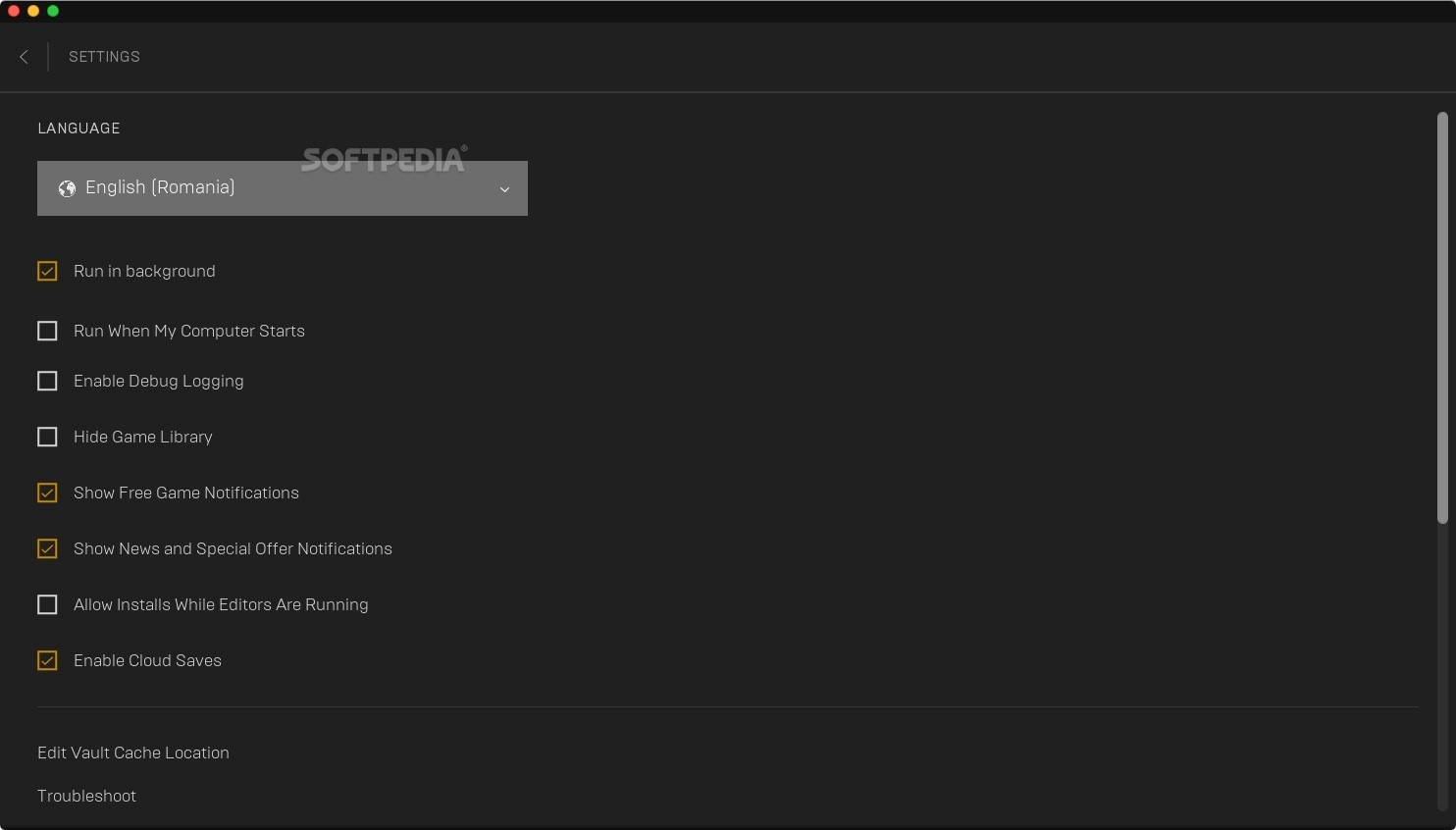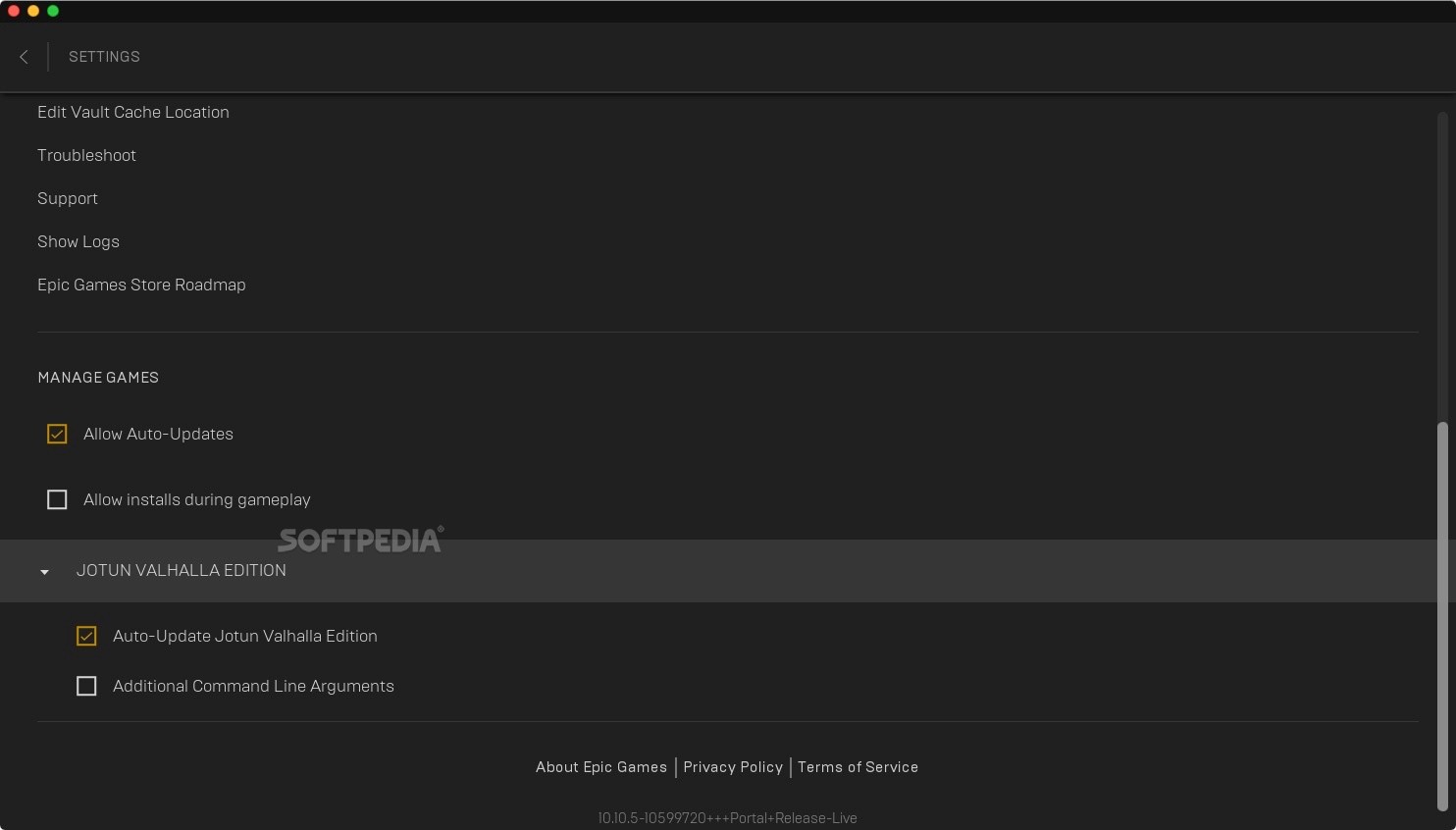Description
Epic Games Launcher
The Epic Games Launcher has been a hot topic lately. There's been a mix of praise and criticism, especially about some of the company's choices like privacy issues and its limited features. With Fortnite's massive success, it's not shocking that Epic rose to fame quickly, but this also brought along some concerns.
Understanding the Epic Games Store
You can't really talk about the launcher without mentioning the store since they go hand in hand. They both have their ups and downs. In this chat, I want to focus more on what the launcher offers compared to other big platforms out there.
Community Concerns
First off, let’s address what users are worried about. Some people feel that Epic's way of doing business is not fair, especially when it comes to locking games into their platform only. This can be frustrating for gamers who supported those games on other platforms.
EULA and Data Privacy Issues
There has also been chatter about Epic's End User License Agreement (EULA) and worries over data collection. The original agreement gave them quite a bit of freedom with user content, which raised red flags for many.
User Experience
The first look at the launcher is actually pretty solid! The design feels modern and matches the web store nicely. You can shop right in the app without needing to hop onto your browser.
Navigating Your Library
The sidebar makes it easy to get to your library and friends list, plus access Unreal Engine quickly. It’s all laid out pretty well—at least most of it is!
...
Tags:
User Reviews for Epic Games Launcher FOR MAC 7
-
for Epic Games Launcher FOR MAC
Epic Games Launcher for Mac has a modern UI with direct marketplace access. Organizing games could be better, lacks achievements and friend interaction features.
-
for Epic Games Launcher FOR MAC
The Epic Games Launcher has come a long way! It's modern, intuitive, and offers great game deals!
-
for Epic Games Launcher FOR MAC
I love the sleek design of the Epic Games Launcher! It makes browsing for games so easy and fun!
-
for Epic Games Launcher FOR MAC
Epic's launcher is user-friendly and visually appealing. The game library is easy to navigate!
-
for Epic Games Launcher FOR MAC
Fantastic app! Quick access to my library and friends, plus awesome sales on popular games.
-
for Epic Games Launcher FOR MAC
The Epic Games Launcher has improved so much! I enjoy the modern interface and seamless game purchases.
-
for Epic Games Launcher FOR MAC
Great app with lots of potential! Loving the quick access to games and the overall experience so far.