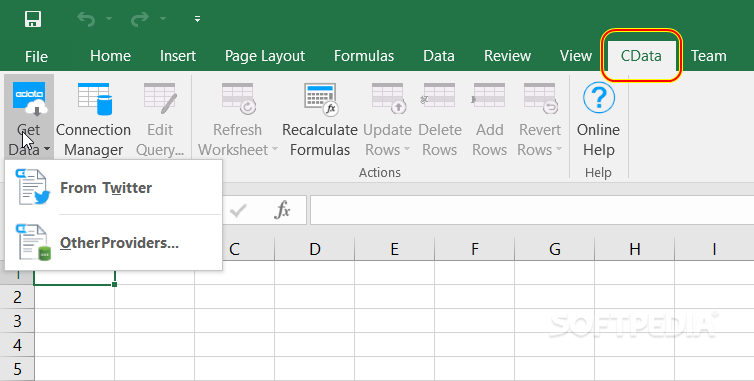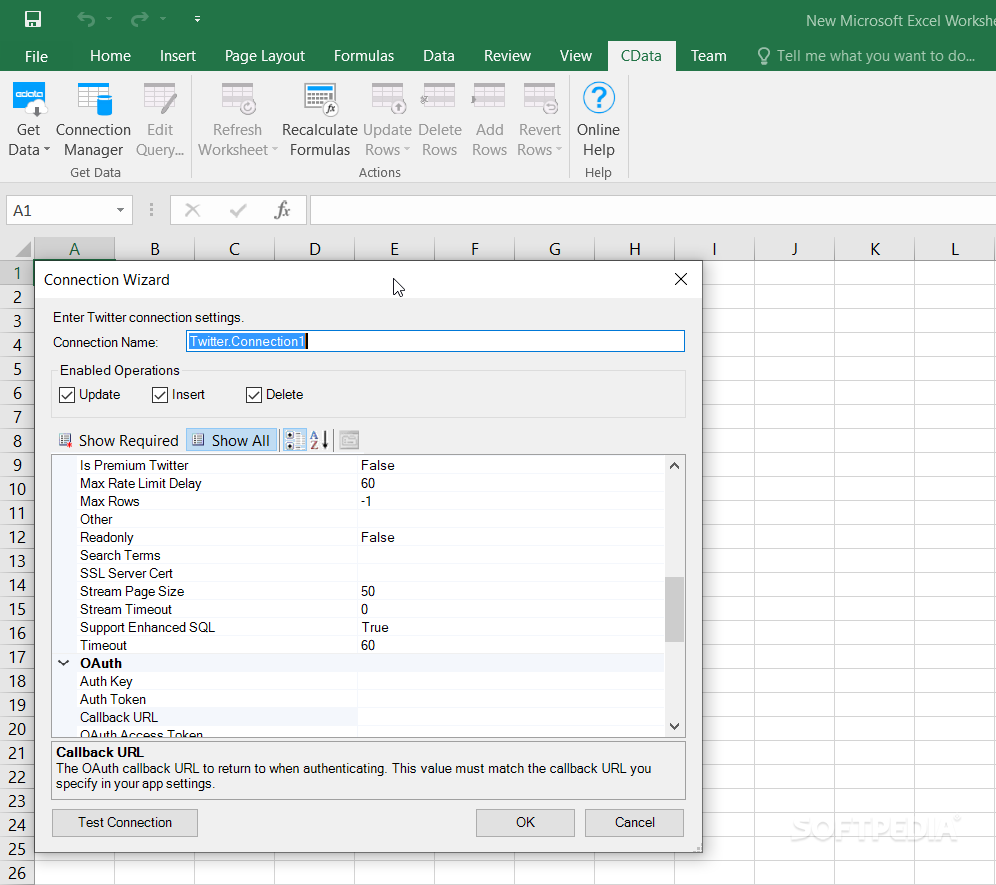Description
Excel Add-In for Twitter
Excel Add-In for Twitter is a handy tool if you're running an online marketing campaign and need to keep track of your Twitter data. It helps you pull in all that info from your Twitter account directly into an Excel spreadsheet. This makes it super easy to analyze and edit the data the way you want!
Why Use Excel Add-In for Twitter?
Let’s face it, sifting through social media data can be a real pain and takes up a lot of time. That's why this add-in is a lifesaver! It grabs info like usernames, followers, tweets, dates, and even URLs—all neatly organized so you can work with it in Excel.
How Does It Work?
This tool works like any other add-in you've used before. It fits right into the version of Excel you have. But first things first—you’ll need to set up a connection to your Twitter account. Don’t worry; it's not as hard as it sounds!
Setting Up Your Connection
The connection uses something called OAuth, which means you'll need to follow some steps to get your credentials. Sure, it might feel tricky at first, but remember: you only have to do this setup once! After that, you're good to go.
Data Extraction Made Easy
The best part? You can extract all that valuable data either as a table or just view it in read-only format. This lets you create a solid database that’s perfect for analyzing past campaigns and figuring out how new ones might perform.
Conclusion
While getting started with connecting your social accounts might take a bit of effort, using Excel Add-In for Twitter means you’ll have access to tons of useful info that can make your next marketing campaign way better!
Tags:
User Reviews for Excel Add-In for Twitter 1
-
for Excel Add-In for Twitter
Excel Add-In for Twitter is a powerful tool for extracting and analyzing Twitter data in Excel. Great for enhancing online marketing campaigns.