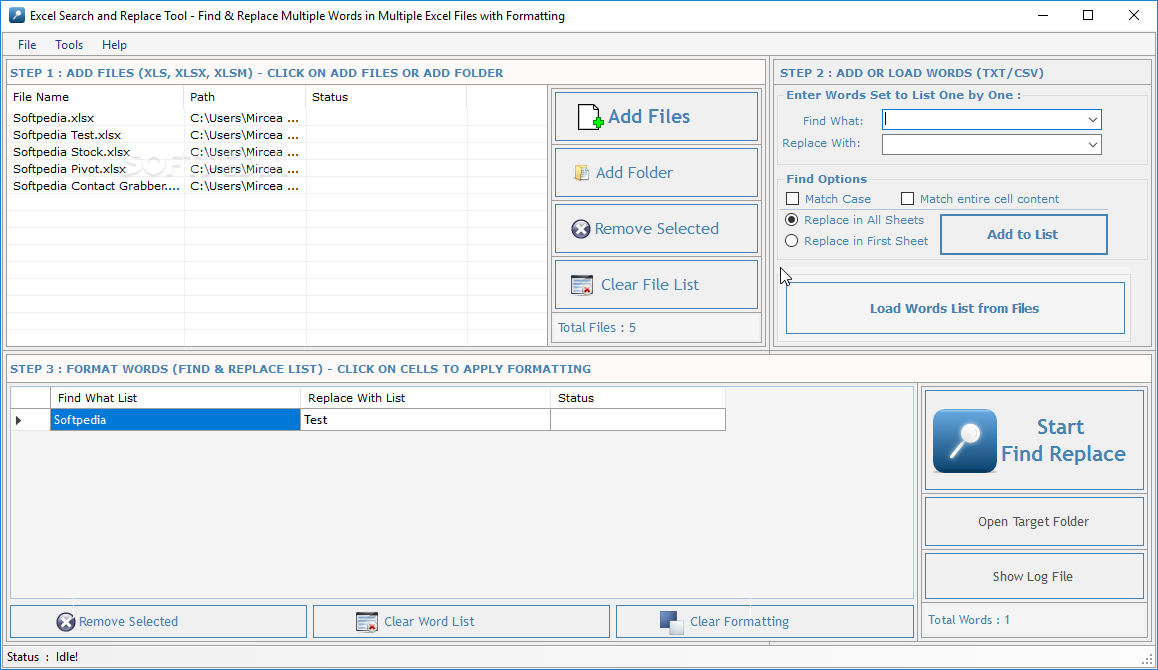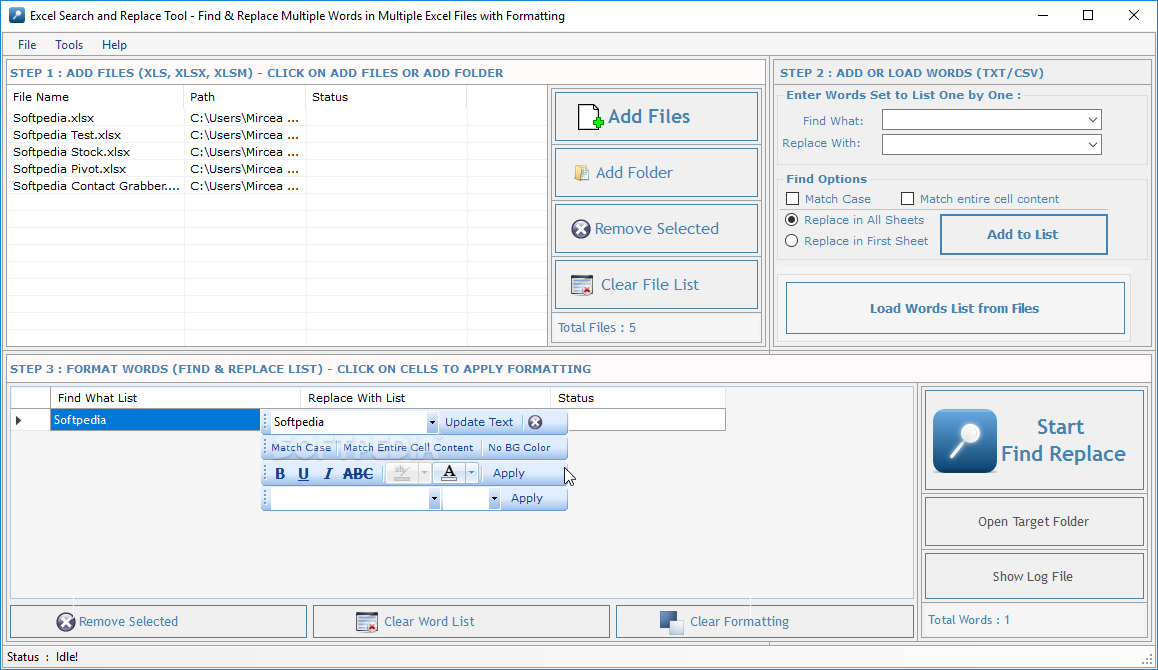Description
Excel Search and Replace Tool
Excel Search and Replace Tool is here to save you a lot of time! If you've ever worked with spreadsheets, you know how tricky it can be to find specific text strings or values in your Excel files. Sometimes, when you need to replace them across multiple documents, it feels like a real headache. Thankfully, this handy tool has got your back!
Easy Setup with .NET Framework
First off, you'll want to know that this application needs the .NET Framework to work its magic. No worries though! Most modern Windows versions already come with it, so you're probably all set. Plus, the best part? You won’t even need Microsoft Office installed on your computer to use this tool.
Supported File Types
This tool supports a bunch of file types like XLS, XLSX, and XLSM. You can quickly add an entire folder of files or pick and choose specific ones from different places on your computer. Once you've done that, the files will show up in a neat table where you can easily manage them.
Efficient Rule Management
You can set up multiple rules for finding and replacing text to make everything super efficient. All you have to do is specify what text you're looking for and what you'd like to replace it with. If you have common tasks, you can even load rules from a CSV file and save them for later! You also have options like matching cases or deciding if replacements should happen just in the first sheet or throughout the whole document.
Customizing Output Styles
Another cool feature is that any rules you create are listed out for easy access. You can save these rules as well! And guess what? The tool lets you customize font styles and colors for both what you're inputting and what comes out—talk about making things look nice!
The Bottom Line
If you've ever tried replacing values by hand in multiple documents, you know how easy it is to mess things up. It's way smarter to use the Excel Search and Replace Tool. It allows you to handle one or more files at once while using multiple rules—making your life so much easier!
Tags:
User Reviews for Excel Search and Replace Tool 1
-
for Excel Search and Replace Tool
Excel Search and Replace Tool simplifies finding and replacing text in Excel files efficiently. Great for multiple document edits.