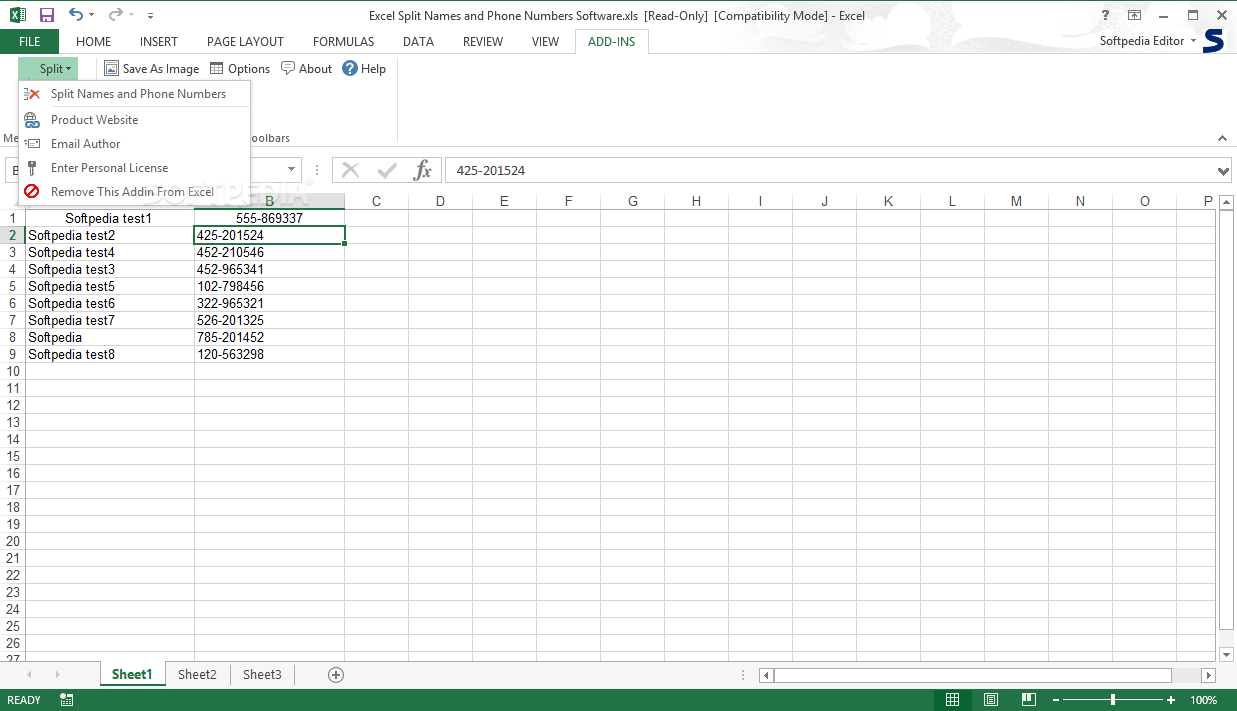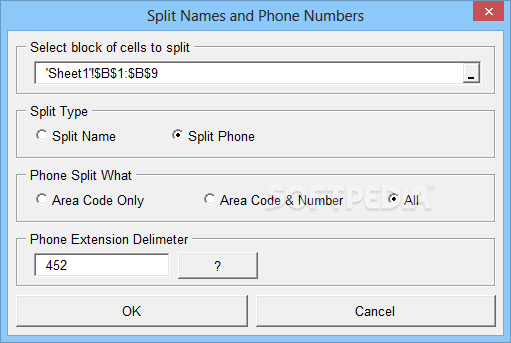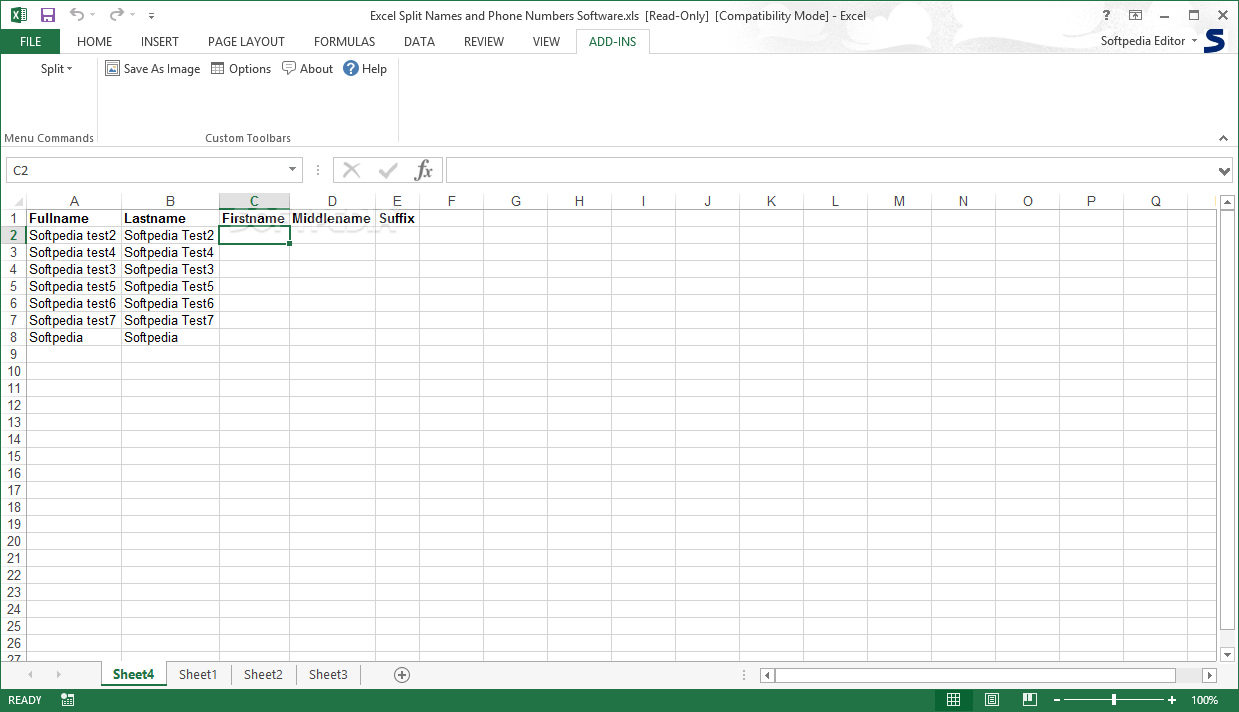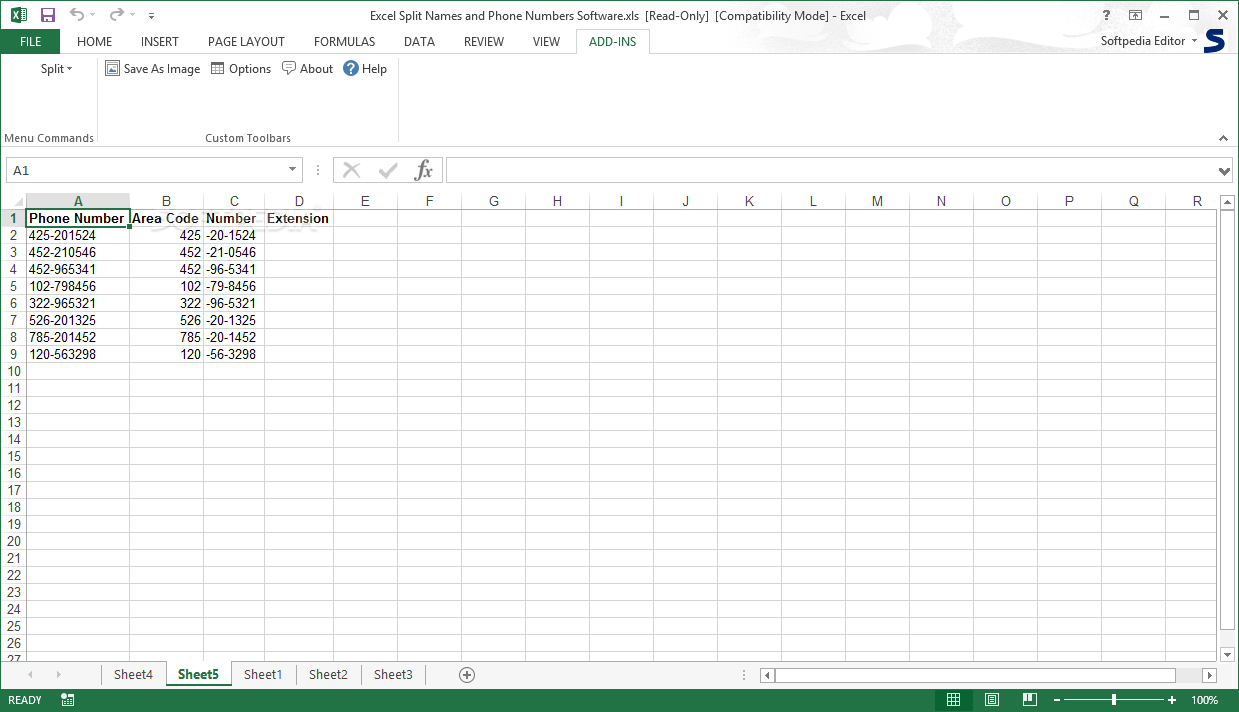Description
Excel Split Names and Phone Numbers Software
Excel Split Names and Phone Numbers Software is a handy add-in for Microsoft Excel that makes organizing your phone book super easy. With just a few clicks, you can clean up all that messy data. This tool reads the names and phone numbers from your cells, splits them apart, and neatly organizes everything into separate columns on a new worksheet.
Why Use Excel Split Names and Phone Numbers?
A phone book isn't just a place to store numbers; it's all about finding them quickly! This software helps you sort out names and numbers in your contacts by breaking everything down into clear columns. You could have one column for Full Name, another for First Last, Middle Names, and even Suffixes if needed. For phone numbers, it can split them into columns like Whole Number, Area Code, Base Number, and Extension.
How Does It Work?
Since it's an Excel add-in, you need to import your data first. When you open the Excel Split Names and Phone Numbers Software, you'll see a pre-set workbook with macros ready to go. Just make sure macros are enabled in your spreadsheet editor so you can access the splitting tool from the Add-in menu in the command ribbon.
Getting Started with Data Splitting
The configuration window is where the magic happens! You can choose which cell range to convert and specify what type of data is in those cells. For example, if you're splitting names, the add-in knows it's working with text strings. Or if you're focusing on phone numbers, you can decide to split them by area code only or both area code and number.
Benefits of Using This Tool
The best part? Excel Split Names and Phone Numbers Software is super user-friendly! It helps you create a well-organized contact list based on various criteria. The goal here is to make your phone numbers easier to find and use. Just remember that since it's an Excel add-in, it only works with XLS/XLSX formats!
Tags:
User Reviews for Excel Split Names and Phone Numbers Software 1
-
for Excel Split Names and Phone Numbers Software
Excel Split Names and Phone Numbers Software simplifies phone book organization in Excel, splitting names and numbers into user-friendly columns effortlessly.