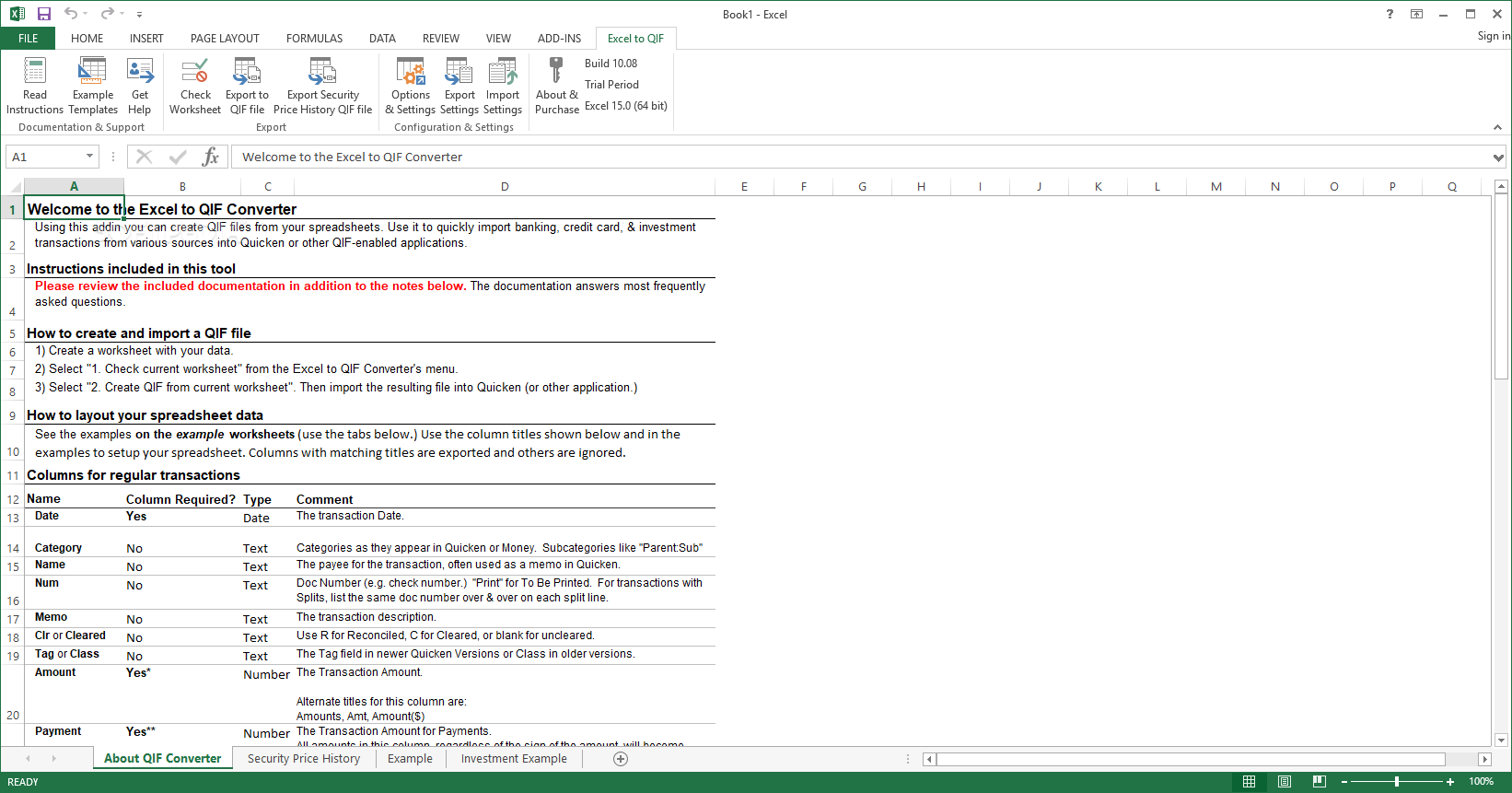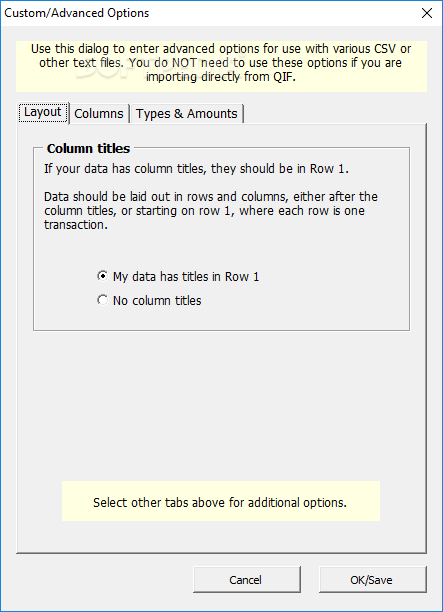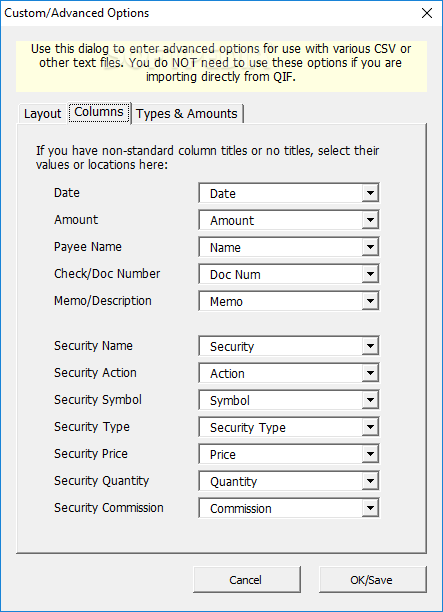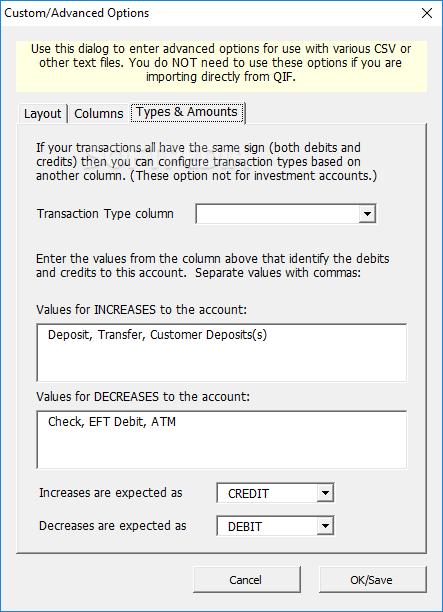Description
Excel to QIF Converter
Excel to QIF Converter is a handy tool that does exactly what its name says! This software helps you convert your Excel spreadsheets into QIF format. Why is this cool? Because QIF files work with popular finance management apps like Quicken, GnuCash, and Microsoft Money.
Easy Installation and Compatibility
The program is an Excel add-in, which means it fits right into your Excel setup. It's compatible with versions from Excel 97 all the way to Office 2013. Once you install it, you'll spot it in the 'Add-ins' tab of Excel.
Simple Conversion Process
To use the Excel to QIF Converter, make sure your worksheet has the transaction date, amount, and other important info in the right columns. The tool even checks for any formatting issues in your currently opened worksheet. If everything isn’t set up correctly, it won't let you convert until those problems are fixed, giving you a helpful error message.
Compatibility with Finance Apps
This add-in works well with all MS Money and Quicken versions! Just a heads-up: if you're using Quicken, you'll need an account to export your spreadsheet.
Select Your Date Format
Before converting, pick the date format that fits best for your needs. You can choose from different options including a special Quicken format.
Export Options Galore!
You have flexibility here! Export everything in your worksheet or just select specific rows. Plus, you can decide whether each row counts as a separate transaction. Oh, and if you need to flip signs on amounts (like for checks or credit card charges), that’s super easy too!
Easier Importing with Clipboard Support
The output file location gets copied automatically to your clipboard. This makes pasting its path into the 'Import' window of Quicken or another finance app a breeze!
Add-On Features for Security Price History
If you're interested, Excel to QIF Converter can also create a QIF file that shows security price history—just like before, but with similar export options!
A Practical Solution for Financial Management
This tool makes importing financial data super simple! Whether it's transactions for credit cards or bank accounts, getting data into Quicken or other programs supporting QIF is easy-peasy.
Tags:
User Reviews for Excel to QIF Converter 1
-
for Excel to QIF Converter
Excel to QIF Converter is a handy tool for seamlessly converting Excel spreadsheets to QIF format for finance management applications. Impressive practicability.