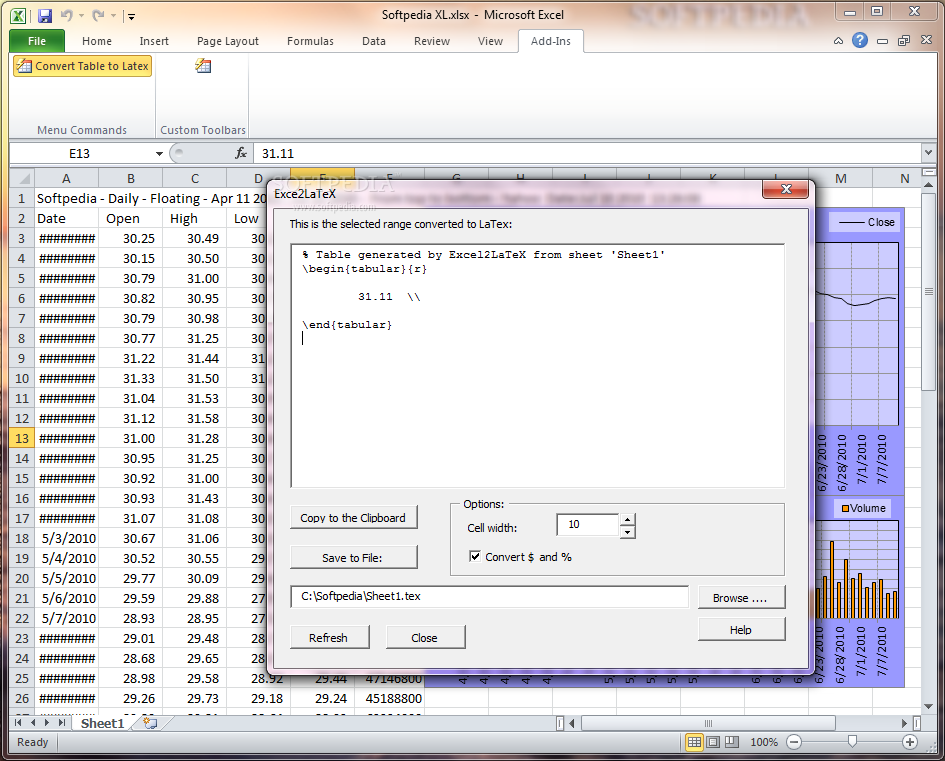Description
Excel2Latex
Excel2Latex is a handy plugin for the Microsoft Excel application. It makes converting files from spreadsheets like XLS, XLSX, and XLSM to the LaTeX-friendly format (TEX) super easy!
Why Use Excel2Latex?
LaTeX is really popular in schools and universities. It’s perfect when you need to write out formulas for your presentations, websites, or any other projects. If you ever found yourself struggling with this, then Excel2Latex is going to be a lifesaver!
No Hassle Installation
This lightweight plugin is simple to use—no crazy installation steps required! Once you click on it, it’s built right into your Excel environment.
Easy Access and Quick Conversions
You can find Excel2Latex through a tab on the ribbon bar. Just make your selection in Excel, hit that button, and boom! Your table gets converted to LaTeX in seconds. You can copy the code straight to your Clipboard or save it as a TEX file by choosing where you want it stored.
Customizable Options
You can also tweak things like cell width or choose whether to convert certain symbols like $ and %. It gives you flexibility based on what you need!
No Slowdowns Here!
The best part? Your Microsoft Excel won’t freeze or crash while using this plugin. It runs smoothly without hogging resources. Plus, it keeps all your formatting intact—like border lines and multi-column cells—so everything looks just right.
A Simple Solution for TEX Files
If you're looking for an easy way to create TEX files from your XLS spreadsheets, Excel2Latex offers just that! It's straightforward and effective, making your life easier one conversion at a time.
Tags:
User Reviews for Excel2Latex 1
-
for Excel2Latex
Excel2Latex is a game-changer for students and professionals alike. Its seamless integration with Excel makes converting spreadsheets to LaTeX a breeze.