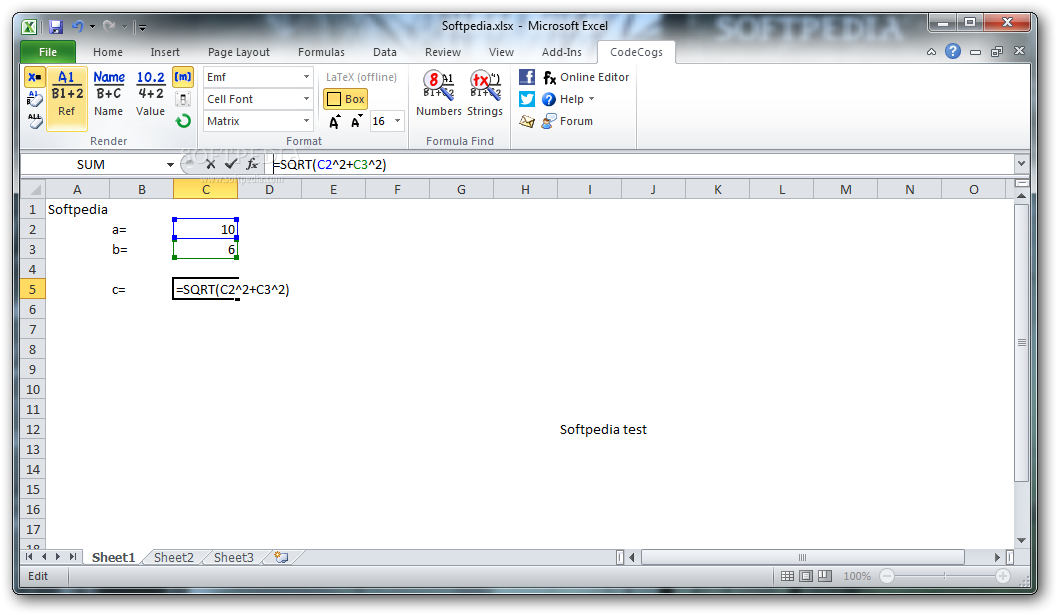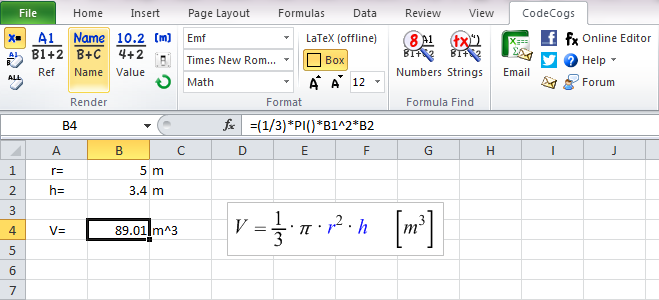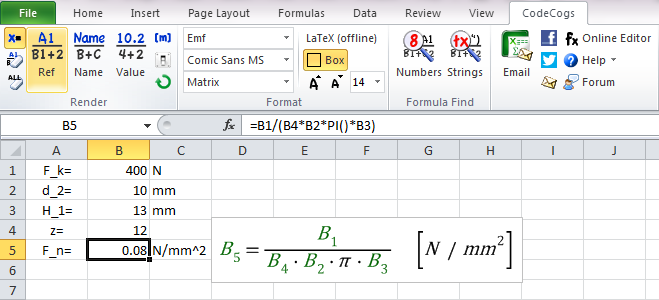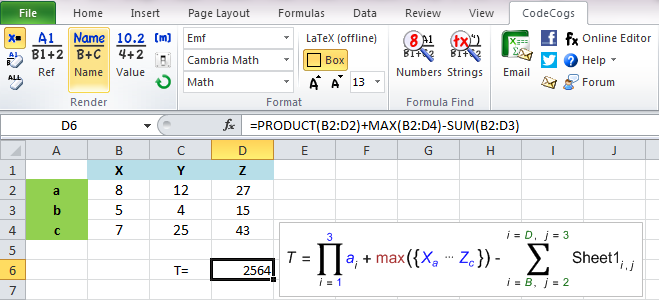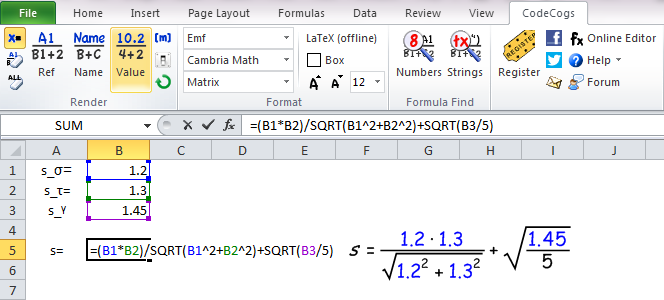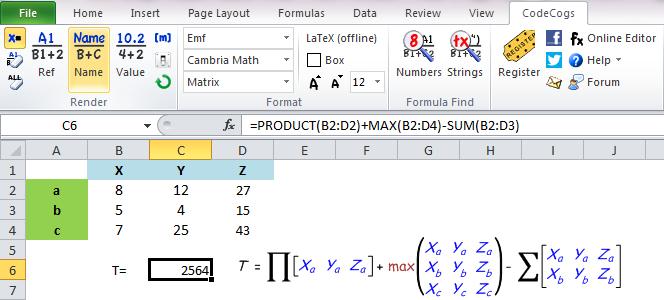Description
fxRender
fxRender is a super helpful Excel add-in that makes it easy for you to read and publish formulas from any Excel worksheet. It's designed to give you a clear view of the terms in a way that you can easily copy and use in other applications.
Easy Integration with Excel
This add-in integrates smoothly with Excel, letting you set up the output by choosing the image type and font. Plus, if you want to change the background color to white, there's even an option to use a box for the rendered equation!
Flexible Formula Rendering Methods
fxRender offers different ways to render formulas, each aimed at improving specific aspects. For instance, if you want to highlight certain terms used in calculations, you can choose the cell name method.
Cell Reference Method
The cell reference method shows where each cell is located. This is super handy when you're working on complicated equations that have lots of parameters. You can also mix different methods together by holding down the Control key while generating your formula.
Customizable Rendered Images
This tool lets you customize your rendered images so they fit your needs perfectly. You can add details like equation assignments or measurement units, making it easier for others to understand what you're presenting.
Smart Text Association
fxRender uses a clever approach to link text cells with their numerical values when rendering formulas. It looks for related text by searching through rows or columns and pairs bolded text values with numbers. If you're looking to include a specific field, just throw in a mathematical operator like “=”!
Download fxRender here!
Tags:
User Reviews for fxRender 1
-
for fxRender
fxRender is a powerful Excel add-in with customizable formula rendering options. It seamlessly integrates in Excel and provides clear visualizations.