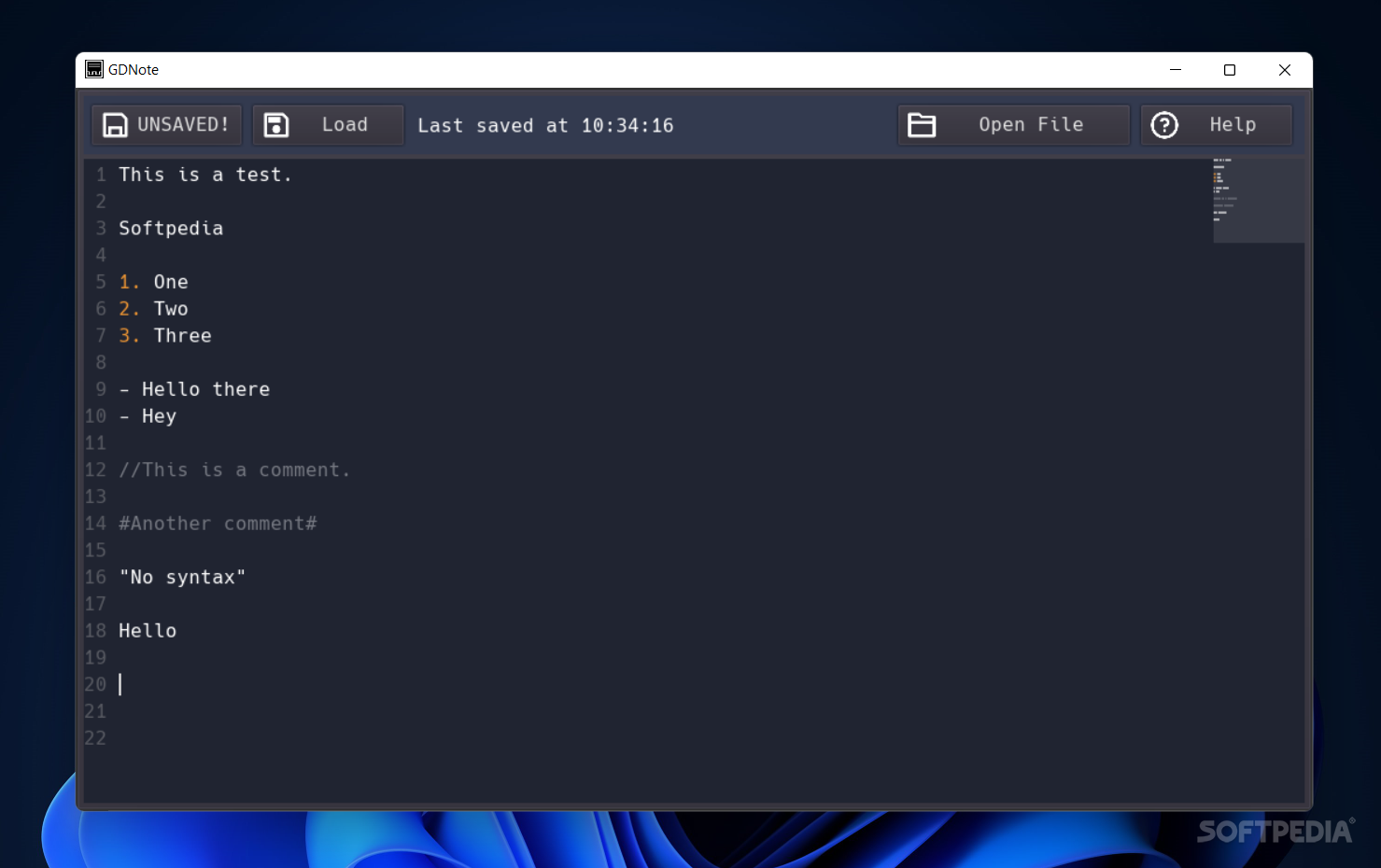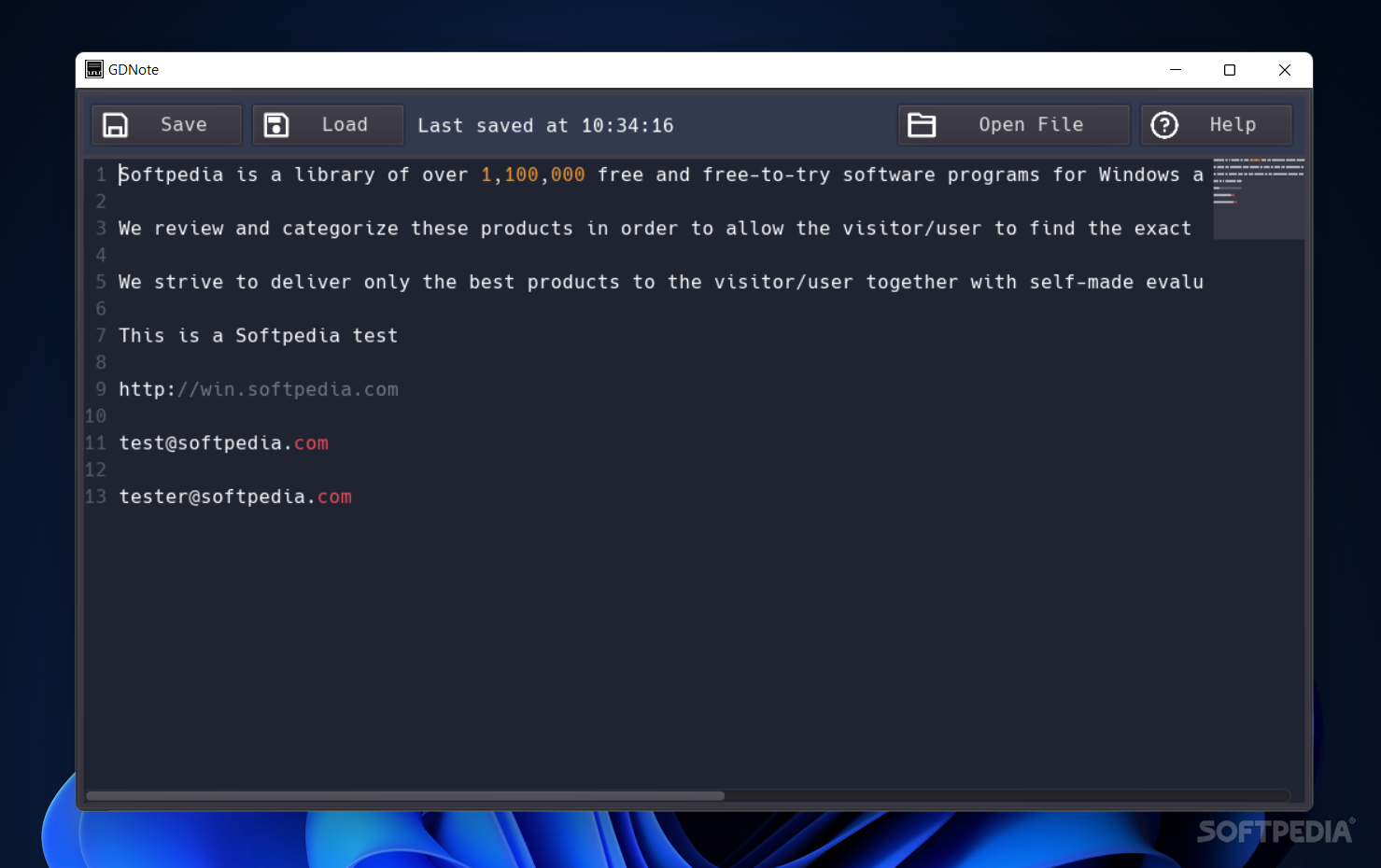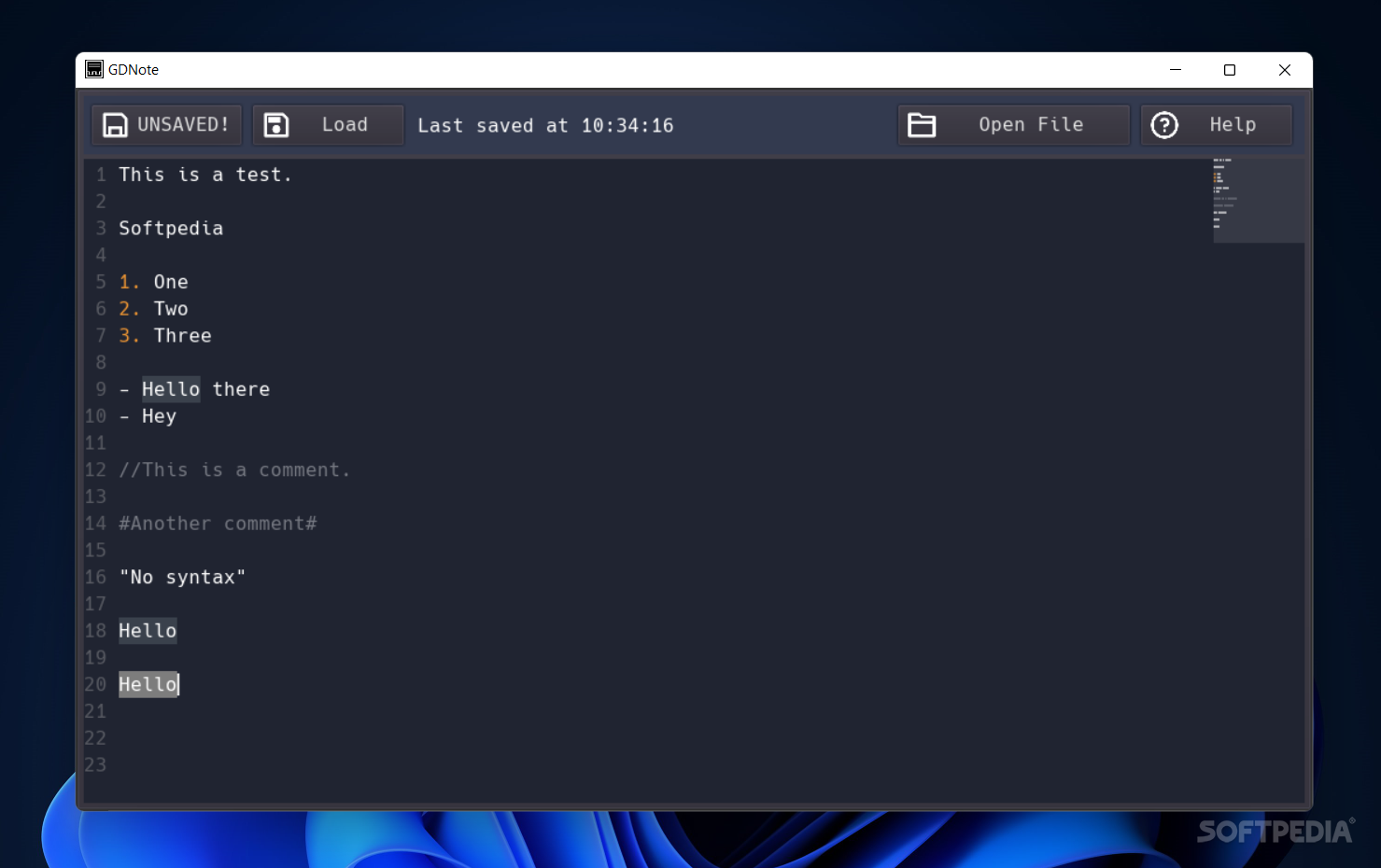Description
GDNote
GDNote is a cool text editor that makes note-taking easy and fun! With so many text editors out there, it can be tough to find the right one. People often stick with popular choices like MS Word or LibreOffice because they know them well. But hey, let me tell you about GDNote—it’s worth checking out!
Easy to Use Text Editor
This software is built on Godot and is super user-friendly. The best part? You don't even need to install anything! Just unpack the archive, launch the executable, and you're ready to start typing away. But before you dive in, take a peek at the Help menu. It’s got some handy tips about how everything works, especially the syntax highlighting feature.
Simple Features for Everyone
GDNote keeps things straightforward. It uses line numbers when you type, which helps keep your notes organized. Plus, that syntax highlighting makes it easier to pick out important bits of text.
Minimap Functionality
A neat little feature of GDNote is its minimap functionality. Up in the top-right corner, there's a mini version of your document! This is super useful for longer documents since you can quickly jump to different sections without scrolling forever.
Drag-and-Drop Support
You can easily drag and drop your .txt files into GDNote! The program recognizes your text and loads it right into the interface. However, keep in mind that it might not work as well with Word or PDF files—those tend to throw up some weird strings or just show metadata.
Text Highlighting Feature
If you want to highlight repeated phrases, this tool has got you covered! When you select a sentence you've typed multiple times—like 'This is a test'—it will automatically highlight all instances of that sentence. Pretty handy if you're trying to spot repetition!
A Simple Choice for Note-Taking
In the end, GDNote is pretty basic but effective for taking notes. Whether or not that's what you're looking for depends on your needs. Just remember: it doesn't have Markdown functions, which could be a deal-breaker if you’re used to more features.
If you're curious and want to give it a try, download GDNote here!
Tags:
User Reviews for GDNote 1
-
for GDNote
GDNote offers a straightforward, minimalist approach to note-taking. Its syntax highlighting and line numbers make for a tidy writing experience.