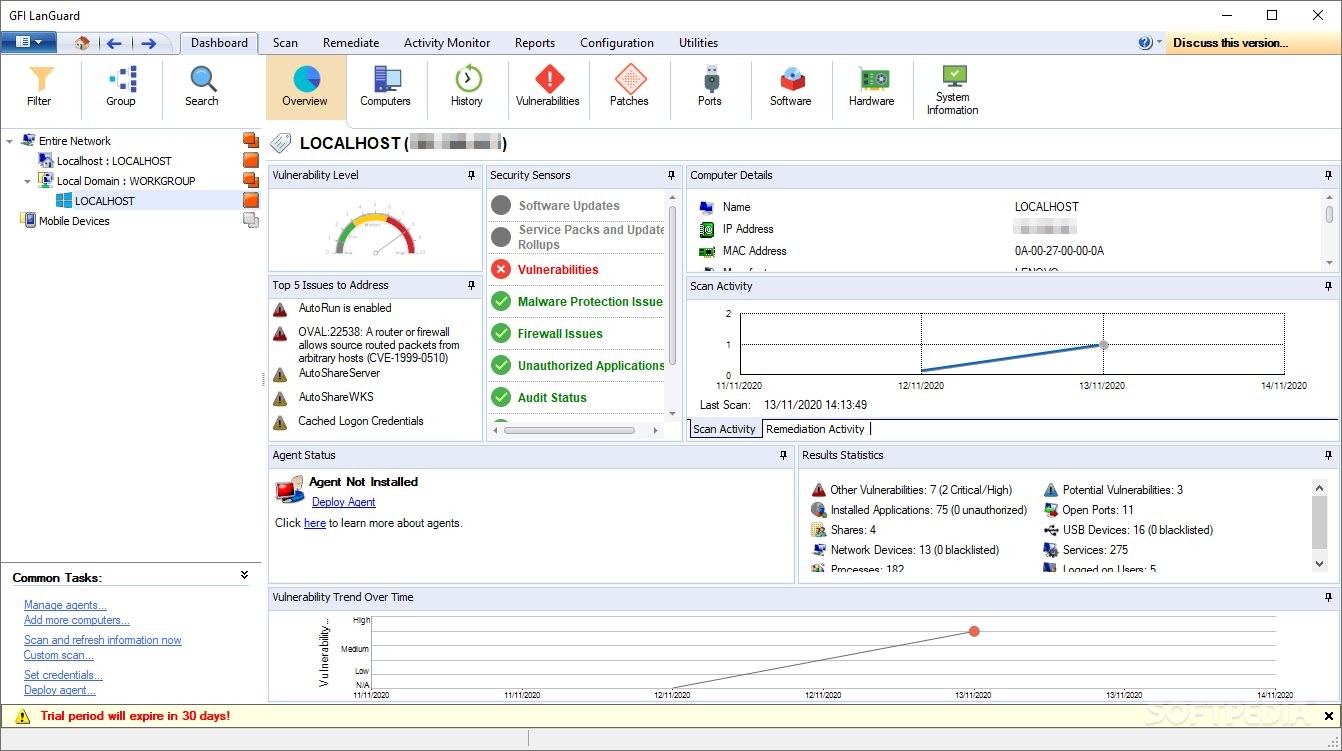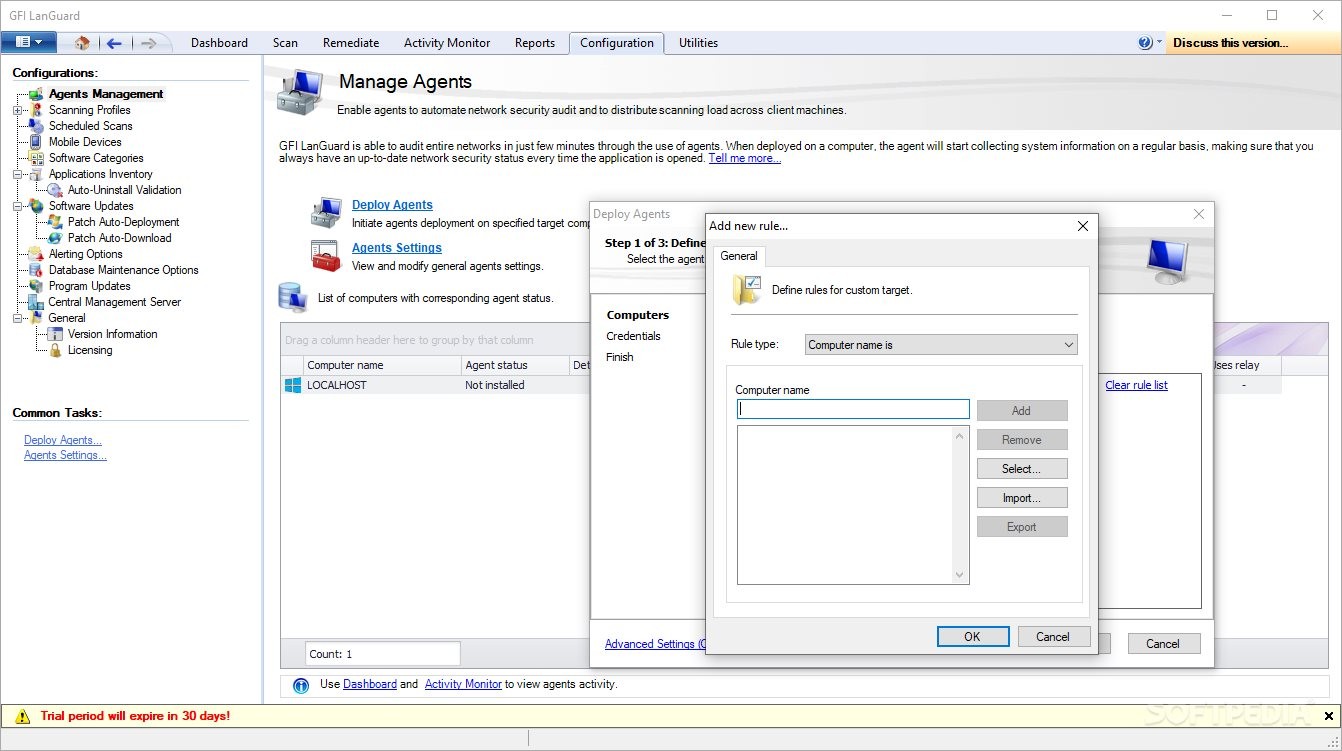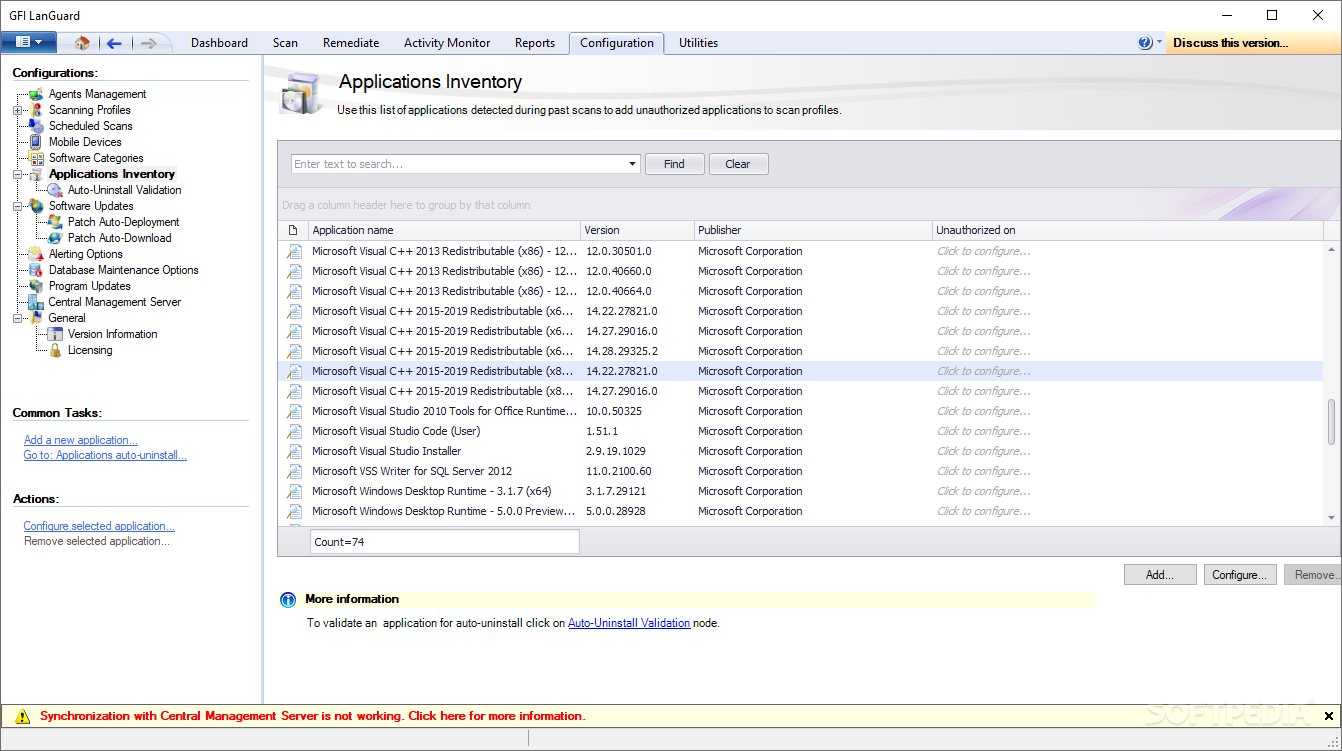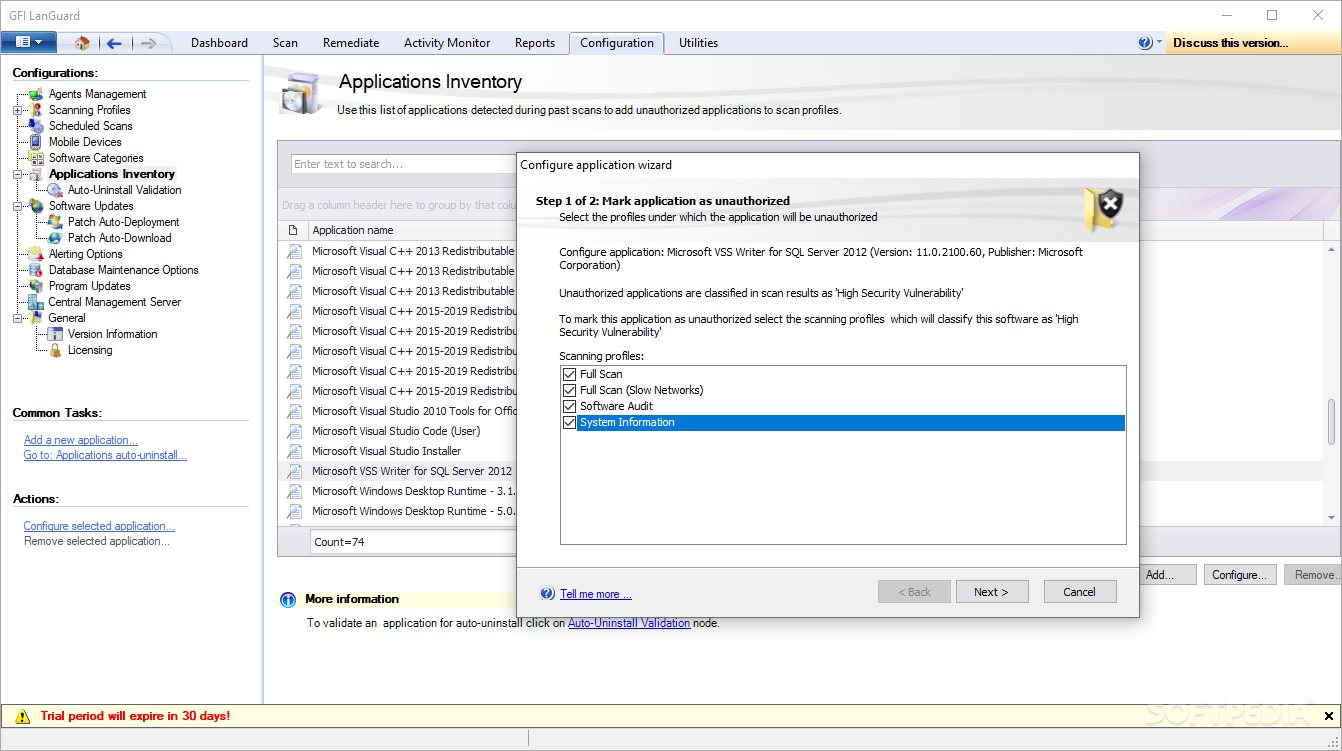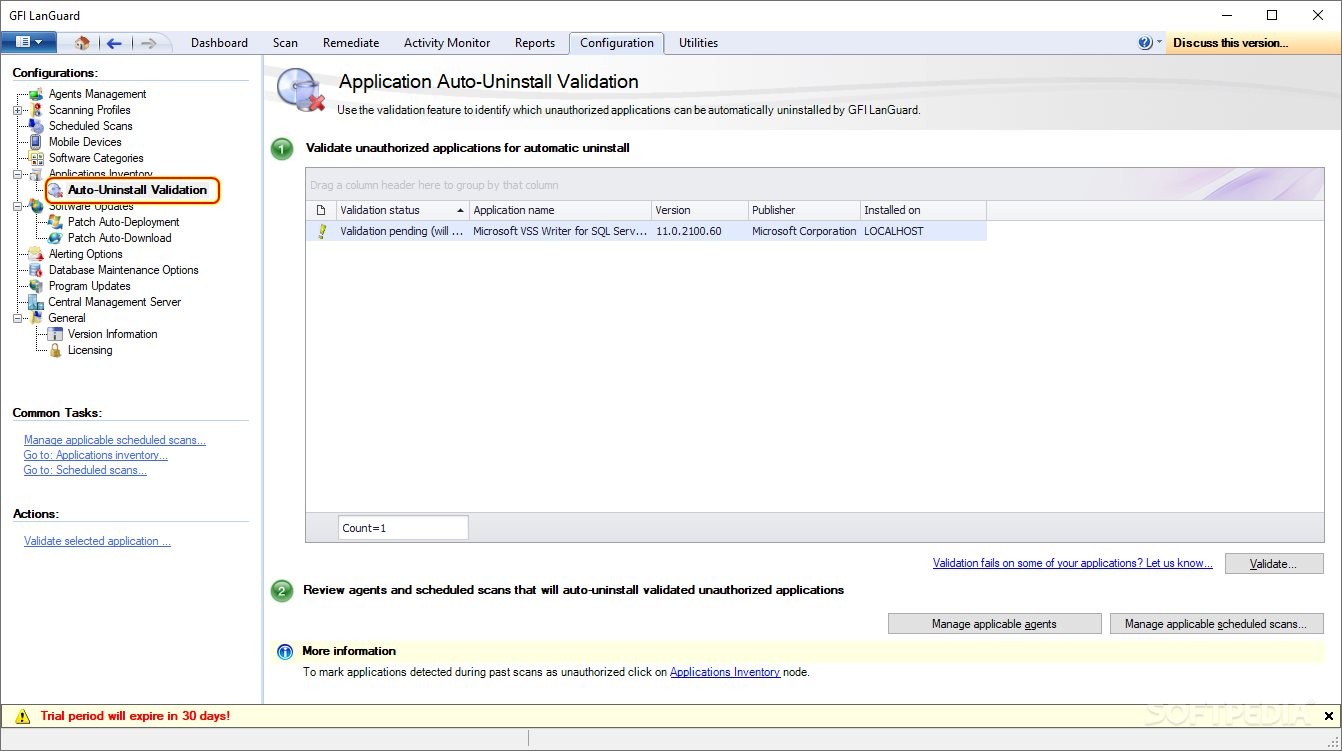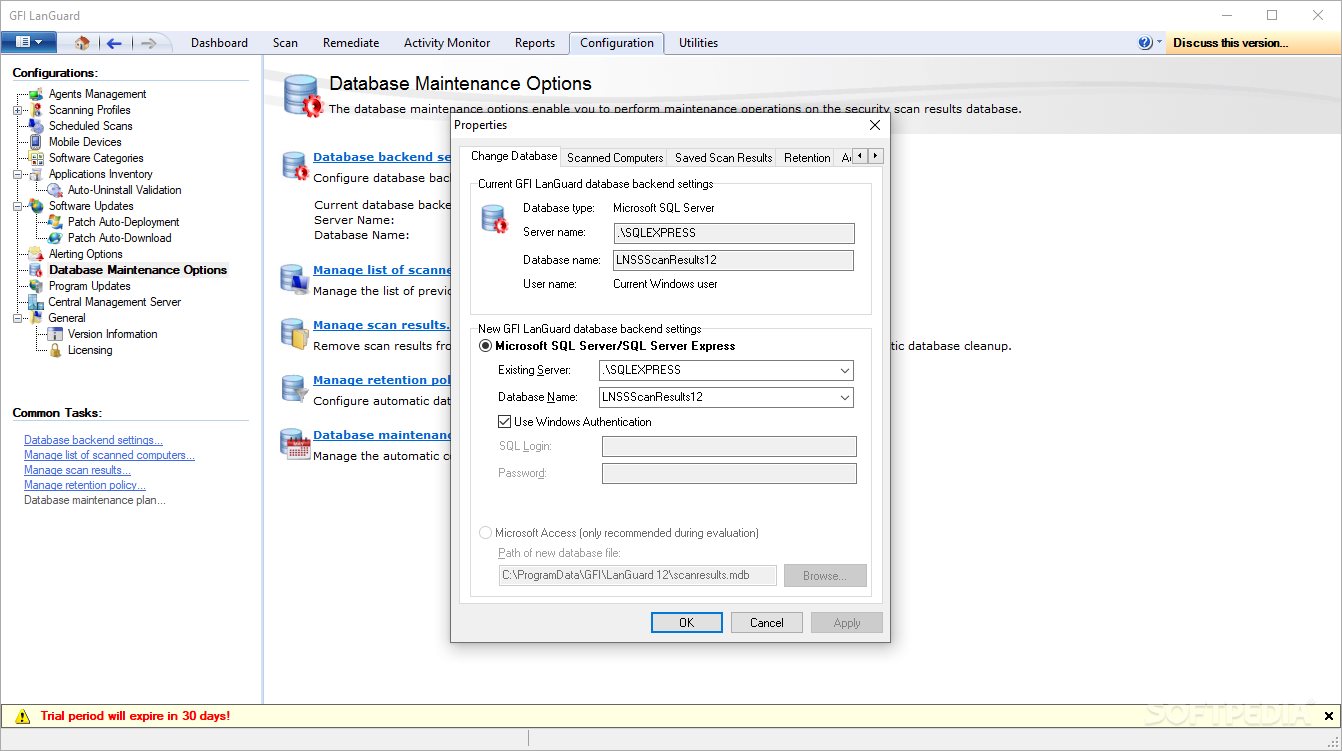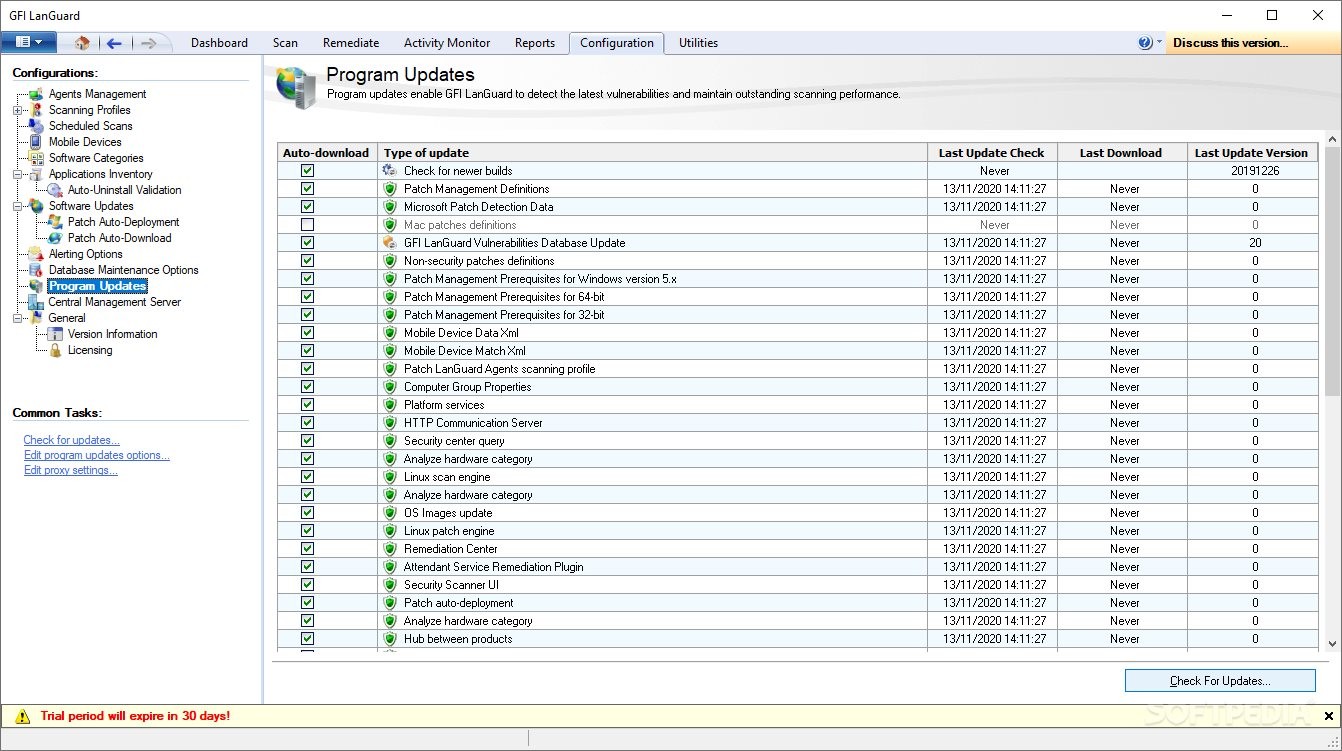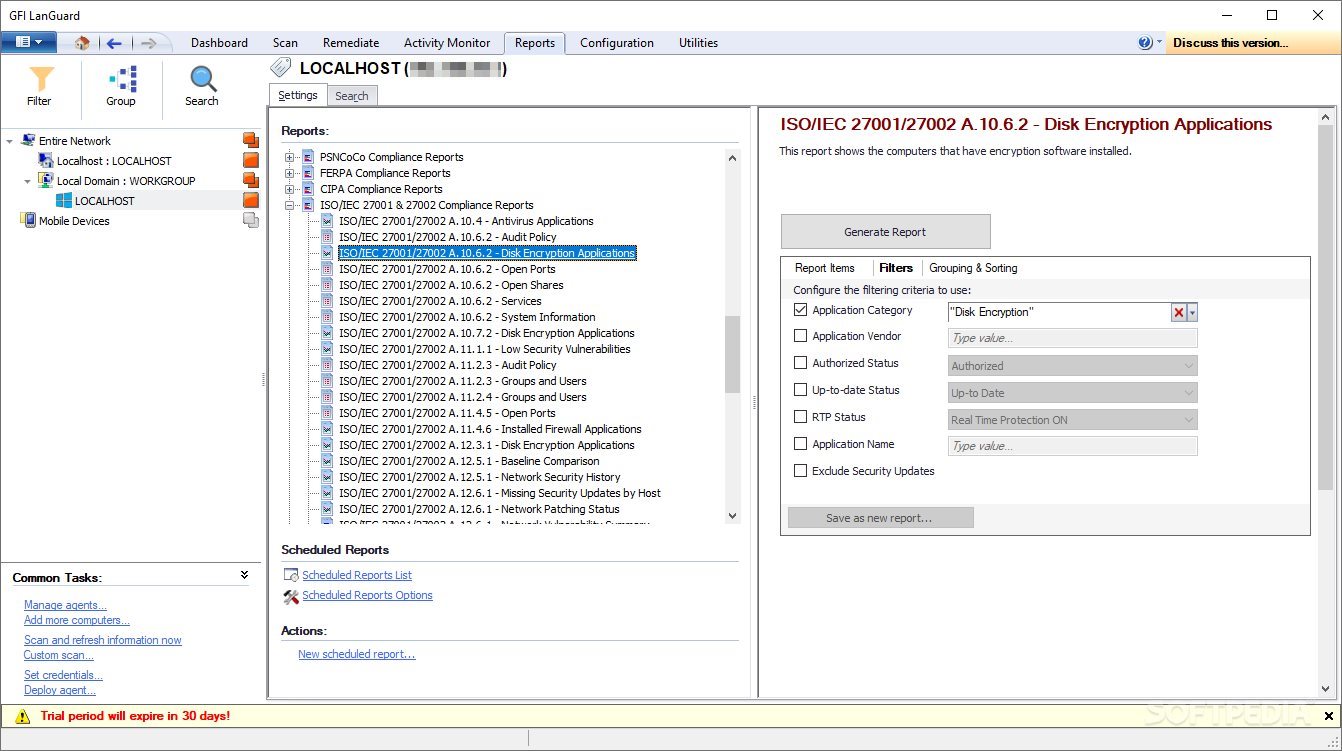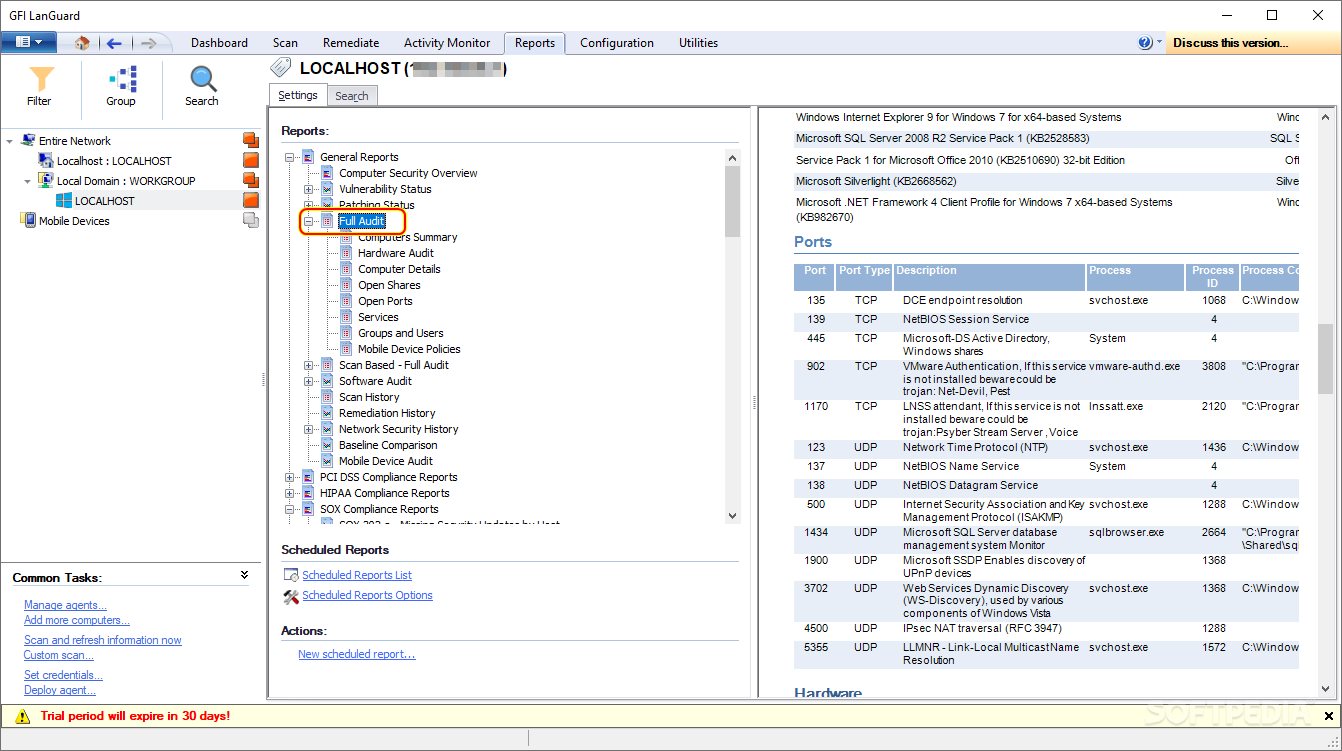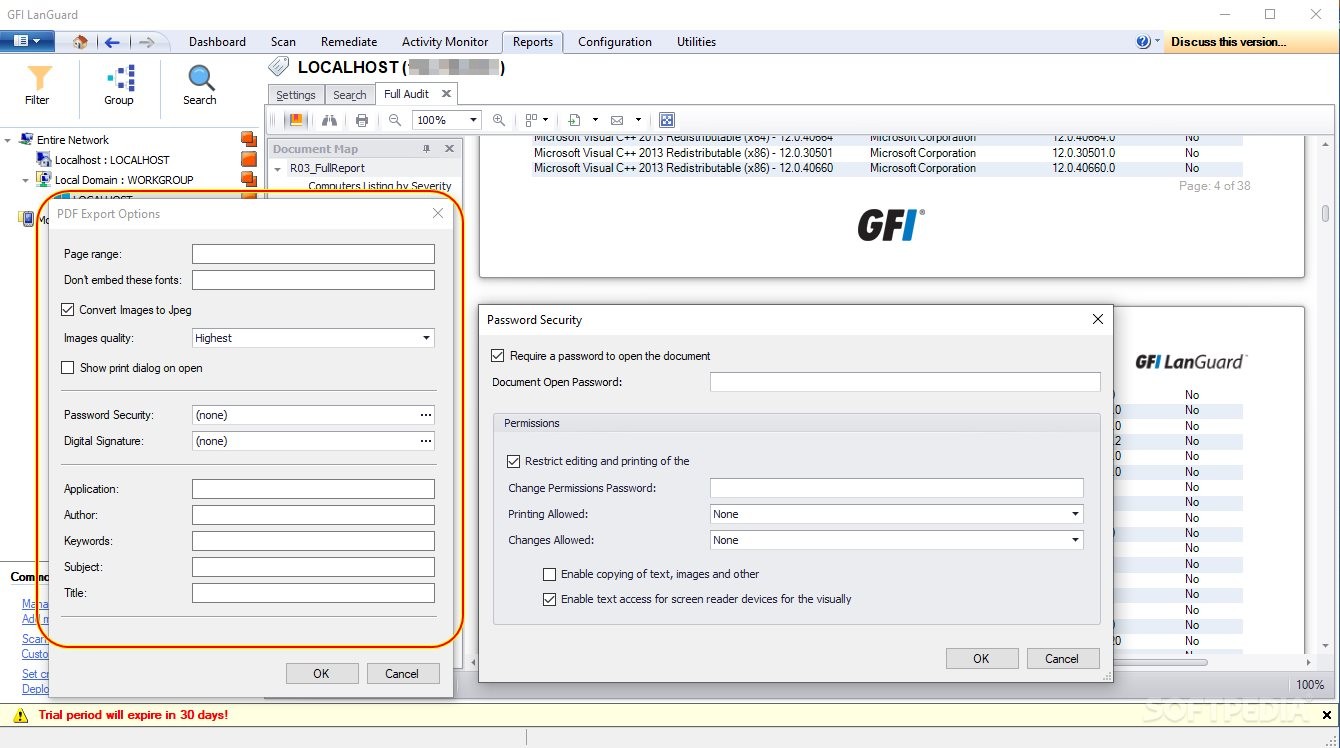Description
GFI LanGuard
GFI LanGuard is a super handy service that takes care of all your security patching needs. It helps you automate scans, manage tasks, and whip up reports without breaking a sweat.
Why GFI LanGuard is Great for Security
If you're a network admin, sysadmin, or just someone who cares about device safety, keeping an eye on vulnerabilities is key. You can't just let things slide when it comes to security.
The Importance of Vulnerability Patching
Vulnerability patching is all about checking your system thoroughly. This means looking at everything—your operating system, apps, and programs—to spot any missing pieces or outdated software. By doing this deep dive, you can find vulnerabilities that might let in bad actors.
Scanning All Your Devices
First off, GFI LanGuard will scan and assess all your devices for missing components. It's useful for everything on your network: computers (or laptops), mobile devices, tablets, printers, servers, virtual machines, routers—basically anything connected!
Diving Deeper with Scans
This program even lets you scan individual third-party apps and browsers. You'll get alerts when something needs a closer look! Everything gets gathered in one central management dashboard for easy access.
Solutions After Scanning
Once you've found issues in your system, GFI LanGuard doesn't just leave you hanging. It gives you simple solutions to protect your devices and data. Based on its findings about common security holes (like non-patched vulnerabilities or open ports), it offers actions you can take right after scanning.
Patching Made Easy
You can deploy patches one by one or all at once—you choose! Plus, the tool helps you assess what impact changes might have and allows rollbacks if needed. You also have access to a huge database for the latest Microsoft security updates and vulnerability tests.
Automate Your Security Scans
You can set up automated network security scans whenever you want! Also, GFI LanGuard plays nice with other security tools like anti-spyware apps and antivirus programs to keep everything running smoothly.
The Bottom Line
All in all, GFI LanGuard is an awesome tool that keeps your system healthy and secure. Plus, it gives you access to detailed auditing systems that generate reports compliant with PCI DSS, HIPAA, SOX, GLB/GLBA standards—and more!
Download GFI LanGuard today!
Tags:
User Reviews for GFI LanGuard 1
-
for GFI LanGuard
GFI LanGuard provides comprehensive security patching services, automating scans, task management, and report generation. Ideal for network administrators and sysadmins.