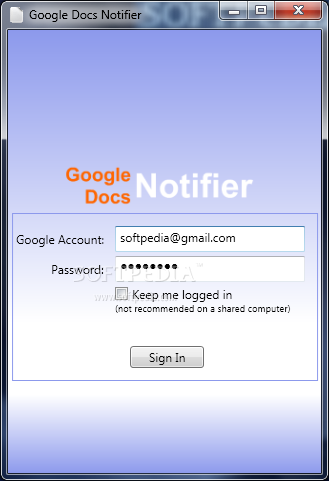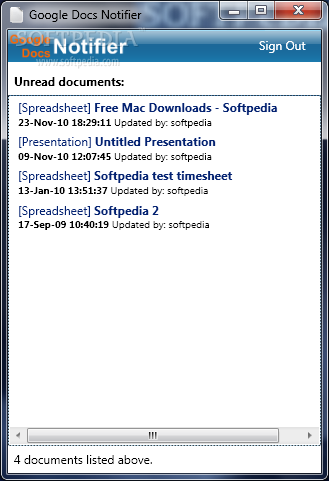Description
Google Docs Notifier
Google Docs Notifier is a handy tool that shows you only the unread documents in your list. This makes it super easy to spot what you need to focus on right away.
Understanding Unread vs. Unviewed Documents
So, there's an important difference between unread documents and unviewed documents. In Google Docs, unviewed documents are those that you haven't read yet or have read but marked as "unviewed" later on.
What Google Docs Notifier Shows
This means that Google Docs Notifier only displays files that are completely unread. Sometimes, you might see documents listed in Google Docs Notifier even if they're marked as "viewed" in your main Google Docs. Why? Because they haven't been read yet!
File Types Supported by Google Docs Notifier
The cool part is that Google Docs Notifier keeps track of various file types originally supported by Google Docs. This includes Documents, Spreadsheets, Presentations, PDFs, Drawings, and Forms. So you've got a wide range of files it can help you manage.
Limitations with Other File Types
However, if you're working with other file types like .doc, .docx, .xls, .ppt, .jpg, .bmp, or .zip files, changes to those won't be tracked by the Google Docs Notifier at all. Just keep this in mind when you're organizing your work!
Download Google Docs Notifier Now!
Tags:
User Reviews for Google Docs Notifier 1
-
for Google Docs Notifier
Google Docs Notifier is a handy tool for staying organized. It effectively highlights unread documents, making it easy to prioritize tasks.