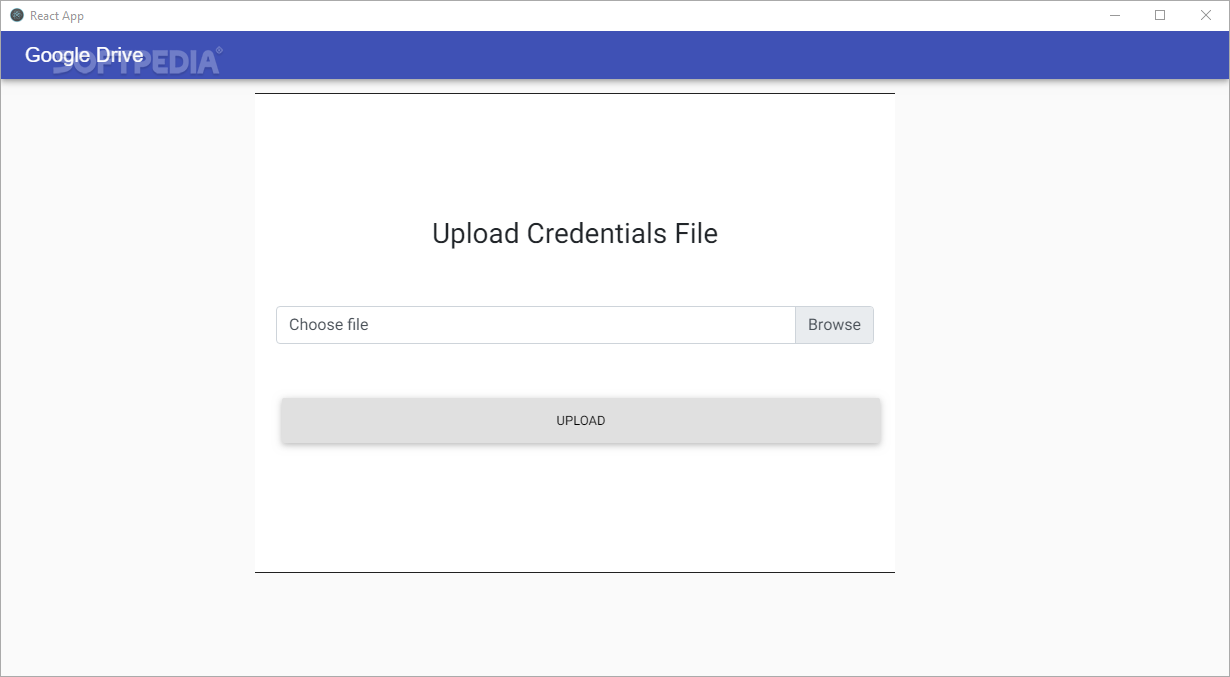Description
Google Drive Permission Manager
Google Drive Permission Manager is a handy tool that helps you manage who can see or edit your files in the cloud. Sometimes, when you share files with others, things can go a bit sideways. Whether it's a simple mistake or someone changing things on purpose, it’s good to have control over your documents.
Easy File and Folder Management
This application isn’t just for individual files; it works great with folders too! It even has a bulk mode, which means you can manage many files at once. When you upload files using this tool, they become more secure. This makes it tough for anyone to change them without permission. Imagine trying to change settings one by one for hundreds of files—that would be a huge hassle!
Control Who Can Edit
If you'd like to keep things even tighter, you can set up a list of users who are allowed to make changes. You can also configure how links are shared. This is especially helpful for businesses or groups that often work together on documents and want to avoid unwanted changes.
Simplifying Permissions Revocation
The cool part? Revoking permissions is as easy as granting them! If someone no longer needs access—maybe they’ve left the team or no longer need to view certain documents—you can remove their permissions quickly.
Your Files, Your Rules
This tool gives you peace of mind knowing that your shared documents stay safe and sound. With Google Drive Permission Manager, you're in control of who sees what and who can edit your stuff!
Tags:
User Reviews for Google Drive Permission Manager 1
-
for Google Drive Permission Manager
Google Drive Permission Manager is a vital tool for controlling file access. It offers peace of mind and simplifies permission management.