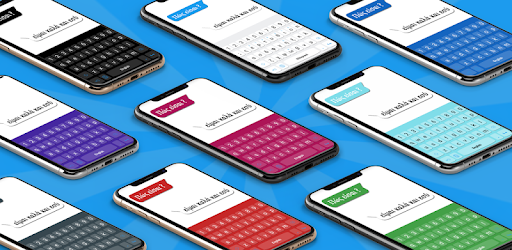Description
This is a demonstration app for the Ancient Greek Keyboard.
Once installed, the keyboard must be enabled in the System Languages Settings. Go to Languages & input > Virtual keyboard > Manage keyboards (This will vary depending on the Android version). Then to switch between keyboards, long press on the space bar, and select the preferred keyboard. To access the keyboard's setting, long-press the ',' key.
User Reviews for Greek Keyboard 1
-
for Greek Keyboard
Greek Keyboard is efficient with light and dark themes. Word suggestion is a plus. Minimal device impact. Great for Greek language learners.