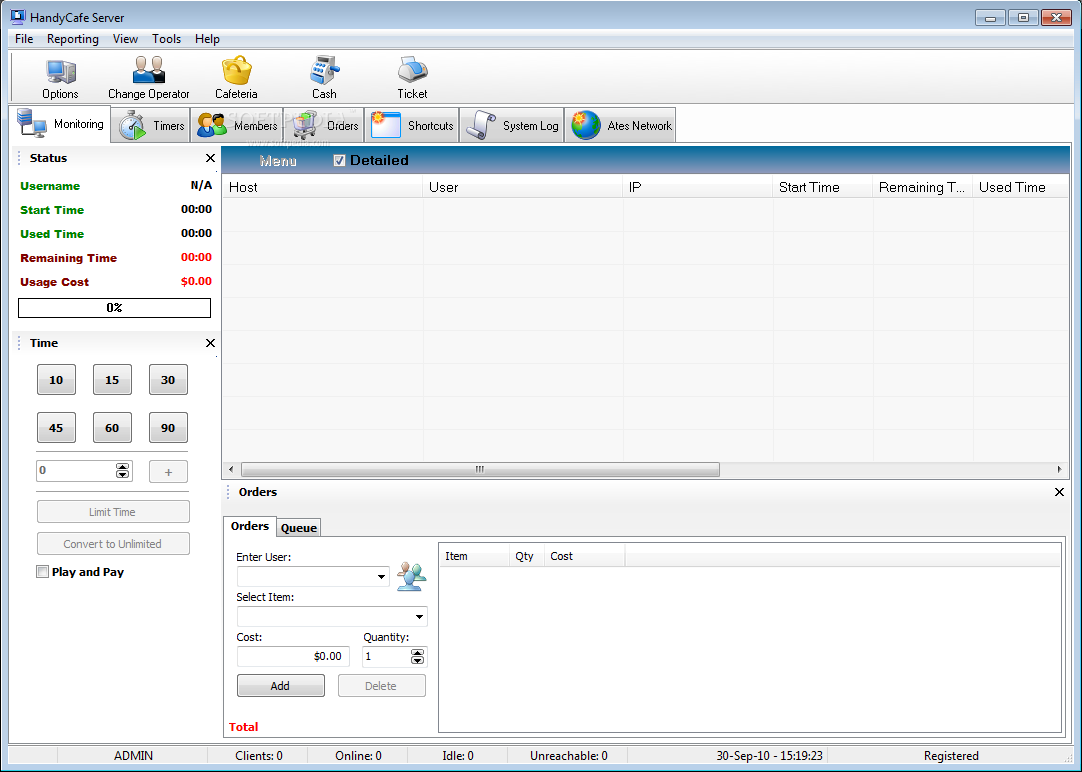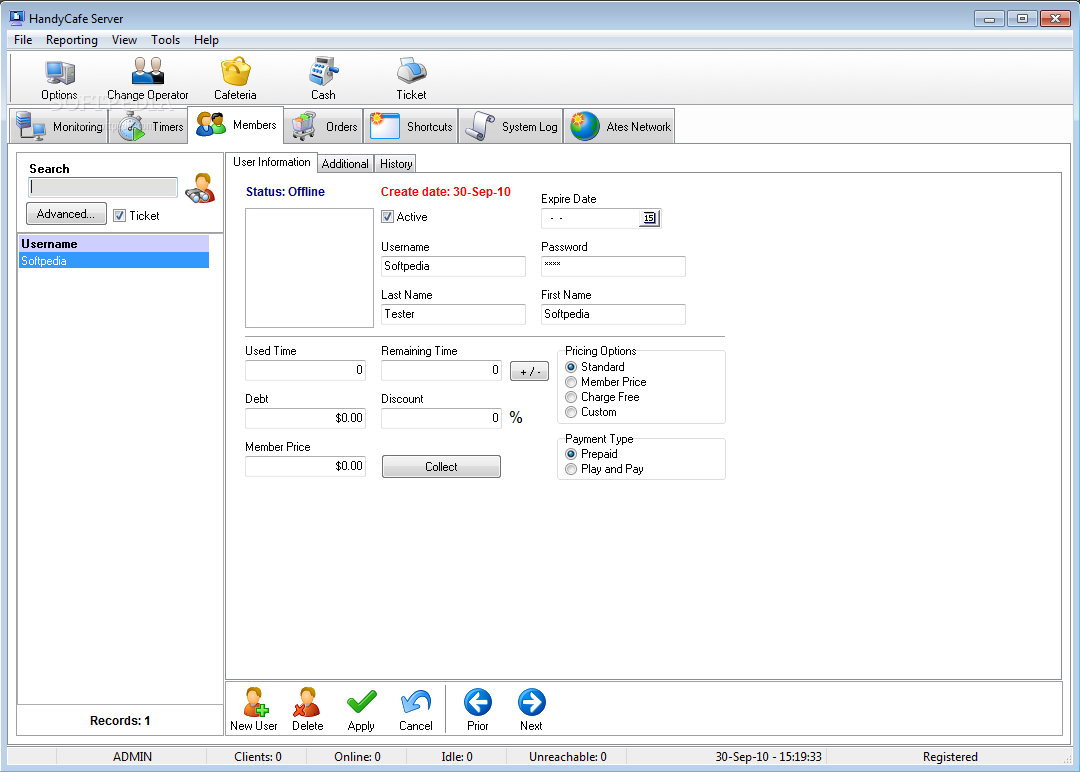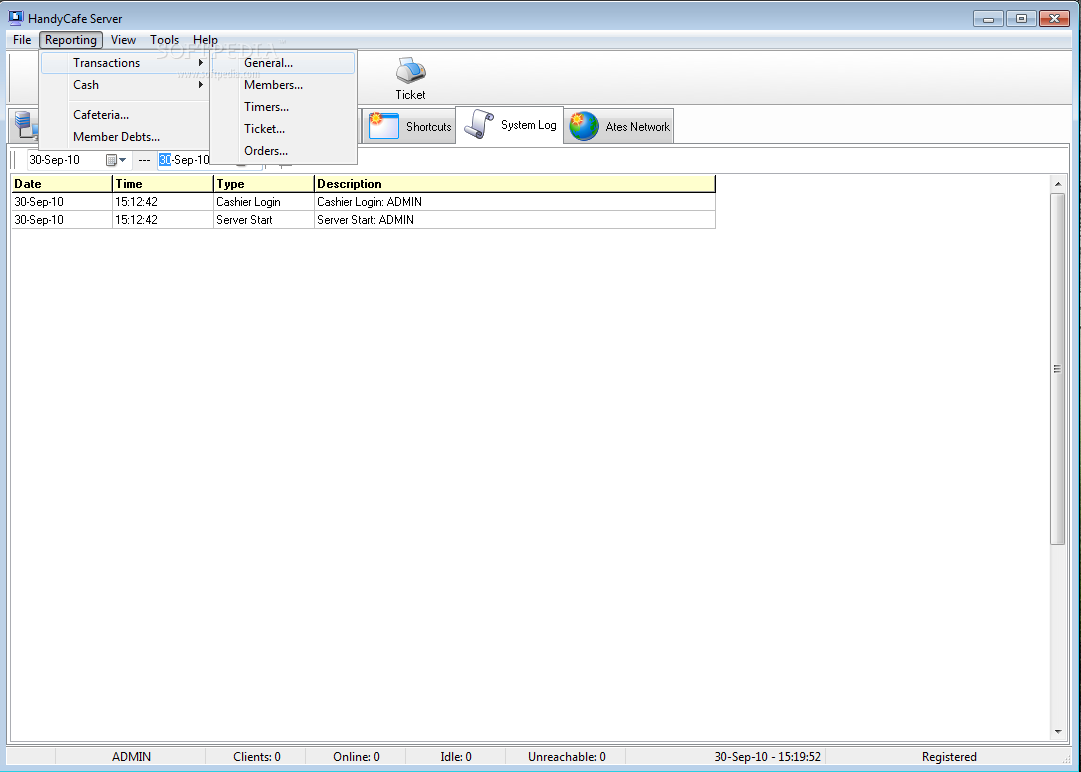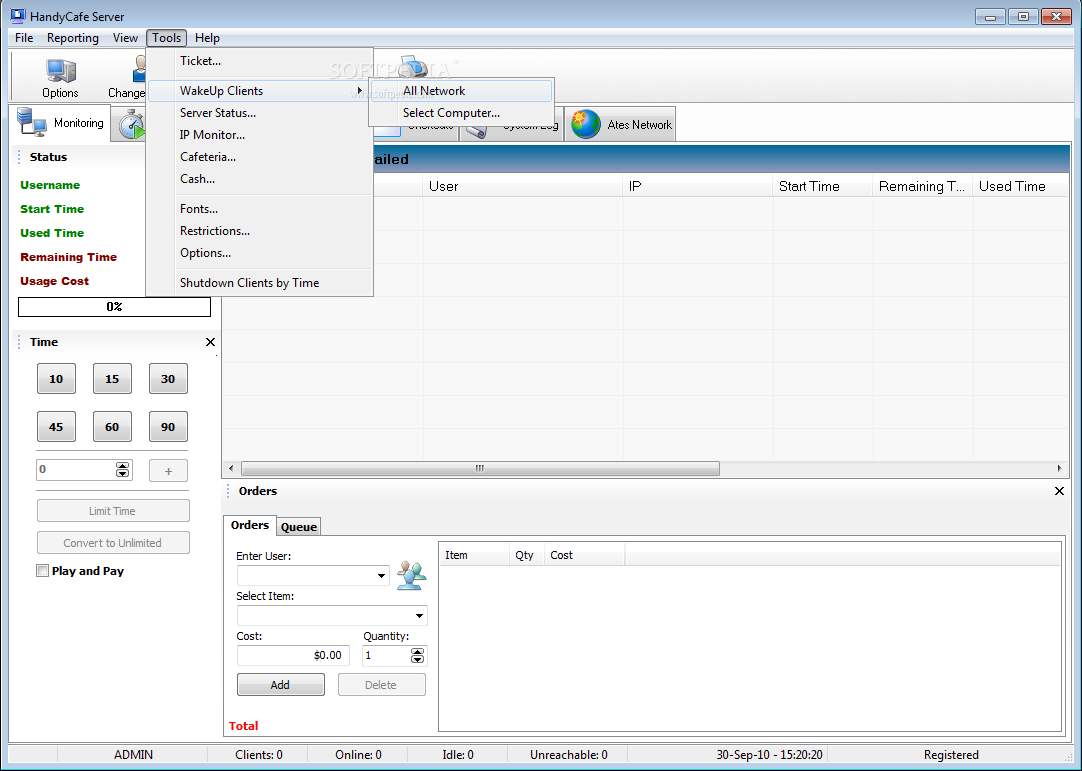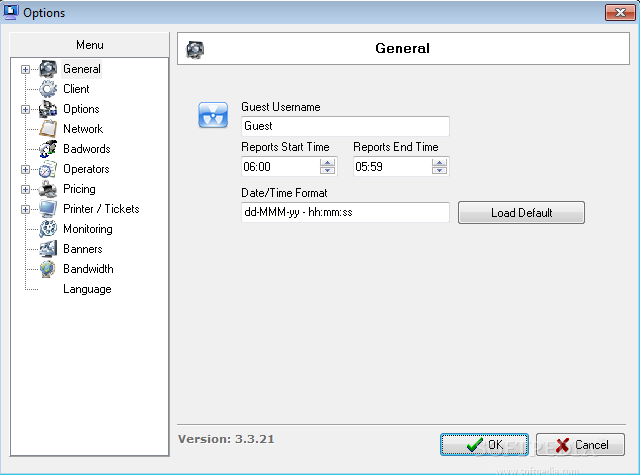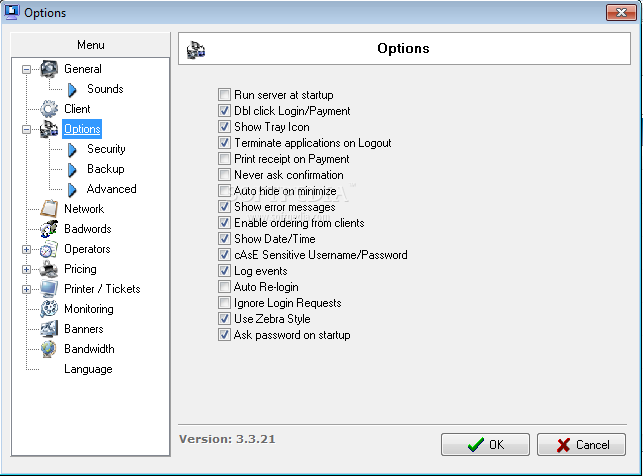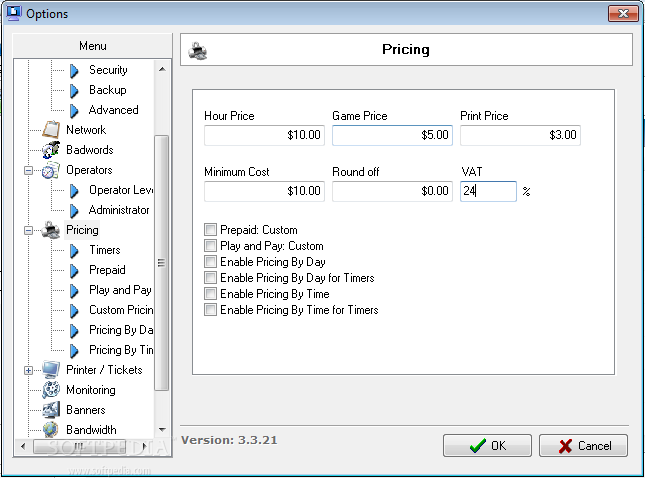Description
HandyCafe
So, you know how managing a network-based business can be a bit of a headache, especially when it comes to keeping track of computer time? Well, HandyCafe is here to help! This software is made for places like cyber cafes, libraries, schools, and similar spots where people use computers.
User-Friendly Interface
The best part about HandyCafe? It has a super simple interface and an easy layout. You won't need a degree in tech to figure it out! The program offers tons of features that let you manage your network, cashiers, members, and customers effectively.
Membership Accounts
You can create membership accounts for your customers and set different pricing or payment options as loyalty rewards. How cool is that?
Custom Pricing Options
Want to charge different prices based on timers or specific days? No problem! HandyCafe lets you adjust VAT according to the country you're in too.
Selling Food and Drinks
If your business includes selling snacks or drinks alongside computer access, HandyCafe allows you to keep tabs on that as well. You can even program timers for clients who want to pay in advance. If someone wants to use the computer for an hour, just set the timer!
Control Over Content
If you’re worried about users accessing unsafe websites or using bad language, HandyCafe lets you set restrictions easily. Plus, you can wake up or shut down any computer on your network right from your desk!
Remote Management
You can browse through Remote Desktop and manage any connected computer. And if bandwidth is a concern for your business, HandyCafe has got settings for that too.
A Handy Tool for Small Businesses
In short, HandyCafe is a handy tool if you're running a small business where computers are key. Just keep in mind that new users might take some time getting used to all its features!
User Reviews for HandyCafe 1
-
for HandyCafe
HandyCafe offers a user-friendly interface with a variety of features for network control. Ideal for cyber cafes and small businesses.