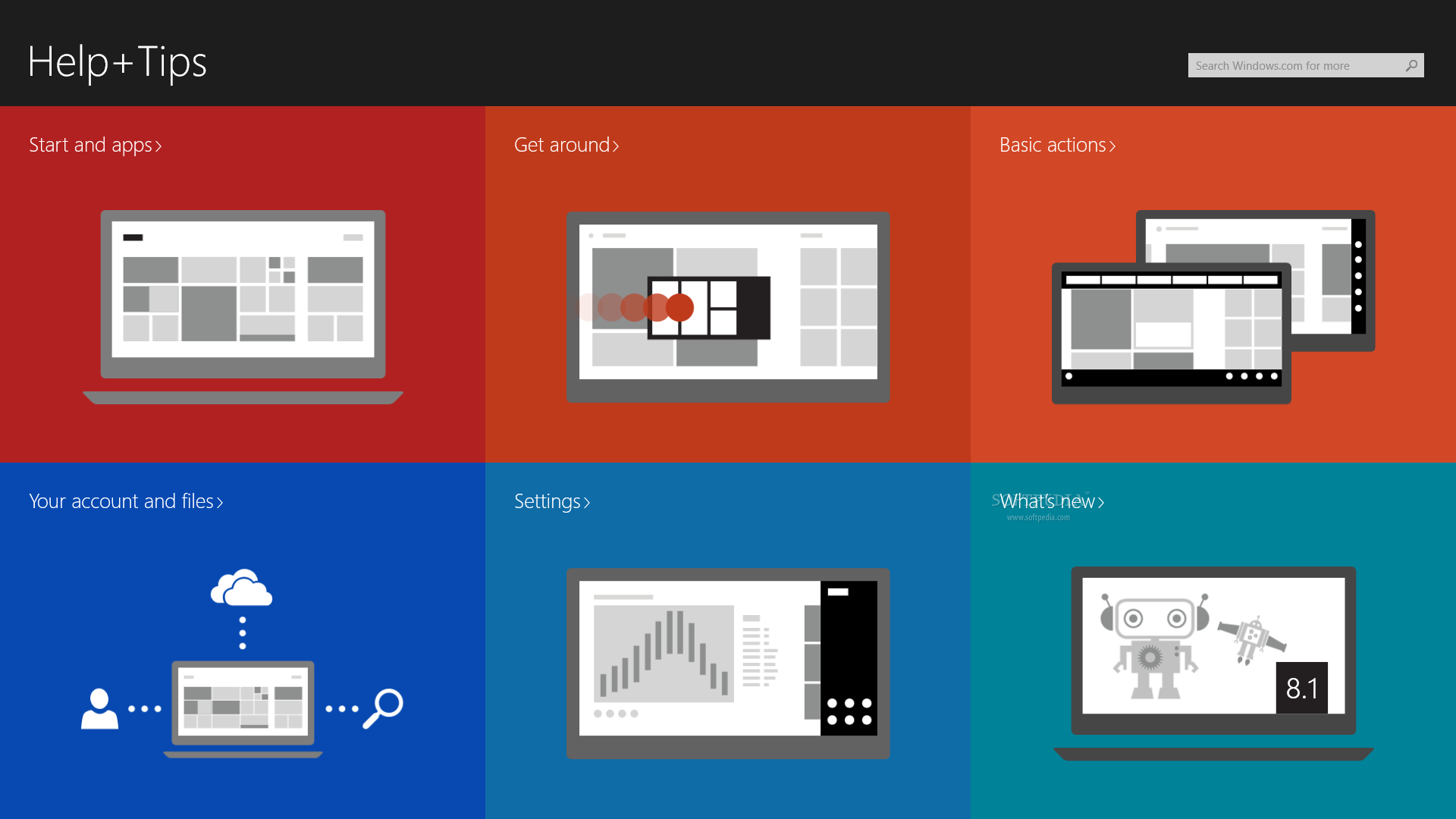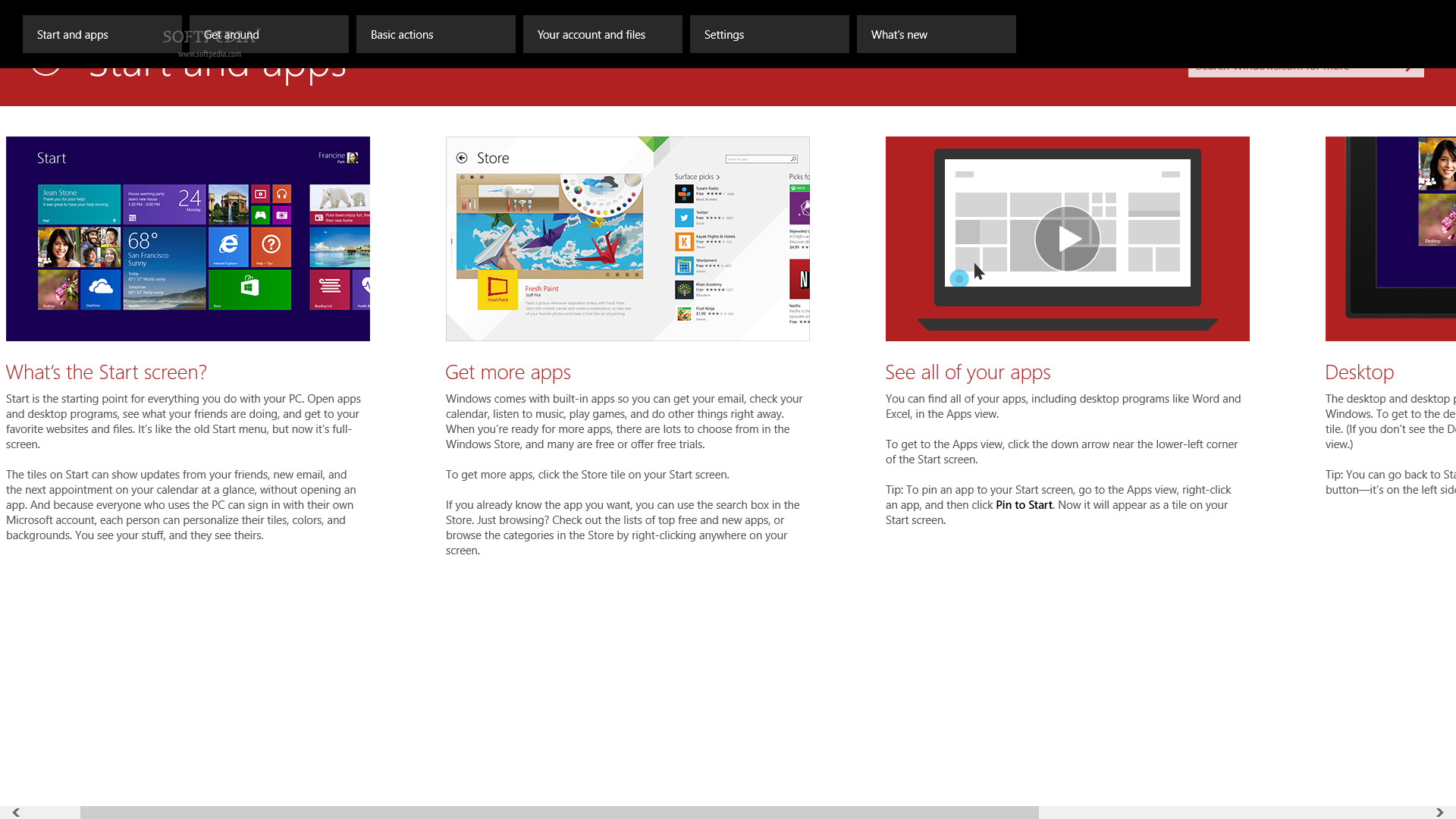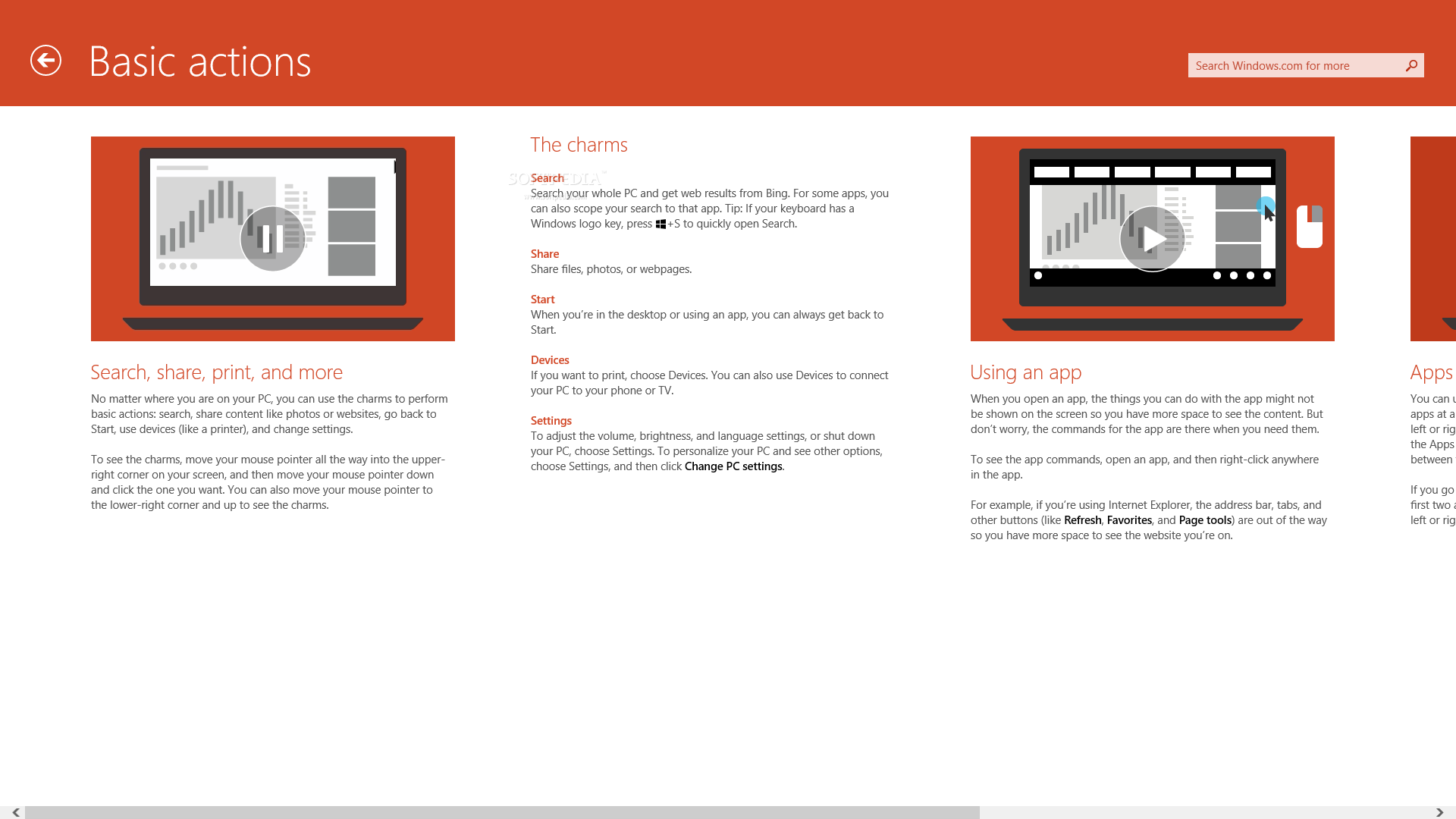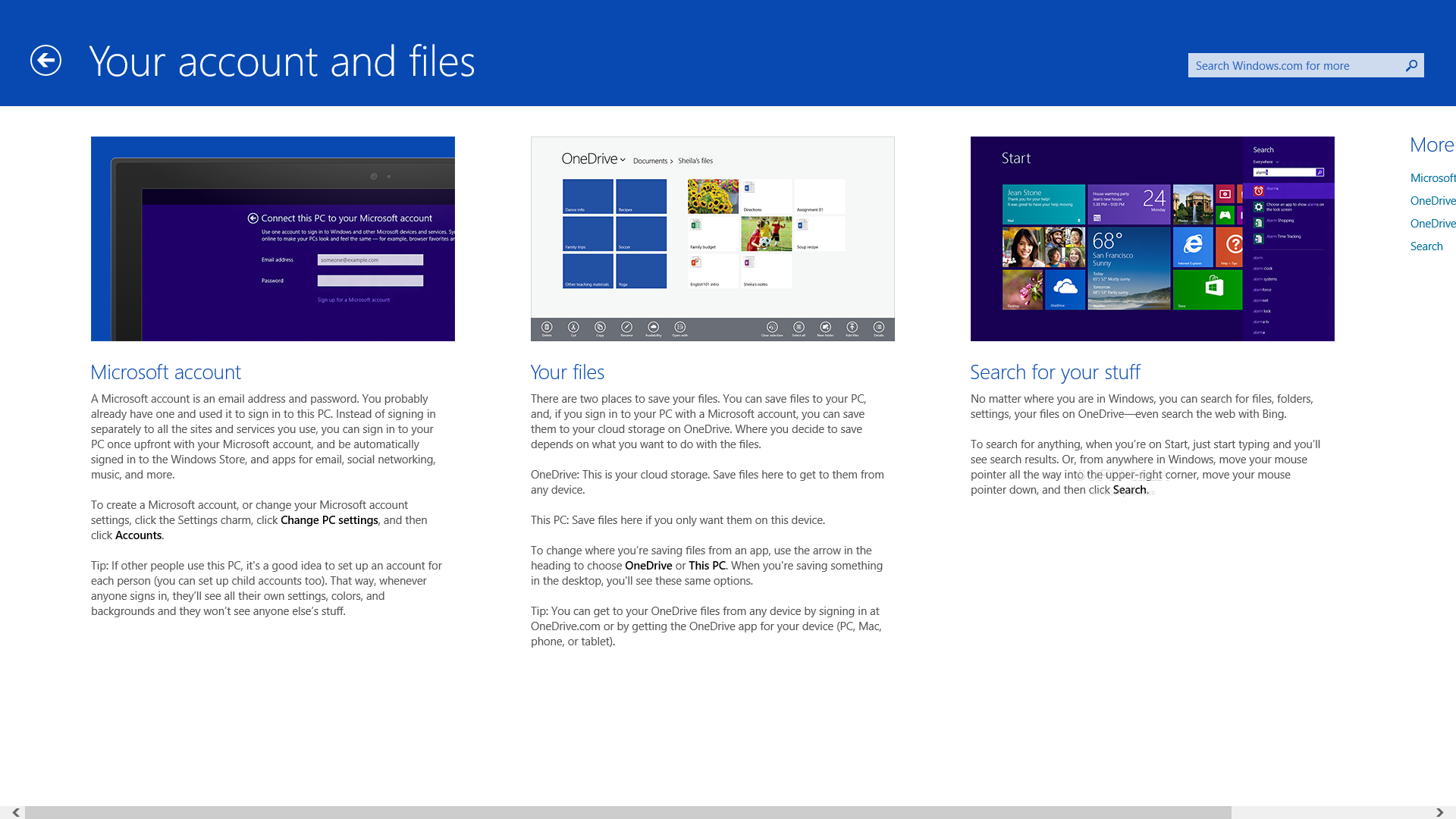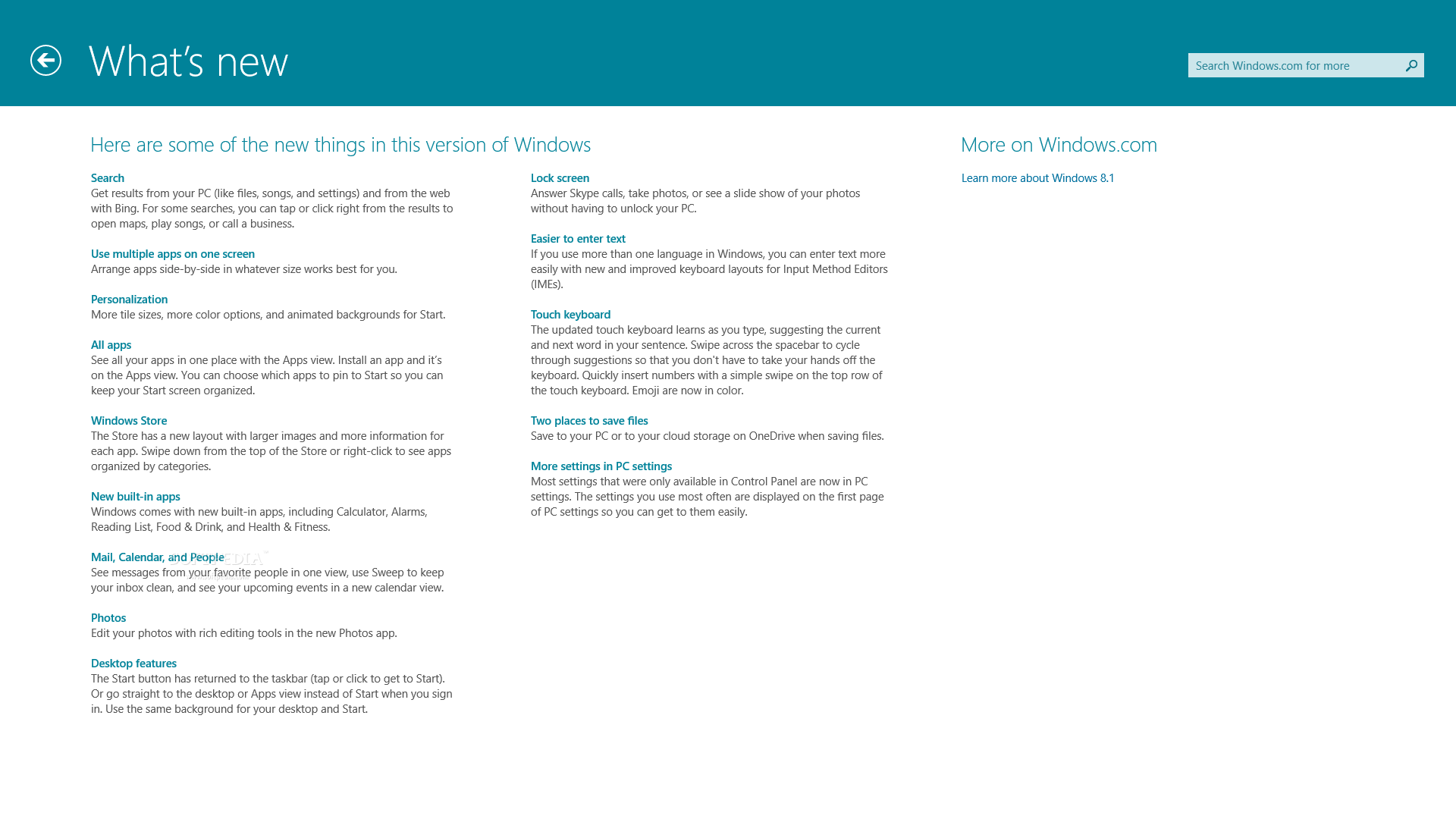Description
Help+Tips for Windows 8.1
When Windows 8 was released, it represented a great change compared to the operating systems they were accustomed to. Windows 8.1 did not bring any major UI modifications compared to Windows 8, yet there were still many users who upgraded their old OS directly to 8.1, skipping Windows 8. In order to help them get accommodated with the new OS, Microsoft released a dedicated app called Help+Tips. The application comes packed with some OS flavors, but it can also be downloaded separately by everyone with a few mouse click. The utility is meant to help users learn about most new features, such as Start Screen and Modern apps, since these are the ones that people find it most difficult to work with. Due to Help+Tips, you get a clear and straightforward explanation regarding the purpose and functionality of Modern apps. Considering the main goal of Help+Tips is to make it easier for everyone to understand and use the many novelties of Windows 8.1, it includes not only pictures depicting the functions, but also some brief clips. Due to these animations, you can see how easy it is to access the Charms Bar, switch between running programs, run Modern apps side by side or close them, while also learning where you can find the recently accessed software. The main advantage of Help+Tips for Windows 8.1 is that it can be used just as efficiently by the novices and tech-savvy users alike. You can watch a clip over and over again until you are sure you understood the function, or you can simply view it once, then dismiss it and move on to another one. Depending on the device you are using, you get tips and tricks especially created for desktop computers or touchscreen-enabled devices.
Technical Specifications:
- Price: FREE
- Publisher: Microsoft
- Compatibility: Windows 8.1
- Content: Tips and tutorials for new features
- Includes: Pictures and brief clips for better understanding
- Device-specific tips for desktop and touchscreen devices
Key Features:
- Clear explanations of Windows 8.1 features
- Visual aids like pictures and clips for better comprehension
- User-friendly interface for novices and tech-savvy individuals
- Device-specific tips for different types of devices
User Reviews for Help+Tips for Windows 8.1 7
-
for Help+Tips for Windows 8.1
Help+Tips for Windows 8.1 is a helpful tool for both beginners and tech-savvy users. The app explains new features clearly with pictures and animations.
-
for Help+Tips for Windows 8.1
Help+Tips is a fantastic app for mastering Windows 8.1! The animations and clear explanations make it easy to learn.
-
for Help+Tips for Windows 8.1
This app is a lifesaver! It helped me quickly understand Windows 8.1 features I struggled with. Highly recommend!
-
for Help+Tips for Windows 8.1
Absolutely love Help+Tips! The visual aids and clips are incredibly helpful for navigating the new OS smoothly.
-
for Help+Tips for Windows 8.1
Help+Tips made my transition to Windows 8.1 seamless. It's user-friendly and perfect for both beginners and pros!
-
for Help+Tips for Windows 8.1
Such an amazing tool! Help+Tips breaks down all the new features of Windows 8.1 in an engaging way. Five stars!
-
for Help+Tips for Windows 8.1
I can't believe how much easier Help+Tips made using Windows 8.1! The videos are super informative and easy to follow.