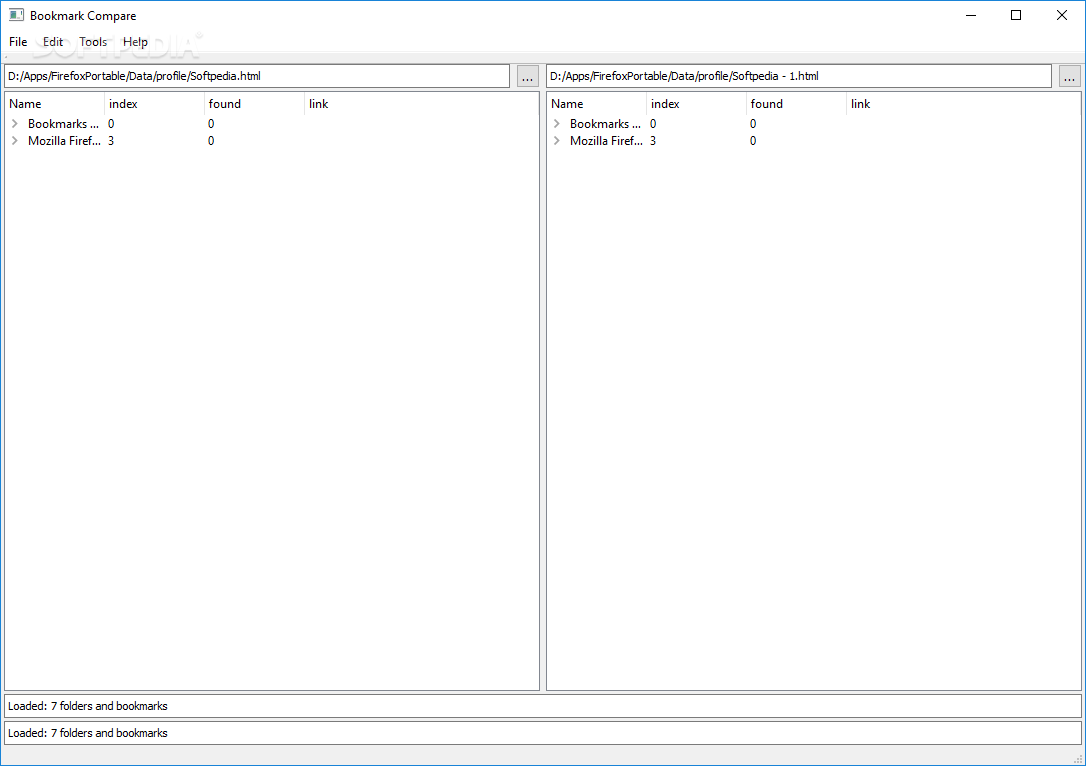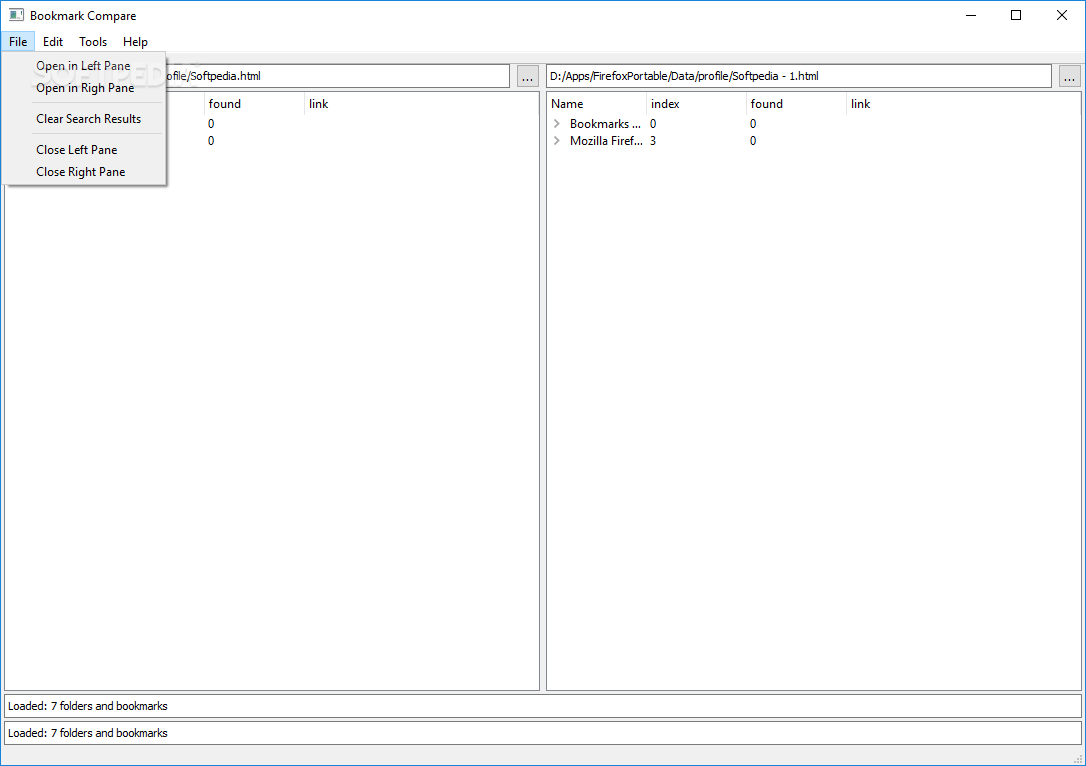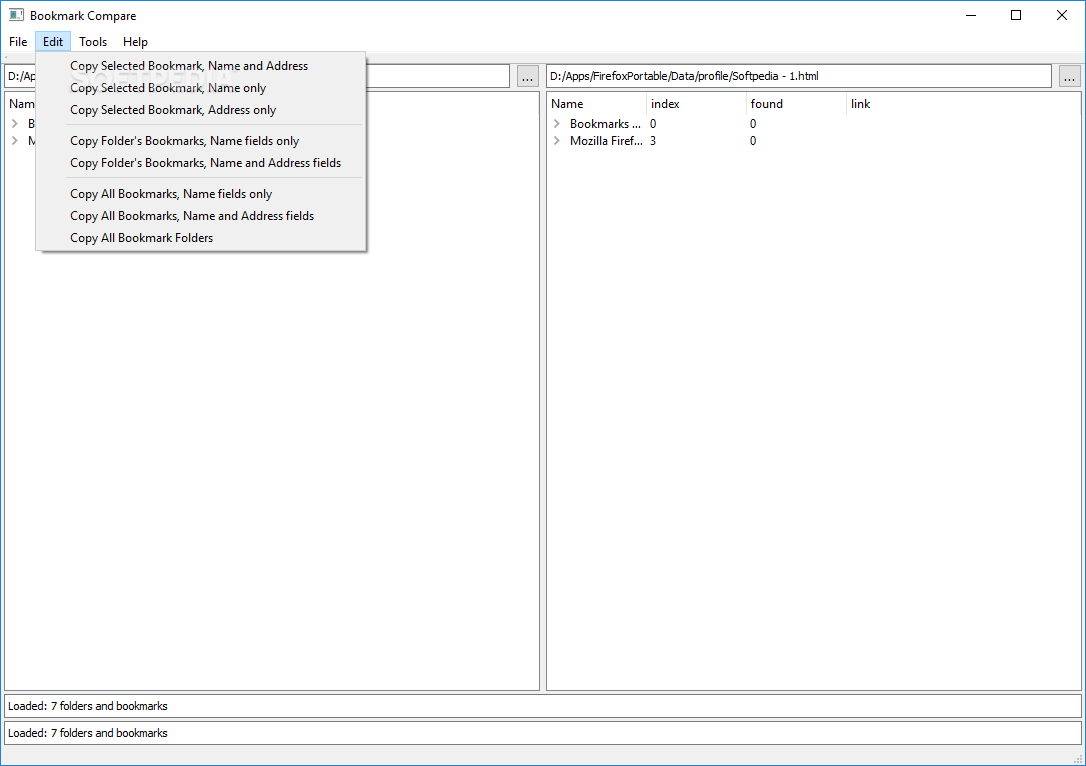Description
HTML Bookmark Compare
HTML Bookmark Compare is a handy tool for folks who juggle different web browsers or user profiles. It can get tricky when your bookmarks are scattered across various profiles, right? This app lets you load two HTML files at once and compare them side by side. You can easily copy bookmarks from one file to the other, which makes organizing a breeze!
Easy to Use Interface
The best part? Using HTML Bookmark Compare is pretty straightforward! Loading each HTML file takes just a few clicks. As long as you know where your files are saved, you shouldn’t hit any snags. But, there’s a bit of a catch: while copying bookmarks is simple and the app can check for missing ones automatically, it doesn't let you do much else with those files.
Limited Editing Options
If only you could delete or rename bookmarks directly in the app! That would make things so much easier. Unfortunately, any editing options are pretty limited right now. Plus, when you right-click on a bookmark, nothing happens—so all features have to be accessed through menus, which isn’t super convenient.
User Interface Needs Work
The user interface of HTML Bookmark Compare feels a bit empty. It mostly has space for the two bookmark panes and not much else. There aren't any buttons or icons that give quick access to what you need. Even basic hotkeys for functions like opening a file seem to be missing!
Simplifying User Experience
This app really could use some simple improvements—like adding icons or buttons and better file browsing options would make a world of difference! Also, it’s not clear which file is being copied from or to during the process. Better labeling in menus would really enhance the experience.
Final Thoughts on HTML Bookmark Compare
To wrap things up, HTML Bookmark Compare does its job of comparing different bookmark files well enough—it shows them clearly side by side. But that's kind of where it stops. The copying features are overshadowed by its clunky menu design and lack of editing abilities. If you're just looking to view two separate files at once, it's fine, but don’t expect much more.
User Reviews for Html Bookmark Compare 1
-
for Html Bookmark Compare
HTML Bookmark Compare is efficient for comparing and copying bookmarks between HTML files. Limited editing options and poor UI design hinder usability.