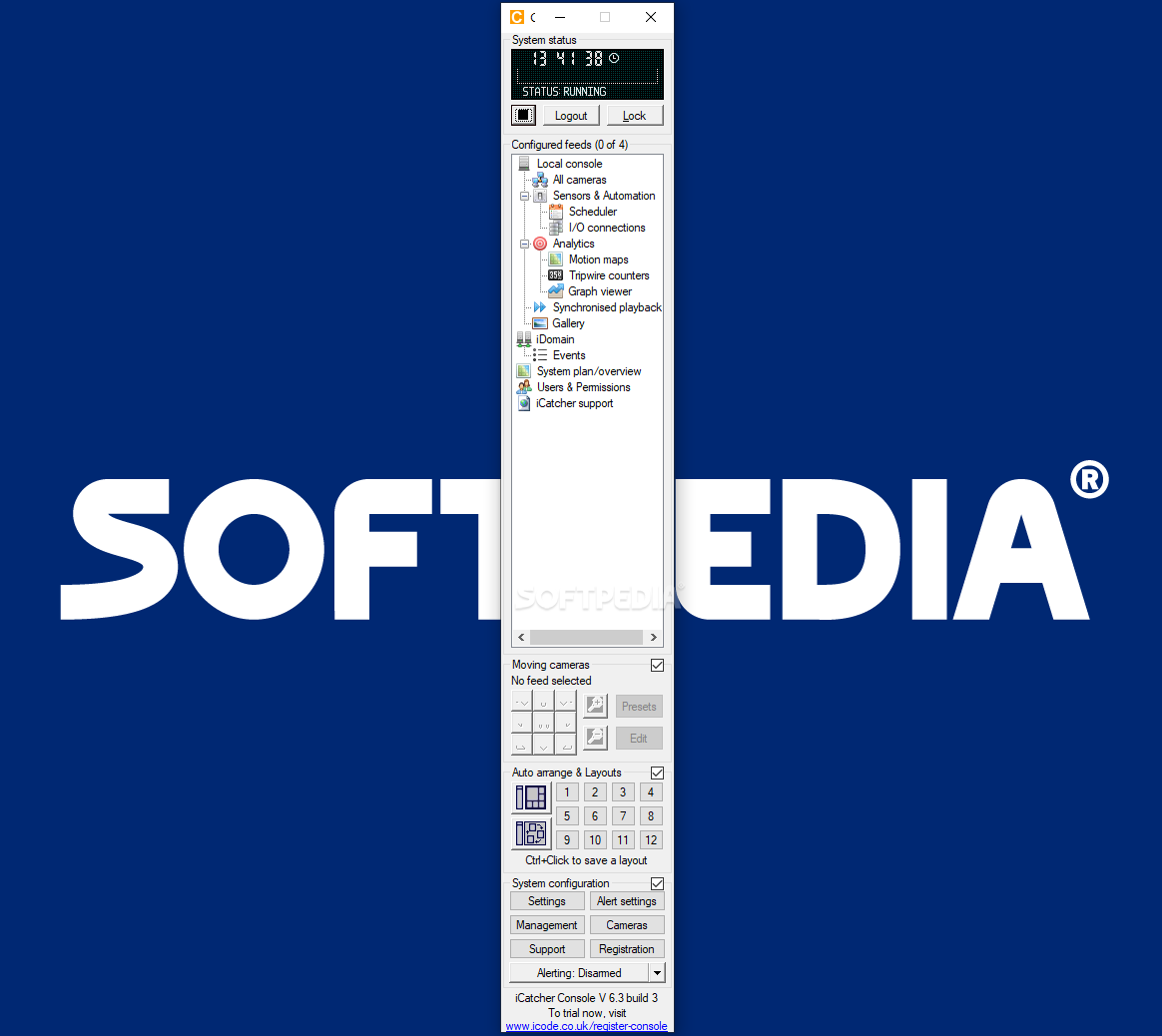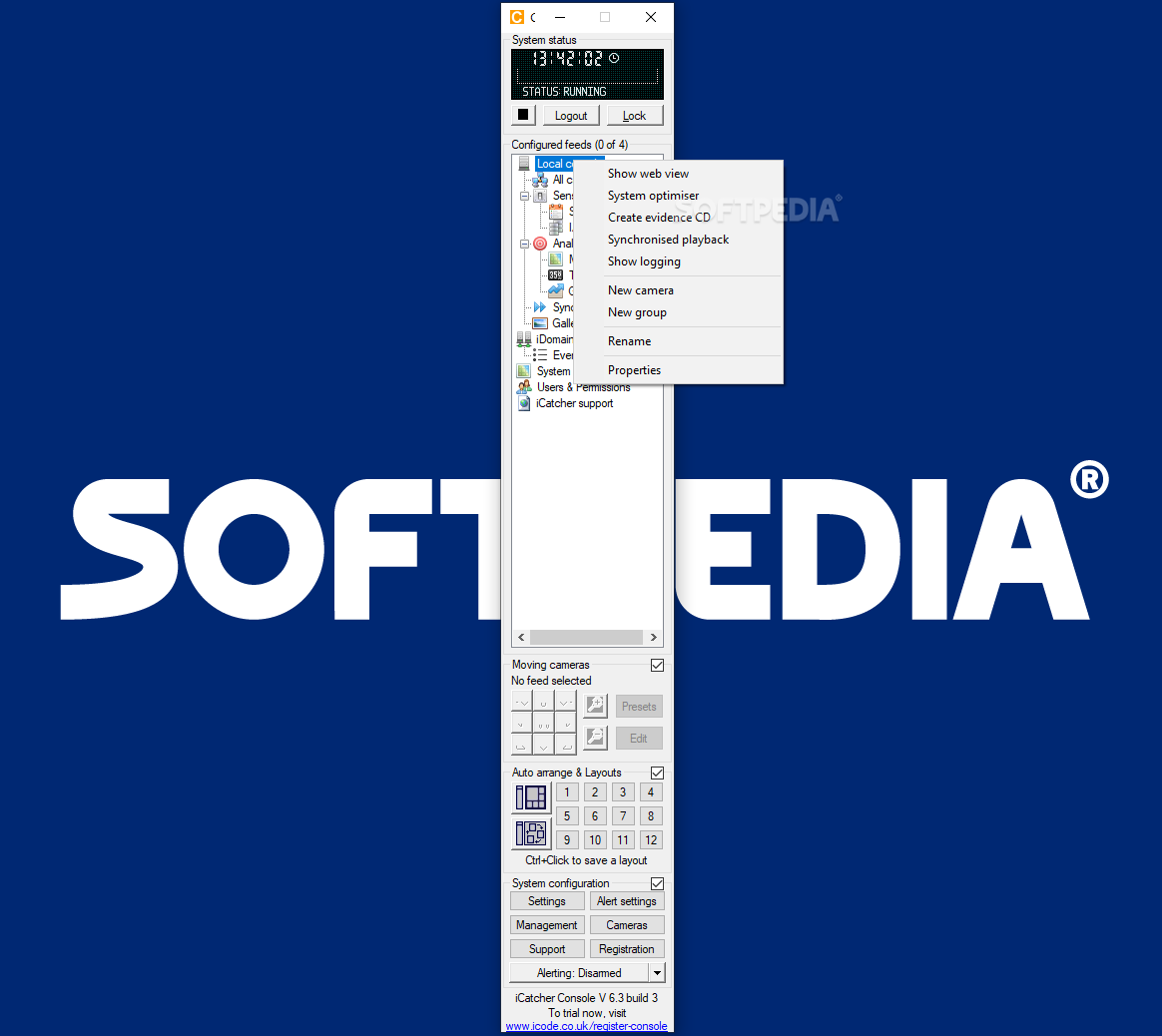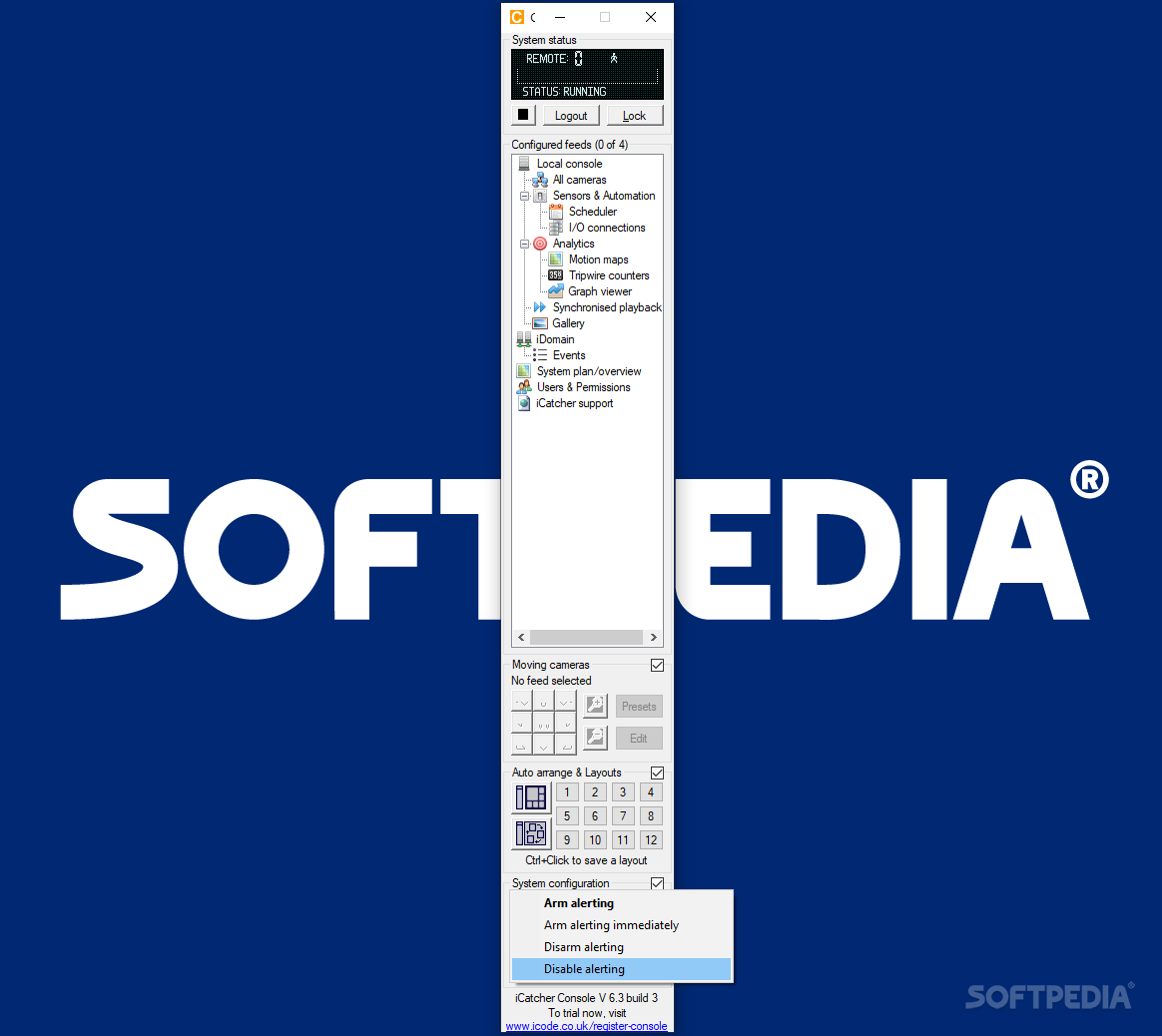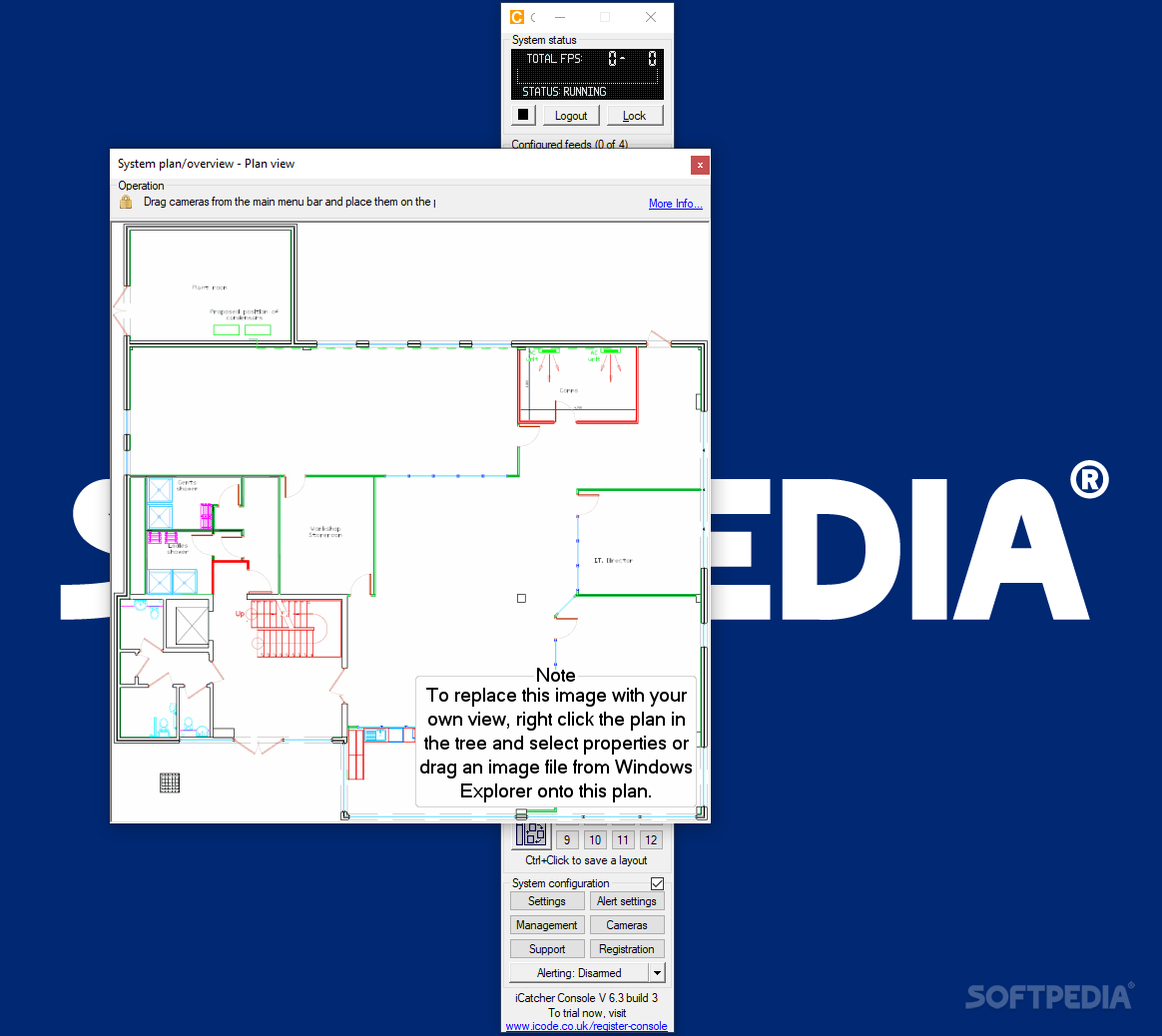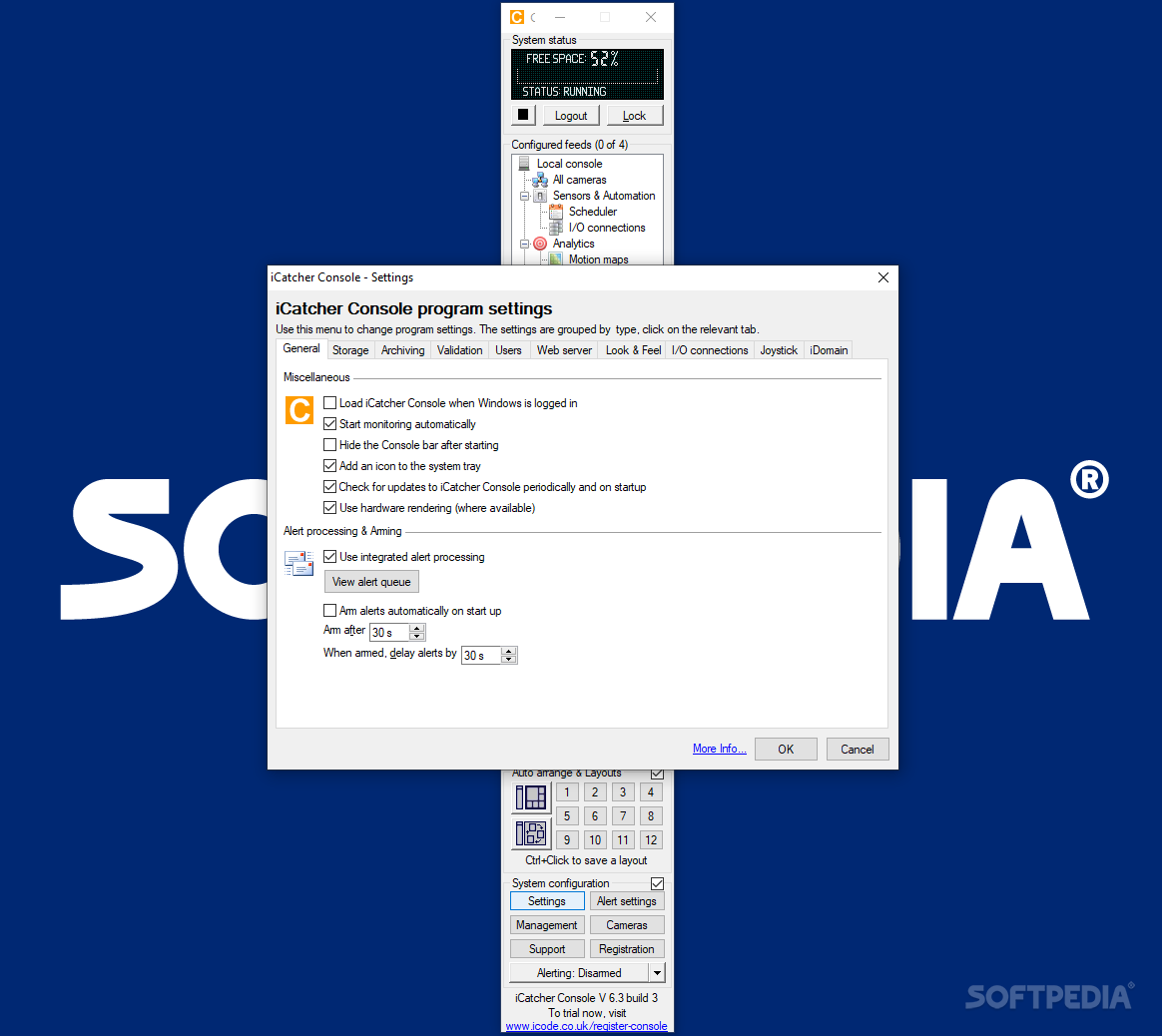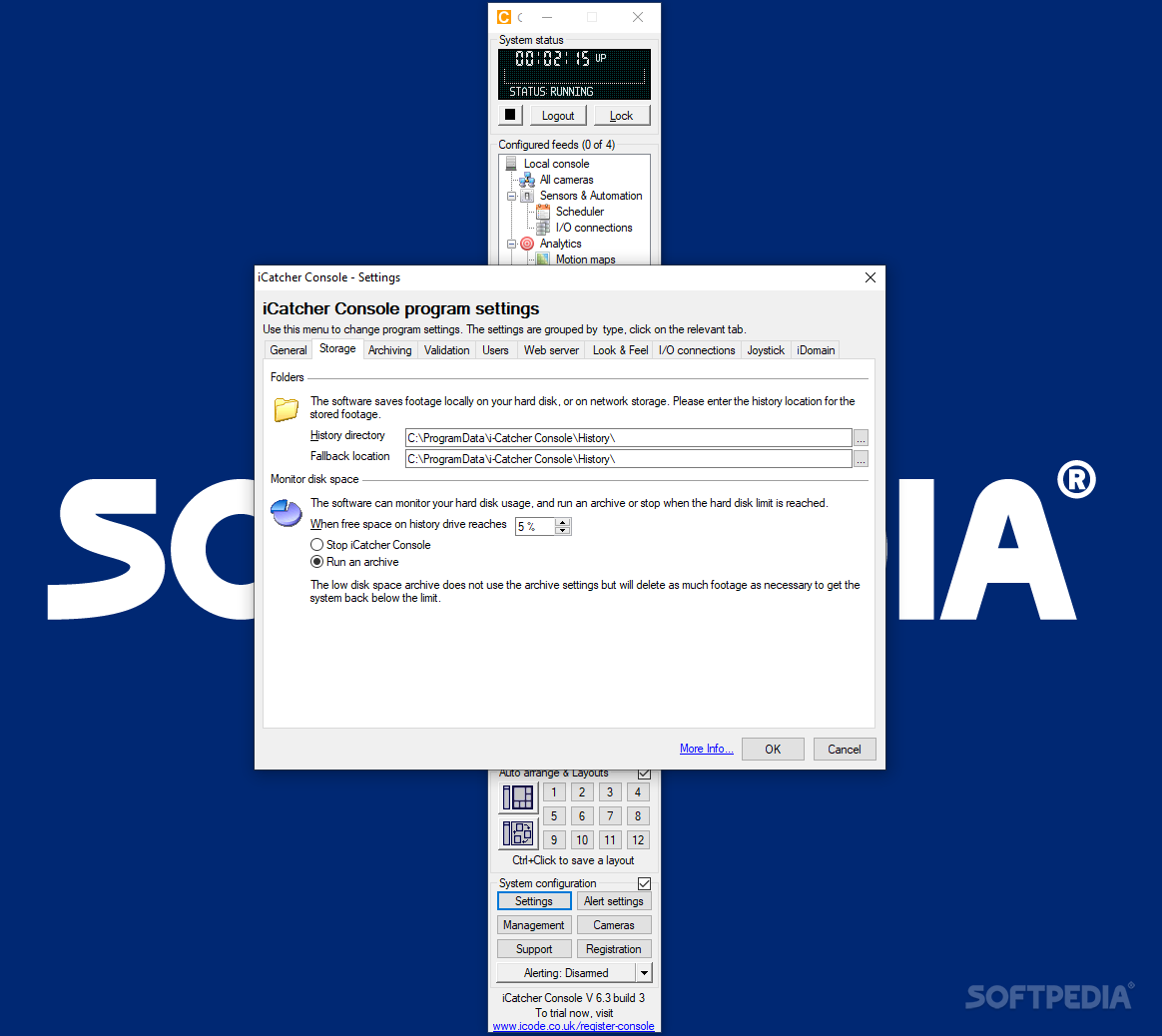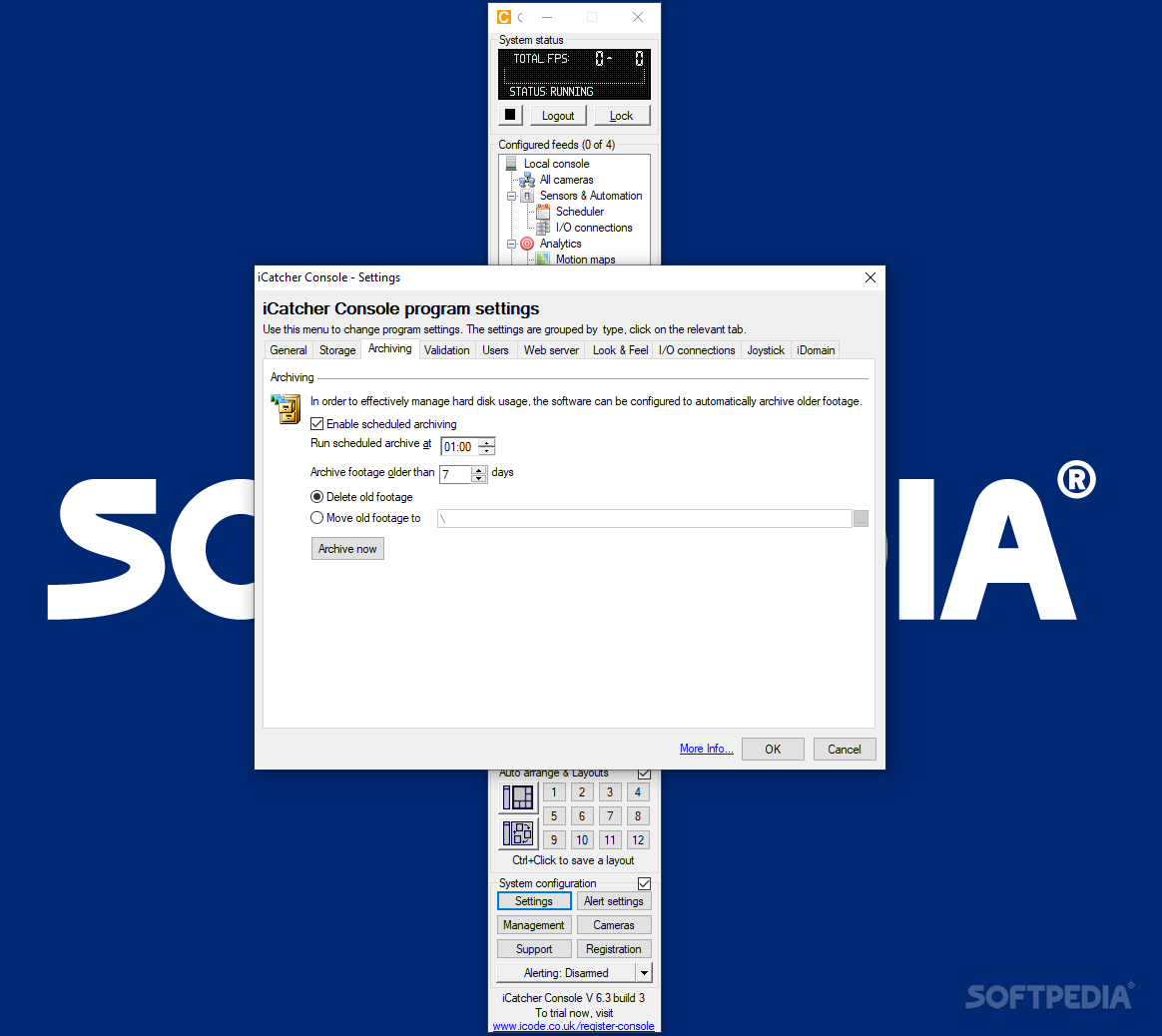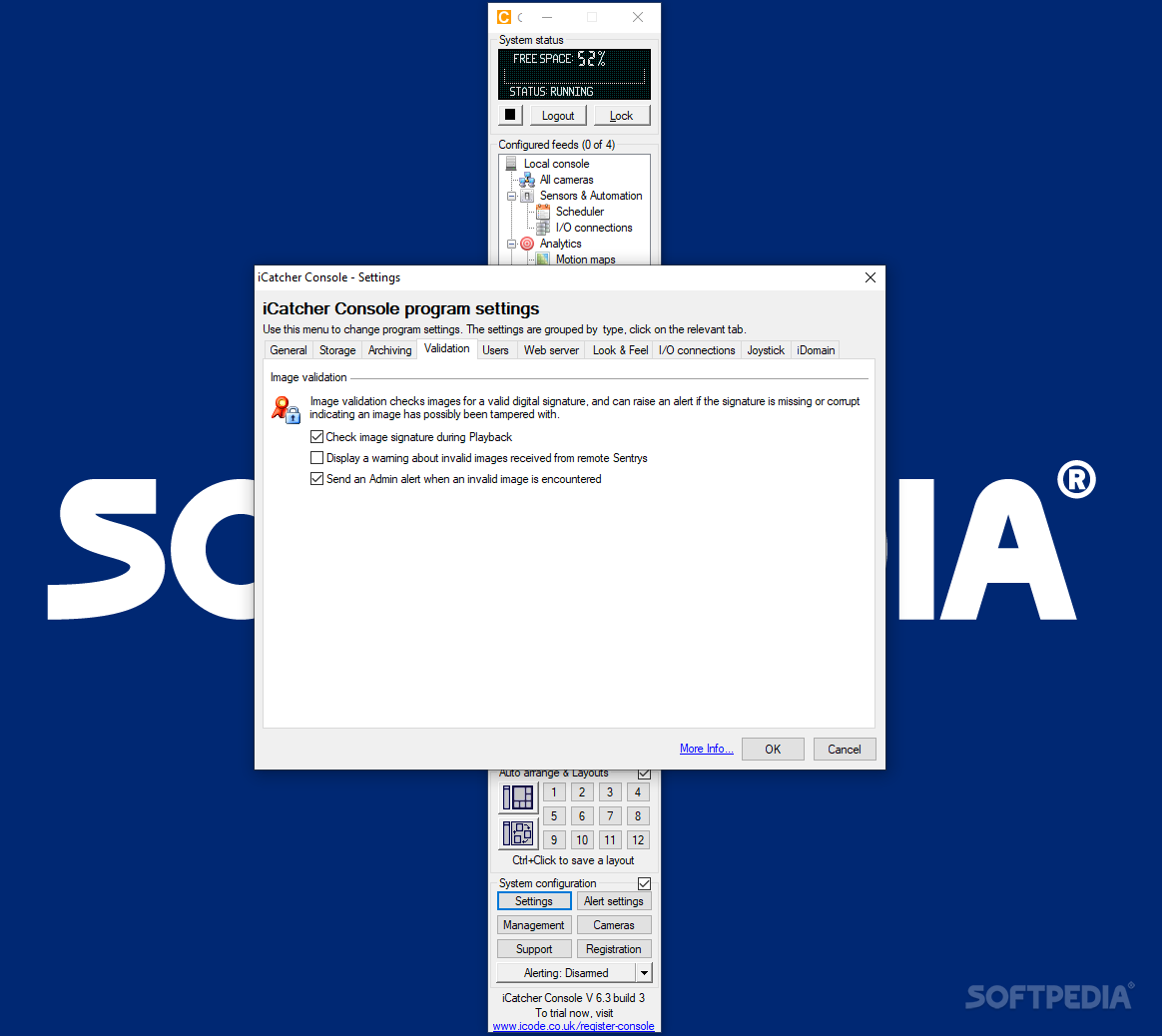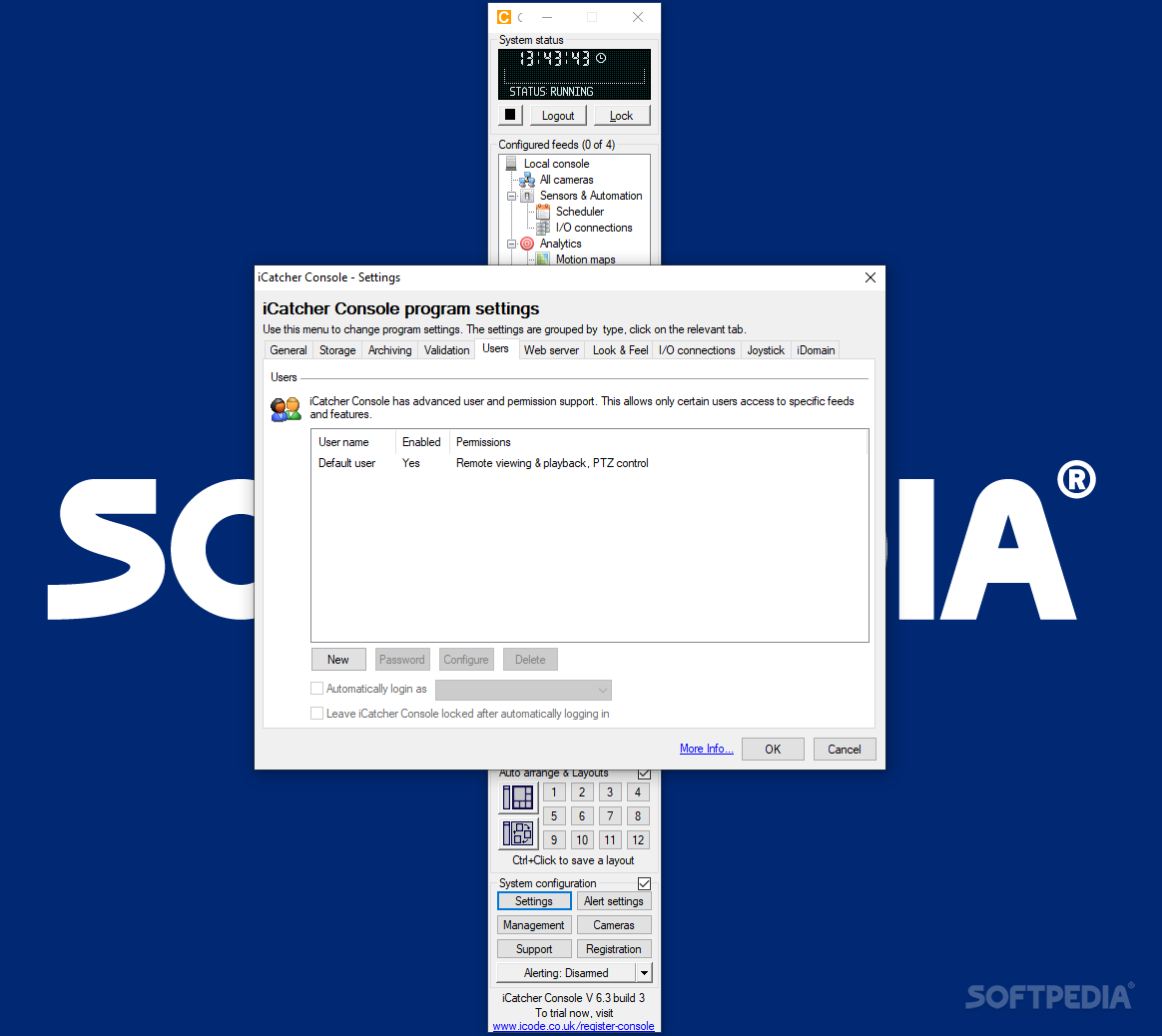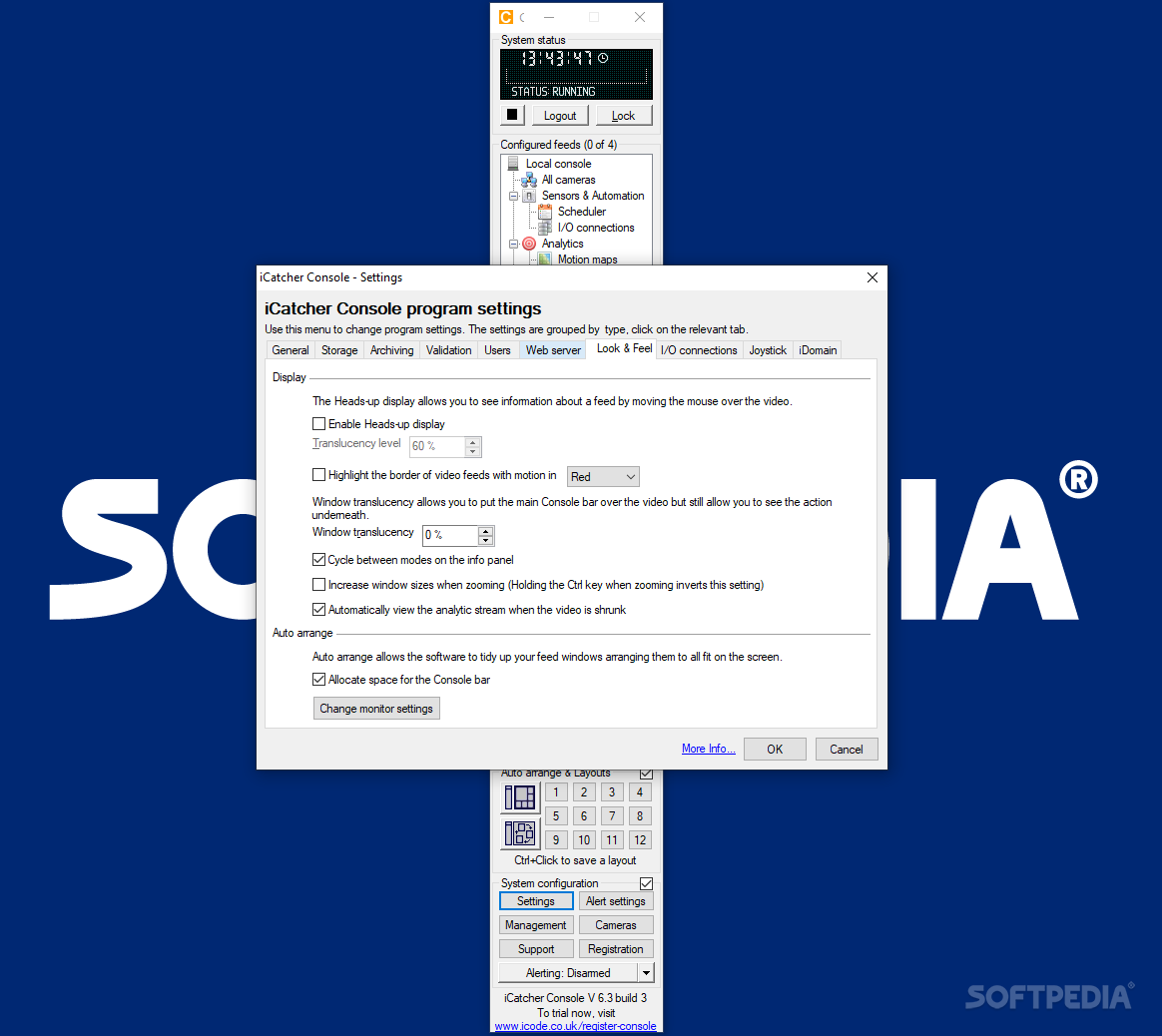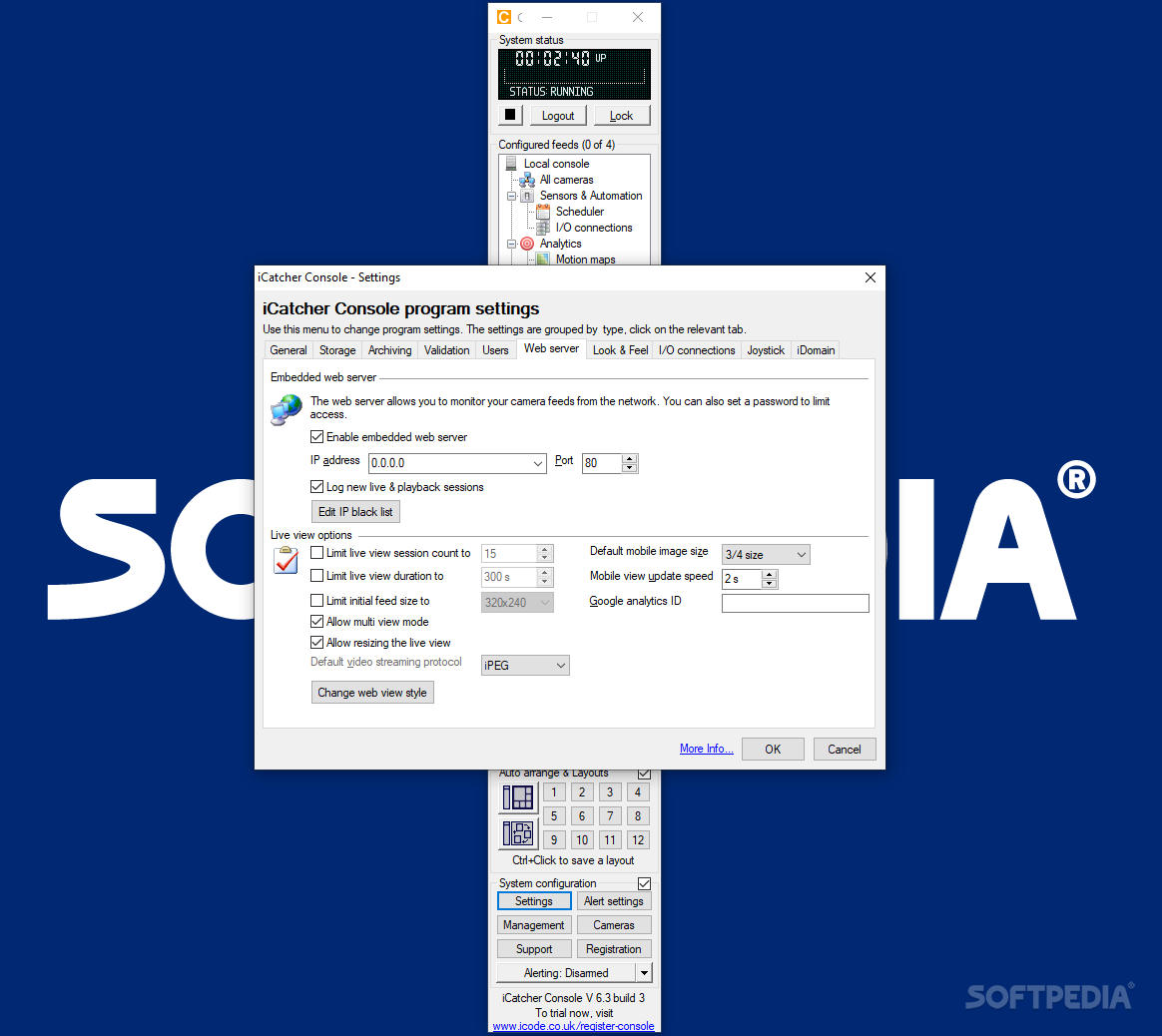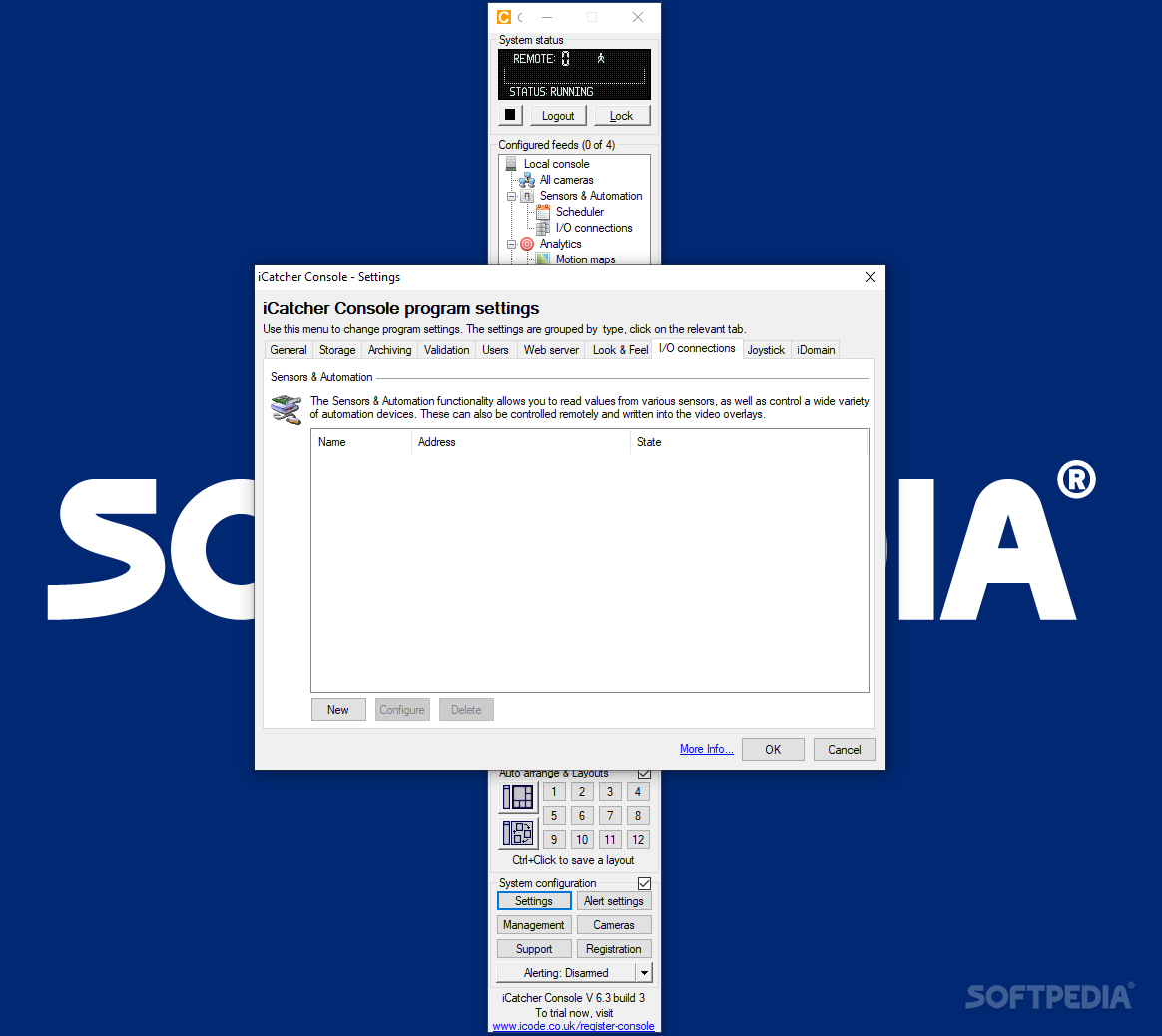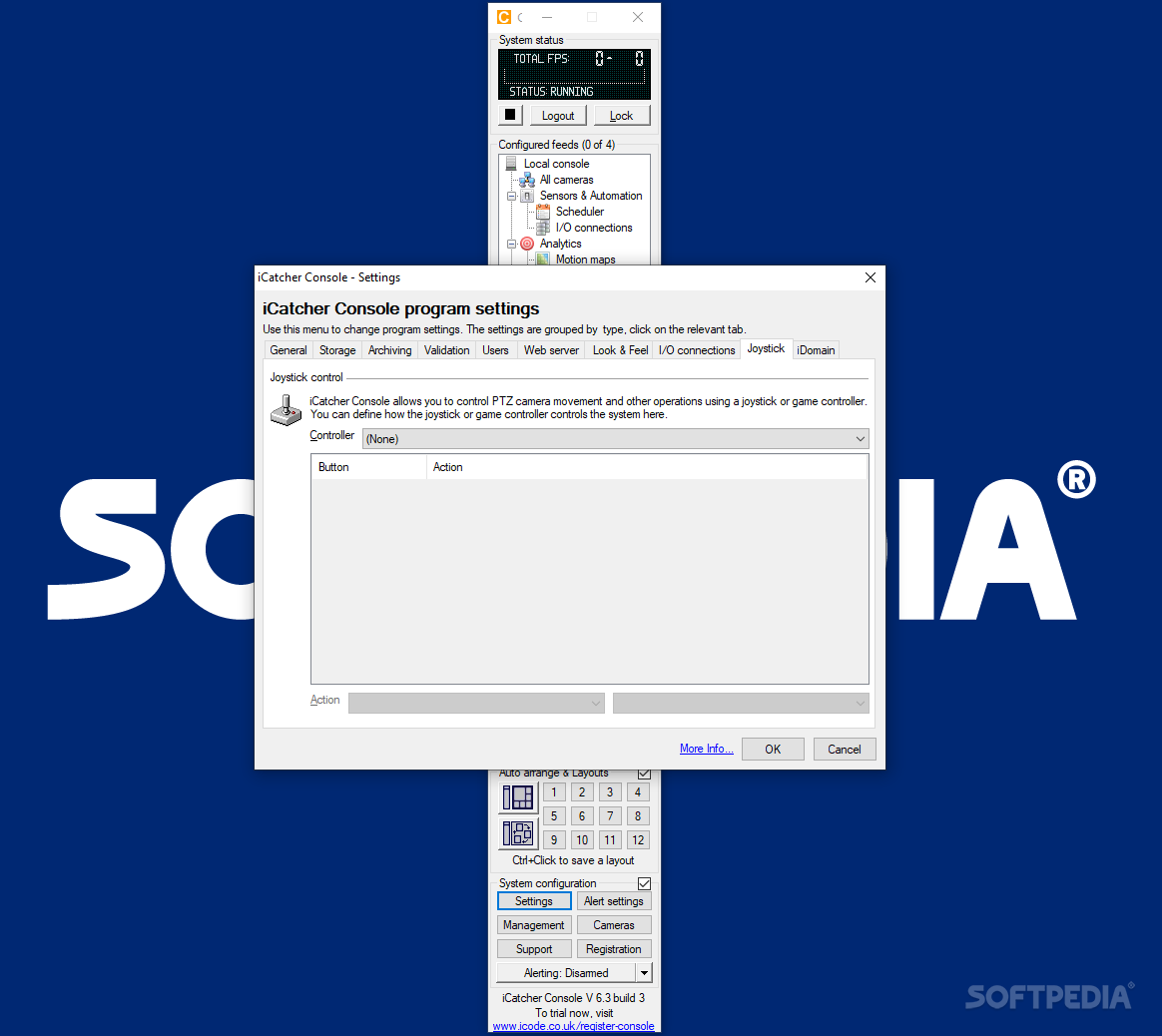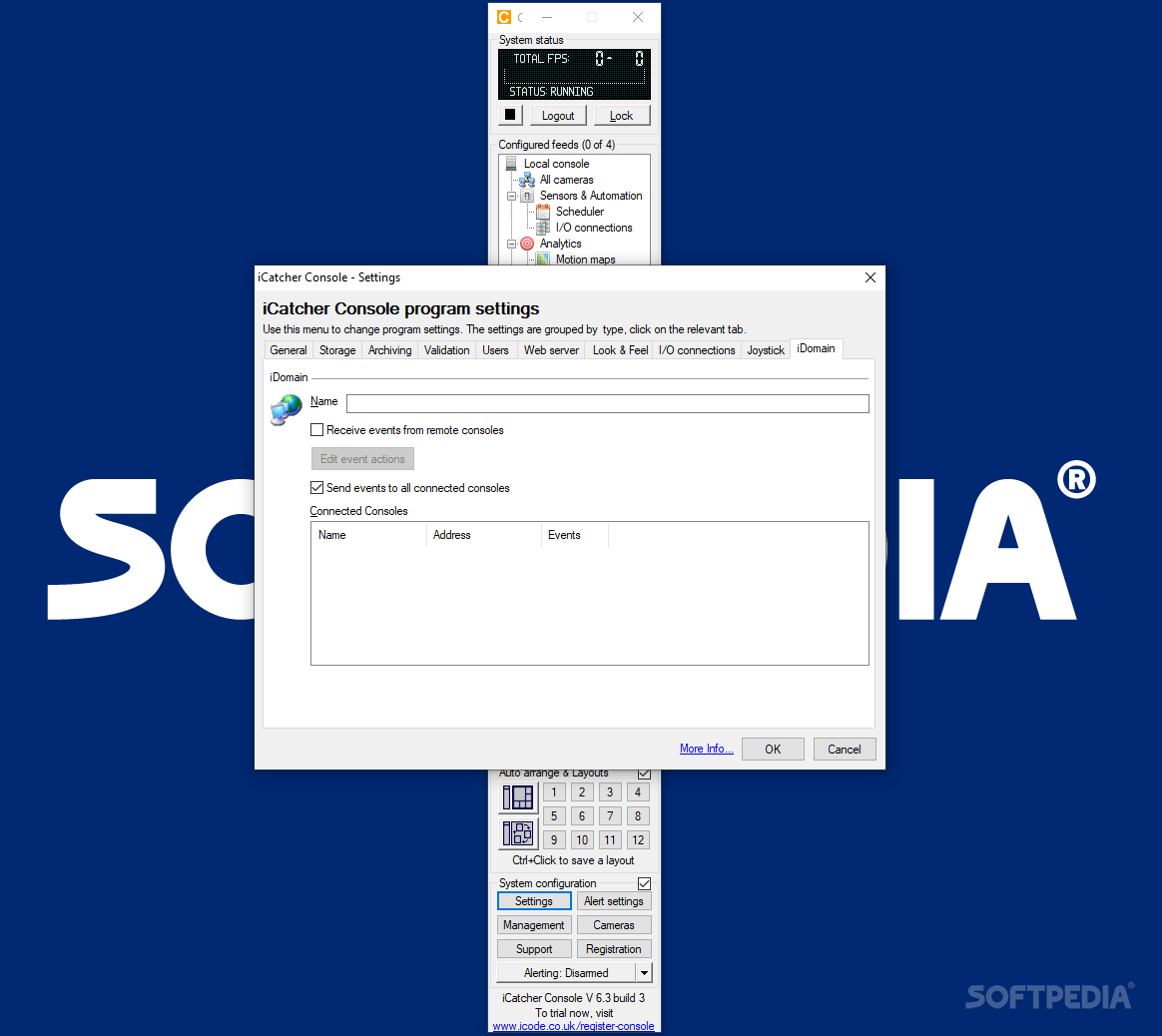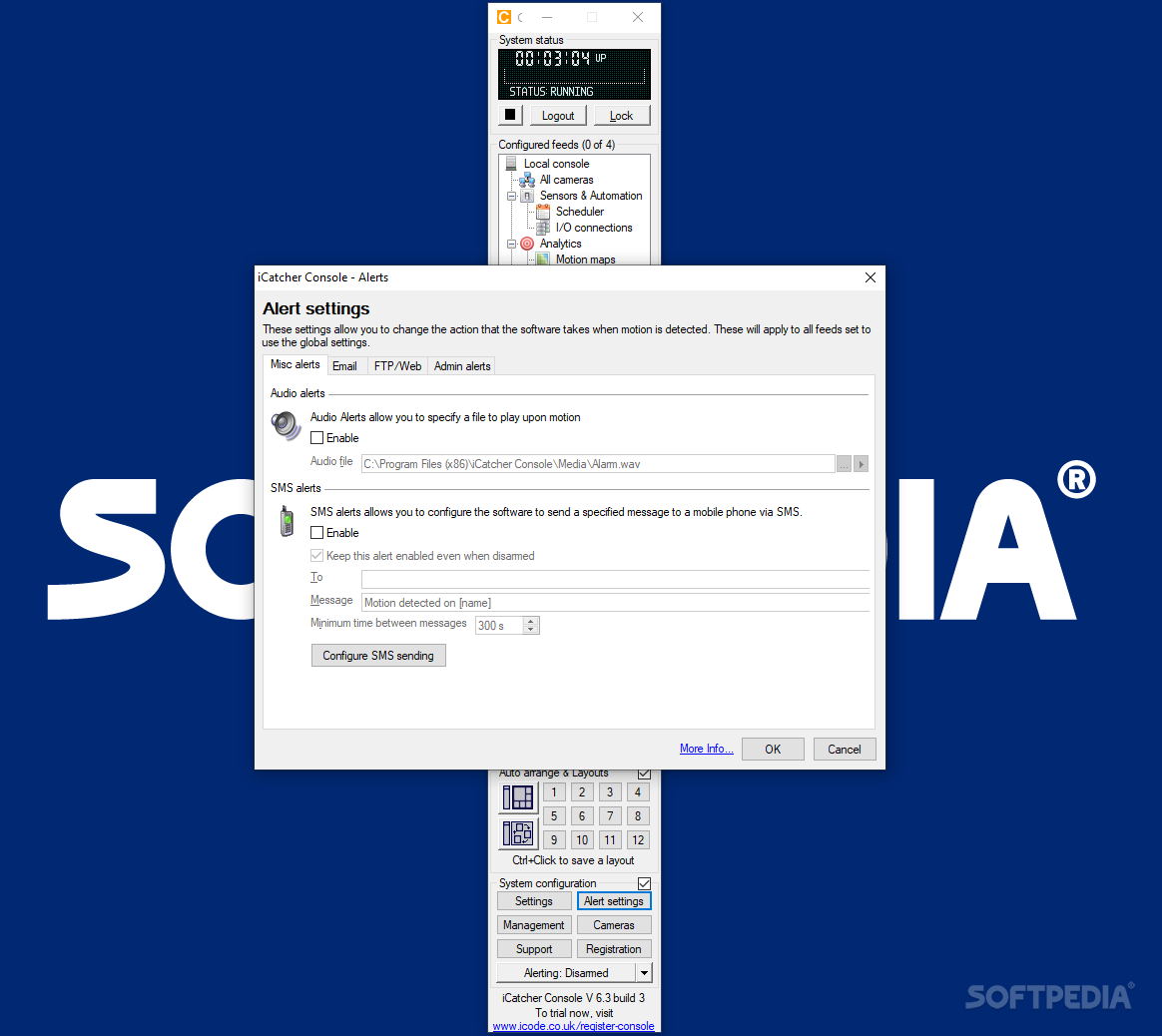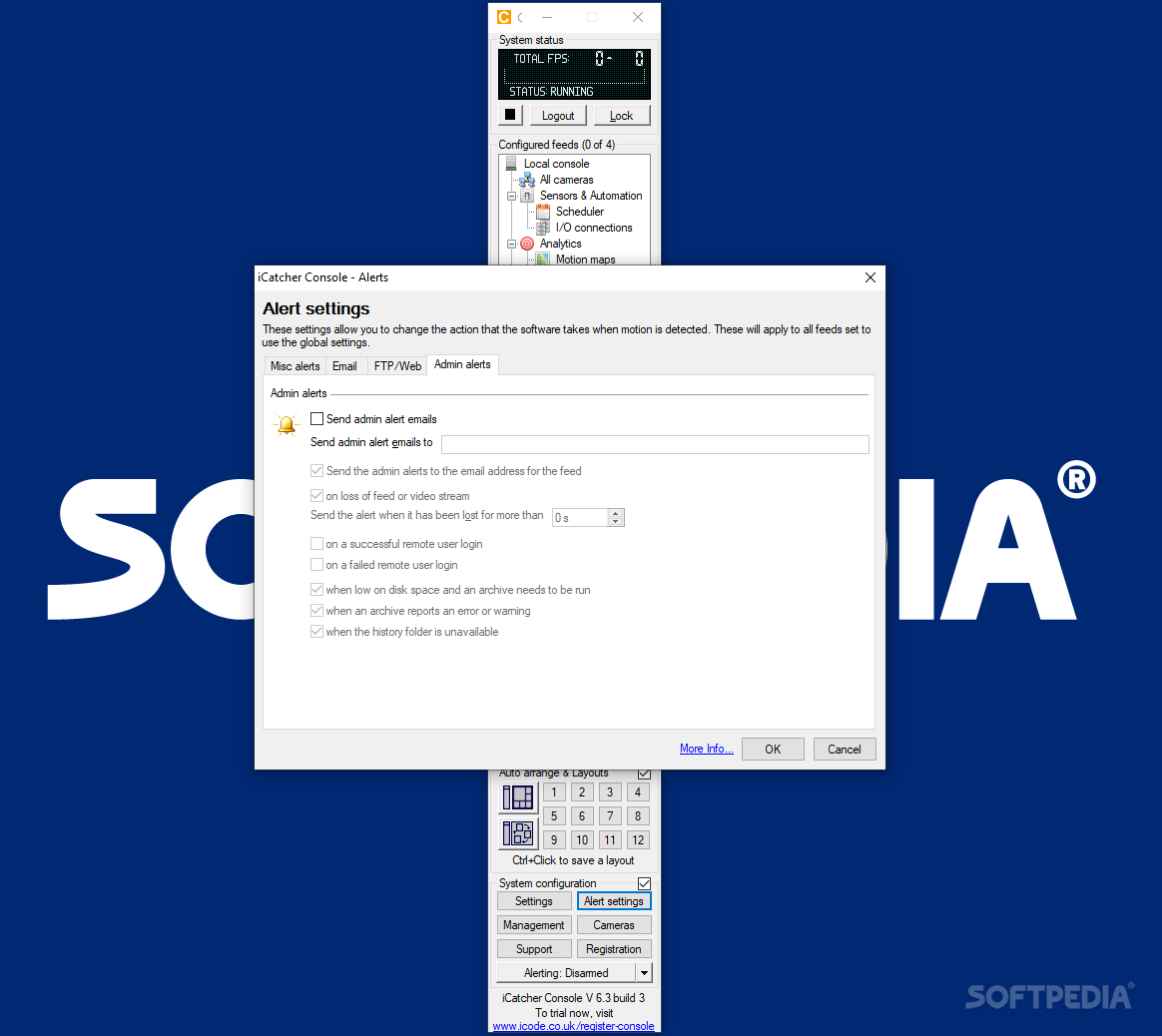Description
i-Catcher Console
i-Catcher Console is a fantastic tool for managing CCTV systems. These systems are everywhere, keeping our homes, businesses, and even our personal spaces safe. With so many digital tools out there, i-Catcher Console stands out by helping users get the most from their surveillance cameras.
CCTV Management Made Easy
This software lets you handle one or multiple cameras with ease. You can set up automatic alerts and create recording masks to save storage space and resources. It works with a wide range of cameras too—from basic USB webcams to complex security setups that include local devices and networked options.
Simple Setup for All Devices
Setting up i-Catcher Console is super simple! The program automatically detects all the recording devices on your Windows system. You can connect as many devices as you need, and you have the freedom to customize each one based on your preferences.
Avoiding False Alarms
This customization helps avoid unnecessary false alarms. For instance, if you have a camera watching your garden, you might want a more relaxed alert system there compared to what you'd set for indoor cameras. This flexibility is really helpful!
Smart Motion Detection Features
The built-in motion detector is another cool feature. It can recognize movement and link up with the alert module to send notifications via email or phone when something happens. Plus, you can adjust how sensitive the sensors are to fit your needs better.
Synchronized Playback Options
If you're monitoring multiple cameras at once, i-Catcher Console lets you view synchronized playback from several feeds together! It’s great for keeping an eye on everything without missing a beat.
The Alert Module for Instant Notifications
The “Alert” module is pretty powerful too. You can set it up to play sounds when motion is detected or send alerts via SMS, email, or even FTP notifications!
Your Go-To Software Solution
In summary, i-Catcher Console is a must-have for anyone using multiple security cameras. It's perfect for those who need comprehensive software that pairs well with their hardware setup. With advanced alert options based on customizable tripwire thresholds and strong motion detection features, it's definitely worth checking out! You can find more about it here: Download i-Catcher Console!
Tags:
User Reviews for i-Catcher Console 1
-
for i-Catcher Console
i-Catcher Console offers comprehensive camera management, automatic alerts, and customizable options. Ideal for multiple camera security setups.