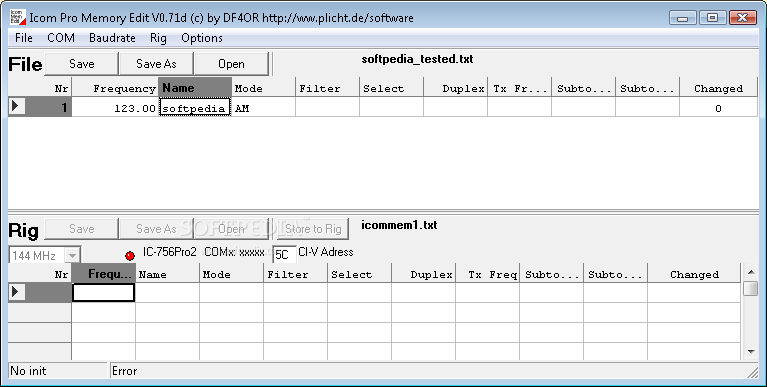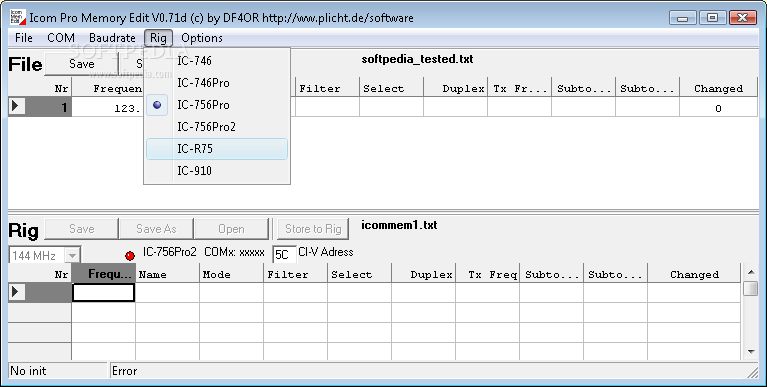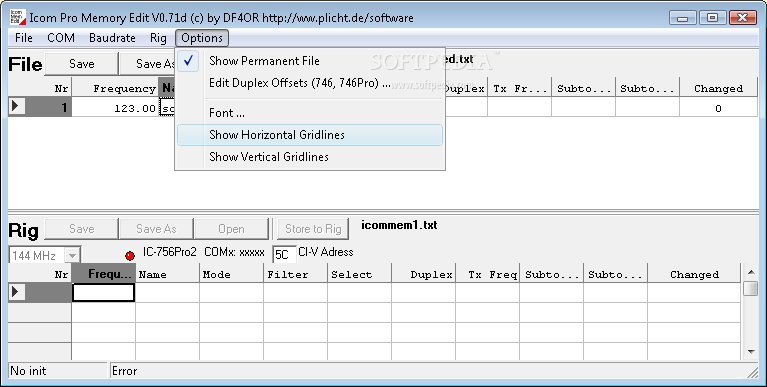Description
Welcome to SoftPas.com for Icom Pro Memory Edit
Are you looking to enhance your Icom 756Pro, 756Pro2, 746, 746Pro, or IC-910 rig memories effortlessly? Look no further! Icom Pro Memory Edit is the perfect solution for editing your rig memories with ease.
Key Features:
- Simple and user-friendly interface
- Portable software with no setup required
- Support for TXT and CSV file formats
- Reads current memory contents at startup
- Customizable font settings
- Low impact on CPU and RAM
Technical Specifications:
- Software Name: Icom Pro Memory Edit
- Compatible Rigs: Icom 756Pro, 756Pro2, 746, 746Pro, IC-910
- File Formats: TXT, CSV
- Portability: Can be saved on a USB flash drive
- Compatibility: Runs on any PC
Effortless Memory Editing
Icom Pro Memory Edit allows you to open and save files with your rig's memory set effortlessly. With a clear-cut interface, you can easily edit frequency, name, mode, filter, and other data fields.
Customization Options
Customize your editing experience by marking items as changed, adjusting font settings, and choosing COM port, baudrate, and rig type. You can also edit duplex offsets according to your preferences.
Stability and Performance
Experience stability and optimal performance while using Icom Pro Memory Edit. The software has minimal impact on your computer's CPU and RAM, ensuring a smooth editing process without any crashes or error messages.
Don't miss out on the opportunity to effortlessly modify your rig memories. Get Icom Pro Memory Edit now and enjoy hassle-free editing for your radio devices!
User Reviews for Icom Pro Memory Edit 1
-
for Icom Pro Memory Edit
Icom Pro Memory Edit provides a straightforward way to edit rig memories with minimal impact on system resources. Easy for all users.