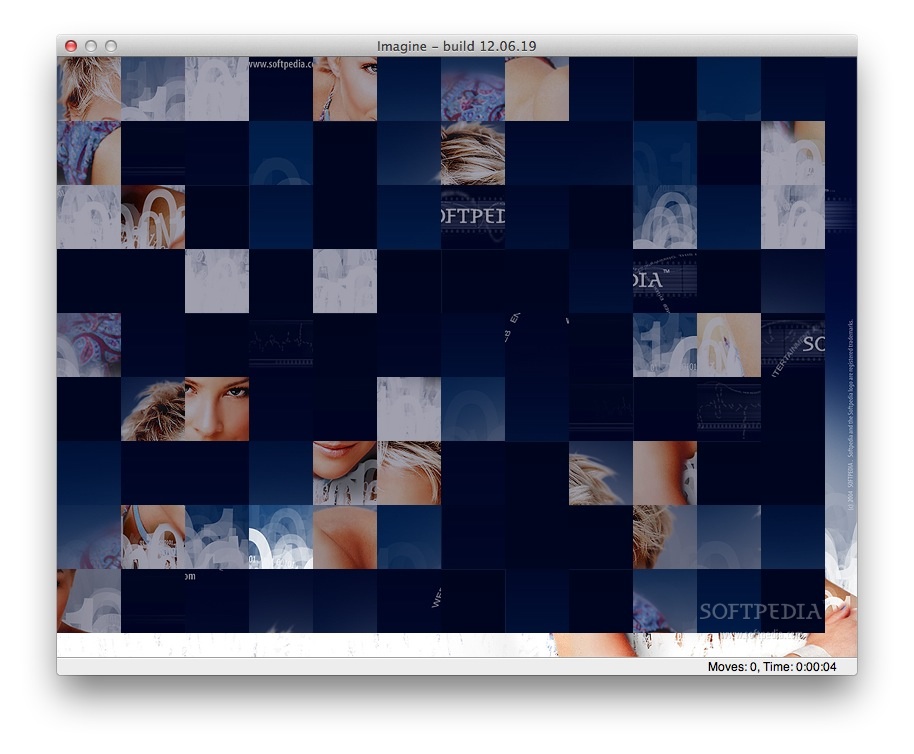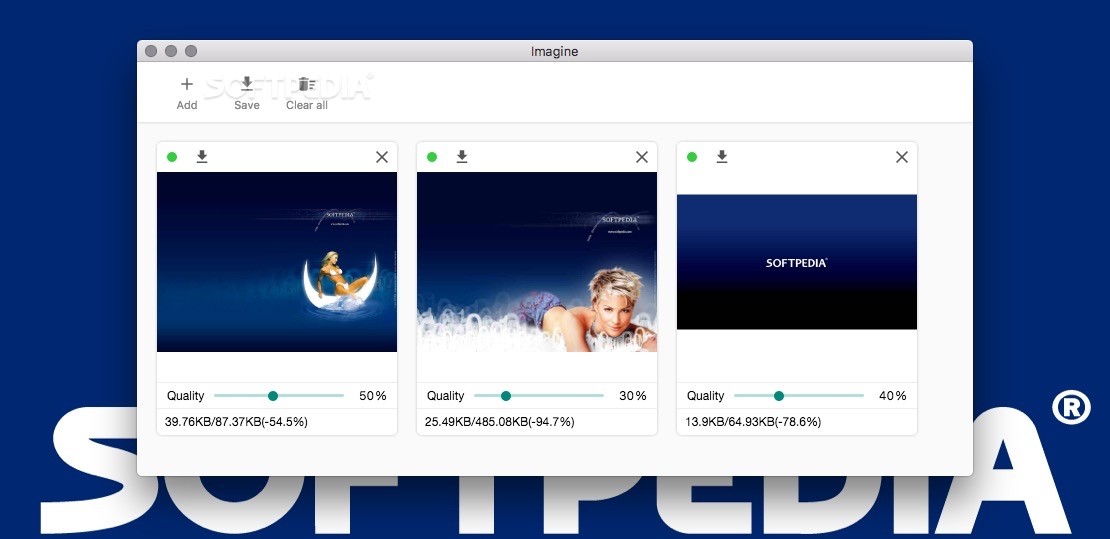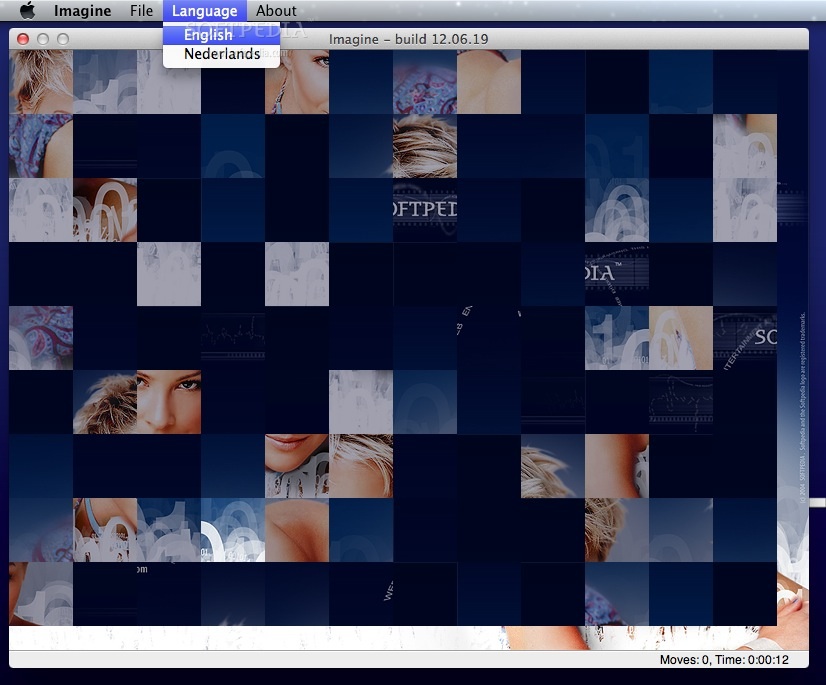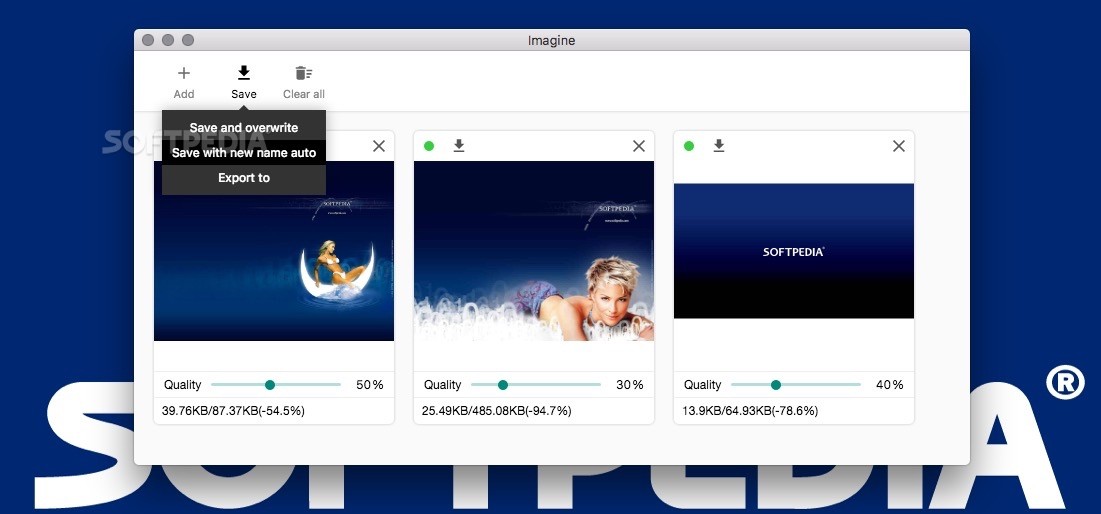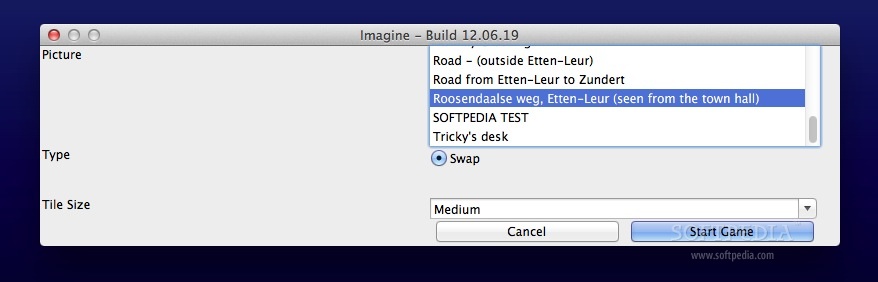Description
Imagine
Imagine is a powerful tool for anyone who works with images and needs an easy way to optimize them. If you’re building a web application and want your images to load faster, this is the app for you! It helps reduce the size of your images, which saves bandwidth and speeds up loading times.
Why Choose Imagine?
If you're looking for a great PNG and JPEG optimizer, Imagine is an awesome option. It works on macOS, Windows, and Linux. Plus, it can handle large batches of images all at once!
User-Friendly Features
Using Imagine is super simple. You can just drag and drop multiple images right onto its main screen. Once your pictures are loaded, you can easily adjust how much compression each one gets using the handy slider control below each image.
Real-Time Preview
One cool feature of Imagine is its real-time preview tool. By clicking on any loaded image, you can see exactly how different compression levels will affect the quality. This way, you'll know how much detail might be lost before saving!
Saving Your Work
You have options when it comes to saving your optimized photos! You can overwrite the originals or save them with automatically generated names. Want to keep everything organized? Just export them to a custom folder!
Easy Management
When you're done working with a batch of pictures, clearing them out from Imagine's main screen is quick—just hit the "Clear All" button at the top! Adding new images? Simply click the "Add" button or drag more photos in.
A Few Missing Features
The only things missing that would make Imagine even better are custom compression profiles and a way to change quality settings for all loaded images at once.
Conclusion
To sum it up, Imagine is a user-friendly tool that makes batch shrinking PNG and JPEG files easy with customizable compression levels. It's definitely worth checking out if you're serious about optimizing your images!
Tags:
User Reviews for Imagine FOR MAC 7
-
for Imagine FOR MAC
Imagine FOR MAC is a user-friendly tool for batch optimizing PNG and JPEG images with customizable compression levels. Easy drag-and-drop feature for quick processing.
-
for Imagine FOR MAC
Imagine is a fantastic app! It optimizes my images effortlessly, making my website load faster.
-
for Imagine FOR MAC
Absolutely love Imagine! The batch processing feature is a game changer, and the real-time preview is so helpful.
-
for Imagine FOR MAC
This app has streamlined my workflow. Compressing images has never been easier or more efficient!
-
for Imagine FOR MAC
Imagine works flawlessly on all platforms! I appreciate the customization options for compression levels.
-
for Imagine FOR MAC
Highly recommend Imagine for anyone needing to optimize images. It's user-friendly and effective!
-
for Imagine FOR MAC
The drag-and-drop feature makes it super convenient! Imagine has significantly improved my image handling.