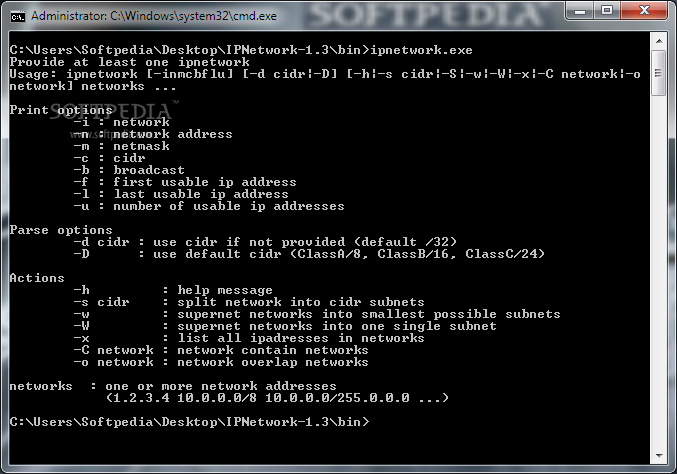Description
IPNetwork
IPNetwork is a handy little command line tool designed to simplify tricky network tasks like IP, netmask, subnet, and CIDR calculations. It's all about IPv4 here and was built using C#. The interface is light and clean, plus it's fully unit tested so you know it works well!
How to Use IPNetwork
Getting started with IPNetwork is easy. Here's the basic command format:
ipnetwork [-inmcbflu] [-d cidr|-D] [-h|-s cidr|-S|-w|-W|-x|-C network|-o network] networks ...
Print Options
- -i: network
- -n: network address
- -m: netmask
- -c: CIDR notation
- -b: broadcast address
- -f: first usable IP address
- -l: last usable IP address
- -u: number of usable IP addresses
Parse Options
- -d cidr : use CIDR if not provided (default /32)
- -D : use default CIDR (ClassA/8, ClassB/16, ClassC/24)
Actions You Can Take
- -h : show help message
- -s cidr : split the network into CIDR subnets
- -w : supernet networks into smallest possible subnets
- -W : combine networks into one single subnet
- -x : list all IP addresses in the networks
- -C network: find out which networks contain others.
- -o network: check if networks overlap.
Examples of Using IPNetwork:
If you want to see information for a specific network, just enter:
c:\\> ipnetwork 10.0.0.0/8
This will give you details like:
- ID: 10.0.0.0/8
- Netmask: 255.0.0.0
- CIDR: 8
- Broadcast: 10.255.255.255
- First Usable: 10.0.0.1
Tags:
User Reviews for IPNetwork 1
-
for IPNetwork
IPNetwork is a fantastic tool for network calculations. Its clean API and unit testing make it a reliable choice.