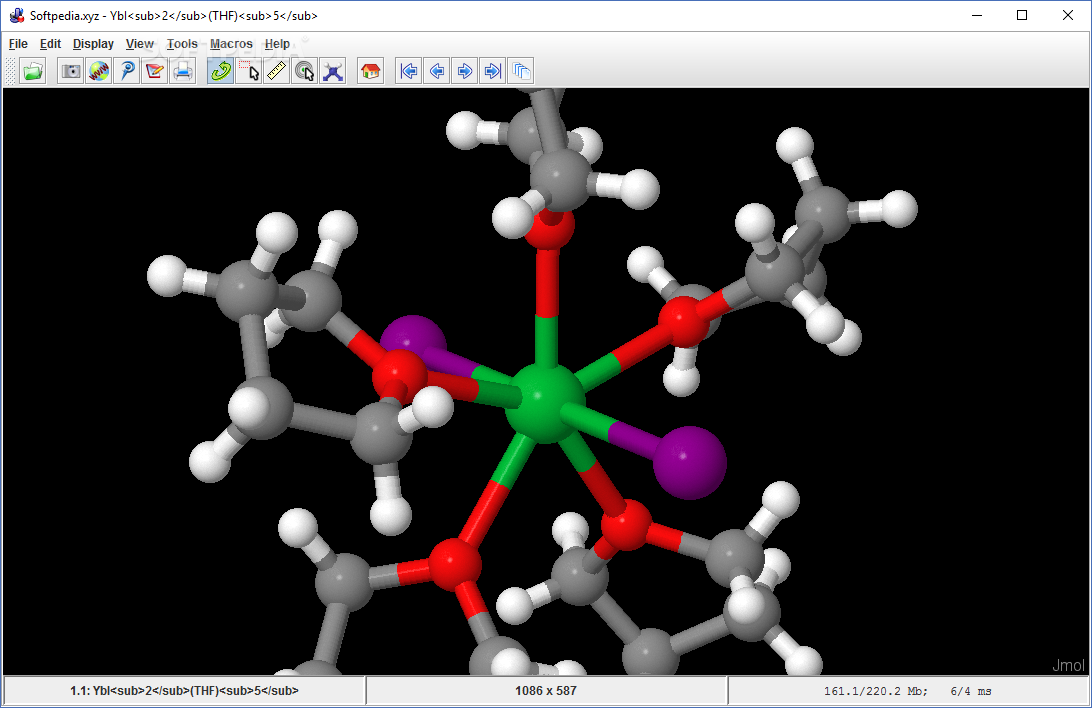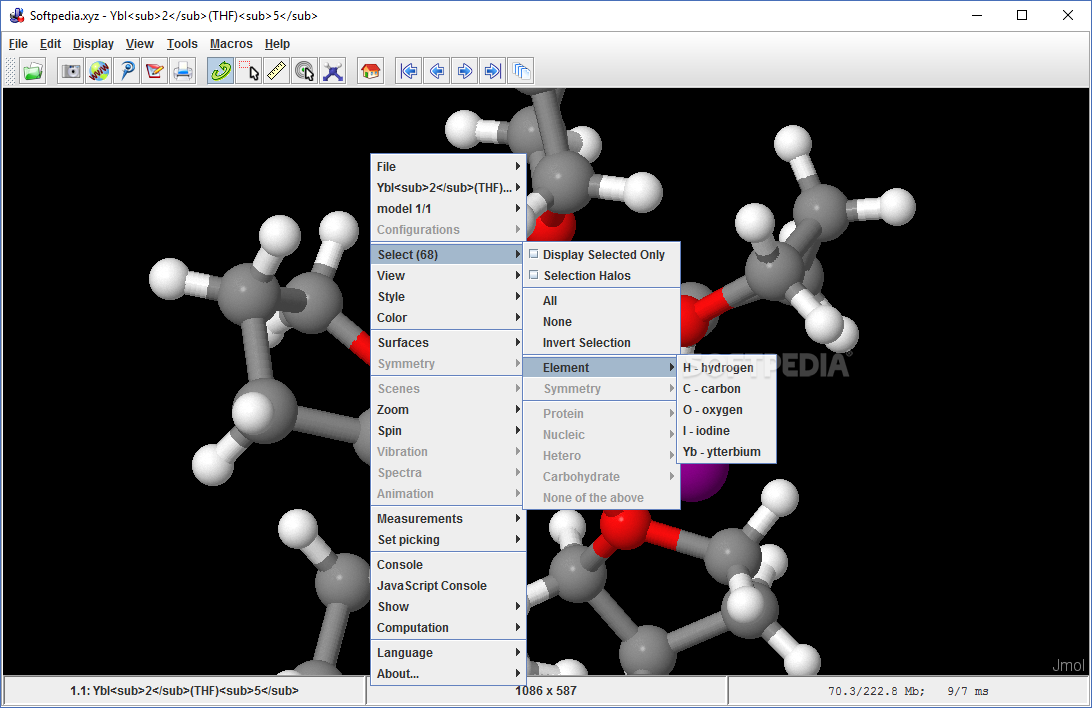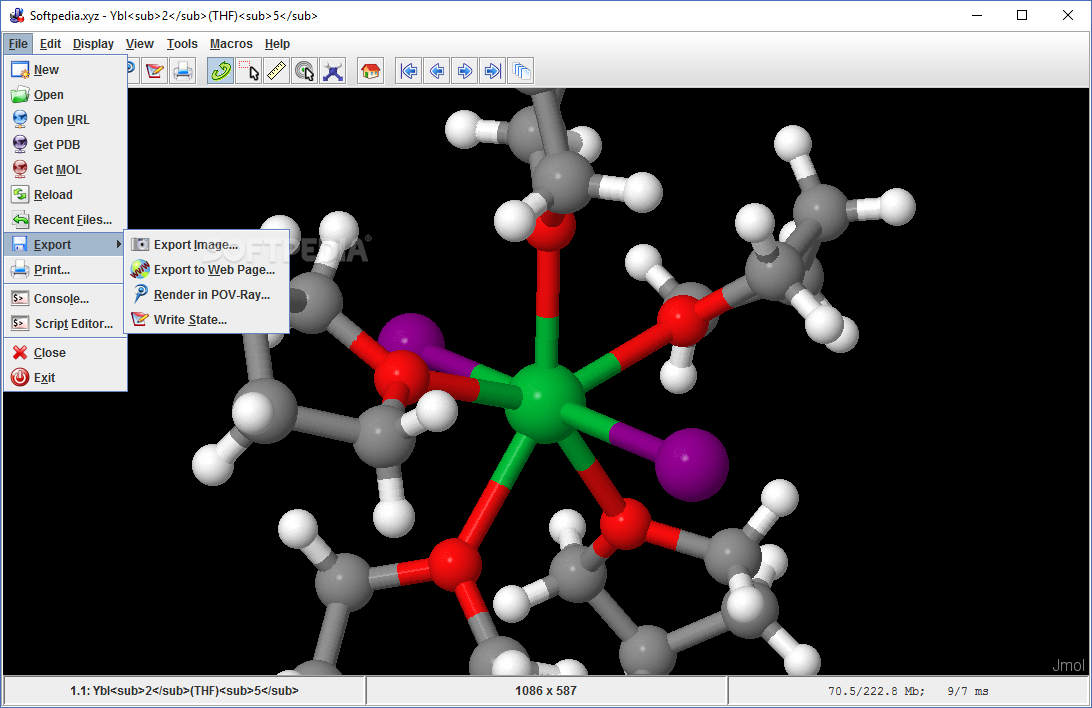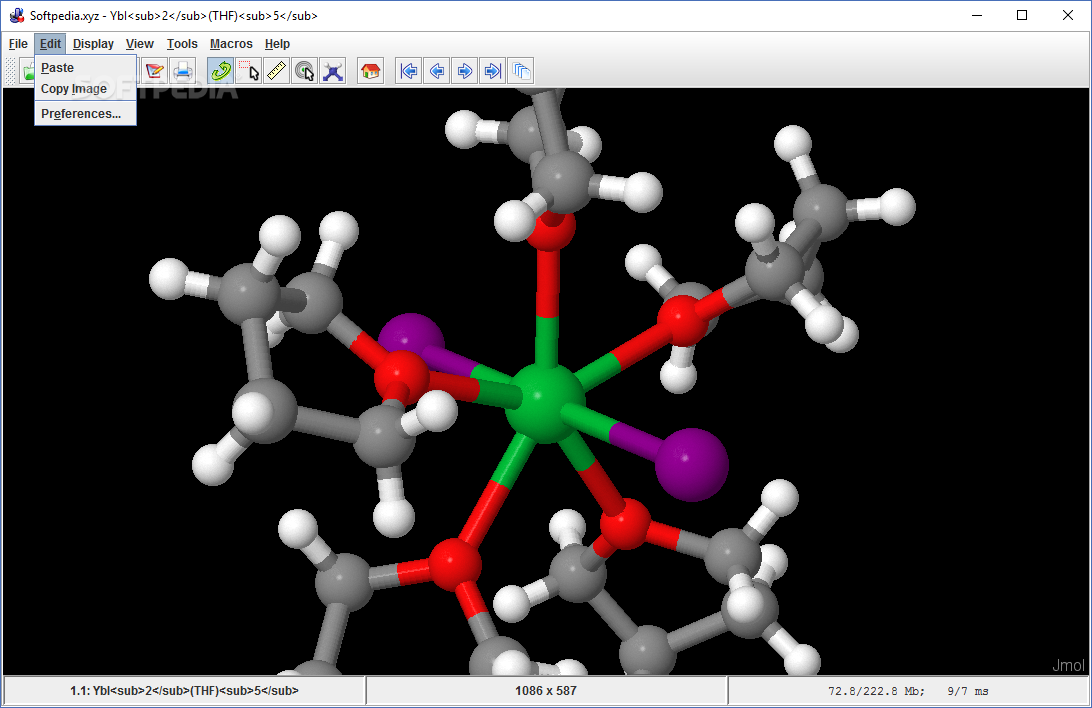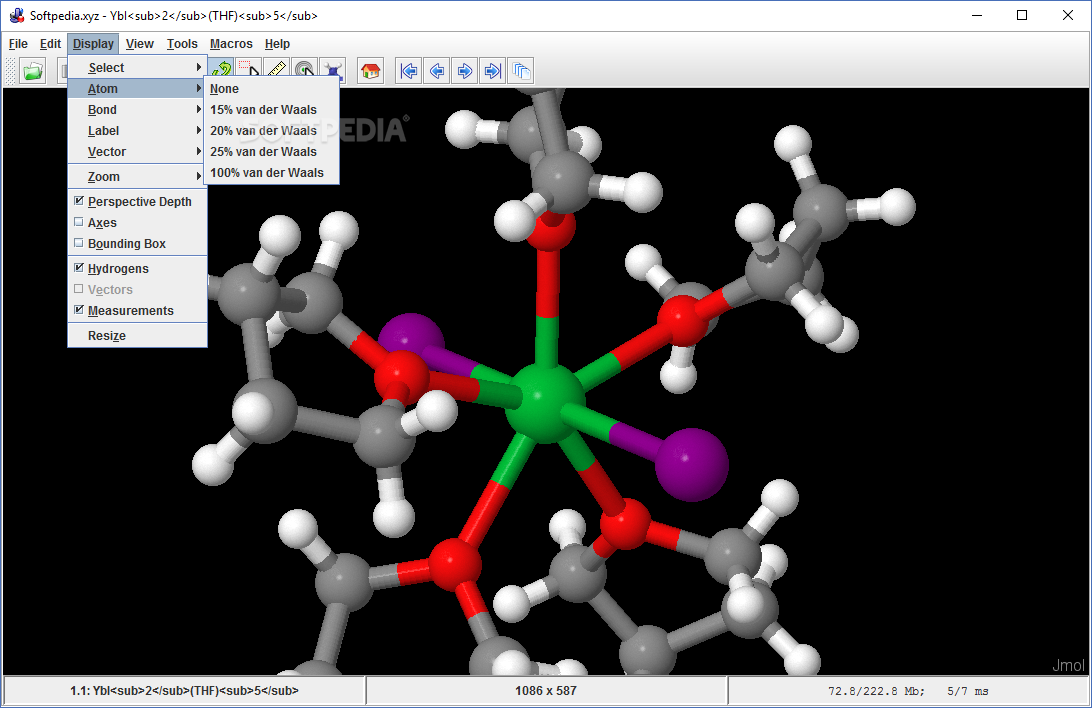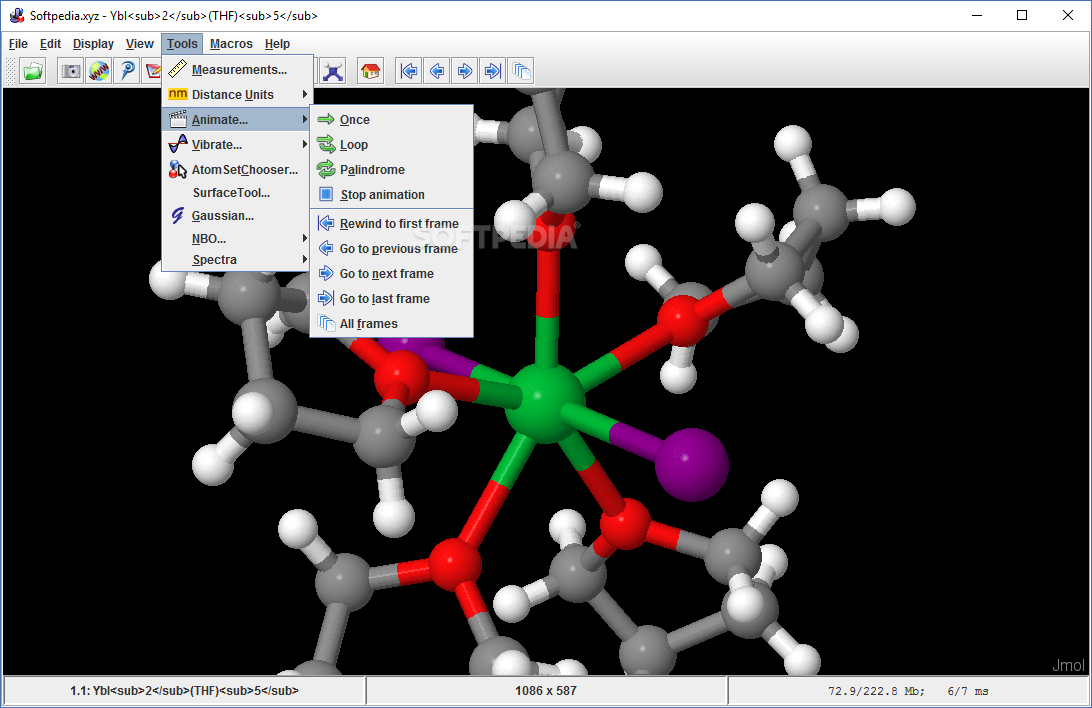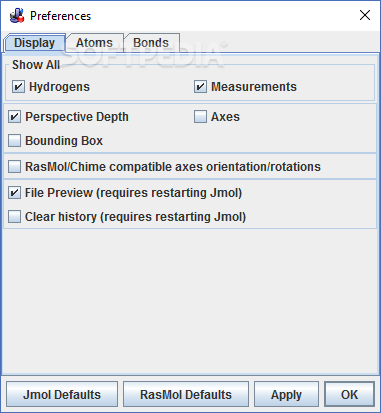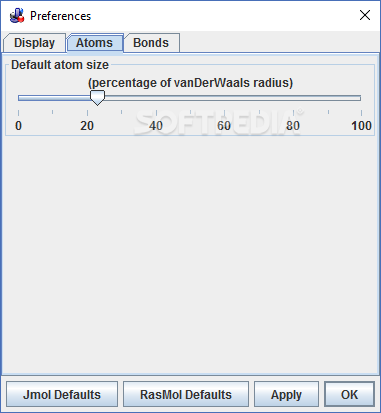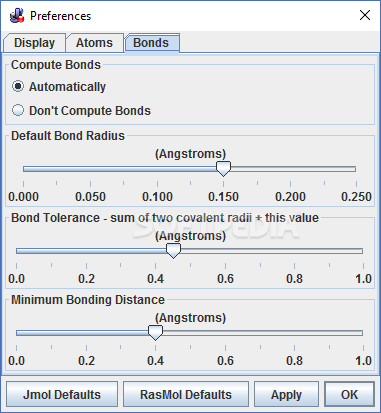Description
Jmol - Interactive 3D Chemical Visualization Tool for Windows
Looking for a comprehensive solution to visualize and analyze chemical structures in three dimensions? Jmol is a versatile Windows utility specifically designed for chemical information analysis in an immersive 3D working environment. This lightweight application allows researchers, students, and chemistry enthusiasts to explore molecular structures with precision and clarity. Download Jmol today to transform your chemical visualization experience with its intuitive interface and powerful analytical capabilities.
Portable Chemical Analysis Solution
One of the standout features of Jmol is its exceptional portability. Unlike many chemical visualization tools that require extensive installation processes, Jmol operates without leaving any traces in your Windows Registry. Simply download Jmol and copy it to any USB flash drive or portable storage device to carry your chemical analysis laboratory wherever you go. This makes it an ideal companion for professionals and students who need to study chemical information while traveling or moving between different workstations.
As a Java-based application, Jmol requires the Java environment to be installed on your computer before use. Once set up, you'll enjoy smooth performance across various Windows configurations.
User-Friendly Interface for Chemical Visualization
Jmol features a clean, straightforward layout that welcomes both beginners and experienced chemists. The intuitive design ensures you can start analyzing molecules almost immediately after launching the application. The chemical visualization software supports multiple file formats commonly used in chemical research, making it compatible with various data sources.
Supported File Formats
- ADF (Amsterdam Density Functional)
- MDL (Molecular Design Limited)
- PDB (Protein Data Bank)
- CIF (Crystallographic Information File)
- XYZ (Cartesian Coordinates)
Powerful 3D Manipulation Features
The molecular visualization tool provides comprehensive options to interact with your chemical structures in the 3D space. When you download Jmol, you gain access to a suite of manipulation tools that allow for detailed examination of even complex molecules.
Key Visualization Features
- Zoom in/out capabilities for detailed structure examination
- Free rotation to view molecules from any angle
- Select and highlight specific atom groups
- Precise measurement of inter-atomic distances
- Animation mode for dynamic molecular visualization
- Customizable atom lists with editable properties
- Undo/redo functionality for experimental analysis
Customizable Configuration Options
Jmol chemical software allows users to tailor the visualization environment to their specific needs. The chemical analysis application includes several configuration settings that enable precise control over how molecules are displayed and analyzed.
Customization Settings
- Adjustable default atom size for optimal visibility
- Configurable bonding distance parameters
- Bond radius and tolerance specifications
- Built-in script editor for advanced operations
- Editable FPS, scale, amplitude, radius, and vibration settings
- Console access for error checking and history tracking
Export and Share Your Chemical Analysis
The molecular visualization application makes it easy to share your findings. After analyzing your chemical structures, you can preserve your work in several ways:
- Print directly from the application
- Copy visualizations to the clipboard for quick sharing
- Export to common image formats (JPG, PNG, or PPM)
This versatility makes Jmol an excellent tool for educational presentations, research publications, or collaborative projects in chemical research.
Ideal for Both Educational and Professional Use
While Jmol offers a streamlined set of features compared to some premium chemical visualization software, it provides all the essential tools needed for effective chemical data analysis in a 3D environment. Chemistry students will appreciate its accessibility and straightforward approach, while professionals can leverage its precise measurement and visualization capabilities for research purposes.
The molecular structure viewer strikes an excellent balance between functionality and simplicity, making it appropriate for chemistry laboratories, educational institutions, and individual researchers alike. Download Jmol to experience a reliable chemical visualization tool that delivers consistent performance without unnecessary complexity.
System Requirements
- Operating System: Windows 7/8/10/11
- Java Runtime Environment (JRE) installed
- Minimal disk space required
- Basic graphics capabilities for 3D rendering
Jmol is part of these download collections: Chemistry Managers
Download Jmol for Windows - Experience versatile chemical visualization and analysis in an accessible 3D environment today!
```
User Reviews for Jmol 13
-
for Jmol
Jmol is a fantastic tool for visualizing chemical structures in 3D. It's easy to use and perfect for students like me who are just getting started with molecular modeling.
-
for Jmol
I've been using Jmol regularly in my research. Its portability and feature-rich interface make it a top choice without the complexity of other software options.
-
for Jmol
Jmol surprised me with its simplicity and powerful features. It's like having a portable chemistry lab in my hand, exactly what I needed for my project.
-
for Jmol
Jmol is a promising application specifically aimed at individuals interested in chemistry and molecular structures. The versatility it offers is fantastic; it can read various file types and produce detailed, 3D structural depictions of molecules. Being an open-source app, it can be tweaked according to personal preferences. However, there's a learning curve involved, and the interface could be more user-friendly, especially for beginners. Overall, it's a useful tool that excels in functionality replacing the need for complex molecular modeling software.
-
for Jmol
Jmol is an efficient tool for studying and visualizing chemical structures.
-
for Jmol
Jmol offers comprehensive tools for chemistry visualization and analysis.
-
for Jmol
Jmol is a versatile tool for visualizing molecules and modelling data.