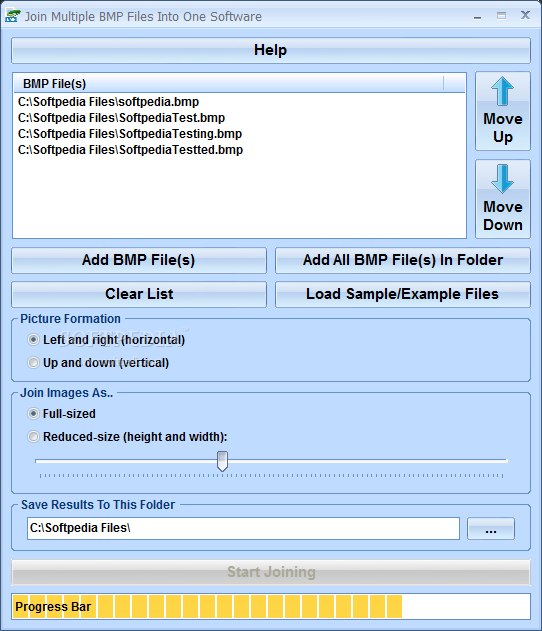Description
Join Multiple BMP Files Into One Software
Join Multiple BMP Files Into One Software is a super easy and reliable tool that helps you combine several BMP images into one file with just a click. No hassle, just smooth sailing!
Simple to Use
This program is designed for everyone, even if you’ve never used similar software before. The interface is straightforward and looks like most other image tools out there.
Easily Add Your Images
You can add your Bitmap files one by one or load an entire folder at once. The photos will be merged in the order you add them in the Join Multiple BMP Files Into One Software window. If you want to change the order of your images, just select one and hit the 'Move Up' or 'Move Down' buttons to rearrange them.
Choose Your Layout
This handy tool also lets you decide how your merged pictures will look. You can pick either 'Left and Right (horizontal)' or 'Up and Down (vertical)'. Plus, if you want to adjust the size of your images, use the slider to make them bigger or smaller as needed.
Set Your Output Location
You can easily choose where you want your final image saved; it usually goes to your desktop by default. Once everything looks good, just hit the 'Start Joining' button, and boom! Your combined file will be ready almost instantly.
Limitations to Keep in Mind
While this tool does its job well and is super user-friendly, it doesn’t have a lot of extra features. For example, there's no option to preview your finished file before saving it, which can be a bit of a bummer.
The Bottom Line
If you're looking for a basic application that helps you join multiple Bitmap images into one single picture—either horizontally or vertically—this software is perfect for that!
If you're interested in downloading this tool for yourself, check out Join Multiple BMP Files Into One Software here!
Tags:
User Reviews for Join Multiple BMP Files Into One Software 1
-
for Join Multiple BMP Files Into One Software
Join Multiple BMP Files Into One Software is a simple yet handy tool to merge BMP images effortlessly, suitable for beginners.