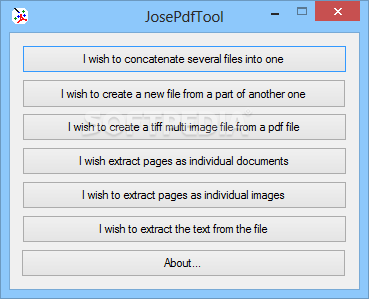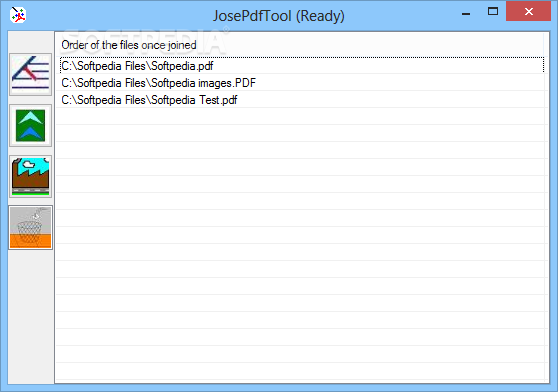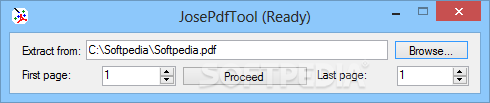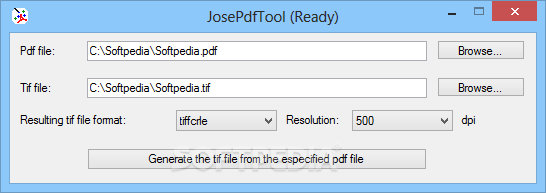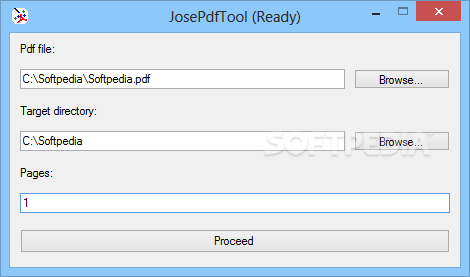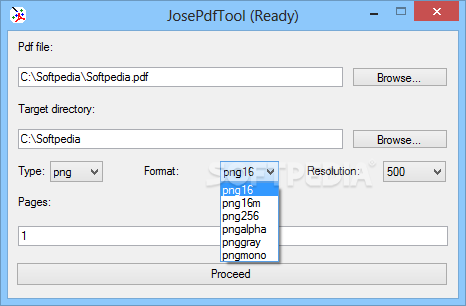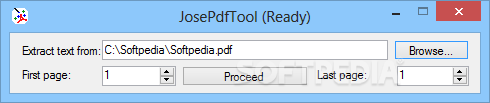Description
JosePdfTool
JosePdfTool is a super handy tool for anyone who finds themselves juggling a bunch of PDFs that have similar content. Instead of keeping them all separate, you can easily combine them into one file. This not only helps with organization but also saves disk space!
Lightweight and Portable
This app is lightweight yet powerful. You won't need to install it on your computer, which is great because it doesn't mess with your Windows registry. Just keep in mind that to run JosePdfTool smoothly, you'll need to have Ghostscript installed.
User-Friendly Interface
The user interface is super simple, which means you won't be scratching your head trying to figure things out. You don't even need a user guide to get started! There are no hidden features or tricky menus, so everyone—from beginners to pros—can easily use all of its features.
Combine PDFs Effortlessly
You can do a lot with this application! For instance, if you want to join several documents into one PDF, just find the right function and drag-and-drop your files into the list. It's as easy as that! While there isn't a button for adding files directly, the drag-and-drop feature makes up for it.
More Than Just Merging
But wait, there's more! JosePdfTool lets you extract pages from PDFs and create new documents. Need some images or text? No problem! You can also generate TIFF multi-image files. Plus, you can adjust the quality, format, and resolution of the images and TIFFs using preset values from a drop-down menu.
A Few Limitations
While most functions work perfectly fine, be aware that JosePdfTool doesn't handle password-protected content well—it might crash if you try to process those files.
In Conclusion
If you're looking for a reliable program to combine multiple PDFs into one document or extract images and text, give JosePdfTool a shot! It's definitely worth checking out!
Tags:
User Reviews for JosePdfTool 1
-
for JosePdfTool
JosePdfTool is a lightweight yet powerful tool for combining PDFs efficiently. Its user-friendly interface makes it accessible to all users.