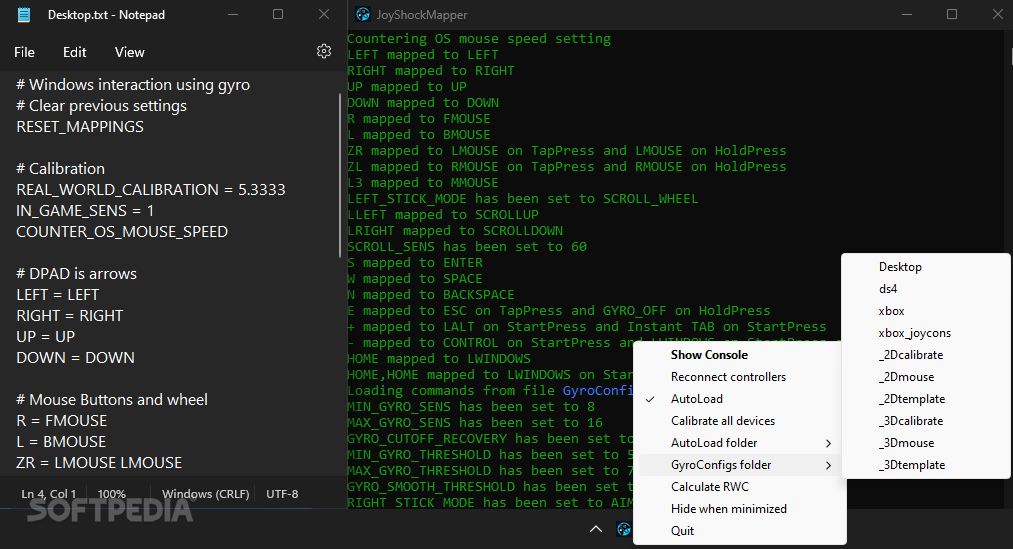Description
JoyShockMapper
JoyShockMapper is here to change the way you game! Even with all the new features in games like aim-assist, many console players are still on the hunt for a more precise input method that can match up to mouse accuracy. That’s where JoyShockMapper comes into play.
Unlock Your Controller's Potential
While big names like Sony and Nintendo have added cool sensors to their controllers, aiming mostly happens in single-player games. But if you're looking to take your controller skills to the next level on your desktop, you should definitely check out JoyShockMapper.
A Unique Interface for Easy Setup
This app stands out because it doesn't have a traditional graphical interface. Instead, you get a simple terminal-style window that shows real-time updates about your connected controller’s status. This can be super helpful when you're troubleshooting any hiccups along the way.
Customize Like a Pro
You can tweak settings through text files, which means you can easily remap buttons with keyboard and mouse functions just how you want them. So, instead of dealing with a complicated interface that might change over time, you'll find it easier to manage everything through text format.
Create Unlimited Profiles
Another cool feature? You can create as many profiles as you want! Just drag-and-drop them within the terminal or pick them from the system tray icon. Plus, JoyShockMapper is smart enough to detect what app you're focused on and load specific configurations automatically.
Perfect for Comfort and Accessibility
If you're dealing with carpal tunnel syndrome or just prefer gaming from your couch on a big-screen TV, this tool allows you to use your controller comfortably. You can set up profiles optimized for First-Person Shooters without needing those awkward mouse and keyboard setups!
A Great Alternative for Gamers
No matter if you’re looking for something other than Valve’s Steam Input for Real-Time Strategy or FPS games or just want to try gaming while relaxing in front of the TV, JoyShockMapper is worth exploring! It's lightweight and offers fantastic customization options for Nintendo, Sony, and other gyro-enabled controllers.
Tags:
User Reviews for JoyShockMapper 1
-
for JoyShockMapper
JoyShockMapper offers precise controller customization through text file configurations, perfect for gamers seeking an alternative to traditional joystick aiming.