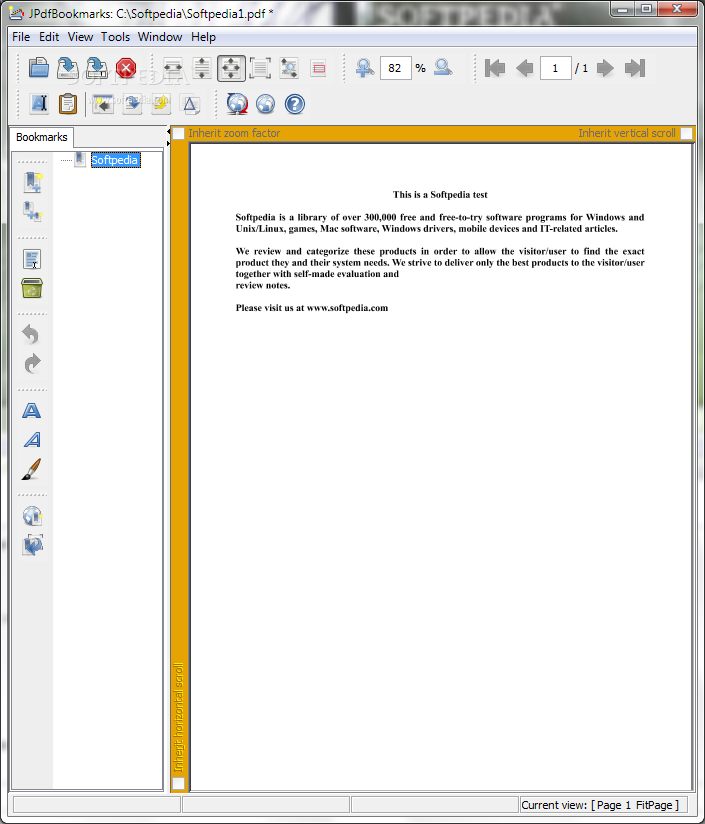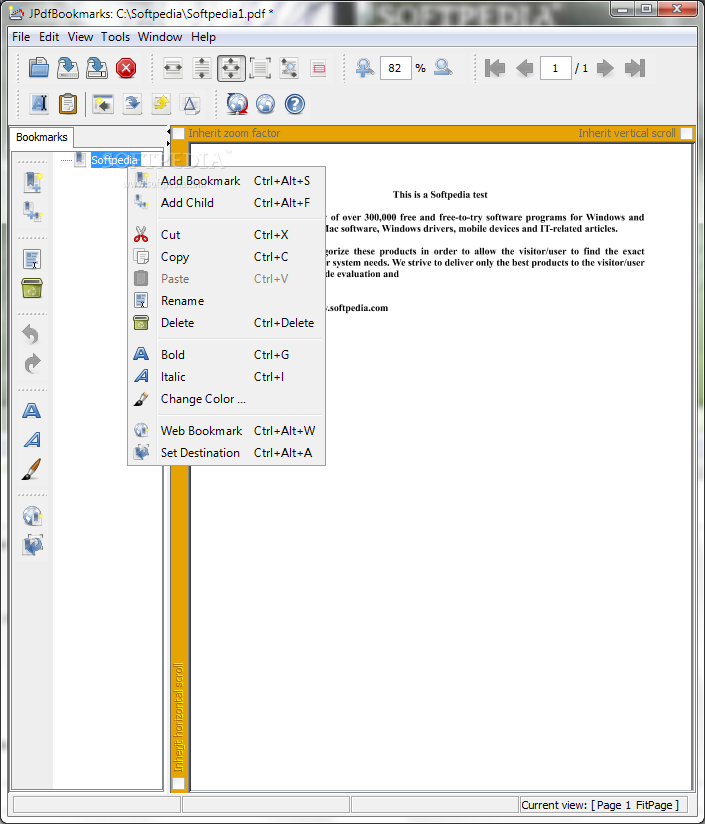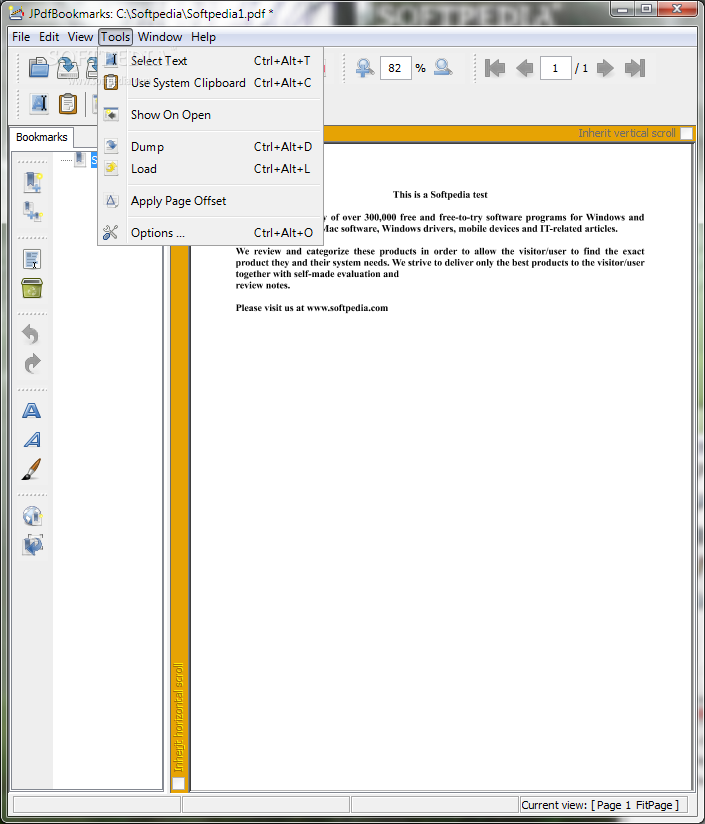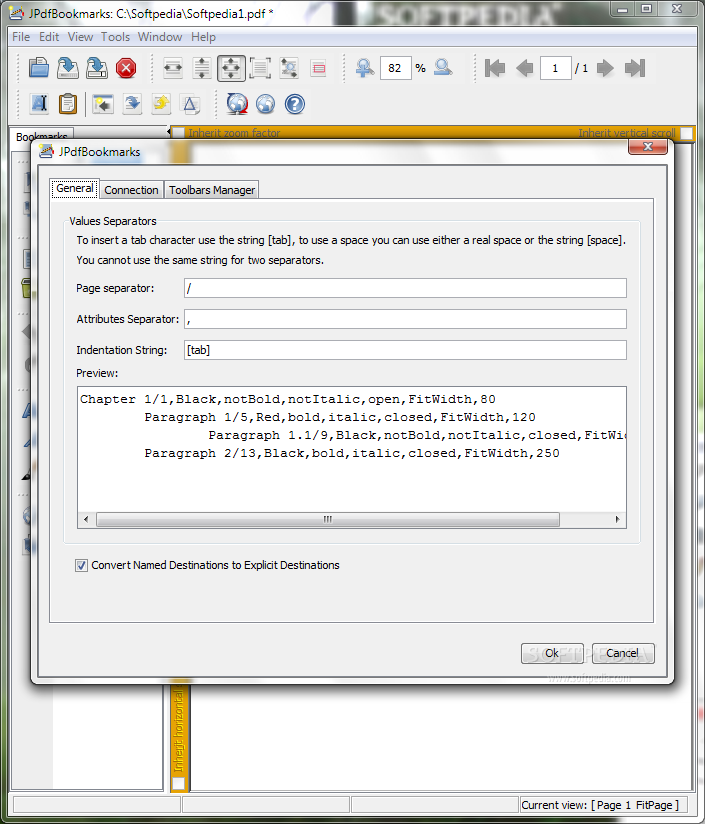Description
JPdfBookmarks
JPdfBookmarks is a handy little software tool designed to help you create or edit bookmarks in your PDF files. It’s lightweight, so it won’t bog down your computer, and it gets the job done without any fuss!
Java-Based Tool
This program is built on Java, which means you'll need to have the Java environment installed on your computer to run it smoothly. Don’t worry if you’re not tech-savvy; setting up Java is pretty straightforward!
Portable Convenience
One cool thing about JPdfBookmarks is that it's portable. This means you can save it on a USB flash drive or any other device and take it with you. No installation needed! Just plug it in and start editing bookmarks right away.
User-Friendly Layout
The interface is clean and simple, making it easy for anyone to use. You can upload your PDF files using “drag and drop” or just browse through your folders to find them. It’s super convenient!
Add and Edit Bookmarks Easily
You can add multiple bookmarks, create sub-bookmarks under existing ones, rename or delete bookmarks, and even change their styles—like making them bold or italic. Plus, you can pick different colors for your bookmarks to keep things organized.
Linking Features
One of the best features lets you link a bookmark to a website, open another file from your computer, or jump straight to a specific spot in the PDF. It makes navigating PDFs way easier.
Edit Like a Pro
The program also allows you to undo or redo actions whenever needed. You can perform basic editing tasks like cut, copy, paste, delete, zoom in or out, and flip through pages quickly using command-line operations.
A Reliable Choice for Everyone
JPdfBookmarks proves itself as a reliable PDF bookmark editor with all these handy features. Whether you're a beginner or someone more experienced with technology, this tool has something for everyone!
Tags:
User Reviews for JPdfBookmarks 1
-
for JPdfBookmarks
JPdfBookmarks provides a user-friendly way to create and edit PDF bookmarks. Its portability and feature set make it a valuable tool.