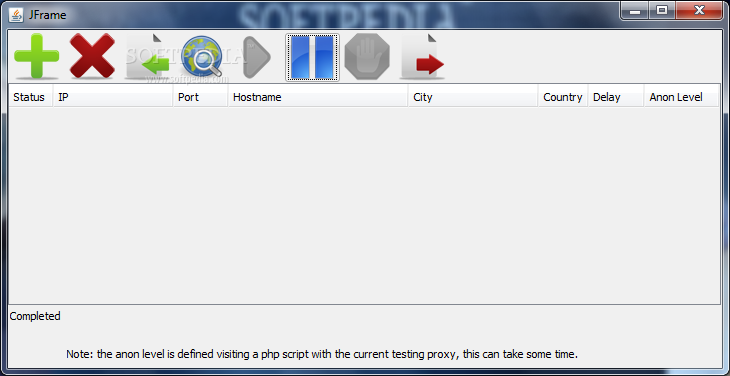Description
jProxyChecker
jProxyChecker is a cool app made in Java. It helps you create a list of proxies and check if they still work, plus see how anonymous you are when using them.
Easy for Everyone
This app isn’t just for tech whizzes! Even if you're just curious about how to set up a proxy when browsing the Internet, you'll find it user-friendly.
User-Friendly Interface
The interface is super easy to use. You'll see a big window with a clean design that’s organized well. To add a proxy, all you need to do is type in the IP address and port number.
Add and Manage Proxies
You can add as many proxies as you want! If you change your mind, it’s no problem; you can easily remove any entry from your list. Plus, if you've got a bunch of proxies saved somewhere else, you can import them too. Just make sure they’re in the right format: “ip:port” or “ip port.” You can even check all your proxies at once!
Check Proxy Status
After running the scan, you'll get lots of info! You can see the status, IP address, port number, host name, city, country, delay time, and the level of anonymity for each proxy. The anonymity level is checked by visiting a PHP script with the current proxy you're testing. Just keep in mind this might take some time. Once you're done checking, any working (alive) proxies can be exported to a file.
Portable and Simple
The whole program comes as an executable .jar file that you can save anywhere on your computer or even on a USB drive. This means you can run jProxyChecker on any computer that has Java installed without cluttering up your system registry or creating extra files on your disk.
Smooth Performance
In our tests, it worked like a charm! There were no crashes or errors at all. It didn’t slow down our computer either since it uses very little CPU and RAM. Thanks to its simple setup and settings, jProxyChecker makes monitoring proxies really easy!
If you're ready to give it a try or want more details about downloading this handy tool for jProxyChecker, head over to Softpas.com.
User Reviews for jProxyChecker 1
-
for jProxyChecker
jProxyChecker by Java is a must-have for proxy users, easily creating and checking lists for working and anonymous proxies.